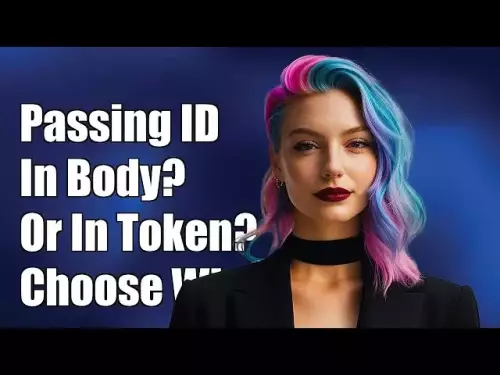-
 bitcoin
bitcoin $87959.907984 USD
1.34% -
 ethereum
ethereum $2920.497338 USD
3.04% -
 tether
tether $0.999775 USD
0.00% -
 xrp
xrp $2.237324 USD
8.12% -
 bnb
bnb $860.243768 USD
0.90% -
 solana
solana $138.089498 USD
5.43% -
 usd-coin
usd-coin $0.999807 USD
0.01% -
 tron
tron $0.272801 USD
-1.53% -
 dogecoin
dogecoin $0.150904 USD
2.96% -
 cardano
cardano $0.421635 USD
1.97% -
 hyperliquid
hyperliquid $32.152445 USD
2.23% -
 bitcoin-cash
bitcoin-cash $533.301069 USD
-1.94% -
 chainlink
chainlink $12.953417 USD
2.68% -
 unus-sed-leo
unus-sed-leo $9.535951 USD
0.73% -
 zcash
zcash $521.483386 USD
-2.87%
mine dogecoin with raspberry pi
Mining Dogecoin with a Raspberry Pi offers a cost-effective and energy-efficient alternative to traditional methods due to its low hardware requirements and power consumption.
Nov 08, 2024 at 05:24 am

Dogecoin, a cryptocurrency inspired by the popular internet meme, has gained significant traction in recent years. While mining Dogecoin using traditional methods requires specialized hardware and can be energy-intensive, using a Raspberry Pi offers a cost-effective and energy-efficient alternative. This guide will provide a step-by-step walkthrough on how to mine Dogecoin with a Raspberry Pi.
Prerequisites- Acquire a Raspberry Pi: Choose a Raspberry Pi model (3 or later) with at least 1GB of RAM.
- Install a microSD Card: Purchase a microSD card with sufficient storage capacity (16GB or higher recommended).
- Download Raspberry Pi Imager: Install the Raspberry Pi Imager utility to flash the operating system onto the microSD card.
- Insert the microSD Card: Insert the microSD card into your computer's card reader.
- Open Raspberry Pi Imager: Launch the Raspberry Pi Imager utility.
- Select OS Image: Choose the latest version of Raspberry Pi OS (formerly Raspbian) from the dropdown menu.
- Select Storage: Choose the microSD card from the "Storage" dropdown menu.
- Write Image: Click the "Write" button to flash the OS image onto the microSD card.
- Boot Raspberry Pi: Insert the microSD card into your Raspberry Pi and connect the necessary cables (power, HDMI, etc.).
Change Password: After booting up, run the following command to change the default password:
sudo passwdUpdate System: Run the following command to update the system:
sudo apt-get update && sudo apt-get upgradeInstall Required Software: Run the following command to install SSH and other necessary software:
sudo apt-get install ssh xterm git curl nano
- Choose a Mining Pool: Research and select a reputable Dogecoin mining pool. Some popular options include Prohashing, LitecoinPool, and Mining Pool Hub.
- Create Miner Credentials: Create a mining worker account with the chosen pool and generate your credentials (mining username and password).
Install XMRig: Run the following command to install XMRig, a popular CPU miner:
git clone https://github.com/xmrig/xmrig.git && cd xmrigEdit Configuration File: Open the
config.jsonfile in thexmrigdirectory and modify the following parameters:{ "pools": [ { "url": "example-pool.com:1234", "user": "your-mining-username", "pass": "your-mining-password" } ], "algo": "cryptonight/xhv" }- Specify Dogecoin: In the
config.jsonfile, replace"algo": "cryptonight/xhv"with"algo": "cryptonight/cpu"to specify Dogecoin mining. - Configure Miner Settings: Adjust additional miner settings within the
config.jsonfile to optimize performance (optional).
Run Mining Software: Open a terminal window and run the following command to start the mining process:
./xmrig- Monitor Mining: Use tools like MinerStatus or HWiNFO to monitor the performance and profitability of your mining operation.
- Withdrawal Earnings: Once you have accumulated a sufficient balance in your mining pool account, withdraw your earnings to your Dogecoin wallet.
Disclaimer:info@kdj.com
The information provided is not trading advice. kdj.com does not assume any responsibility for any investments made based on the information provided in this article. Cryptocurrencies are highly volatile and it is highly recommended that you invest with caution after thorough research!
If you believe that the content used on this website infringes your copyright, please contact us immediately (info@kdj.com) and we will delete it promptly.
- Super Bowl LX: Coin Toss Trends Point to Tails Despite Heads' Recent Surge
- 2026-01-31 07:30:02
- Aussie Prospector's Ancient Find: Japanese Relics Surface, Rewriting Gold Rush Lore
- 2026-01-31 07:20:01
- US Mint Adjusts Coin Prices: Clad Collector Sets See Significant Hikes Amidst Special Anniversary Releases
- 2026-01-31 07:20:01
- THORChain Ignites Fiery Debate with CoinGecko Over Bitcoin DEX Definitions: A Battle for True Decentralization
- 2026-01-31 07:15:01
- Fantasy Football Frenzy: Key Picks and Pointers for Premier League Round 24
- 2026-01-31 06:40:02
- Cryptocurrencies Brace for Potential Plunge in 2026 Amidst Market Volatility
- 2026-01-31 07:15:01
Related knowledge

How to automate mining rig reboots when it goes offline?
Jan 23,2026 at 11:00pm
Monitoring System Integration1. Deploy a lightweight agent on the mining rig’s host OS that continuously reports hash rate, GPU temperature, and pool ...

What are the tax implications of cryptocurrency mining?
Jan 23,2026 at 02:40am
Tax Treatment of Mining Rewards1. Cryptocurrency received as a reward for mining is treated as ordinary income by the IRS at the fair market value on ...

How to mine Dynex (DNX) using the latest software?
Jan 22,2026 at 10:00am
Understanding Dynex Mining Fundamentals1. Dynex (DNX) operates on a proof-of-work consensus mechanism optimized for neuromorphic computing workloads, ...

Is it better to build a new rig or buy a used one?
Jan 24,2026 at 10:20pm
Cost Efficiency Analysis1. New mining rigs come with manufacturer warranties, typically covering components for one to three years. This assurance red...

How to properly maintain and clean your mining rig hardware?
Jan 19,2026 at 11:00am
Cooling System Inspection and Optimization1. Dust accumulation inside fans and heatsinks directly reduces thermal dissipation efficiency, leading to h...

What is the best way to sell your mined crypto for cash?
Jan 20,2026 at 02:59am
Choosing the Right Exchange Platform1. Select an exchange with strong regulatory compliance and a proven track record of secure withdrawals. Platforms...

How to automate mining rig reboots when it goes offline?
Jan 23,2026 at 11:00pm
Monitoring System Integration1. Deploy a lightweight agent on the mining rig’s host OS that continuously reports hash rate, GPU temperature, and pool ...

What are the tax implications of cryptocurrency mining?
Jan 23,2026 at 02:40am
Tax Treatment of Mining Rewards1. Cryptocurrency received as a reward for mining is treated as ordinary income by the IRS at the fair market value on ...

How to mine Dynex (DNX) using the latest software?
Jan 22,2026 at 10:00am
Understanding Dynex Mining Fundamentals1. Dynex (DNX) operates on a proof-of-work consensus mechanism optimized for neuromorphic computing workloads, ...

Is it better to build a new rig or buy a used one?
Jan 24,2026 at 10:20pm
Cost Efficiency Analysis1. New mining rigs come with manufacturer warranties, typically covering components for one to three years. This assurance red...

How to properly maintain and clean your mining rig hardware?
Jan 19,2026 at 11:00am
Cooling System Inspection and Optimization1. Dust accumulation inside fans and heatsinks directly reduces thermal dissipation efficiency, leading to h...

What is the best way to sell your mined crypto for cash?
Jan 20,2026 at 02:59am
Choosing the Right Exchange Platform1. Select an exchange with strong regulatory compliance and a proven track record of secure withdrawals. Platforms...
See all articles