-
 bitcoin
bitcoin $87959.907984 USD
1.34% -
 ethereum
ethereum $2920.497338 USD
3.04% -
 tether
tether $0.999775 USD
0.00% -
 xrp
xrp $2.237324 USD
8.12% -
 bnb
bnb $860.243768 USD
0.90% -
 solana
solana $138.089498 USD
5.43% -
 usd-coin
usd-coin $0.999807 USD
0.01% -
 tron
tron $0.272801 USD
-1.53% -
 dogecoin
dogecoin $0.150904 USD
2.96% -
 cardano
cardano $0.421635 USD
1.97% -
 hyperliquid
hyperliquid $32.152445 USD
2.23% -
 bitcoin-cash
bitcoin-cash $533.301069 USD
-1.94% -
 chainlink
chainlink $12.953417 USD
2.68% -
 unus-sed-leo
unus-sed-leo $9.535951 USD
0.73% -
 zcash
zcash $521.483386 USD
-2.87%
How to deal with abnormal noise during mining machine operation?
Abnormal noises in mining machines can signal issues; identify the source, address fan, PSU, hard drive, or chip problems, and maintain regularly to ensure smooth operations.
Apr 17, 2025 at 01:35 am
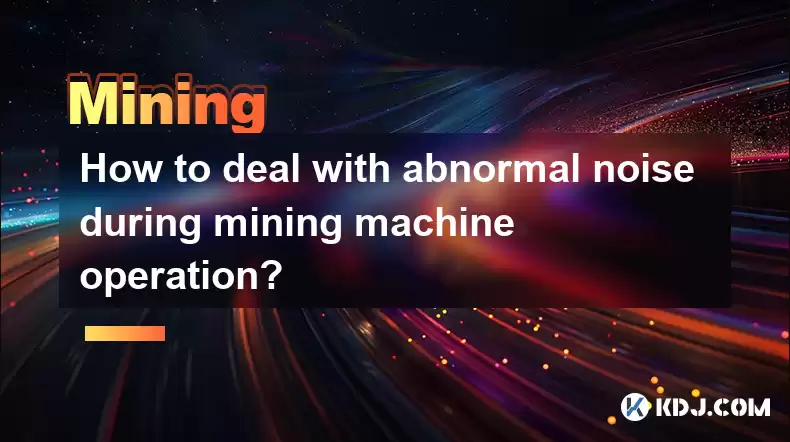
Mining machines are essential tools for cryptocurrency miners, but they can sometimes produce abnormal noises that may indicate underlying issues. Understanding how to identify and address these noises is crucial for maintaining the efficiency and longevity of your mining equipment. This article will guide you through the process of dealing with abnormal noise during mining machine operation, ensuring that you can keep your mining operations running smoothly.
Identifying the Source of Abnormal Noise
The first step in dealing with abnormal noise from your mining machine is to identify the source of the noise. Abnormal noises can come from various components of the machine, including the fans, the power supply unit (PSU), the hard drive, or the mining chips themselves. To pinpoint the source, you should:
- Turn off the machine and listen carefully as you power it back on. This can help you isolate the noise to a specific component.
- Check the fans for any unusual sounds like grinding or rattling, which could indicate a bearing issue or debris caught in the fan blades.
- Inspect the PSU for any buzzing or humming, which might suggest a failing capacitor or other internal issues.
- Listen to the hard drive for clicking or grinding noises, which could indicate a failing drive.
- Examine the mining chips for any unusual sounds, which might be caused by thermal expansion or other mechanical issues.
Addressing Fan-Related Noises
If the noise is coming from the fans, it's important to address this promptly, as fans are critical for cooling the mining machine. Here's how to deal with fan-related noises:
- Turn off the machine and unplug it from the power source for safety.
- Remove the fan carefully, following the manufacturer's instructions. This usually involves unscrewing the fan from its mount.
- Clean the fan thoroughly using compressed air or a soft brush to remove any dust or debris that might be causing the noise.
- Inspect the fan bearings for any signs of wear or damage. If the bearings are worn, consider replacing the fan entirely.
- Reassemble the fan and test the machine to see if the noise has been resolved.
Dealing with Power Supply Unit (PSU) Noises
The PSU is another common source of abnormal noise in mining machines. If you suspect the PSU is the culprit, follow these steps:
- Turn off the machine and unplug it from the power source.
- Open the PSU casing carefully, following the manufacturer's guidelines. Be cautious, as the PSU contains high-voltage components.
- Inspect the capacitors for any signs of swelling or leakage, which could indicate a failing capacitor.
- Check for loose connections or damaged wiring, which might cause buzzing or humming noises.
- Replace any faulty components or consider replacing the entire PSU if the issue cannot be resolved.
Handling Hard Drive Noises
Hard drives can also produce abnormal noises, which may indicate a failing drive. To address this, follow these steps:
- Backup your data immediately to prevent loss, as a failing hard drive can fail completely at any time.
- Turn off the machine and unplug it from the power source.
- Remove the hard drive carefully, following the manufacturer's instructions.
- Listen to the hard drive while it's powered on to confirm the noise source.
- Replace the hard drive if the noise persists, as it's likely a sign of impending failure.
Resolving Mining Chip Noises
Mining chips can sometimes produce unusual noises due to thermal expansion or other mechanical issues. To address this, follow these steps:
- Turn off the machine and unplug it from the power source.
- Inspect the mining chips for any visible signs of damage or wear.
- Check the cooling system to ensure it's functioning properly, as inadequate cooling can cause thermal expansion noises.
- Clean the mining chips and surrounding areas to remove any dust or debris that might be causing the noise.
- Reassemble the machine and test it to see if the noise has been resolved.
Preventive Measures to Minimize Abnormal Noises
To minimize the occurrence of abnormal noises in your mining machine, consider implementing the following preventive measures:
- Regular maintenance: Clean your mining machine regularly to prevent dust buildup, which can cause noise and overheating.
- Proper cooling: Ensure that your mining machine is adequately cooled, as overheating can lead to thermal expansion noises.
- Quality components: Use high-quality components, such as fans and PSUs, to reduce the likelihood of noise-related issues.
- Monitoring: Use monitoring software to keep an eye on your machine's performance and detect any anomalies early.
FAQs
Q: Can abnormal noise affect the performance of my mining machine?A: Yes, abnormal noise can be a sign of underlying issues that may affect the performance of your mining machine. For example, a noisy fan might not be cooling the machine effectively, leading to overheating and reduced performance.
Q: How often should I perform maintenance on my mining machine to prevent noise issues?A: It's recommended to perform maintenance on your mining machine at least once every three months. This includes cleaning the fans, checking the PSU, and ensuring all components are functioning properly.
Q: Is it safe to continue using a mining machine that is making abnormal noises?A: It's not advisable to continue using a mining machine that is making abnormal noises without addressing the issue. The noise could be a sign of a more serious problem that could lead to further damage or even a complete failure of the machine.
Q: Can I fix abnormal noise issues myself, or should I seek professional help?A: Many abnormal noise issues can be fixed by following the steps outlined in this article. However, if you're unsure about any aspect of the process or if the issue persists after trying to fix it, it's best to seek professional help to avoid causing further damage to your mining machine.
Disclaimer:info@kdj.com
The information provided is not trading advice. kdj.com does not assume any responsibility for any investments made based on the information provided in this article. Cryptocurrencies are highly volatile and it is highly recommended that you invest with caution after thorough research!
If you believe that the content used on this website infringes your copyright, please contact us immediately (info@kdj.com) and we will delete it promptly.
- The Big Screen & Honest Bytes: Navigating Movie Reviews, Film Ratings, and Genuine Insights in the Digital Age
- 2026-02-04 04:10:01
- Bitcoin's Next Chapter: From Current Crossroads to the Shadow of a $10,000 Prediction
- 2026-02-04 04:10:01
- Navigating the Tides: How Whales, HYPE, and the Hunt for Profit Shape Crypto's Future
- 2026-02-04 04:05:03
- Bitcoin's Big Apple Rollercoaster: Currency Doubts, Corporate Gambles, and the Shadow of the Crash
- 2026-02-04 04:00:01
- Binance Withdrawals Halted Amid FTX Panic; Market Volatility Continues
- 2026-02-04 03:55:01
- The Big Squeeze: Bitcoin, ZKP, and the Liquidity Crunch Driving Innovation
- 2026-02-04 00:40:02
Related knowledge

How to Spot a Cloud Mining Scam? (Red Flags to Watch For)
Feb 02,2026 at 08:20am
Unrealistic Return Promises1. Platforms advertising guaranteed daily returns above 1–2% without disclosing underlying hardware, electricity costs, or ...

How to Mine Bitcoin on Linux? (Advanced Ubuntu Guide)
Feb 03,2026 at 08:59pm
Setting Up the Mining Environment1. Install Ubuntu Server 22.04 LTS with full disk encryption and minimal package selection to reduce attack surface a...

How to Set Up a Multi-Coin Mining Farm? (Scalability Tips)
Feb 03,2026 at 12:59am
Hardware Selection Strategy1. Choose ASIC miners based on coin-specific algorithm compatibility—SHA-256 for Bitcoin, Scrypt for Litecoin, and Ethash o...

How to Earn Passive Income with DePIN Mining? (New Trend 2026)
Feb 01,2026 at 12:40pm
Understanding DePIN Mining Mechanics1. DePIN mining relies on real-world infrastructure participation rather than computational hashing. Users deploy ...

How to Mine Crypto Using Your Browser? (Is It Worth It?)
Feb 03,2026 at 09:20pm
Understanding Browser-Based Crypto Mining1. Browser-based crypto mining relies on JavaScript code embedded in websites to harness visitors’ CPU or GPU...

How to Re-paste Your Mining GPUs to Lower Temps? (Maintenance)
Feb 03,2026 at 12:00am
Understanding Thermal Interface Material Degradation1. Over time, thermal paste on GPU dies dries out, cracks, or separates from the die surface due t...

How to Spot a Cloud Mining Scam? (Red Flags to Watch For)
Feb 02,2026 at 08:20am
Unrealistic Return Promises1. Platforms advertising guaranteed daily returns above 1–2% without disclosing underlying hardware, electricity costs, or ...

How to Mine Bitcoin on Linux? (Advanced Ubuntu Guide)
Feb 03,2026 at 08:59pm
Setting Up the Mining Environment1. Install Ubuntu Server 22.04 LTS with full disk encryption and minimal package selection to reduce attack surface a...

How to Set Up a Multi-Coin Mining Farm? (Scalability Tips)
Feb 03,2026 at 12:59am
Hardware Selection Strategy1. Choose ASIC miners based on coin-specific algorithm compatibility—SHA-256 for Bitcoin, Scrypt for Litecoin, and Ethash o...

How to Earn Passive Income with DePIN Mining? (New Trend 2026)
Feb 01,2026 at 12:40pm
Understanding DePIN Mining Mechanics1. DePIN mining relies on real-world infrastructure participation rather than computational hashing. Users deploy ...

How to Mine Crypto Using Your Browser? (Is It Worth It?)
Feb 03,2026 at 09:20pm
Understanding Browser-Based Crypto Mining1. Browser-based crypto mining relies on JavaScript code embedded in websites to harness visitors’ CPU or GPU...

How to Re-paste Your Mining GPUs to Lower Temps? (Maintenance)
Feb 03,2026 at 12:00am
Understanding Thermal Interface Material Degradation1. Over time, thermal paste on GPU dies dries out, cracks, or separates from the die surface due t...
See all articles





















![[FULL STORY] My grandfather left me his [FULL STORY] My grandfather left me his](/uploads/2026/02/03/cryptocurrencies-news/videos/origin_6981f669e270a_image_500_375.webp)




















































