-
 Bitcoin
Bitcoin $118300
-1.72% -
 Ethereum
Ethereum $3591
-0.69% -
 XRP
XRP $3.478
-3.53% -
 Tether USDt
Tether USDt $1.001
-0.01% -
 BNB
BNB $737.7
-0.54% -
 Solana
Solana $177.3
-2.40% -
 USDC
USDC $0.9999
-0.01% -
 Dogecoin
Dogecoin $0.2538
7.04% -
 TRON
TRON $0.3256
-0.85% -
 Cardano
Cardano $0.8332
-3.48% -
 Hyperliquid
Hyperliquid $44.80
-3.30% -
 Stellar
Stellar $0.4672
-6.09% -
 Sui
Sui $3.828
-5.98% -
 Chainlink
Chainlink $18.15
-3.41% -
 Hedera
Hedera $0.2655
-7.16% -
 Bitcoin Cash
Bitcoin Cash $517.5
-0.64% -
 Avalanche
Avalanche $23.89
-2.37% -
 Shiba Inu
Shiba Inu $0.00001519
-0.45% -
 UNUS SED LEO
UNUS SED LEO $8.973
0.13% -
 Toncoin
Toncoin $3.211
-2.54% -
 Litecoin
Litecoin $103.5
-3.58% -
 Polkadot
Polkadot $4.313
-3.90% -
 Uniswap
Uniswap $10.31
0.67% -
 Monero
Monero $325.4
-2.88% -
 Bitget Token
Bitget Token $5.049
3.51% -
 Ethena USDe
Ethena USDe $1.002
0.04% -
 Pepe
Pepe $0.00001346
-2.96% -
 Dai
Dai $0.9999
-0.02% -
 Aave
Aave $322.1
-2.93% -
 Bittensor
Bittensor $411.9
-4.70%
How to change the email on my Kraken account?
To change your Kraken email, go to Account Settings > Security, enter your new email, verify both old and new addresses, and update linked services afterward.
Jul 10, 2025 at 11:07 pm
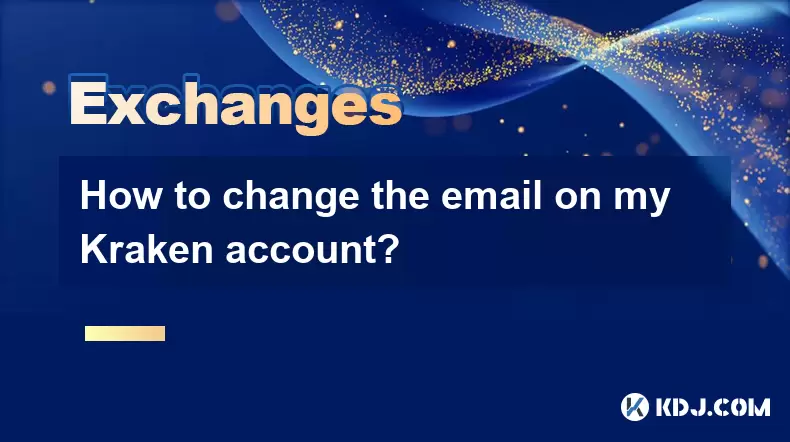
How to Access the Kraken Account Settings
To begin the process of changing your email on your Kraken account, you must first log in to your existing account. Once logged in, navigate to the top-right corner of the screen where your profile icon or username is displayed. Clicking this will reveal a dropdown menu, from which you should select "Settings". This will redirect you to the main settings page, where various account management options are available.
On the settings page, locate and click on the "Security" tab, as this section contains the option for modifying your email address. Here, you will find a list of security-related configurations, including two-factor authentication (2FA), login history, and email change functionality.
Before proceeding further, ensure that you have access to both your current and new email addresses. Kraken requires verification for any changes made to sensitive account information like an email address. This step helps prevent unauthorized modifications and ensures the security of your Kraken account.
Initiating the Email Change Process
Once you're on the Security section of your account settings, look for the "Email Address" field. Next to it, there should be an "Edit" button or a similar option labeled "Change Email". Clicking this will prompt you to enter your current password for authentication purposes.
After entering your password correctly, the system will allow you to input your new email address. Make sure that the new email you provide is valid, accessible, and not associated with another Kraken account. If the email is already linked to another account, the system will reject the request.
Upon entering the new email, click the "Save Changes" button or its equivalent. At this point, Kraken will send a confirmation link to both your old and new email addresses. You must verify both emails to complete the change successfully. This dual verification adds an extra layer of security to your account.
Verifying the New Email Address
After submitting the new email address, check both your inbox and spam/junk folder for the confirmation emails sent by Kraken. There will typically be two separate emails—one sent to your current email address and one to your new email address.
Open the email sent to your current email address first. It will contain a verification link or a confirmation button. Clicking this confirms that you initiated the email change and still have access to the original address. Then, open the email sent to your new email address and click the confirmation link provided there. This step finalizes the switch and officially updates your Kraken account with the new email.
It's important to note that if either verification link expires before being clicked, you may need to restart the entire process. Therefore, it’s best to handle both verifications immediately after receiving them.
What Happens After Changing Your Email
Once both verification steps are completed successfully, your Kraken account will now reflect the new email address. You can confirm this by returning to the Security section under Account Settings, where the updated email should appear in the Email Address field.
From this point forward, all notifications, alerts, and communications from Kraken will be sent to your new email address. Additionally, you’ll use your new email to log in to your Kraken account unless you decide to change it again in the future.
If you had previously set up email-based two-factor authentication (2FA), you should update those settings accordingly. Navigate to the Two-Factor Authentication section under Security Settings, and re-enable email-based 2FA using your new email address. Failing to do so may result in missing critical authentication codes during login attempts.
Updating Other Linked Services
Changing your Kraken email may impact other services or platforms connected to your account. For example, if you’ve integrated your Kraken wallet with third-party apps or exchanges, some of these services might rely on your email for account recovery or notification purposes.
Review each of these integrations and manually update your email wherever necessary. This includes applications such as CoinMarketCap, CoinGecko, or portfolio tracking tools like Blockfolio or Delta. Some services may require you to log out and back in after the email change to sync the new details properly.
Additionally, if you have set up Google Authenticator or Authy with your Kraken account, no changes are needed there since those systems are tied to your account via secret keys rather than your email address. However, always double-check the status of your two-factor authentication methods post-email change to avoid potential lockouts.
Frequently Asked Questions
Why does Kraken require verification of both my old and new email addresses?
Kraken requires verification of both the old and new email addresses to ensure the integrity and security of your account. This dual verification prevents unauthorized users from hijacking your account by changing the email without permission.
Can I use the same email for multiple Kraken accounts?
No, Kraken does not allow the same email address to be used across multiple accounts. Each email must be unique to one Kraken account to maintain user identity and compliance with regulatory requirements.
What should I do if I don’t receive the verification email from Kraken?
If you don’t receive the verification email, check your spam or junk folder. If it isn't there, try resending the verification link through your Kraken account settings. Ensure that your email provider isn't blocking messages from Kraken.
Will changing my email affect my trading history or funds on Kraken?
No, changing your email has no impact on your trading history, account balances, or transaction records. It only modifies the contact information associated with your Kraken account.
Disclaimer:info@kdj.com
The information provided is not trading advice. kdj.com does not assume any responsibility for any investments made based on the information provided in this article. Cryptocurrencies are highly volatile and it is highly recommended that you invest with caution after thorough research!
If you believe that the content used on this website infringes your copyright, please contact us immediately (info@kdj.com) and we will delete it promptly.
- Crypto Picks: Navigating the Meme Coin Mania – Toshi, Ski Mask Dog, and the Elusive Pepe Coin 30,000% Rally
- 2025-07-19 14:30:13
- MoonBull, Meme Coins, and Your Watchlist: What's Hot Right Now
- 2025-07-19 14:30:13
- Crypto Market Mania: Ethereum Surges, Trump's Company Cashes In!
- 2025-07-19 12:30:13
- NFT Trading, Users, and the Quest for a Comeback: What's the Deal?
- 2025-07-19 12:30:13
- Baby Sex: Unpacking the Influencing Factors and Birth Sex Trends
- 2025-07-19 12:50:13
- Satoshi Nakamoto, Bitcoin, and Bill Gates: A New World Order?
- 2025-07-19 13:15:12
Related knowledge

KuCoin mobile app vs desktop
Jul 19,2025 at 08:35am
Overview of KuCoin Mobile App and Desktop PlatformThe KuCoin ecosystem offers both a mobile app and a desktop platform, each designed to cater to diff...

Is KuCoin a decentralized exchange?
Jul 18,2025 at 03:15pm
Understanding Decentralized Exchanges (DEXs)To determine whether KuCoin is a decentralized exchange, it's essential to first understand what defines a...

How to trade options on KuCoin?
Jul 19,2025 at 03:42am
Understanding Options Trading on KuCoinOptions trading on KuCoin allows users to speculate on the future price movements of cryptocurrencies without o...

Lost Google Authenticator for KuCoin
Jul 19,2025 at 02:35am
Understanding the Importance of Google Authenticator in KuCoin SecurityGoogle Authenticator is a critical tool used by KuCoin users to enable two-fact...

What is the maker-taker fee on KuCoin?
Jul 18,2025 at 12:42pm
Understanding the Maker-Taker Fee ModelThe maker-taker fee model is a pricing structure used by many cryptocurrency exchanges, including KuCoin, to de...

KuCoin account frozen what to do.
Jul 19,2025 at 04:35am
Understanding Why Your KuCoin Account Was FrozenIf you've discovered that your KuCoin account is frozen, the first step is to understand why this has ...

KuCoin mobile app vs desktop
Jul 19,2025 at 08:35am
Overview of KuCoin Mobile App and Desktop PlatformThe KuCoin ecosystem offers both a mobile app and a desktop platform, each designed to cater to diff...

Is KuCoin a decentralized exchange?
Jul 18,2025 at 03:15pm
Understanding Decentralized Exchanges (DEXs)To determine whether KuCoin is a decentralized exchange, it's essential to first understand what defines a...

How to trade options on KuCoin?
Jul 19,2025 at 03:42am
Understanding Options Trading on KuCoinOptions trading on KuCoin allows users to speculate on the future price movements of cryptocurrencies without o...

Lost Google Authenticator for KuCoin
Jul 19,2025 at 02:35am
Understanding the Importance of Google Authenticator in KuCoin SecurityGoogle Authenticator is a critical tool used by KuCoin users to enable two-fact...

What is the maker-taker fee on KuCoin?
Jul 18,2025 at 12:42pm
Understanding the Maker-Taker Fee ModelThe maker-taker fee model is a pricing structure used by many cryptocurrency exchanges, including KuCoin, to de...

KuCoin account frozen what to do.
Jul 19,2025 at 04:35am
Understanding Why Your KuCoin Account Was FrozenIf you've discovered that your KuCoin account is frozen, the first step is to understand why this has ...
See all articles

























































































