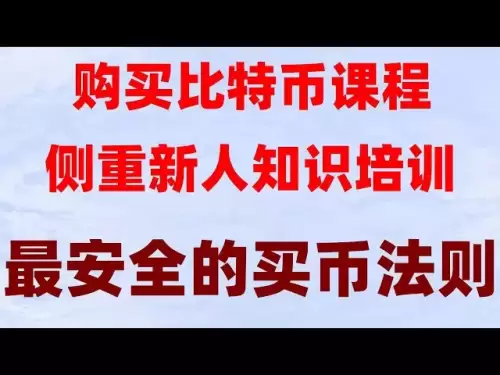-
 Bitcoin
Bitcoin $102,685.2261
-1.77% -
 Ethereum
Ethereum $2,465.5013
-3.75% -
 Tether USDt
Tether USDt $1.0000
-0.03% -
 XRP
XRP $2.4960
3.18% -
 BNB
BNB $650.1681
-1.93% -
 Solana
Solana $171.7334
-3.32% -
 USDC
USDC $1.0001
0.03% -
 Dogecoin
Dogecoin $0.2243
-9.09% -
 Cardano
Cardano $0.7922
-4.64% -
 TRON
TRON $0.2631
-1.62% -
 Sui
Sui $3.9590
-6.24% -
 Chainlink
Chainlink $16.4415
-6.65% -
 Avalanche
Avalanche $24.3081
-8.06% -
 Stellar
Stellar $0.3047
-3.26% -
 Shiba Inu
Shiba Inu $0.0...01530
-9.16% -
 Hedera
Hedera $0.2072
-4.24% -
 Hyperliquid
Hyperliquid $24.5693
-2.34% -
 Toncoin
Toncoin $3.2852
-6.18% -
 Pi
Pi $1.1289
-29.51% -
 UNUS SED LEO
UNUS SED LEO $8.5938
3.05% -
 Bitcoin Cash
Bitcoin Cash $398.0810
-4.08% -
 Polkadot
Polkadot $4.9754
-6.31% -
 Litecoin
Litecoin $102.7902
-0.12% -
 Monero
Monero $341.5180
-1.92% -
 Pepe
Pepe $0.0...01352
-7.89% -
 Bitget Token
Bitget Token $4.6991
-4.91% -
 Dai
Dai $1.0000
0.01% -
 Ethena USDe
Ethena USDe $1.0009
0.08% -
 Uniswap
Uniswap $6.6507
-7.59% -
 Bittensor
Bittensor $457.7132
-3.76%
How to create a Bitcoin address with a mobile phone? APP operation guide
To create a Bitcoin address on your mobile, download Coinomi, set up a wallet with a PIN and recovery phrase, add Bitcoin, and use the 'Receive' feature to generate an address.
May 13, 2025 at 12:49 am

Creating a Bitcoin address using a mobile phone is a straightforward process that can be done through various Bitcoin wallet applications available on both Android and iOS platforms. This guide will walk you through the steps to create a Bitcoin address using a popular wallet app, Coinomi. The process may vary slightly depending on the app you choose, but the fundamental steps remain similar.
Downloading and Installing Coinomi
To begin, you need to download and install the Coinomi wallet app on your mobile phone. Here’s how you can do it:
- Open the app store on your device. For Android users, this would be the Google Play Store, and for iOS users, it would be the Apple App Store.
- Search for "Coinomi" in the search bar.
- Select the Coinomi app from the list of results.
- Tap on "Install" or "Get" to download and install the app on your device.
- Once installed, open the app to start the setup process.
Setting Up Coinomi Wallet
After installing the app, you need to set up your Coinomi wallet. Follow these steps:
- Choose your preferred language and tap on "Let's Get Started."
- Create a new wallet by selecting "Create a New Wallet."
- Set up a PIN code for your wallet. This PIN will be used to access your wallet, so make sure it's secure and memorable.
- Write down your recovery phrase. Coinomi will generate a 12-word recovery phrase that you must write down and keep in a safe place. This phrase is crucial for recovering your wallet if you lose your phone or need to reinstall the app.
Adding Bitcoin to Your Wallet
Now that your wallet is set up, you need to add Bitcoin to it. Here’s how:
- Tap on the "+" icon at the bottom of the screen to add a new cryptocurrency.
- Search for "Bitcoin" and select it from the list.
- Confirm the addition of Bitcoin to your wallet by tapping on "Add."
Creating a Bitcoin Address
With Bitcoin added to your wallet, you can now generate a Bitcoin address. Follow these steps:
- Navigate to the Bitcoin section in your wallet by tapping on the Bitcoin icon.
- Tap on "Receive" to generate a new Bitcoin address.
- A new Bitcoin address will be displayed along with a QR code. You can use this address to receive Bitcoin from other users or exchanges.
Using Your Bitcoin Address
Once you have your Bitcoin address, you can use it to receive Bitcoin. Here’s how you can share your address:
- Copy the address by tapping on the "Copy" button next to the address.
- Share the QR code by tapping on the "Share" button. You can share it via messaging apps, email, or any other method you prefer.
- To receive Bitcoin, simply provide the sender with your Bitcoin address or QR code. They can then send Bitcoin to your address, and it will appear in your Coinomi wallet.
Security Tips for Your Bitcoin Address
It’s important to keep your Bitcoin address and wallet secure. Here are some tips to ensure the safety of your funds:
- Never share your recovery phrase with anyone. This phrase is the key to your wallet, and anyone with access to it can steal your funds.
- Use a strong and unique PIN code for your wallet. Avoid using easily guessable PINs like birthdays or simple sequences.
- Enable two-factor authentication (2FA) if the wallet app supports it. This adds an extra layer of security to your wallet.
- Regularly back up your wallet. Use the recovery phrase to create a backup of your wallet on a secure device or paper.
Frequently Asked Questions
Q: Can I use the same Bitcoin address multiple times?
A: Yes, you can use the same Bitcoin address multiple times to receive Bitcoin. However, for enhanced privacy, it’s recommended to generate a new address for each transaction.
Q: What should I do if I lose my mobile phone with the Coinomi app?
A: If you lose your phone, you can recover your wallet using the 12-word recovery phrase. Install Coinomi on a new device, select "Restore Wallet," and enter your recovery phrase to regain access to your funds.
Q: Is it safe to store large amounts of Bitcoin on a mobile wallet?
A: While mobile wallets like Coinomi are secure, it’s generally recommended to store large amounts of Bitcoin in a hardware wallet for added security. Hardware wallets are not connected to the internet, making them less vulnerable to hacking.
Q: Can I send Bitcoin from Coinomi to another wallet or exchange?
A: Yes, you can send Bitcoin from Coinomi to another wallet or exchange. Simply navigate to the Bitcoin section in your wallet, tap on "Send," enter the recipient’s address, and specify the amount of Bitcoin you want to send.
Disclaimer:info@kdj.com
The information provided is not trading advice. kdj.com does not assume any responsibility for any investments made based on the information provided in this article. Cryptocurrencies are highly volatile and it is highly recommended that you invest with caution after thorough research!
If you believe that the content used on this website infringes your copyright, please contact us immediately (info@kdj.com) and we will delete it promptly.
- NYC plans first Crypto Summit, aiming to become the global capital of digital finance.
- 2025-05-13 15:05:13
- Dragoin ($DDGN) Quietly Becoming One of This Season's Most Promising Meme Projects
- 2025-05-13 15:05:13
- Coinbase Global, Inc. (NASDAQ:COIN) shares rose 5.4% during trading
- 2025-05-13 15:00:13
- Gold Jewelry Prices Today May 13, 2025
- 2025-05-13 15:00:13
- After Reminiscent Surge, Pepe (PEPE) Coin Eyes New All-Time Highs
- 2025-05-13 14:55:13
- Japanese firm Metaplanet has announced that it is issuing $15 million in ordinary bonds, with funds dedicated to acquiring Bitcoin (BTC).
- 2025-05-13 14:55:13
Related knowledge
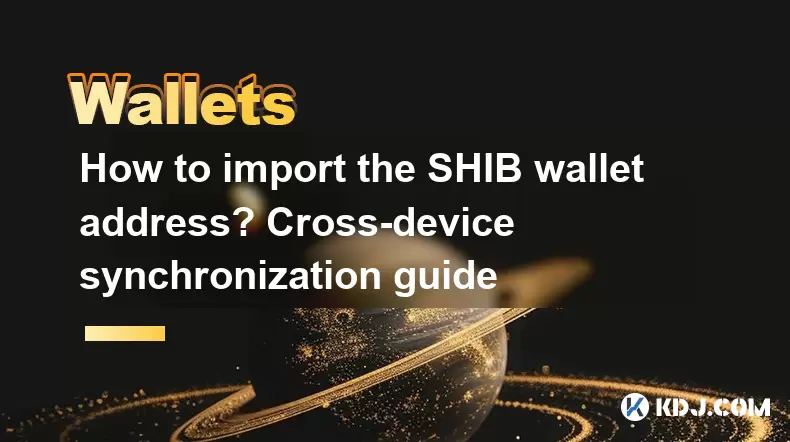
How to import the SHIB wallet address? Cross-device synchronization guide
May 13,2025 at 03:43pm
How to Import the SHIB Wallet Address? Cross-Device Synchronization Guide Managing your SHIB wallet across multiple devices can be a seamless process if you understand how to properly import your wallet address and synchronize it across devices. This guide will walk you through the steps to import your SHIB wallet address and ensure it is synchronized a...

How to set password for SUI wallet? Security protection steps sharing
May 13,2025 at 02:21pm
Setting a password for your SUI wallet is a crucial step in securing your digital assets. This article will guide you through the process of setting a password and share additional security protection steps to ensure the safety of your SUI wallet. Understanding the Importance of a Strong PasswordBefore diving into the steps, it's essential to understand...
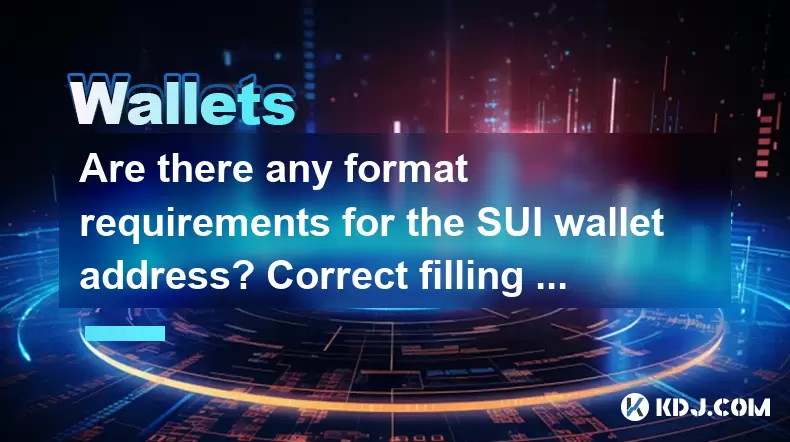
Are there any format requirements for the SUI wallet address? Correct filling guide
May 13,2025 at 03:08pm
When dealing with cryptocurrency, ensuring that you correctly format and fill out your wallet addresses is crucial to prevent loss of funds. In this article, we will delve into the specific format requirements for SUI wallet addresses and provide a comprehensive guide on how to correctly fill them out. Understanding these details can help you manage you...

Can ADA wallet address be stolen? Summary of security protection measures
May 13,2025 at 01:07pm
Introduction to ADA Wallet Address SecurityWhen it comes to cryptocurrencies like Cardano (ADA), the security of your wallet address is paramount. Theft of an ADA wallet address is a concern for many users, as it could potentially lead to the loss of funds. In this article, we will delve into whether an ADA wallet address can be stolen and provide a com...
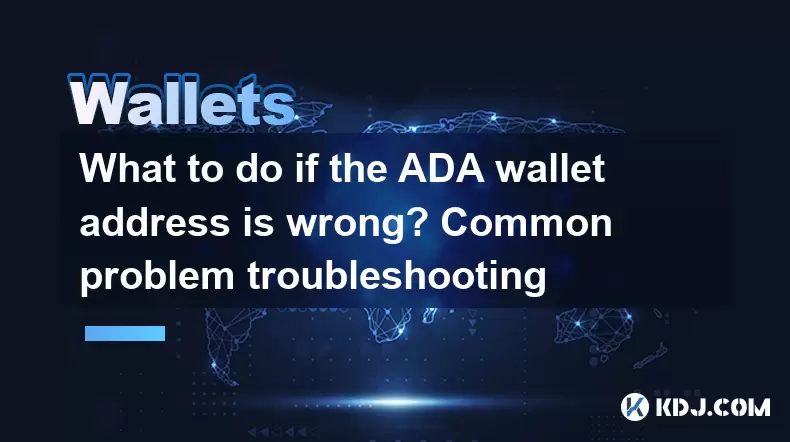
What to do if the ADA wallet address is wrong? Common problem troubleshooting
May 13,2025 at 12:49pm
If you find yourself in a situation where you've entered the wrong ADA wallet address, it can be a stressful experience. Cardano (ADA) transactions are irreversible once they are confirmed on the blockchain, so it's crucial to address the issue promptly and correctly. This article will guide you through the common problems associated with incorrect ADA ...
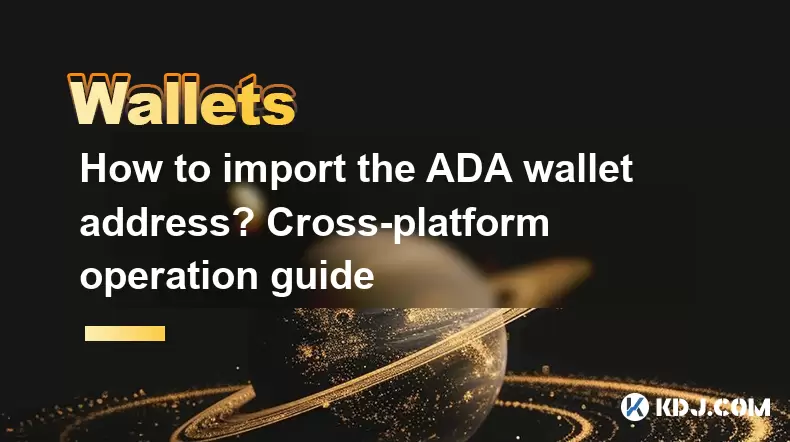
How to import the ADA wallet address? Cross-platform operation guide
May 13,2025 at 12:56pm
Importing an ADA (Cardano) wallet address is a crucial step for managing your cryptocurrency across different platforms. This guide will walk you through the process of importing your ADA wallet address on various platforms, ensuring that you can access your funds securely and efficiently. Whether you're using a desktop, mobile, or hardware wallet, this...
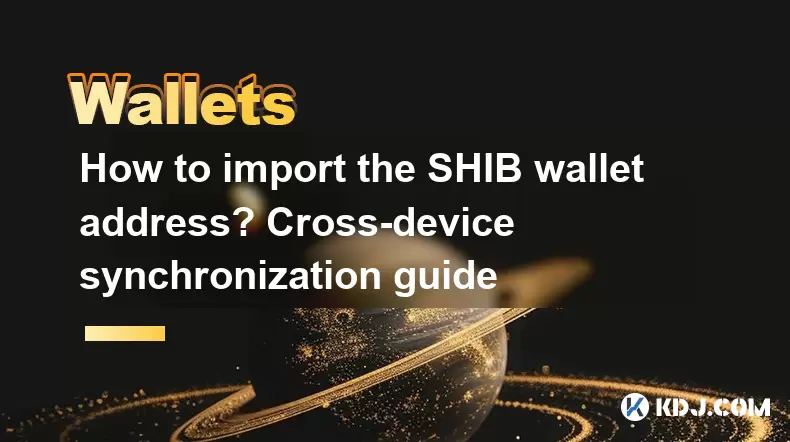
How to import the SHIB wallet address? Cross-device synchronization guide
May 13,2025 at 03:43pm
How to Import the SHIB Wallet Address? Cross-Device Synchronization Guide Managing your SHIB wallet across multiple devices can be a seamless process if you understand how to properly import your wallet address and synchronize it across devices. This guide will walk you through the steps to import your SHIB wallet address and ensure it is synchronized a...

How to set password for SUI wallet? Security protection steps sharing
May 13,2025 at 02:21pm
Setting a password for your SUI wallet is a crucial step in securing your digital assets. This article will guide you through the process of setting a password and share additional security protection steps to ensure the safety of your SUI wallet. Understanding the Importance of a Strong PasswordBefore diving into the steps, it's essential to understand...
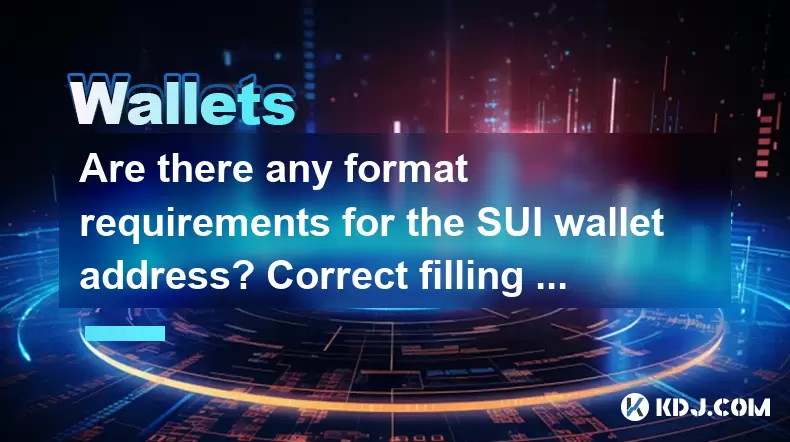
Are there any format requirements for the SUI wallet address? Correct filling guide
May 13,2025 at 03:08pm
When dealing with cryptocurrency, ensuring that you correctly format and fill out your wallet addresses is crucial to prevent loss of funds. In this article, we will delve into the specific format requirements for SUI wallet addresses and provide a comprehensive guide on how to correctly fill them out. Understanding these details can help you manage you...

Can ADA wallet address be stolen? Summary of security protection measures
May 13,2025 at 01:07pm
Introduction to ADA Wallet Address SecurityWhen it comes to cryptocurrencies like Cardano (ADA), the security of your wallet address is paramount. Theft of an ADA wallet address is a concern for many users, as it could potentially lead to the loss of funds. In this article, we will delve into whether an ADA wallet address can be stolen and provide a com...
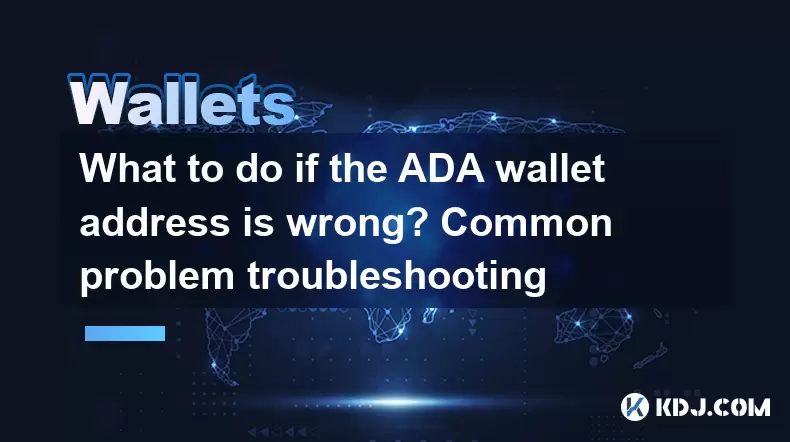
What to do if the ADA wallet address is wrong? Common problem troubleshooting
May 13,2025 at 12:49pm
If you find yourself in a situation where you've entered the wrong ADA wallet address, it can be a stressful experience. Cardano (ADA) transactions are irreversible once they are confirmed on the blockchain, so it's crucial to address the issue promptly and correctly. This article will guide you through the common problems associated with incorrect ADA ...
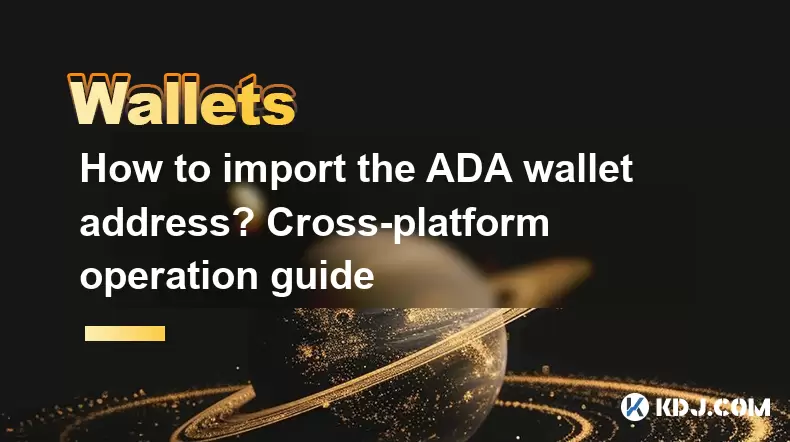
How to import the ADA wallet address? Cross-platform operation guide
May 13,2025 at 12:56pm
Importing an ADA (Cardano) wallet address is a crucial step for managing your cryptocurrency across different platforms. This guide will walk you through the process of importing your ADA wallet address on various platforms, ensuring that you can access your funds securely and efficiently. Whether you're using a desktop, mobile, or hardware wallet, this...
See all articles




















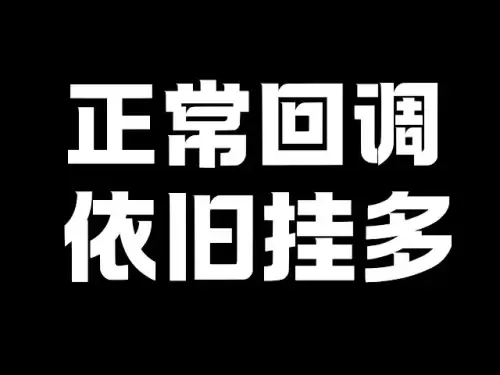



![Bitcoin pulls back! Is the opportunity to get on the bus? Ether currency has made a fake breakthrough, and altcoins have plummeted! [It is recommended to watch at 1.5X times faster] Bitcoin pulls back! Is the opportunity to get on the bus? Ether currency has made a fake breakthrough, and altcoins have plummeted! [It is recommended to watch at 1.5X times faster]](/uploads/2025/05/13/cryptocurrencies-news/videos/bitcoin-pulls-opportunity-bus-ether-currency-fake-breakthrough-altcoins-plummeted-recommended-watch-x-times-faster/image_500_375.webp)