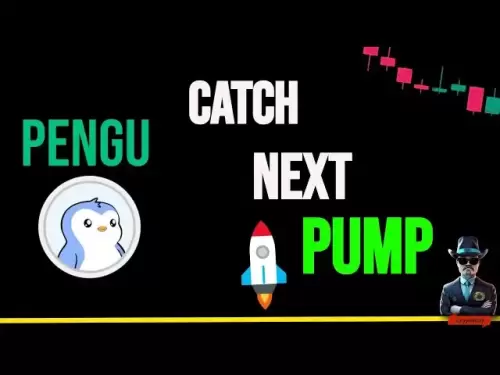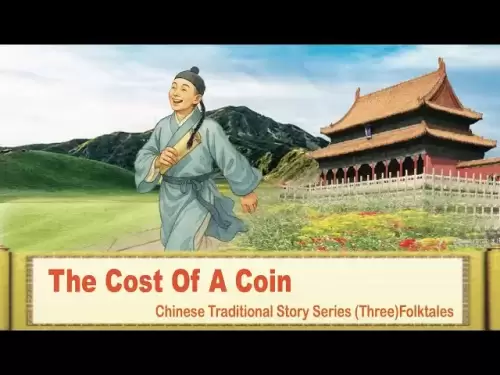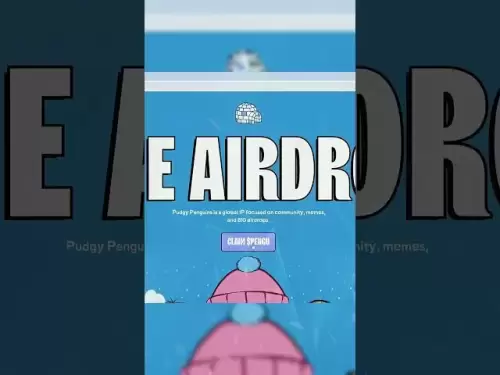-
 Bitcoin
Bitcoin $106,782.3966
-0.72% -
 Ethereum
Ethereum $2,406.7764
-1.16% -
 Tether USDt
Tether USDt $1.0005
0.02% -
 XRP
XRP $2.0918
-1.53% -
 BNB
BNB $644.5785
-0.17% -
 Solana
Solana $141.0925
-0.69% -
 USDC
USDC $1.0000
0.02% -
 TRON
TRON $0.2721
0.18% -
 Dogecoin
Dogecoin $0.1585
-1.26% -
 Cardano
Cardano $0.5497
-1.14% -
 Hyperliquid
Hyperliquid $35.8493
-1.58% -
 Bitcoin Cash
Bitcoin Cash $502.3089
2.20% -
 Sui
Sui $2.7092
3.87% -
 Chainlink
Chainlink $12.8551
-1.85% -
 UNUS SED LEO
UNUS SED LEO $9.0548
0.53% -
 Stellar
Stellar $0.2344
-0.85% -
 Avalanche
Avalanche $17.2676
-0.23% -
 Toncoin
Toncoin $2.8282
0.56% -
 Shiba Inu
Shiba Inu $0.0...01113
-1.14% -
 Litecoin
Litecoin $83.9593
-0.93% -
 Hedera
Hedera $0.1447
0.82% -
 Monero
Monero $306.9022
-2.07% -
 Bitget Token
Bitget Token $4.6358
3.42% -
 Dai
Dai $0.9999
0.01% -
 Ethena USDe
Ethena USDe $1.0001
0.02% -
 Polkadot
Polkadot $3.3211
0.06% -
 Uniswap
Uniswap $6.8775
0.75% -
 Pi
Pi $0.5664
-0.27% -
 Aave
Aave $256.0055
1.28% -
 Pepe
Pepe $0.0...09013
-3.24%
How to import the ADA wallet address? Cross-platform operation guide
Importing your ADA wallet address across platforms like Daedalus, Yoroi, and Ledger is key for secure, efficient crypto management; always double-check addresses to avoid errors.
May 13, 2025 at 12:56 pm
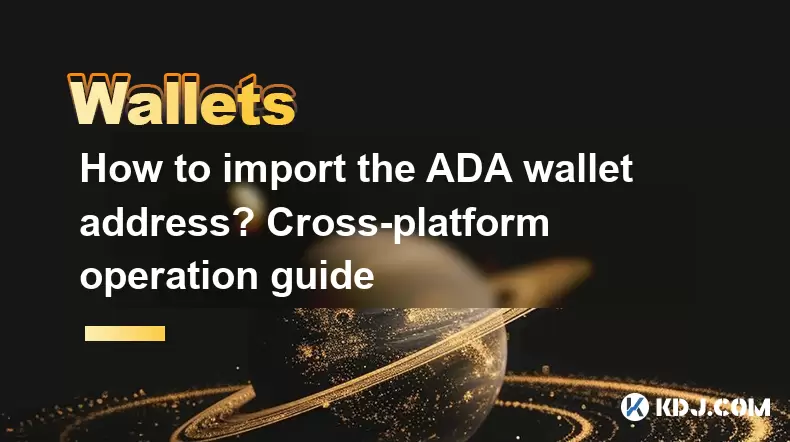
Importing an ADA (Cardano) wallet address is a crucial step for managing your cryptocurrency across different platforms. This guide will walk you through the process of importing your ADA wallet address on various platforms, ensuring that you can access your funds securely and efficiently. Whether you're using a desktop, mobile, or hardware wallet, this cross-platform operation guide will cover the steps needed to successfully import your ADA wallet address.
Understanding ADA Wallet Addresses
Before diving into the import process, it's essential to understand what an ADA wallet address is. An ADA wallet address is a unique string of characters that serves as a public key for receiving Cardano cryptocurrency. This address is used to send and receive ADA tokens, and it's crucial to handle it securely to prevent unauthorized access to your funds.
The ADA wallet address typically starts with "addr1" and is followed by a long string of letters and numbers.
Preparing to Import Your ADA Wallet Address
To import your ADA wallet address, you'll need to have your address handy. If you're transferring from another wallet, ensure you have the correct address copied or written down. Additionally, make sure you have access to the platform where you want to import the address.
Always double-check the address to avoid any errors that could lead to loss of funds.
Importing ADA Wallet Address on Daedalus Wallet (Desktop)
Daedalus is the official wallet for Cardano, and importing an ADA wallet address into it is straightforward. Here's how you can do it:
- Open Daedalus Wallet: Launch the Daedalus application on your desktop.
- Navigate to the Wallet Section: Click on the "Wallets" tab at the top of the interface.
- Add New Wallet: Click on "Add Wallet" and then select "Import Wallet."
- Enter Recovery Phrase: If you have a recovery phrase, enter it here. If you're importing from an address, click on "Import from Address."
- Enter ADA Wallet Address: Paste or type your ADA wallet address into the provided field.
- Confirm and Import: Review the address for accuracy, then click "Import" to complete the process.
Once the import is successful, your ADA wallet address will be added to your Daedalus wallet.
Importing ADA Wallet Address on Yoroi Wallet (Browser Extension)
Yoroi is a light wallet that can be used as a browser extension, making it convenient for users who prefer not to download full software. Here's how to import your ADA wallet address into Yoroi:
- Install Yoroi Extension: If you haven't already, install the Yoroi extension from the Chrome Web Store or Firefox Add-ons.
- Open Yoroi Wallet: Click on the Yoroi icon in your browser to open the wallet.
- Add New Wallet: Click on "Add Wallet" and then select "Import Wallet."
- Choose Import Method: Select "Import from Address" if you're importing directly from an address.
- Enter ADA Wallet Address: Paste or type your ADA wallet address into the provided field.
- Confirm and Import: Double-check the address, then click "Import" to add it to your Yoroi wallet.
Your ADA wallet address will now be accessible through the Yoroi browser extension.
Importing ADA Wallet Address on Mobile Wallets (e.g., Yoroi Mobile)
Mobile wallets like Yoroi Mobile offer a convenient way to manage your ADA on the go. Here's how to import your ADA wallet address into Yoroi Mobile:
- Download Yoroi Mobile: If you haven't already, download the Yoroi Mobile app from the Google Play Store or Apple App Store.
- Open Yoroi Mobile: Launch the app on your mobile device.
- Add New Wallet: Tap on "Add Wallet" and then select "Import Wallet."
- Choose Import Method: Select "Import from Address" if you're importing directly from an address.
- Enter ADA Wallet Address: Paste or type your ADA wallet address into the provided field.
- Confirm and Import: Review the address for accuracy, then tap "Import" to add it to your Yoroi Mobile wallet.
Your ADA wallet address will now be accessible through the Yoroi Mobile app.
Importing ADA Wallet Address on Hardware Wallets (e.g., Ledger)
Hardware wallets like Ledger provide an extra layer of security for your ADA. Here's how to import your ADA wallet address into a Ledger wallet:
- Connect Ledger Device: Plug your Ledger device into your computer and unlock it.
- Open Ledger Live: Launch the Ledger Live application on your computer.
- Navigate to Cardano App: Open the Cardano app on your Ledger device.
- Add New Account: In Ledger Live, click on "Accounts" and then "Add Account."
- Select Cardano (ADA): Choose Cardano (ADA) from the list of available cryptocurrencies.
- Import ADA Wallet Address: If you're importing an existing address, you'll need to use the recovery phrase associated with that address. Enter the recovery phrase to import the address.
Once the import is complete, your ADA wallet address will be linked to your Ledger hardware wallet.
Troubleshooting Common Issues
Importing an ADA wallet address can sometimes run into issues. Here are some common problems and their solutions:
- Incorrect Address: If you receive an error message stating that the address is invalid, double-check the address for any typos or errors. Ensure you're using the correct format for an ADA wallet address.
- Recovery Phrase Issues: If you're using a recovery phrase to import the address and it's not working, make sure you're entering the phrase correctly. Each word must be in the correct order and spelled correctly.
- Platform Compatibility: Ensure that the platform you're using supports importing ADA wallet addresses. Some platforms may have different methods or requirements for importing addresses.
By addressing these common issues, you can ensure a smooth import process for your ADA wallet address.
Frequently Asked Questions
Q: Can I import multiple ADA wallet addresses into one wallet?
A: Yes, most wallets allow you to import multiple ADA wallet addresses. You can add each address separately following the import process outlined for your chosen platform.
Q: Is it safe to import my ADA wallet address into a new wallet?
A: As long as you're using a reputable and secure wallet, importing your ADA wallet address is generally safe. Always ensure you're using the official wallet software and follow best practices for securing your recovery phrases and private keys.
Q: What should I do if I lose access to my imported ADA wallet address?
A: If you lose access to your imported ADA wallet address, you can use your recovery phrase to restore it on another compatible wallet. It's crucial to keep your recovery phrase secure and never share it with anyone.
Q: Can I import an ADA wallet address from a paper wallet?
A: Yes, you can import an ADA wallet address from a paper wallet by entering the address manually or scanning the QR code if available. Follow the import process for your chosen platform, ensuring you enter the address correctly.
Disclaimer:info@kdj.com
The information provided is not trading advice. kdj.com does not assume any responsibility for any investments made based on the information provided in this article. Cryptocurrencies are highly volatile and it is highly recommended that you invest with caution after thorough research!
If you believe that the content used on this website infringes your copyright, please contact us immediately (info@kdj.com) and we will delete it promptly.
- Smart Investors Navigate the AI Token Frenzy: Bitcoin Switch and Beyond
- 2025-06-28 12:30:12
- Crypto in 2025: How Web3 AI is Poised to Dominate
- 2025-06-28 12:30:12
- Crypto 2025: Spotting the Top Coins with Real Utility
- 2025-06-28 12:42:12
- Pepe Price's Wild Ride: Cryptocurrency Milestone or Just Another Meme?
- 2025-06-28 12:42:13
- BDAG Airdrop Heats Up as ADA Dips and AVAX Eyes Gains: What's the Buzz?
- 2025-06-28 10:30:12
- Crypto, Bitcoin, Buy Now: Navigating the Bullish Breakout
- 2025-06-28 10:30:12
Related knowledge

How to stake cryptocurrencies on Coinbase? Benefits and risks
Jun 27,2025 at 06:36pm
Understanding Cryptocurrency Staking on CoinbaseStaking cryptocurrencies involves locking up digital assets to support the operations of a blockchain network, typically in return for rewards. Coinbase, one of the most popular cryptocurrency exchanges globally, offers staking services for several proof-of-stake (PoS) coins. Users can stake their holdings...

Which cryptocurrencies does Coinbase support? Full currency list
Jun 28,2025 at 08:36am
Overview of Cryptocurrencies Supported by CoinbaseCoinbase is one of the most popular and trusted cryptocurrency exchanges globally. It provides users with a platform to buy, sell, trade, and store various digital assets. As of the latest updates, Coinbase supports over 200 cryptocurrencies, including major ones like Bitcoin (BTC), Ethereum (ETH), and L...

Coinbase withdrawal tutorial: How to transfer funds to a bank account
Jun 28,2025 at 02:35am
Understanding Coinbase WithdrawalsCoinbase is one of the most widely used cryptocurrency platforms, allowing users to buy, sell, and store digital assets. Once you've successfully traded or held your crypto on Coinbase, the next logical step may be to withdraw funds to a bank account. This process involves converting your cryptocurrency into fiat curren...

What are the categories of cryptocurrency wallets? How to choose and use them safely?
Jun 21,2025 at 10:42pm
Understanding Cryptocurrency WalletsCryptocurrency wallets are essential tools for anyone involved in the digital asset ecosystem. They allow users to store, send, and receive cryptocurrencies securely. Unlike traditional wallets that hold physical money, crypto wallets manage cryptographic keys—private and public—which interact with blockchain networks...

Which one is more suitable for high-frequency trading users, browser plug-in wallets or independent application wallets?
Jun 23,2025 at 08:22am
Understanding the Role of Wallets in High-Frequency TradingFor high-frequency trading (HFT) users in the cryptocurrency market, wallet selection is critical due to the need for speed, security, and seamless integration with trading platforms. HFT involves executing a large number of trades within seconds or even milliseconds, which demands a wallet that...

What are the differences between the operating mechanisms of on-chain wallets and off-chain wallets? Is there a big difference in transaction fees?
Jun 25,2025 at 08:49am
Understanding On-Chain WalletsOn-chain wallets are digital wallets that directly interact with the blockchain network. These wallets store users' private keys, which are essential for signing and authorizing transactions on the blockchain. When using an on-chain wallet, every transaction must be recorded and verified by the decentralized nodes in the ne...

How to stake cryptocurrencies on Coinbase? Benefits and risks
Jun 27,2025 at 06:36pm
Understanding Cryptocurrency Staking on CoinbaseStaking cryptocurrencies involves locking up digital assets to support the operations of a blockchain network, typically in return for rewards. Coinbase, one of the most popular cryptocurrency exchanges globally, offers staking services for several proof-of-stake (PoS) coins. Users can stake their holdings...

Which cryptocurrencies does Coinbase support? Full currency list
Jun 28,2025 at 08:36am
Overview of Cryptocurrencies Supported by CoinbaseCoinbase is one of the most popular and trusted cryptocurrency exchanges globally. It provides users with a platform to buy, sell, trade, and store various digital assets. As of the latest updates, Coinbase supports over 200 cryptocurrencies, including major ones like Bitcoin (BTC), Ethereum (ETH), and L...

Coinbase withdrawal tutorial: How to transfer funds to a bank account
Jun 28,2025 at 02:35am
Understanding Coinbase WithdrawalsCoinbase is one of the most widely used cryptocurrency platforms, allowing users to buy, sell, and store digital assets. Once you've successfully traded or held your crypto on Coinbase, the next logical step may be to withdraw funds to a bank account. This process involves converting your cryptocurrency into fiat curren...

What are the categories of cryptocurrency wallets? How to choose and use them safely?
Jun 21,2025 at 10:42pm
Understanding Cryptocurrency WalletsCryptocurrency wallets are essential tools for anyone involved in the digital asset ecosystem. They allow users to store, send, and receive cryptocurrencies securely. Unlike traditional wallets that hold physical money, crypto wallets manage cryptographic keys—private and public—which interact with blockchain networks...

Which one is more suitable for high-frequency trading users, browser plug-in wallets or independent application wallets?
Jun 23,2025 at 08:22am
Understanding the Role of Wallets in High-Frequency TradingFor high-frequency trading (HFT) users in the cryptocurrency market, wallet selection is critical due to the need for speed, security, and seamless integration with trading platforms. HFT involves executing a large number of trades within seconds or even milliseconds, which demands a wallet that...

What are the differences between the operating mechanisms of on-chain wallets and off-chain wallets? Is there a big difference in transaction fees?
Jun 25,2025 at 08:49am
Understanding On-Chain WalletsOn-chain wallets are digital wallets that directly interact with the blockchain network. These wallets store users' private keys, which are essential for signing and authorizing transactions on the blockchain. When using an on-chain wallet, every transaction must be recorded and verified by the decentralized nodes in the ne...
See all articles