-
 Bitcoin
Bitcoin $116300
2.01% -
 Ethereum
Ethereum $3815
5.35% -
 XRP
XRP $3.071
4.46% -
 Tether USDt
Tether USDt $1.000
0.02% -
 BNB
BNB $776.2
1.67% -
 Solana
Solana $173.0
5.70% -
 USDC
USDC $0.9999
0.00% -
 TRON
TRON $0.3389
1.14% -
 Dogecoin
Dogecoin $0.2125
5.92% -
 Cardano
Cardano $0.7627
5.16% -
 Hyperliquid
Hyperliquid $39.00
4.42% -
 Stellar
Stellar $0.4122
5.07% -
 Sui
Sui $3.654
7.22% -
 Chainlink
Chainlink $17.31
5.47% -
 Bitcoin Cash
Bitcoin Cash $582.2
4.28% -
 Hedera
Hedera $0.2521
3.53% -
 Ethena USDe
Ethena USDe $1.001
0.01% -
 Avalanche
Avalanche $22.77
3.47% -
 Litecoin
Litecoin $119.6
2.53% -
 UNUS SED LEO
UNUS SED LEO $8.944
-0.49% -
 Toncoin
Toncoin $3.288
3.95% -
 Shiba Inu
Shiba Inu $0.00001261
3.78% -
 Uniswap
Uniswap $10.12
5.80% -
 Polkadot
Polkadot $3.761
4.23% -
 Dai
Dai $1.000
-0.01% -
 Monero
Monero $285.1
-2.37% -
 Bitget Token
Bitget Token $4.387
1.43% -
 Cronos
Cronos $0.1476
5.88% -
 Pepe
Pepe $0.00001080
4.75% -
 Ethena
Ethena $0.6374
11.58%
How to withdraw money on Gate.io? Detailed tutorial on Gate.io cryptocurrency withdrawal
Withdrawing crypto from Gate.io involves verifying your account, selecting the currency, entering the amount and address, and confirming with 2FA before monitoring the transaction status.
Jun 05, 2025 at 12:14 pm
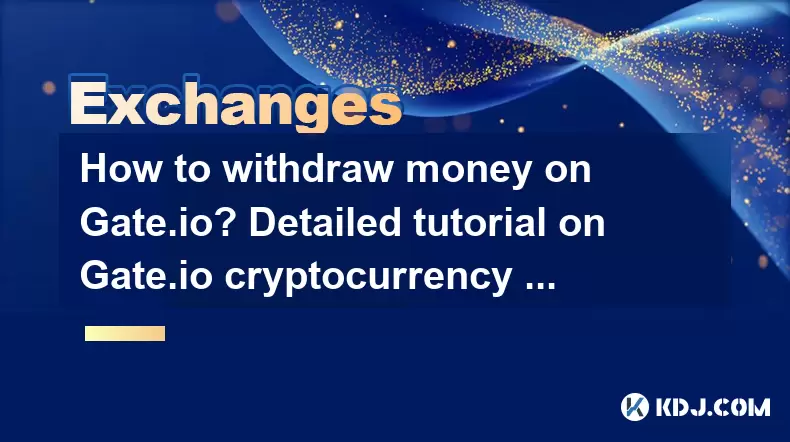
Withdrawing money on Gate.io involves a few straightforward steps but requires careful attention to detail to ensure a smooth process. This detailed tutorial will guide you through the process of withdrawing cryptocurrencies from Gate.io, one of the leading cryptocurrency exchanges.
Preparing for Withdrawal on Gate.io
Before you begin the withdrawal process, it's important to ensure that your account is fully set up and verified. This includes completing any necessary KYC (Know Your Customer) procedures, which may involve submitting identification documents.
- Log into your Gate.io account and navigate to the "Account" or "Profile" section to check your verification status.
- If your account is not yet verified, follow the prompts to complete the verification process. This typically involves uploading a government-issued ID and a selfie.
- Ensure that you have the necessary funds in your Gate.io account that you wish to withdraw.
Accessing the Withdrawal Page
Once your account is ready, you can proceed to the withdrawal page. Here’s how to get there:
- Click on the "Wallet" tab located at the top of the Gate.io homepage.
- From the dropdown menu, select "Withdraw."
- You will be directed to the withdrawal page, where you can see a list of all the cryptocurrencies available for withdrawal.
Initiating a Cryptocurrency Withdrawal
To withdraw a specific cryptocurrency, follow these steps:
- Select the cryptocurrency you wish to withdraw from the list provided on the withdrawal page.
- Enter the amount you want to withdraw. Be sure to check the minimum withdrawal amount for the selected cryptocurrency, as this varies by coin.
- Enter the withdrawal address. This is the address where you want the cryptocurrency to be sent. Double-check this address, as sending funds to an incorrect address can result in permanent loss.
- If applicable, enter a memo or tag. Some cryptocurrencies, like XRP and XLM, require a memo or tag to process the transaction correctly.
- Review the withdrawal fees. Gate.io charges a fee for withdrawals, which varies by cryptocurrency. Make sure you are comfortable with the fee before proceeding.
- Once all details are entered and reviewed, click on the "Submit" button to initiate the withdrawal request.
Confirming the Withdrawal
After submitting your withdrawal request, you will need to confirm the transaction. Here’s how:
- Enter your 2FA code if you have enabled two-factor authentication. This adds an extra layer of security to your account.
- Review the transaction details one last time to ensure all information is correct.
- Confirm the withdrawal. Once confirmed, the withdrawal request will be processed by Gate.io.
Monitoring the Withdrawal Status
After confirming the withdrawal, you can monitor its status to ensure it is processed successfully.
- Go back to the "Wallet" tab and select "Withdraw History" to view the status of your withdrawal.
- The status will change from "Pending" to "Processing" and finally to "Completed" once the transaction is successful.
- Check the blockchain explorer for the specific cryptocurrency to confirm the transaction has been recorded on the blockchain.
Additional Tips for Successful Withdrawals
To ensure a smooth withdrawal process, consider the following tips:
- Always double-check the withdrawal address. A single mistake can result in the loss of your funds.
- Keep your account secure. Use strong passwords and enable two-factor authentication to protect your account from unauthorized access.
- Be aware of withdrawal limits. Gate.io may impose daily or monthly withdrawal limits based on your account level and verification status.
- Understand the withdrawal fees. These can vary and may affect the amount you receive after the withdrawal.
Frequently Asked Questions
Q: How long does it take for a withdrawal to be processed on Gate.io?
A: The processing time for withdrawals on Gate.io can vary depending on the cryptocurrency and network congestion. Typically, it can take anywhere from a few minutes to several hours for the transaction to be processed and confirmed on the blockchain.
Q: Can I cancel a withdrawal request after it has been submitted?
A: Once a withdrawal request is confirmed and processed, it cannot be canceled. It is crucial to review all details carefully before confirming the withdrawal.
Q: What should I do if my withdrawal is delayed or fails?
A: If your withdrawal is delayed or fails, first check the withdrawal history on Gate.io to see if there are any updates. If the issue persists, contact Gate.io customer support with your transaction details for assistance.
Q: Are there any restrictions on withdrawing certain cryptocurrencies from Gate.io?
A: Yes, some cryptocurrencies may have specific withdrawal requirements or restrictions. Always check the specific details for the cryptocurrency you wish to withdraw, as these can change and may include minimum withdrawal amounts or network maintenance schedules.
Disclaimer:info@kdj.com
The information provided is not trading advice. kdj.com does not assume any responsibility for any investments made based on the information provided in this article. Cryptocurrencies are highly volatile and it is highly recommended that you invest with caution after thorough research!
If you believe that the content used on this website infringes your copyright, please contact us immediately (info@kdj.com) and we will delete it promptly.
- IREN Overtakes: A New King in the Bitcoin Miner Hashrate Race?
- 2025-08-07 16:31:29
- Memecoins Mania: Whales Eye Pepe Dollar (PEPD) as Bonk Cools Off, While MoonBull Hogs the Spotlight!
- 2025-08-07 16:51:17
- Unilabs, PEPE, and Investment Risk: Navigating the Crypto Hype
- 2025-08-07 16:31:29
- Meme Coin Mania: Rug Pulls, CZ-Inspired Tokens, and the Wild West of Crypto
- 2025-08-07 16:57:14
- HashFlare Founders Face the Music: Jail Time Looms?
- 2025-08-07 14:30:12
- Pepeto's Pounce: Meme Coin Mania Meets Blockchain Infrastructure
- 2025-08-07 15:10:12
Related knowledge

How to deposit USD on Bitstamp
Aug 07,2025 at 05:18pm
Understanding Bitstamp and USD DepositsBitstamp is one of the longest-standing cryptocurrency exchanges in the industry, offering users the ability to...

How to set up custom price alerts on Bybit
Aug 07,2025 at 04:31pm
Understanding Price Alerts on BybitPrice alerts on Bybit are essential tools for traders who want to stay informed about significant price movements i...

How to use the API for automated trading on OKX
Aug 07,2025 at 05:21pm
Understanding the OKX API for Automated TradingThe OKX API provides a powerful interface for users to automate their trading strategies, access real-t...

How to claim airdropped tokens on Gate.io
Aug 07,2025 at 04:01pm
Understanding Airdropped Tokens on Gate.ioAirdropped tokens are digital assets distributed for free by blockchain projects to promote awareness, incen...

How to paper trade cryptocurrencies on OKX
Aug 07,2025 at 06:01pm
Understanding Paper Trading in the Cryptocurrency ContextPaper trading, also known as simulated or virtual trading, allows users to practice buying an...

How to understand the order book on OKX
Aug 07,2025 at 03:49pm
What Is an Order Book on OKX?The order book on OKX is a real-time, dynamic list of all open buy and sell orders for a specific cryptocurrency trading ...

How to deposit USD on Bitstamp
Aug 07,2025 at 05:18pm
Understanding Bitstamp and USD DepositsBitstamp is one of the longest-standing cryptocurrency exchanges in the industry, offering users the ability to...

How to set up custom price alerts on Bybit
Aug 07,2025 at 04:31pm
Understanding Price Alerts on BybitPrice alerts on Bybit are essential tools for traders who want to stay informed about significant price movements i...

How to use the API for automated trading on OKX
Aug 07,2025 at 05:21pm
Understanding the OKX API for Automated TradingThe OKX API provides a powerful interface for users to automate their trading strategies, access real-t...

How to claim airdropped tokens on Gate.io
Aug 07,2025 at 04:01pm
Understanding Airdropped Tokens on Gate.ioAirdropped tokens are digital assets distributed for free by blockchain projects to promote awareness, incen...

How to paper trade cryptocurrencies on OKX
Aug 07,2025 at 06:01pm
Understanding Paper Trading in the Cryptocurrency ContextPaper trading, also known as simulated or virtual trading, allows users to practice buying an...

How to understand the order book on OKX
Aug 07,2025 at 03:49pm
What Is an Order Book on OKX?The order book on OKX is a real-time, dynamic list of all open buy and sell orders for a specific cryptocurrency trading ...
See all articles

























































































