-
 Bitcoin
Bitcoin $118300
-1.72% -
 Ethereum
Ethereum $3591
-0.69% -
 XRP
XRP $3.478
-3.53% -
 Tether USDt
Tether USDt $1.001
-0.01% -
 BNB
BNB $737.7
-0.54% -
 Solana
Solana $177.3
-2.40% -
 USDC
USDC $0.9999
-0.01% -
 Dogecoin
Dogecoin $0.2538
7.04% -
 TRON
TRON $0.3256
-0.85% -
 Cardano
Cardano $0.8332
-3.48% -
 Hyperliquid
Hyperliquid $44.80
-3.30% -
 Stellar
Stellar $0.4672
-6.09% -
 Sui
Sui $3.828
-5.98% -
 Chainlink
Chainlink $18.15
-3.41% -
 Hedera
Hedera $0.2655
-7.16% -
 Bitcoin Cash
Bitcoin Cash $517.5
-0.64% -
 Avalanche
Avalanche $23.89
-2.37% -
 Shiba Inu
Shiba Inu $0.00001519
-0.45% -
 UNUS SED LEO
UNUS SED LEO $8.973
0.13% -
 Toncoin
Toncoin $3.211
-2.54% -
 Litecoin
Litecoin $103.5
-3.58% -
 Polkadot
Polkadot $4.313
-3.90% -
 Uniswap
Uniswap $10.31
0.67% -
 Monero
Monero $325.4
-2.88% -
 Bitget Token
Bitget Token $5.049
3.51% -
 Ethena USDe
Ethena USDe $1.002
0.04% -
 Pepe
Pepe $0.00001346
-2.96% -
 Dai
Dai $0.9999
-0.02% -
 Aave
Aave $322.1
-2.93% -
 Bittensor
Bittensor $411.9
-4.70%
How to withdraw money from Coinbase?
To withdraw funds from Coinbase, select the asset type, verify recipient details, and confirm the transaction, noting fees and processing times.
Jul 08, 2025 at 03:14 pm
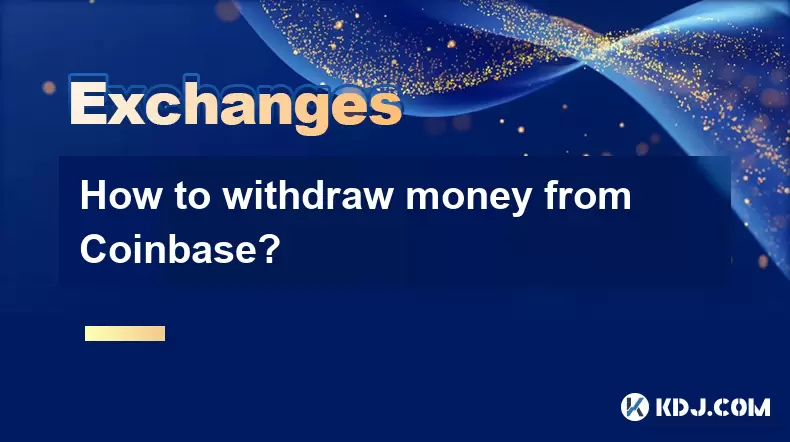
Understanding the Withdrawal Process on Coinbase
Withdrawing money from Coinbase involves transferring your cryptocurrency or fiat currency from your Coinbase account to an external wallet, bank account, or another platform. Before initiating any withdrawal, it's crucial to understand the type of asset you're dealing with—whether it’s fiat (USD, EUR, etc.) or crypto (BTC, ETH, etc.), as each has a different process.
To begin, log into your Coinbase account and navigate to the "Wallet" section. Here, you'll see all your available balances. If you’re withdrawing crypto, ensure that you have the correct network selected for the receiving wallet. For fiat withdrawals, confirm that your linked bank account is up to date and verified.
Steps to Withdraw Fiat Currency from Coinbase
If you want to convert your crypto holdings into fiat and then withdraw it to your bank account, follow these steps:
- Go to the “Trade” section and select “Convert” to exchange your cryptocurrency for the desired fiat currency.
- After conversion, click on the “Withdraw” button under the “Fiat” tab.
- Choose the bank account you wish to transfer funds to. If none are listed, you’ll need to add one by providing your bank details.
- Enter the amount you’d like to withdraw and review the transaction fee.
- Confirm the withdrawal and wait for the processing time, which typically takes 1–5 business days, depending on your region and banking institution.
It’s important to note that Coinbase may impose withdrawal limits based on your verification level.
How to Withdraw Cryptocurrency from Coinbase
If you prefer to keep your assets in cryptocurrency form, you can send them to an external wallet or another exchange. The process is straightforward but requires careful attention to detail:
- From your Coinbase dashboard, go to the “Send/Receive” option under the specific cryptocurrency you want to withdraw.
- Click on “Send” and enter the wallet address of the recipient. Make sure the address corresponds to the same blockchain network (e.g., ERC-20 for Ethereum-based tokens).
- Input the amount of crypto you wish to transfer and check the network fee associated with the transaction.
- Review all details carefully before confirming the transaction. Once confirmed, the transfer cannot be reversed.
Incorrectly sending crypto to the wrong network or address could result in permanent loss of funds.
Choosing the Right Network for Crypto Withdrawals
One of the most critical aspects of withdrawing cryptocurrency from Coinbase is selecting the correct blockchain network. Coinbase supports multiple networks for various cryptocurrencies. For instance:
- Bitcoin (BTC) uses the Bitcoin blockchain.
- Ethereum (ETH) operates on the Ethereum blockchain.
- USDT (Tether) can be sent via ERC-20, TRC-20, or OMNI protocols.
Always verify what network your receiving wallet or exchange supports. Sending ERC-20 USDT to a TRC-20 only wallet will result in lost funds. You can view the supported networks within the send screen of each cryptocurrency on Coinbase.
Fees and Limits Associated with Withdrawals
Coinbase charges fees for both fiat and crypto withdrawals, and these vary depending on several factors including your location, payment method, and network congestion.
For fiat withdrawals, standard ACH transfers in the U.S. are usually free, while international wire transfers incur higher fees. On the crypto side, Coinbase applies a network fee based on current blockchain congestion. These fees are not controlled by Coinbase but are paid to miners or validators securing the network.
Withdrawal limits also apply, especially for users who haven’t completed full identity verification. These limits can restrict how much you can send daily or weekly. To increase limits, complete identity verification and provide additional documentation if prompted.
Frequently Asked Questions
Q: Can I cancel a crypto withdrawal after it’s been initiated?
A: No, once a crypto transaction is confirmed on the blockchain, it cannot be canceled or reversed. Always double-check the recipient address and network before sending.
Q: Why does my fiat withdrawal say "Processing" for so long?
A: Fiat withdrawals can take 1–5 business days depending on your country and financial institution. Weekends and holidays extend the processing period since banks do not operate during those times.
Q: What happens if I send crypto to the wrong network?
A: If you mistakenly send crypto using the wrong network (e.g., sending BEP-20 tokens to an ERC-20 address), there’s a chance you may lose access to your funds unless the receiving wallet or exchange supports recovery options.
Q: Is there a minimum withdrawal amount on Coinbase?
A: Yes, Coinbase enforces minimum withdrawal amounts to avoid spamming the blockchain or wasting resources. These vary per cryptocurrency and are clearly displayed when you attempt to send funds.
Disclaimer:info@kdj.com
The information provided is not trading advice. kdj.com does not assume any responsibility for any investments made based on the information provided in this article. Cryptocurrencies are highly volatile and it is highly recommended that you invest with caution after thorough research!
If you believe that the content used on this website infringes your copyright, please contact us immediately (info@kdj.com) and we will delete it promptly.
- Crypto Picks: Navigating the Meme Coin Mania – Toshi, Ski Mask Dog, and the Elusive Pepe Coin 30,000% Rally
- 2025-07-19 14:30:13
- MoonBull, Meme Coins, and Your Watchlist: What's Hot Right Now
- 2025-07-19 14:30:13
- Crypto Market Mania: Ethereum Surges, Trump's Company Cashes In!
- 2025-07-19 12:30:13
- NFT Trading, Users, and the Quest for a Comeback: What's the Deal?
- 2025-07-19 12:30:13
- Baby Sex: Unpacking the Influencing Factors and Birth Sex Trends
- 2025-07-19 12:50:13
- Satoshi Nakamoto, Bitcoin, and Bill Gates: A New World Order?
- 2025-07-19 13:15:12
Related knowledge

KuCoin mobile app vs desktop
Jul 19,2025 at 08:35am
Overview of KuCoin Mobile App and Desktop PlatformThe KuCoin ecosystem offers both a mobile app and a desktop platform, each designed to cater to diff...

Is KuCoin a decentralized exchange?
Jul 18,2025 at 03:15pm
Understanding Decentralized Exchanges (DEXs)To determine whether KuCoin is a decentralized exchange, it's essential to first understand what defines a...

How to trade options on KuCoin?
Jul 19,2025 at 03:42am
Understanding Options Trading on KuCoinOptions trading on KuCoin allows users to speculate on the future price movements of cryptocurrencies without o...

Lost Google Authenticator for KuCoin
Jul 19,2025 at 02:35am
Understanding the Importance of Google Authenticator in KuCoin SecurityGoogle Authenticator is a critical tool used by KuCoin users to enable two-fact...

What is the maker-taker fee on KuCoin?
Jul 18,2025 at 12:42pm
Understanding the Maker-Taker Fee ModelThe maker-taker fee model is a pricing structure used by many cryptocurrency exchanges, including KuCoin, to de...

KuCoin account frozen what to do.
Jul 19,2025 at 04:35am
Understanding Why Your KuCoin Account Was FrozenIf you've discovered that your KuCoin account is frozen, the first step is to understand why this has ...

KuCoin mobile app vs desktop
Jul 19,2025 at 08:35am
Overview of KuCoin Mobile App and Desktop PlatformThe KuCoin ecosystem offers both a mobile app and a desktop platform, each designed to cater to diff...

Is KuCoin a decentralized exchange?
Jul 18,2025 at 03:15pm
Understanding Decentralized Exchanges (DEXs)To determine whether KuCoin is a decentralized exchange, it's essential to first understand what defines a...

How to trade options on KuCoin?
Jul 19,2025 at 03:42am
Understanding Options Trading on KuCoinOptions trading on KuCoin allows users to speculate on the future price movements of cryptocurrencies without o...

Lost Google Authenticator for KuCoin
Jul 19,2025 at 02:35am
Understanding the Importance of Google Authenticator in KuCoin SecurityGoogle Authenticator is a critical tool used by KuCoin users to enable two-fact...

What is the maker-taker fee on KuCoin?
Jul 18,2025 at 12:42pm
Understanding the Maker-Taker Fee ModelThe maker-taker fee model is a pricing structure used by many cryptocurrency exchanges, including KuCoin, to de...

KuCoin account frozen what to do.
Jul 19,2025 at 04:35am
Understanding Why Your KuCoin Account Was FrozenIf you've discovered that your KuCoin account is frozen, the first step is to understand why this has ...
See all articles

























































































