-
 bitcoin
bitcoin $87959.907984 USD
1.34% -
 ethereum
ethereum $2920.497338 USD
3.04% -
 tether
tether $0.999775 USD
0.00% -
 xrp
xrp $2.237324 USD
8.12% -
 bnb
bnb $860.243768 USD
0.90% -
 solana
solana $138.089498 USD
5.43% -
 usd-coin
usd-coin $0.999807 USD
0.01% -
 tron
tron $0.272801 USD
-1.53% -
 dogecoin
dogecoin $0.150904 USD
2.96% -
 cardano
cardano $0.421635 USD
1.97% -
 hyperliquid
hyperliquid $32.152445 USD
2.23% -
 bitcoin-cash
bitcoin-cash $533.301069 USD
-1.94% -
 chainlink
chainlink $12.953417 USD
2.68% -
 unus-sed-leo
unus-sed-leo $9.535951 USD
0.73% -
 zcash
zcash $521.483386 USD
-2.87%
How to withdraw money from Binance to a bank account?
Before withdrawing from Binance to a bank account, complete KYC verification, choose the correct fiat currency, link and verify your bank details, and review withdrawal fees and processing times.
Jul 03, 2025 at 08:56 am
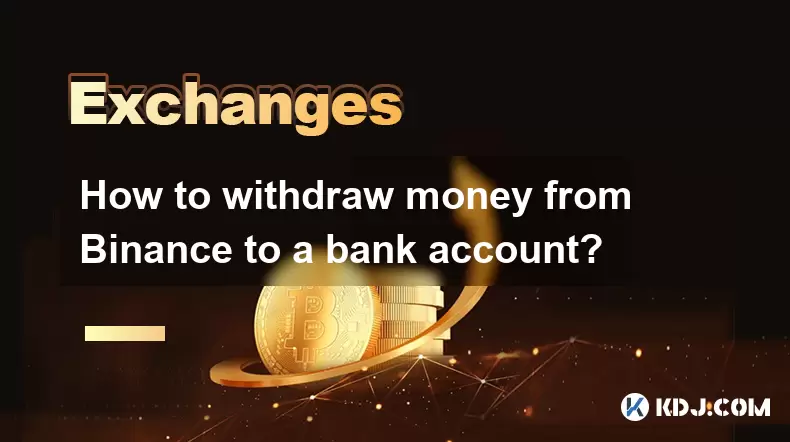
Verifying Your Identity Before Withdrawal
Before initiating any withdrawal from Binance to a bank account, users must complete the Know Your Customer (KYC) verification process. This is a mandatory requirement imposed by most regulatory authorities and ensures compliance with anti-money laundering (AML) laws.
- Log in to your Binance account.
- Navigate to the [Profile] section.
- Click on [Identification Verification].
- Upload clear images of your government-issued ID (passport, driver’s license, or national ID).
- Complete a facial recognition scan if prompted.
Failure to complete KYC may result in restricted withdrawal limits or failed transactions, so it's crucial to finish this step before proceeding.
Selecting the Correct Fiat Currency for Withdrawal
Binance supports multiple fiat currencies for withdrawals, including USD, EUR, GBP, and more. It is essential to choose the correct currency that matches your bank account’s supported currency.
- Go to the [Wallet] tab.
- Select [Withdraw].
- Choose [Fiat] as the withdrawal type.
- From the dropdown menu, select the appropriate fiat currency.
- Ensure that the selected currency aligns with what your bank accepts to avoid rejection or additional conversion fees.
Choosing an unsupported currency can lead to irreversible loss of funds, so double-checking this option is critical.
Linking and Verifying Your Bank Account
To withdraw funds from Binance to a bank account, users must first link their bank details to the platform. This step is required to ensure secure and accurate transfers.
- In the [Withdraw] section, click on [Add New Bank Account].
- Fill in all required fields: bank name, SWIFT/BIC code, IBAN or account number, and the recipient’s full name.
- Some banks require intermediary bank information—consult your bank if you're unsure.
- After entering the details, Binance might perform a small test deposit to verify the account.
Verification typically takes 1–5 business days, depending on the bank and country. During this time, do not modify the linked bank details, as this could disrupt the verification process.
Initiating the Withdrawal Process
Once the bank account is verified, users can proceed with the actual withdrawal. Binance provides a straightforward interface for initiating fiat withdrawals.
- Return to the [Wallet] section.
- Click on [Withdraw] and choose [Fiat] again.
- Select the previously added bank account.
- Enter the amount you wish to withdraw.
- Review the transaction fee displayed below the amount field.
- Confirm the transaction using your preferred authentication method (Google Authenticator, SMS, or email confirmation).
It is important to note that minimum withdrawal amounts vary by currency and region. Attempting to withdraw less than the minimum may result in a failed transaction and a loss of the withdrawal fee.
Understanding Withdrawal Fees and Processing Times
Binance charges a nominal fee for each fiat withdrawal, which varies based on the currency and destination country. These fees are clearly stated during the withdrawal confirmation process.
- For example, EUR withdrawals may incur a €1.50 fee, while USD withdrawals might cost $10.
- Processing times depend on several factors: banking hours, weekends, public holidays, and the processing speed of the recipient bank.
- Transfers within the same region (e.g., EUR to a European bank) usually take 1–3 business days.
- International transfers may take up to 5 business days or longer, especially if currency conversion is involved.
Users should also be aware of intermediary bank fees, which may be deducted from the transferred amount unless specified otherwise during the withdrawal process.
Frequently Asked Questions
Q: Can I cancel a fiat withdrawal after confirming it?A: Once a fiat withdrawal is confirmed, it cannot be canceled. However, if the transaction has not yet been processed by the bank, you can contact Binance support to request assistance, though success is not guaranteed.
Q: Why did my bank reject the transfer from Binance?A: Common reasons include incorrect bank details, mismatched names, unsupported currencies, or incomplete intermediary bank information. Always verify your bank details before initiating a transfer.
Q: Do I need to pay taxes on my Binance withdrawals?A: Tax obligations depend on your jurisdiction. Many countries require individuals to report cryptocurrency-related income and capital gains. Consult a local tax professional for guidance specific to your location.
Q: What should I do if my bank account is verified but the withdrawal still fails?A: If the withdrawal continues to fail despite correct details, contact your bank directly to confirm whether they accept international transfers from cryptocurrency exchanges. Some banks block such transactions automatically.
Disclaimer:info@kdj.com
The information provided is not trading advice. kdj.com does not assume any responsibility for any investments made based on the information provided in this article. Cryptocurrencies are highly volatile and it is highly recommended that you invest with caution after thorough research!
If you believe that the content used on this website infringes your copyright, please contact us immediately (info@kdj.com) and we will delete it promptly.
- Trump Dives Deeper into Crypto: Launch of New Coin Fuels Market Buzz and Regulatory Scrutiny
- 2026-02-06 15:40:02
- Spur Protocol Airdrop Claim Details Emerge Amidst Market Volatility
- 2026-02-06 15:50:01
- Naira's Dynamic Dance: Navigating Depreciation and Resilience in Nigeria's Official Exchange Market
- 2026-02-06 15:35:02
- Strategy's Bitcoin Bet Sours: Billions in Loss as Crypto Faces Reckoning
- 2026-02-06 15:50:01
- NYC Reacts: Bitcoin Price Sees Sharp BTC Fall, Fueling Market Uncertainty
- 2026-02-06 13:20:01
- CME Coin Ignites Wall Street's Tokenized Finance Revolution: A New Era Dawns
- 2026-02-06 13:20:01
Related knowledge

How to contact Bybit customer support for urgent help?
Feb 05,2026 at 11:40pm
Accessing Bybit Support via Live Chat1. Log in to your Bybit account using the official website or mobile application. 2. Navigate to the Help Center ...

How to use Bybit Dual Asset investment for high yield?
Feb 06,2026 at 12:20am
Understanding Bybit Dual Asset Investment Mechanics1. Dual Asset Investment is a structured product offered by Bybit that combines a stablecoin deposi...

How to buy Aptos (APT) on Bybit today?
Feb 06,2026 at 07:40am
Creating a Bybit Account1. Navigate to the official Bybit website and click the “Sign Up” button located at the top right corner of the homepage. Ente...

How to use Bybit Shark Fin for principal-protected returns?
Feb 06,2026 at 03:40pm
Understanding Shark Fin Structure1. Shark Fin products on Bybit are structured derivatives designed to offer capital protection while enabling exposur...

How to buy Worldcoin (WLD) on Bybit exchange?
Feb 05,2026 at 04:39pm
Account Registration and Verification1. Navigate to the official Bybit website and click the 'Sign Up' button located in the top-right corner. 2. Ente...

How to buy Render (RNDR) on Bybit exchange?
Feb 05,2026 at 01:39pm
Creating and Verifying Your Bybit Account1. Visit the official Bybit website and click the “Sign Up” button located at the top right corner of the hom...

How to contact Bybit customer support for urgent help?
Feb 05,2026 at 11:40pm
Accessing Bybit Support via Live Chat1. Log in to your Bybit account using the official website or mobile application. 2. Navigate to the Help Center ...

How to use Bybit Dual Asset investment for high yield?
Feb 06,2026 at 12:20am
Understanding Bybit Dual Asset Investment Mechanics1. Dual Asset Investment is a structured product offered by Bybit that combines a stablecoin deposi...

How to buy Aptos (APT) on Bybit today?
Feb 06,2026 at 07:40am
Creating a Bybit Account1. Navigate to the official Bybit website and click the “Sign Up” button located at the top right corner of the homepage. Ente...

How to use Bybit Shark Fin for principal-protected returns?
Feb 06,2026 at 03:40pm
Understanding Shark Fin Structure1. Shark Fin products on Bybit are structured derivatives designed to offer capital protection while enabling exposur...

How to buy Worldcoin (WLD) on Bybit exchange?
Feb 05,2026 at 04:39pm
Account Registration and Verification1. Navigate to the official Bybit website and click the 'Sign Up' button located in the top-right corner. 2. Ente...

How to buy Render (RNDR) on Bybit exchange?
Feb 05,2026 at 01:39pm
Creating and Verifying Your Bybit Account1. Visit the official Bybit website and click the “Sign Up” button located at the top right corner of the hom...
See all articles










































































