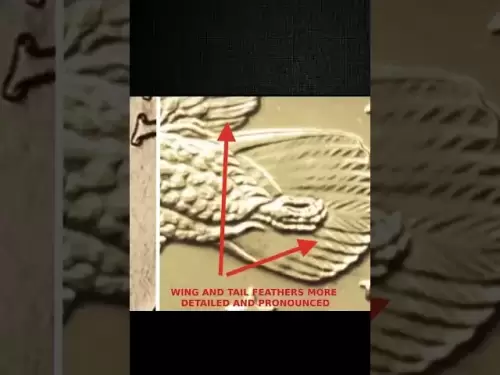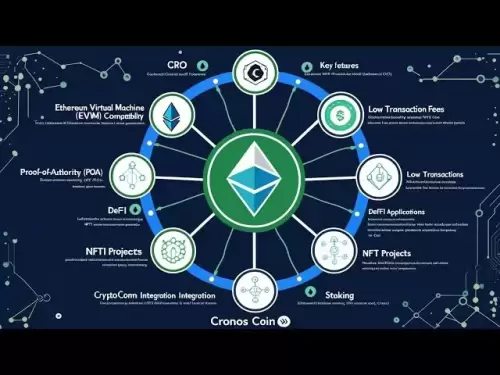-
 Bitcoin
Bitcoin $119300
1.07% -
 Ethereum
Ethereum $3730
3.87% -
 XRP
XRP $3.235
0.29% -
 Tether USDt
Tether USDt $1.000
0.00% -
 BNB
BNB $783.5
1.88% -
 Solana
Solana $188.7
0.25% -
 USDC
USDC $0.0000
-0.01% -
 Dogecoin
Dogecoin $0.2399
-0.44% -
 TRON
TRON $0.3157
2.37% -
 Cardano
Cardano $0.8254
1.94% -
 Hyperliquid
Hyperliquid $42.83
0.14% -
 Stellar
Stellar $0.4372
3.21% -
 Sui
Sui $3.859
4.91% -
 Chainlink
Chainlink $18.53
3.53% -
 Hedera
Hedera $0.2464
0.01% -
 Bitcoin Cash
Bitcoin Cash $519.8
2.46% -
 Avalanche
Avalanche $24.24
2.17% -
 Litecoin
Litecoin $113.7
0.73% -
 UNUS SED LEO
UNUS SED LEO $8.990
0.30% -
 Shiba Inu
Shiba Inu $0.00001390
0.21% -
 Toncoin
Toncoin $3.188
1.49% -
 Ethena USDe
Ethena USDe $1.001
0.02% -
 Polkadot
Polkadot $4.090
-0.91% -
 Uniswap
Uniswap $10.40
4.08% -
 Monero
Monero $326.6
3.12% -
 Bitget Token
Bitget Token $4.627
-0.42% -
 Pepe
Pepe $0.00001281
0.76% -
 Dai
Dai $1.000
0.01% -
 Aave
Aave $291.6
0.98% -
 Cronos
Cronos $0.1269
7.26%
How to view transaction records on Bybit? Can historical orders be exported?
To view transaction records on Bybit, log in, go to the Wallet section, and click on Transaction History. Export historical orders from the Orders section for record-keeping.
May 17, 2025 at 12:56 am

Bybit is a popular cryptocurrency exchange platform that offers a wide range of trading options and features. One of the essential functionalities for users is the ability to view and manage their transaction records. This article will guide you through the process of viewing transaction records on Bybit and exporting historical orders, ensuring you have a comprehensive understanding of these important features.
Accessing Your Transaction Records on Bybit
To begin viewing your transaction records on Bybit, you need to log into your account. Once logged in, navigate to the "Wallet" section, which is typically located at the top of the page. Within the Wallet section, you will find various tabs, including "Transaction History". Clicking on this tab will display a detailed list of all your transactions, including deposits, withdrawals, and trading activities.
Understanding the Transaction History Interface
The Transaction History interface on Bybit is designed to provide a clear and organized view of your activities. Each entry in the transaction history will include key details such as the date and time of the transaction, the type of transaction (deposit, withdrawal, trade), the amount involved, and the status of the transaction (e.g., completed, pending). You can also sort and filter these records by different criteria, such as date range or transaction type, to quickly find the information you need.
Exporting Historical Orders on Bybit
Bybit allows users to export their historical orders, which can be particularly useful for record-keeping and tax purposes. To export your historical orders, follow these steps:
- Navigate to the "Orders" section on the Bybit platform.
- Click on the "History" tab to view your past orders.
- Look for the "Export" button, usually located at the top right corner of the page.
- Click on the Export button, and you will be prompted to select the time range and file format for the export.
- Choose your preferred time range and select a file format such as CSV or Excel.
- Click "Export" to initiate the download of your historical order data.
Viewing Detailed Order Information
When you need to view detailed information about a specific order, Bybit provides an intuitive way to do so. From the Orders section, you can click on any order in the history to open a detailed view. This view will show you comprehensive data such as the order ID, trade pair, order type (e.g., limit, market), execution price, quantity, and status. This level of detail is crucial for understanding the specifics of each trade you have made.
Managing Your Transaction Records
Effective management of your transaction records on Bybit involves regularly reviewing your transaction history and keeping a backup of your data. Here are some tips to help you manage your records efficiently:
- Regularly Review Your Transactions: Make it a habit to check your transaction history periodically to ensure all transactions are accounted for and there are no unauthorized activities.
- Keep Backups: After exporting your historical orders, store the files securely. Consider using cloud storage or external drives to keep multiple backups.
- Use Filters and Sorting: Utilize the filtering and sorting options in the transaction history to quickly locate specific transactions or analyze your trading patterns.
Troubleshooting Common Issues
While Bybit's platform is user-friendly, you may encounter some common issues when viewing or exporting transaction records. Here are some troubleshooting tips:
- Missing Transactions: If you notice missing transactions, ensure you are looking at the correct time range. If transactions are still missing, contact Bybit's customer support for assistance.
- Export Errors: If you encounter errors while exporting historical orders, try refreshing the page or using a different browser. If the issue persists, reach out to customer support.
- Slow Loading Times: If the transaction history page loads slowly, check your internet connection and try accessing the page during off-peak hours.
Frequently Asked Questions
Q: Can I view my transaction records on the Bybit mobile app?
A: Yes, you can view your transaction records on the Bybit mobile app. Simply log into the app, navigate to the Wallet section, and select Transaction History to see your records.
Q: Is there a limit to how far back I can view my transaction history on Bybit?
A: Bybit allows you to view your transaction history for a significant period, typically up to several years. However, the exact duration may vary based on the type of transaction and Bybit's data retention policies.
Q: Can I export my transaction history in addition to my historical orders?
A: Currently, Bybit allows you to export your historical orders, but not your transaction history. For transaction history, you can only view it on the platform.
Q: How often should I export my historical orders for record-keeping?
A: It is recommended to export your historical orders at least once a month to ensure you have up-to-date records for tax purposes and personal record-keeping.
Disclaimer:info@kdj.com
The information provided is not trading advice. kdj.com does not assume any responsibility for any investments made based on the information provided in this article. Cryptocurrencies are highly volatile and it is highly recommended that you invest with caution after thorough research!
If you believe that the content used on this website infringes your copyright, please contact us immediately (info@kdj.com) and we will delete it promptly.
- Bitcoin, Jim Cramer, and the US Deficit: A Wall Street Story
- 2025-07-25 10:30:11
- TGEs, Scalability & Privacy Tech: Decoding the Future of Blockchain
- 2025-07-25 10:30:11
- Ben Askren, FUNKY Memecoin, and the Fallout: A New York Minute
- 2025-07-25 10:50:11
- TRON, Crypto Payroll, and Stablecoins: A New York Minute on the Future of Finance
- 2025-07-25 08:30:11
- WazirX, Revote, and Crypto Unlock: A New York Minute on the Latest Developments
- 2025-07-25 06:50:11
- Hong Kong Stablecoin Regulation: Navigating the Hype and Hurdles
- 2025-07-25 08:30:11
Related knowledge

KuCoin mobile app vs desktop
Jul 19,2025 at 08:35am
Overview of KuCoin Mobile App and Desktop PlatformThe KuCoin ecosystem offers both a mobile app and a desktop platform, each designed to cater to diff...

Is KuCoin a decentralized exchange?
Jul 18,2025 at 03:15pm
Understanding Decentralized Exchanges (DEXs)To determine whether KuCoin is a decentralized exchange, it's essential to first understand what defines a...

How to trade options on KuCoin?
Jul 19,2025 at 03:42am
Understanding Options Trading on KuCoinOptions trading on KuCoin allows users to speculate on the future price movements of cryptocurrencies without o...

What are KuCoin trading password rules?
Jul 20,2025 at 07:56am
Understanding the Purpose of a Trading Password on KuCoinOn KuCoin, a trading password serves as an additional layer of security beyond the standard l...

Who is the CEO of KuCoin?
Jul 20,2025 at 09:35am
Background of KuCoinKuCoin is one of the largest cryptocurrency exchanges globally, known for its diverse range of trading pairs and user-friendly int...

Where is KuCoin based?
Jul 22,2025 at 10:35pm
Understanding KuCoin's Global PresenceKuCoin is one of the most recognized names in the cryptocurrency exchange market, serving millions of users glob...

KuCoin mobile app vs desktop
Jul 19,2025 at 08:35am
Overview of KuCoin Mobile App and Desktop PlatformThe KuCoin ecosystem offers both a mobile app and a desktop platform, each designed to cater to diff...

Is KuCoin a decentralized exchange?
Jul 18,2025 at 03:15pm
Understanding Decentralized Exchanges (DEXs)To determine whether KuCoin is a decentralized exchange, it's essential to first understand what defines a...

How to trade options on KuCoin?
Jul 19,2025 at 03:42am
Understanding Options Trading on KuCoinOptions trading on KuCoin allows users to speculate on the future price movements of cryptocurrencies without o...

What are KuCoin trading password rules?
Jul 20,2025 at 07:56am
Understanding the Purpose of a Trading Password on KuCoinOn KuCoin, a trading password serves as an additional layer of security beyond the standard l...

Who is the CEO of KuCoin?
Jul 20,2025 at 09:35am
Background of KuCoinKuCoin is one of the largest cryptocurrency exchanges globally, known for its diverse range of trading pairs and user-friendly int...

Where is KuCoin based?
Jul 22,2025 at 10:35pm
Understanding KuCoin's Global PresenceKuCoin is one of the most recognized names in the cryptocurrency exchange market, serving millions of users glob...
See all articles