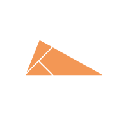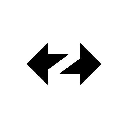-
 bitcoin
bitcoin $99177.955738 USD
-7.32% -
 ethereum
ethereum $3187.183061 USD
-12.38% -
 tether
tether $0.999809 USD
0.00% -
 xrp
xrp $2.117933 USD
-9.42% -
 bnb
bnb $906.710033 USD
-9.17% -
 solana
solana $149.367737 USD
-10.74% -
 usd-coin
usd-coin $0.999816 USD
0.01% -
 tron
tron $0.281498 USD
-0.38% -
 dogecoin
dogecoin $0.156292 USD
-8.00% -
 cardano
cardano $0.500744 USD
-10.19% -
 hyperliquid
hyperliquid $38.087358 USD
-4.58% -
 chainlink
chainlink $14.097831 USD
-8.54% -
 bitcoin-cash
bitcoin-cash $463.329916 USD
-9.22% -
 ethena-usde
ethena-usde $0.999078 USD
-0.01% -
 unus-sed-leo
unus-sed-leo $9.475862 USD
-0.79%
How to view the account security log on Bitfinex?
To monitor your Bitfinex account's security, log in, go to "Account," find the "Security" section, and click "Security Log" to review login attempts, API activities, and more.
Apr 23, 2025 at 03:35 pm

To view the account security log on Bitfinex, users need to follow a series of steps that ensure they can monitor their account's security status effectively. Bitfinex, being one of the leading cryptocurrency exchanges, provides detailed logs to help users keep track of their account activities and security events. This article will guide you through the process of accessing and understanding the account security log on Bitfinex.
Accessing the Bitfinex Platform
Before you can view the account security log, you need to access the Bitfinex platform. Here's how you can do it:
- Open your web browser and navigate to the Bitfinex website at www.bitfinex.com.
- Log in to your Bitfinex account using your registered email address and password. If you have enabled two-factor authentication (2FA), you will need to enter the code generated by your 2FA app.
- Ensure you are on a secure connection by checking that the URL starts with 'https' and that there is a lock icon in the address bar.
Navigating to the Account Security Log
Once logged in, you need to navigate to the section where the security log is located. Follow these steps:
- Click on your username in the top right corner of the Bitfinex interface. This will open a dropdown menu.
- Select 'Account' from the dropdown menu. This will take you to the account management section.
- Scroll down to the 'Security' section. Here, you will find various options related to your account's security settings.
- Click on 'Security Log'. This will open the page where you can view all the security-related activities on your account.
Understanding the Security Log Entries
The security log on Bitfinex contains various types of entries that provide detailed information about the security events on your account. Here's what you need to know about the different types of entries:
- Login Attempts: This section shows all the login attempts made to your account, including successful and failed logins. Each entry includes the date, time, and IP address from which the login attempt was made.
- API Key Activities: If you have created API keys for your account, this section will show all the activities performed using those keys. This includes trades, withdrawals, and other actions.
- Withdrawal Requests: This part of the log shows all the withdrawal requests made from your account, including the amount, cryptocurrency type, and the destination address.
- Password Changes: Any changes made to your account password will be recorded here, including the date and time of the change.
- 2FA Changes: If you have enabled or disabled two-factor authentication, or if you have changed your 2FA settings, these actions will be logged here.
Analyzing the Security Log for Suspicious Activities
To ensure the security of your account, it's important to regularly review the security log for any suspicious activities. Here's how you can do it:
- Check for Unusual Login Attempts: Look for login attempts from unfamiliar IP addresses or locations. If you see any, it could indicate that someone is trying to access your account without your knowledge.
- Monitor API Key Usage: If you see activities performed using your API keys that you did not authorize, it could mean that your keys have been compromised. In such cases, you should immediately revoke the affected keys and create new ones.
- Review Withdrawal Requests: Ensure that all withdrawal requests listed in the log are ones that you initiated. If you find any unauthorized withdrawals, contact Bitfinex support immediately.
- Verify Password and 2FA Changes: Any changes to your password or 2FA settings should be ones that you made. If you see changes that you did not authorize, it's a sign that your account may have been compromised.
Taking Action Based on the Security Log
If you find any suspicious activities in your security log, you need to take immediate action to secure your account. Here's what you should do:
- Change Your Password: If you suspect that your account has been compromised, change your password immediately. Make sure to use a strong, unique password that you haven't used before.
- Enable or Reset 2FA: If you haven't already, enable two-factor authentication on your account. If you suspect that your 2FA has been compromised, reset it and use a new 2FA app.
- Revoke API Keys: If you find unauthorized activities performed using your API keys, revoke those keys and create new ones. Make sure to keep your new keys secure.
- Contact Bitfinex Support: If you believe your account has been compromised, contact Bitfinex support as soon as possible. They can help you secure your account and investigate any unauthorized activities.
Frequently Asked Questions
Q: How often should I check my Bitfinex security log?A: It's recommended to check your Bitfinex security log at least once a week to ensure that you catch any suspicious activities early. If you are actively trading or using your account frequently, you might want to check it more often.
Q: Can I download the security log for my records?A: Yes, Bitfinex allows you to download your security log. On the security log page, you will find an option to export the log in CSV format, which you can then save on your computer for your records.
Q: What should I do if I see a login attempt from an unfamiliar IP address?A: If you see a login attempt from an unfamiliar IP address, change your password immediately and enable or reset your 2FA. Also, review the rest of your security log for any other suspicious activities and contact Bitfinex support if necessary.
Q: Is it possible to set up alerts for suspicious activities on Bitfinex?A: Currently, Bitfinex does not offer a feature to set up automatic alerts for suspicious activities. However, you can manually check your security log regularly to stay informed about your account's security status.
Disclaimer:info@kdj.com
The information provided is not trading advice. kdj.com does not assume any responsibility for any investments made based on the information provided in this article. Cryptocurrencies are highly volatile and it is highly recommended that you invest with caution after thorough research!
If you believe that the content used on this website infringes your copyright, please contact us immediately (info@kdj.com) and we will delete it promptly.
- Germany's Celtic Gold Rush: Metal Detectors Unearth Ancient Treasures
- 2025-11-06 03:00:01
- XRP, Corporate Treasuries, and FX Hedging: A New Era for Global Finance?
- 2025-11-06 02:30:01
- ARC Token: India's Bold Step into Government Securities-Backed Digital Assets
- 2025-11-06 02:45:01
- Trader's Guide: Cryptos to Buy Now for a Smarter 2026
- 2025-11-06 03:30:02
- Solana's Price Recovery: Harmonic Launch and Key Developments
- 2025-11-06 01:05:01
- Nebius Token Factory: Democratizing AI Deployment at Scale
- 2025-11-06 01:35:01
Related knowledge

Common Mistakes to Avoid on OKX: A Guide for New Traders
Nov 04,2025 at 03:37pm
Understanding the Interface Before Trading1. New traders often jump into placing orders without fully exploring the OKX platform layout. Taking time t...

OKX TradingView Integration: A Guide to Advanced Chart Analysis
Nov 02,2025 at 03:37am
OKX and TradingView: Bridging the Gap for Professional Traders1. OKX, one of the leading cryptocurrency exchanges, has integrated with TradingView to ...

Finding Your OKX Deposit Address: A Quick and Safe Guide
Nov 05,2025 at 01:15pm
Finding Your OKX Deposit Address: A Step-by-Step Process1. Log into your OKX account using your registered credentials. Ensure you are accessing the o...

OKX Savings Guide: A Low-Risk Strategy for Earning Crypto
Nov 05,2025 at 06:55am
Understanding OKX Savings and Its Role in Crypto Earnings1. OKX Savings offers users a straightforward method to earn passive income by leveraging idl...

OKX Account Deletion: A Secure Guide to Closing Your Account
Nov 05,2025 at 08:44am
Understanding the Implications of Account Closure1. Closing your OKX account permanently removes access to all associated trading features, including ...

Mastering the OKX Mobile App: Tips for Trading on the Go
Nov 05,2025 at 01:19am
Streamlined Navigation for Efficient Trading1. The OKX mobile app features a clean and intuitive interface that allows traders to access key functions...

Common Mistakes to Avoid on OKX: A Guide for New Traders
Nov 04,2025 at 03:37pm
Understanding the Interface Before Trading1. New traders often jump into placing orders without fully exploring the OKX platform layout. Taking time t...

OKX TradingView Integration: A Guide to Advanced Chart Analysis
Nov 02,2025 at 03:37am
OKX and TradingView: Bridging the Gap for Professional Traders1. OKX, one of the leading cryptocurrency exchanges, has integrated with TradingView to ...

Finding Your OKX Deposit Address: A Quick and Safe Guide
Nov 05,2025 at 01:15pm
Finding Your OKX Deposit Address: A Step-by-Step Process1. Log into your OKX account using your registered credentials. Ensure you are accessing the o...

OKX Savings Guide: A Low-Risk Strategy for Earning Crypto
Nov 05,2025 at 06:55am
Understanding OKX Savings and Its Role in Crypto Earnings1. OKX Savings offers users a straightforward method to earn passive income by leveraging idl...

OKX Account Deletion: A Secure Guide to Closing Your Account
Nov 05,2025 at 08:44am
Understanding the Implications of Account Closure1. Closing your OKX account permanently removes access to all associated trading features, including ...

Mastering the OKX Mobile App: Tips for Trading on the Go
Nov 05,2025 at 01:19am
Streamlined Navigation for Efficient Trading1. The OKX mobile app features a clean and intuitive interface that allows traders to access key functions...
See all articles