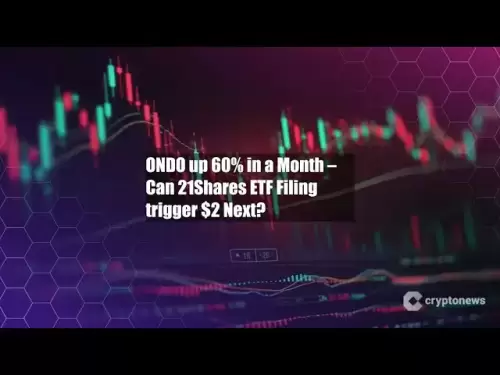-
 Bitcoin
Bitcoin $115800
-2.47% -
 Ethereum
Ethereum $3690
1.19% -
 XRP
XRP $3.105
-1.91% -
 Tether USDt
Tether USDt $0.9999
-0.07% -
 BNB
BNB $771.0
0.19% -
 Solana
Solana $179.9
-3.54% -
 USDC
USDC $0.9998
-0.03% -
 Dogecoin
Dogecoin $0.2291
-3.40% -
 TRON
TRON $0.3140
0.81% -
 Cardano
Cardano $0.8007
-1.24% -
 Hyperliquid
Hyperliquid $42.92
-0.44% -
 Stellar
Stellar $0.4212
-2.16% -
 Sui
Sui $3.730
0.03% -
 Chainlink
Chainlink $18.06
0.03% -
 Bitcoin Cash
Bitcoin Cash $546.6
5.08% -
 Hedera
Hedera $0.2438
0.55% -
 Avalanche
Avalanche $23.57
-0.81% -
 Litecoin
Litecoin $114.2
1.04% -
 UNUS SED LEO
UNUS SED LEO $8.970
-0.35% -
 Shiba Inu
Shiba Inu $0.00001363
-0.16% -
 Toncoin
Toncoin $3.136
-0.89% -
 Ethena USDe
Ethena USDe $1.001
-0.04% -
 Uniswap
Uniswap $10.30
1.42% -
 Polkadot
Polkadot $4.013
-0.06% -
 Monero
Monero $324.8
0.87% -
 Dai
Dai $0.9999
-0.04% -
 Bitget Token
Bitget Token $4.509
-1.38% -
 Pepe
Pepe $0.00001226
-2.60% -
 Aave
Aave $291.8
1.34% -
 Cronos
Cronos $0.1294
2.19%
how to verify kucoin account
To verify your KuCoin account, visit the website, enter your login credentials, and navigate to the Account Security page to initiate the verification process.
Oct 27, 2024 at 12:14 am

How to Verify KuCoin Account
Step 1: Visit the KuCoin website
Go to the official KuCoin website (https://www.kucoin.com/) and click on the "Sign In" button located in the top right corner.
Step 2: Enter your login details
Enter your KuCoin account email or phone number and corresponding password. Click on the "Sign In" button to continue.
Step 3: Initiate the verification process
Once you're logged in, hover over your profile name in the top right corner and select "Account Security" from the drop-down menu.
Step 4: Select "Verification Center"
On the Account Security page, click on the "Verification Center" tab located on the left-hand sidebar.
Step 5: Choose your verification level
KuCoin offers three levels of account verification:
- Level 1: Verify your email and phone number.
- Level 2: Provide personal information (ID card or passport) and proof of residence.
- Level 3: Submit advanced verification documents for higher withdrawal limits.
Step 6: Fill out the verification form
Based on the level of verification you choose, you will need to fill out a corresponding form. Enter all the required information accurately and attach necessary documents.
Step 7: Submit the form
Once you have completed filling out the form, click on the "Submit" button at the bottom of the page.
Step 8: Verification status
After submitting your information, the KuCoin team will review your application. The verification process may take several hours or days, depending on the volume of requests.
Step 9: Check your verification status
You can check the status of your verification in the "Verification Center" section. Once your account has been verified, you will receive a notification via email or SMS.
Additional Notes:
- It's important to provide accurate and complete information during the verification process.
- KuCoin may request additional documents or information if necessary to ensure your identity.
- Please be patient during the verification process, as it may take some time to complete.
- Once your account has been verified, you will have access to increased withdrawal limits and other account enhancements.
Disclaimer:info@kdj.com
The information provided is not trading advice. kdj.com does not assume any responsibility for any investments made based on the information provided in this article. Cryptocurrencies are highly volatile and it is highly recommended that you invest with caution after thorough research!
If you believe that the content used on this website infringes your copyright, please contact us immediately (info@kdj.com) and we will delete it promptly.
- Pump, Bonk, Buyback: A Wild Ride in Crypto Town!
- 2025-07-25 19:10:12
- Punisher Coin, Dogecoin, Shiba Inu: Meme Coin Mania in the 2025 Crypto Landscape
- 2025-07-25 19:10:12
- Celestia's Token Control: Buyback & Staking Overhaul in Focus
- 2025-07-25 19:50:11
- Altcoins, Bitcoin, and Crypto Coins: What's Hot in the NYC Crypto Scene?
- 2025-07-25 19:55:52
- Litecoin Price Breakout Imminent? Rally Potential Explored!
- 2025-07-25 17:30:12
- Ether ETFs Surge, Bitcoin Wobbles: Is an ETH Breakout Imminent?
- 2025-07-25 16:50:12
Related knowledge

KuCoin mobile app vs desktop
Jul 19,2025 at 08:35am
Overview of KuCoin Mobile App and Desktop PlatformThe KuCoin ecosystem offers both a mobile app and a desktop platform, each designed to cater to diff...

Is KuCoin a decentralized exchange?
Jul 18,2025 at 03:15pm
Understanding Decentralized Exchanges (DEXs)To determine whether KuCoin is a decentralized exchange, it's essential to first understand what defines a...

How to trade options on KuCoin?
Jul 19,2025 at 03:42am
Understanding Options Trading on KuCoinOptions trading on KuCoin allows users to speculate on the future price movements of cryptocurrencies without o...

What are KuCoin trading password rules?
Jul 20,2025 at 07:56am
Understanding the Purpose of a Trading Password on KuCoinOn KuCoin, a trading password serves as an additional layer of security beyond the standard l...

Who is the CEO of KuCoin?
Jul 20,2025 at 09:35am
Background of KuCoinKuCoin is one of the largest cryptocurrency exchanges globally, known for its diverse range of trading pairs and user-friendly int...

Where is KuCoin based?
Jul 22,2025 at 10:35pm
Understanding KuCoin's Global PresenceKuCoin is one of the most recognized names in the cryptocurrency exchange market, serving millions of users glob...

KuCoin mobile app vs desktop
Jul 19,2025 at 08:35am
Overview of KuCoin Mobile App and Desktop PlatformThe KuCoin ecosystem offers both a mobile app and a desktop platform, each designed to cater to diff...

Is KuCoin a decentralized exchange?
Jul 18,2025 at 03:15pm
Understanding Decentralized Exchanges (DEXs)To determine whether KuCoin is a decentralized exchange, it's essential to first understand what defines a...

How to trade options on KuCoin?
Jul 19,2025 at 03:42am
Understanding Options Trading on KuCoinOptions trading on KuCoin allows users to speculate on the future price movements of cryptocurrencies without o...

What are KuCoin trading password rules?
Jul 20,2025 at 07:56am
Understanding the Purpose of a Trading Password on KuCoinOn KuCoin, a trading password serves as an additional layer of security beyond the standard l...

Who is the CEO of KuCoin?
Jul 20,2025 at 09:35am
Background of KuCoinKuCoin is one of the largest cryptocurrency exchanges globally, known for its diverse range of trading pairs and user-friendly int...

Where is KuCoin based?
Jul 22,2025 at 10:35pm
Understanding KuCoin's Global PresenceKuCoin is one of the most recognized names in the cryptocurrency exchange market, serving millions of users glob...
See all articles