-
 Bitcoin
Bitcoin $118700
1.60% -
 Ethereum
Ethereum $4230
-1.16% -
 XRP
XRP $3.197
-2.08% -
 Tether USDt
Tether USDt $1.000
-0.01% -
 BNB
BNB $803.3
-0.46% -
 Solana
Solana $183.2
0.06% -
 USDC
USDC $0.9999
0.00% -
 Dogecoin
Dogecoin $0.2343
-3.95% -
 TRON
TRON $0.3390
1.00% -
 Cardano
Cardano $0.8020
-1.93% -
 Hyperliquid
Hyperliquid $45.18
2.39% -
 Chainlink
Chainlink $22.04
3.02% -
 Stellar
Stellar $0.4449
-1.66% -
 Sui
Sui $3.872
-2.14% -
 Bitcoin Cash
Bitcoin Cash $570.6
-0.37% -
 Hedera
Hedera $0.2593
-2.92% -
 Ethena USDe
Ethena USDe $1.001
-0.01% -
 Avalanche
Avalanche $23.83
-3.79% -
 Litecoin
Litecoin $124.5
1.83% -
 Toncoin
Toncoin $3.335
-2.74% -
 UNUS SED LEO
UNUS SED LEO $9.029
0.26% -
 Shiba Inu
Shiba Inu $0.00001363
-2.31% -
 Uniswap
Uniswap $10.93
-1.42% -
 Polkadot
Polkadot $4.060
-2.29% -
 Dai
Dai $1.000
-0.01% -
 Cronos
Cronos $0.1631
2.71% -
 Ethena
Ethena $0.7746
3.06% -
 Pepe
Pepe $0.00001208
-3.73% -
 Bitget Token
Bitget Token $4.445
-1.47% -
 Monero
Monero $268.7
-2.30%
How to verify my account on KuCoin
Verify your KuCoin account to unlock higher limits and advanced features—submit clear ID, proof of address, and a selfie for fast approval.
Aug 11, 2025 at 02:28 am
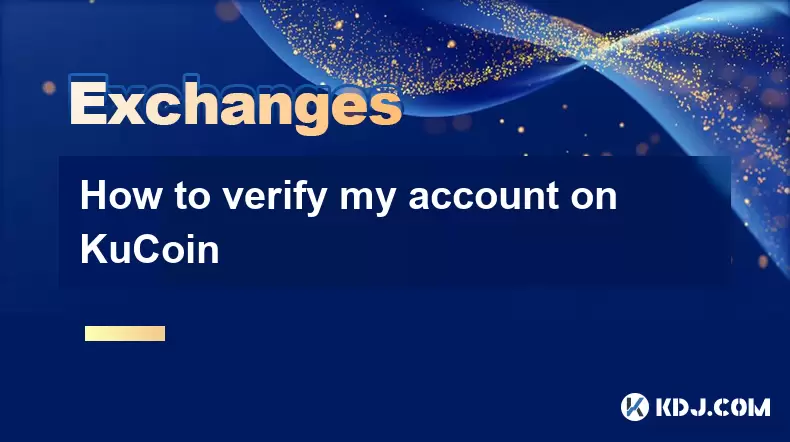
Understanding Account Verification on KuCoin
Verifying your account on KuCoin is a necessary process for users who want to unlock higher trading limits, withdraw larger amounts, and access advanced features such as futures trading and staking. While KuCoin allows users to sign up and trade with minimal information, completing KYC (Know Your Customer) verification enhances security and ensures compliance with global regulations. The verification process is designed to confirm your identity and prevent fraudulent activities on the platform.
The entire verification procedure is conducted within the KuCoin app or website and typically involves submitting personal information and official documents. It's important to note that KuCoin does not require verification for basic account usage, but certain functions are restricted until you complete the process. The level of access you gain depends on the tier of verification you achieve.
Preparing Required Documents
Before starting the verification process, ensure you have the correct documents ready. KuCoin accepts several forms of government-issued identification. The most commonly used documents include:
- A valid government-issued photo ID such as a passport, national ID card, or driver’s license
- A recent proof of address document, such as a utility bill, bank statement, or tax document issued within the last three months
- A clear selfie holding your ID and a handwritten note stating “For KuCoin Verification” along with the current date
Make sure all documents are in high resolution, with no blur or glare, and that all text and photos are fully visible. Any expired documents will be rejected. The name on your KuCoin account must exactly match the name on your ID. If you're using a passport, ensure all four corners are visible in the image.
Accessing the Verification Section
To begin verification, log in to your KuCoin account via the official website or mobile app. Navigate to the "Profile" section, which is usually located in the top-right corner on desktop or within the main menu on mobile. From there, select "ID Verification" or "KYC Verification".
You’ll be presented with different verification levels. KuCoin offers Level 1 and Level 2 verification. Level 1 requires only basic ID submission and grants moderate withdrawal limits. Level 2 includes additional steps such as proof of address and a live selfie, resulting in higher limits and access to more services.
Click on the "Start Verification" button for the level you wish to complete. You may be prompted to confirm your email and phone number if not already verified. Ensure your contact details are up to date to avoid delays.
Uploading Documents and Completing Identity Check
Once you’ve selected your verification level, follow the on-screen instructions to upload your documents. For Level 1, you’ll need to:
- Select your country of residence
- Choose your ID type (passport, ID card, or driver’s license)
- Upload a clear front and back image of your ID
- Take a live selfie using your device’s camera, ensuring your face is well-lit and fully visible
For Level 2, you must also:
- Upload a proof of address document
- Submit an additional selfie holding your ID and a handwritten note with “For KuCoin Verification,” your name, and the current date
- Confirm your residential address matches the document provided
Ensure all information entered matches exactly with your documents. Any discrepancies—such as a mismatched name, date of birth, or address—can result in rejection. After uploading, review all materials carefully before submission.
Review and Approval Process
After submitting your documents, KuCoin’s verification team will review your application. This process typically takes within 24 to 48 hours, though it may take longer during peak times or if additional checks are required. You can monitor the status of your application in the "Verification Status" section of your profile.
If your submission is incomplete or unclear, KuCoin may send an email requesting additional information or re-submission of documents. Respond promptly to avoid delays. Approved users will receive a confirmation email and see their new limits reflected immediately in their account settings.
It’s crucial to avoid submitting fake or altered documents, as this will result in permanent account suspension. KuCoin uses advanced AI and human review to detect fraudulent submissions. Once verified, your personal data is encrypted and stored securely in compliance with privacy regulations.
Troubleshooting Common Verification Issues
Some users encounter problems during the verification process. Common issues include:
- Document rejection due to glare or blur: Ensure your photos are taken in good lighting with no shadows or reflections
- Name mismatch: Double-check that the name on your ID matches your account registration exactly, including spaces and special characters
- Expired ID: Only current, unexpired documents are accepted
- Proof of address not accepted: KuCoin only accepts documents issued within the last 90 days that clearly show your name and address
If your verification is rejected, KuCoin will provide a reason. Correct the issue and resubmit. Do not create a new account, as this violates KuCoin’s terms of service. Contact KuCoin Support through the Help Center if you believe the rejection was a mistake.
FAQs
Why is my proof of address being rejected?
KuCoin rejects proof of address documents if they are older than 90 days, lack your full name, or do not clearly show your residential address. Acceptable documents include bank statements, utility bills, or government-issued tax notices. Ensure the document is in color, fully visible, and not cropped.
Can I use someone else’s ID for verification?
No. Using another person’s ID is strictly prohibited and constitutes identity fraud. KuCoin requires all users to verify with their own government-issued identification. Accounts found using fraudulent IDs will be permanently banned.
What should I do if my verification is stuck in “Pending” status?
If your status remains “Pending” beyond 48 hours, check your email for messages from KuCoin. You may need to provide additional information. If no email arrives, contact customer support via the in-app Help Center and include your user ID and a description of the issue.
Does KuCoin share my personal information with third parties?
KuCoin does not share your personal data with third parties for marketing or unrelated purposes. Your information is used solely for identity verification and regulatory compliance. It is stored using encryption and access controls to protect your privacy.
Disclaimer:info@kdj.com
The information provided is not trading advice. kdj.com does not assume any responsibility for any investments made based on the information provided in this article. Cryptocurrencies are highly volatile and it is highly recommended that you invest with caution after thorough research!
If you believe that the content used on this website infringes your copyright, please contact us immediately (info@kdj.com) and we will delete it promptly.
- LYNO AI & XRP: Decoding the ROI Potential in a Shifting Crypto Landscape
- 2025-08-11 04:30:11
- Cryptos on the Cusp: Cold Wallet, Price Breakouts, and What's Hot Now
- 2025-08-11 04:50:11
- Dogecoin, Meme Coins, and Remittix Utility: What's the Hype?
- 2025-08-11 04:50:11
- Altcoin Buyouts & Market Removals: Crypto Development's Wild Ride
- 2025-08-11 04:30:11
- Bitcoin Banks Arrive: El Salvador's Bold Play with Investment Banks and Crypto
- 2025-08-11 04:55:12
- Gemini AI's Crypto Crystal Ball: Predicting 1000x Gains with Meme Coins?
- 2025-08-11 02:50:12
Related knowledge

How to use margin trading on Poloniex
Aug 08,2025 at 09:50am
Understanding Margin Trading on Poloniex

How to read the order book on KuCoin
Aug 10,2025 at 03:21pm
Understanding the Order Book Interface on KuCoinWhen accessing the order book on KuCoin, users are presented with a real-time display of buy and sell ...

How to use advanced trading on Gemini
Aug 08,2025 at 04:07am
Understanding Advanced Trading on GeminiAdvanced trading on Gemini refers to a suite of tools and order types designed for experienced traders who wan...

How to use advanced trading on Gemini
Aug 08,2025 at 10:56pm
Understanding Advanced Trading on GeminiAdvanced trading on Gemini refers to the suite of tools and order types available on the Gemini ActiveTrader p...

How to get my API keys from KuCoin
Aug 08,2025 at 06:50pm
Understanding API Keys on KuCoinAPI keys are essential tools for users who want to interact with KuCoin's trading platform programmatically. These key...

How to trade options on Deribit
Aug 09,2025 at 01:42am
Understanding Deribit and Its Options MarketDeribit is a leading cryptocurrency derivatives exchange that specializes in Bitcoin (BTC) and Ethereum (E...

How to use margin trading on Poloniex
Aug 08,2025 at 09:50am
Understanding Margin Trading on Poloniex

How to read the order book on KuCoin
Aug 10,2025 at 03:21pm
Understanding the Order Book Interface on KuCoinWhen accessing the order book on KuCoin, users are presented with a real-time display of buy and sell ...

How to use advanced trading on Gemini
Aug 08,2025 at 04:07am
Understanding Advanced Trading on GeminiAdvanced trading on Gemini refers to a suite of tools and order types designed for experienced traders who wan...

How to use advanced trading on Gemini
Aug 08,2025 at 10:56pm
Understanding Advanced Trading on GeminiAdvanced trading on Gemini refers to the suite of tools and order types available on the Gemini ActiveTrader p...

How to get my API keys from KuCoin
Aug 08,2025 at 06:50pm
Understanding API Keys on KuCoinAPI keys are essential tools for users who want to interact with KuCoin's trading platform programmatically. These key...

How to trade options on Deribit
Aug 09,2025 at 01:42am
Understanding Deribit and Its Options MarketDeribit is a leading cryptocurrency derivatives exchange that specializes in Bitcoin (BTC) and Ethereum (E...
See all articles

























































































