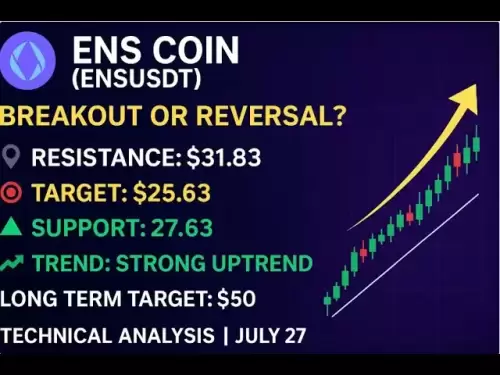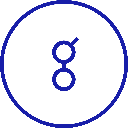-
 Bitcoin
Bitcoin $119800
1.38% -
 Ethereum
Ethereum $3873
3.25% -
 XRP
XRP $3.247
1.85% -
 Tether USDt
Tether USDt $1.001
0.02% -
 BNB
BNB $840.4
5.94% -
 Solana
Solana $190.0
2.55% -
 USDC
USDC $1.000
0.03% -
 Dogecoin
Dogecoin $0.2433
2.69% -
 TRON
TRON $0.3197
-0.05% -
 Cardano
Cardano $0.8367
1.39% -
 Sui
Sui $4.327
3.11% -
 Hyperliquid
Hyperliquid $44.00
0.31% -
 Stellar
Stellar $0.4461
1.76% -
 Chainlink
Chainlink $19.25
4.61% -
 Hedera
Hedera $0.2941
3.90% -
 Bitcoin Cash
Bitcoin Cash $598.4
6.89% -
 Avalanche
Avalanche $26.19
4.67% -
 Litecoin
Litecoin $115.1
0.50% -
 Shiba Inu
Shiba Inu $0.00001427
1.55% -
 Toncoin
Toncoin $3.379
2.01% -
 UNUS SED LEO
UNUS SED LEO $8.966
-0.16% -
 Ethena USDe
Ethena USDe $1.001
0.02% -
 Uniswap
Uniswap $11.04
4.16% -
 Polkadot
Polkadot $4.239
2.00% -
 Monero
Monero $324.6
0.36% -
 Bitget Token
Bitget Token $4.672
2.46% -
 Pepe
Pepe $0.00001294
2.69% -
 Dai
Dai $0.0000
0.01% -
 Cronos
Cronos $0.1443
2.71% -
 Aave
Aave $302.9
1.98%
Does Upbit support multi-account switching?
Upbit supports multi-account switching, allowing users to manage different portfolios, but each account requires separate verification and security settings.
Apr 15, 2025 at 07:14 am

Does Upbit support multi-account switching?
Upbit, one of the leading cryptocurrency exchanges in South Korea, offers a wide range of features to its users. One of the frequently asked questions by users is whether Upbit supports multi-account switching. In this article, we will delve into the details of multi-account functionality on Upbit, exploring how users can manage multiple accounts and what features are available for this purpose.
Understanding Multi-Account Switching on Upbit
Multi-account switching refers to the ability of users to manage and switch between different accounts on a single platform. This feature is particularly useful for users who need to separate their personal and business transactions or manage different portfolios. On Upbit, the platform does support multi-account functionality, but it comes with certain nuances that users should be aware of.
How to Create Multiple Accounts on Upbit
To take advantage of multi-account switching on Upbit, users first need to create multiple accounts. Here's a detailed guide on how to do this:
- Register a new account: Start by visiting the Upbit website and clicking on the "Sign Up" button. Fill out the required information, including your email address, password, and other personal details.
- Complete the verification process: After registering, you will need to go through a verification process to confirm your identity. This typically involves submitting identification documents and waiting for approval.
- Create additional accounts: Once your primary account is set up and verified, you can create additional accounts. To do this, log into your primary account, navigate to the "Account Settings" section, and look for an option to add a new account. Follow the prompts to complete the registration and verification process for each additional account.
Managing Multiple Accounts on Upbit
After setting up multiple accounts, users need to know how to manage them effectively. Upbit provides several tools and features to help with this:
- Switching between accounts: To switch between accounts, log into your primary account and navigate to the "Accounts" section. You will see a list of all your registered accounts. Click on the account you want to switch to, and you will be redirected to that account's dashboard.
- Dashboard customization: Each account can have its own customized dashboard, allowing you to set up different layouts and widgets based on your needs. This can be particularly useful for separating personal and business activities.
- Security settings: It's important to manage security settings for each account separately. Ensure that each account has strong passwords and enable two-factor authentication (2FA) for added security.
Trading Across Multiple Accounts
One of the key benefits of multi-account switching is the ability to manage different trading strategies or portfolios. Here's how you can trade across multiple accounts on Upbit:
- Accessing the trading platform: From any account's dashboard, click on the "Trade" button to access the trading platform. You will see the same trading interface across all accounts, but the balances and positions will be specific to each account.
- Executing trades: You can execute trades from any account by selecting the cryptocurrency pair you want to trade, entering the amount, and confirming the order. The trade will be executed from the balance of the account you are currently using.
- Monitoring trades: Use the "Orders" and "Transactions" sections to monitor your trades across different accounts. You can switch between accounts to check the status of orders and transactions for each one.
Withdrawals and Deposits Across Multiple Accounts
Managing withdrawals and deposits is another important aspect of multi-account switching. Here's how you can handle these operations on Upbit:
- Making deposits: To make a deposit into any account, navigate to the "Deposit" section of the account you want to fund. Select the cryptocurrency you want to deposit, and follow the instructions to send funds to the provided wallet address. The funds will be credited to the specific account you are using.
- Withdrawing funds: To withdraw funds from any account, go to the "Withdraw" section of the account you want to withdraw from. Enter the amount and destination address, and confirm the withdrawal. The funds will be debited from the balance of the specific account you are using.
- Transferring between accounts: Upbit does not currently offer a direct transfer feature between different accounts on the platform. If you need to move funds between accounts, you will need to withdraw from one account and deposit into another, using external wallet addresses.
Limitations and Considerations
While Upbit supports multi-account switching, there are some limitations and considerations that users should be aware of:
- Verification requirements: Each account you create on Upbit will need to go through the verification process. This can be time-consuming, especially if you are creating multiple accounts.
- Security concerns: Managing multiple accounts increases the risk of security breaches. It's crucial to use strong passwords and enable 2FA for each account to protect your funds.
- Fees and limits: Be aware that fees and withdrawal limits may apply to each account separately. Make sure to review Upbit's fee structure and withdrawal limits before managing multiple accounts.
Frequently Asked Questions
Q: Can I use the same email address for multiple accounts on Upbit?
A: No, Upbit requires a unique email address for each account. You will need to use different email addresses when registering additional accounts.
Q: Is there a limit to the number of accounts I can create on Upbit?
A: Upbit does not publicly disclose a specific limit on the number of accounts a user can create. However, creating too many accounts may trigger additional verification or security checks.
Q: Can I link my bank account to multiple Upbit accounts?
A: Yes, you can link your bank account to multiple Upbit accounts, but you will need to go through the verification process for each account separately.
Q: How can I ensure the security of my multiple accounts on Upbit?
A: To ensure the security of your multiple accounts, use strong, unique passwords for each account, enable two-factor authentication (2FA), and regularly monitor your account activity for any suspicious transactions.
Disclaimer:info@kdj.com
The information provided is not trading advice. kdj.com does not assume any responsibility for any investments made based on the information provided in this article. Cryptocurrencies are highly volatile and it is highly recommended that you invest with caution after thorough research!
If you believe that the content used on this website infringes your copyright, please contact us immediately (info@kdj.com) and we will delete it promptly.
- Bitcoin's Potential Final Rally: Decoding Historical Data and Future Projections
- 2025-07-28 06:30:11
- BlockDAG, XRP, and Utility-Driven Growth: A New Era for Crypto?
- 2025-07-28 06:30:11
- Litecoin's ADX Crossover: Rally Potential or False Dawn?
- 2025-07-28 06:50:11
- Arctic Pablo Coin: Meme Coin Mania and Presale Buzz in 2025
- 2025-07-28 06:50:11
- Arctic Pablo: Meme Coin Mania or ROI Rocket?
- 2025-07-28 06:55:11
- Worldcoin's Wild Ride: Uptrend Battles Resistance Amidst Regulatory Waves
- 2025-07-28 07:00:12
Related knowledge

KuCoin mobile app vs desktop
Jul 19,2025 at 08:35am
Overview of KuCoin Mobile App and Desktop PlatformThe KuCoin ecosystem offers both a mobile app and a desktop platform, each designed to cater to diff...

Is KuCoin a decentralized exchange?
Jul 18,2025 at 03:15pm
Understanding Decentralized Exchanges (DEXs)To determine whether KuCoin is a decentralized exchange, it's essential to first understand what defines a...

How to trade options on KuCoin?
Jul 19,2025 at 03:42am
Understanding Options Trading on KuCoinOptions trading on KuCoin allows users to speculate on the future price movements of cryptocurrencies without o...

What are KuCoin trading password rules?
Jul 20,2025 at 07:56am
Understanding the Purpose of a Trading Password on KuCoinOn KuCoin, a trading password serves as an additional layer of security beyond the standard l...

Does KuCoin report to the IRS?
Jul 27,2025 at 05:01am
Understanding the Reporting Obligations of KuCoinCryptocurrency exchanges are increasingly under scrutiny from global tax authorities, and KuCoin is n...

Who is the CEO of KuCoin?
Jul 20,2025 at 09:35am
Background of KuCoinKuCoin is one of the largest cryptocurrency exchanges globally, known for its diverse range of trading pairs and user-friendly int...

KuCoin mobile app vs desktop
Jul 19,2025 at 08:35am
Overview of KuCoin Mobile App and Desktop PlatformThe KuCoin ecosystem offers both a mobile app and a desktop platform, each designed to cater to diff...

Is KuCoin a decentralized exchange?
Jul 18,2025 at 03:15pm
Understanding Decentralized Exchanges (DEXs)To determine whether KuCoin is a decentralized exchange, it's essential to first understand what defines a...

How to trade options on KuCoin?
Jul 19,2025 at 03:42am
Understanding Options Trading on KuCoinOptions trading on KuCoin allows users to speculate on the future price movements of cryptocurrencies without o...

What are KuCoin trading password rules?
Jul 20,2025 at 07:56am
Understanding the Purpose of a Trading Password on KuCoinOn KuCoin, a trading password serves as an additional layer of security beyond the standard l...

Does KuCoin report to the IRS?
Jul 27,2025 at 05:01am
Understanding the Reporting Obligations of KuCoinCryptocurrency exchanges are increasingly under scrutiny from global tax authorities, and KuCoin is n...

Who is the CEO of KuCoin?
Jul 20,2025 at 09:35am
Background of KuCoinKuCoin is one of the largest cryptocurrency exchanges globally, known for its diverse range of trading pairs and user-friendly int...
See all articles