-
 Bitcoin
Bitcoin $114500
-0.31% -
 Ethereum
Ethereum $3648
1.11% -
 XRP
XRP $3.033
-0.27% -
 Tether USDt
Tether USDt $0.9999
-0.01% -
 BNB
BNB $758.5
-0.32% -
 Solana
Solana $167.5
1.48% -
 USDC
USDC $0.9998
-0.02% -
 TRON
TRON $0.3331
0.74% -
 Dogecoin
Dogecoin $0.2039
0.25% -
 Cardano
Cardano $0.7419
-0.46% -
 Hyperliquid
Hyperliquid $39.21
2.66% -
 Stellar
Stellar $0.4049
-1.95% -
 Sui
Sui $3.483
-0.56% -
 Bitcoin Cash
Bitcoin Cash $570.8
2.89% -
 Chainlink
Chainlink $16.67
-0.57% -
 Hedera
Hedera $0.2470
-1.57% -
 Ethena USDe
Ethena USDe $1.001
0.00% -
 Avalanche
Avalanche $22.36
1.52% -
 Litecoin
Litecoin $123.4
4.35% -
 UNUS SED LEO
UNUS SED LEO $8.989
0.09% -
 Toncoin
Toncoin $3.324
-2.40% -
 Shiba Inu
Shiba Inu $0.00001219
-1.30% -
 Uniswap
Uniswap $9.811
2.54% -
 Polkadot
Polkadot $3.662
-0.07% -
 Monero
Monero $295.5
-3.85% -
 Dai
Dai $1.000
0.01% -
 Bitget Token
Bitget Token $4.345
0.24% -
 Cronos
Cronos $0.1380
0.95% -
 Pepe
Pepe $0.00001044
-1.14% -
 Ethena
Ethena $0.5981
-4.24%
How to understand the Kraken order book
The Kraken order book displays real-time buy and sell orders for crypto pairs, helping traders assess liquidity, market depth, and sentiment by analyzing bid-ask spreads and order clustering.
Aug 05, 2025 at 07:14 pm
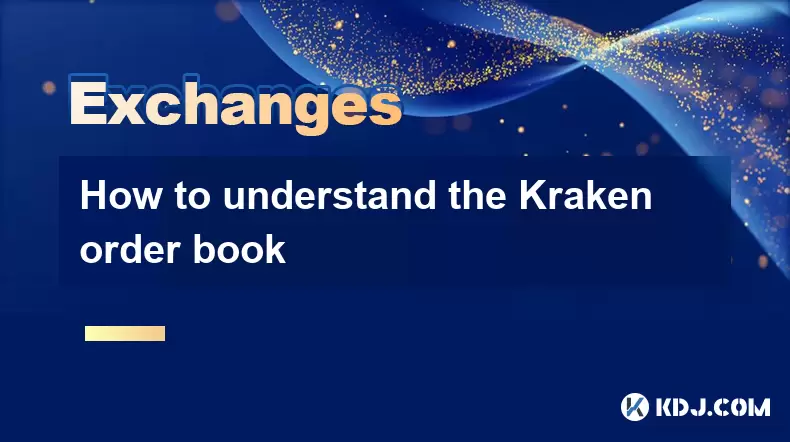
What Is the Kraken Order Book?
The Kraken order book is a real-time, dynamic list of buy and sell orders for a specific cryptocurrency trading pair on the Kraken exchange. It displays the current market demand and supply by showing all open orders placed by traders. The order book is divided into two main sections: the bid side, which lists buy orders, and the ask side, which lists sell orders. Each entry includes the price and the quantity of the asset available at that price level. The highest bid and the lowest ask are especially significant, as they represent the best available prices for immediate execution.
Understanding the order book helps traders assess market depth, which refers to how much volume is available at various price points. A deep order book with large volumes indicates strong liquidity, meaning large orders can be executed without significantly affecting the price. Traders use this information to make informed decisions about entry and exit points, anticipate price movements, and determine whether the market is bullish or bearish based on the balance between buy and sell pressure.
How to Access the Kraken Order Book
To view the order book on Kraken, log in to your account and navigate to the trading interface. Select a trading pair such as BTC/USD or ETH/EUR from the market list. Once selected, the order book will appear on the right-hand side of the screen by default. It is displayed alongside the price chart and recent trade history. The layout typically shows the asks (sell orders) in red at the top, the bids (buy orders) in green at the bottom, and the current market price highlighted in the middle.
For a more detailed view, users can click on the “Depth” chart located beneath the order book. This visual representation shows cumulative volume on both the buy and sell sides, forming a price-depth curve. The steeper the curve, the more concentrated the orders are around the current price. A flatter curve indicates broader order distribution. This depth chart helps visualize where major support and resistance levels may exist based on clustered order volumes.
Interpreting Bid and Ask Prices
In the Kraken order book, bid prices are always lower than the current market price, while ask prices are higher. This difference is known as the bid-ask spread. For example, if the highest bid is $30,000 and the lowest ask is $30,010 for Bitcoin, the spread is $10. A narrow spread generally indicates high liquidity and tight market conditions, while a wide spread may suggest lower liquidity or higher volatility.
Each bid entry shows how much a buyer is willing to pay and the amount they wish to purchase. Conversely, each ask shows the price a seller is offering and the volume they are willing to sell. When a market order is placed, it instantly matches with the best available price in the opposite book. For instance, a market buy order will execute against the lowest ask, while a market sell order will hit the highest bid.
It is important to note that the order book updates in real time. Orders can be added, modified, or canceled at any moment, which means the visible depth can change rapidly, especially during periods of high volatility. Watching how orders cluster or disappear at certain price levels can offer clues about potential price direction.
Using Order Types to Interact with the Book
Kraken supports several order types that interact directly with the order book. These include limit orders, market orders, stop orders, and take-profit orders. To place a limit order, enter the desired price and quantity in the trading panel. This order will only execute if the market reaches your specified price, and it will appear in the order book until filled or canceled.
- Click the “Buy” or “Sell” tab depending on your intent
- Select “Limit” as the order type
- Enter the price at which you want your order to execute
- Input the quantity of the asset you wish to trade
- Review the total cost (price × quantity) displayed below
- Confirm and submit the order
Once submitted, your limit order becomes part of the public order book if it does not immediately match with an existing order. Market orders, on the other hand, do not appear in the book because they execute instantly against the best available prices. Traders should use market orders with caution during volatile conditions, as they may result in slippage—executing at a less favorable price than expected due to insufficient depth.
Analyzing Market Sentiment from the Order Book
The shape and volume distribution in the Kraken order book can reveal market sentiment. A large stack of buy orders (bids) at a specific price level suggests strong support, indicating that many traders are willing to buy if the price drops to that point. Conversely, a concentration of sell orders (asks) above the current price may act as resistance, signaling potential selling pressure if the price approaches that zone.
Traders also watch for order book imbalances. If the bid volume significantly exceeds the ask volume, it may indicate bullish sentiment. However, this does not guarantee a price rise, as large hidden orders or sudden market orders can shift the balance instantly. Similarly, a wall of sell orders might suggest an impending drop, but it could also be a tactic to deter buying—a phenomenon known as spoofing.
Using tools like level 2 data, available to Kraken Pro users, provides more granular insight into order book dynamics. This includes visibility into multiple price levels and the ability to track order flow changes over time. By observing how quickly orders are filled or canceled, experienced traders can infer the presence of high-frequency traders or institutional activity.
Practical Tips for Monitoring the Order Book
To effectively use the Kraken order book, keep the trading pair window open and refresh your view frequently. Consider enabling sound alerts for large orders if your trading platform supports it. Focus on key price levels where volume is clustered, as these often become pivot points.
- Adjust the display to show total depth rather than individual orders for a clearer view of market pressure
- Compare the current price to the midpoint of the bid-ask spread to assess fairness
- Watch for sudden disappearances of large orders, which may precede a price breakout
- Use the time & sales feed alongside the order book to confirm trade activity at specific levels
Avoid making impulsive decisions based solely on order book appearance. Always cross-verify with price action and volume indicators. Remember, the order book reflects intent, not guaranteed execution.
Frequently Asked Questions
Why are some orders in the Kraken order book hidden?
Kraken supports iceberg orders, which display only a portion of the total order volume to prevent market manipulation. The visible part is refreshed as it gets filled, concealing the full size from other traders.
Can I cancel my limit order after placing it in the book?
Yes. Navigate to the “Open Orders” section in your Kraken dashboard. Locate the order by trading pair and price, then click “Cancel.” The order will be removed from the book immediately.
Does the Kraken order book show orders from all users?
The public order book displays all active limit orders that haven’t been executed. However, market orders are executed instantly and do not appear. Private or hidden orders (like iceberg) show only their visible portion.
How often is the Kraken order book updated?
The order book refreshes in real time, typically within milliseconds of any change. Delays may occur due to internet connectivity or browser performance, but Kraken’s API delivers near-instantaneous updates for algorithmic traders.
Disclaimer:info@kdj.com
The information provided is not trading advice. kdj.com does not assume any responsibility for any investments made based on the information provided in this article. Cryptocurrencies are highly volatile and it is highly recommended that you invest with caution after thorough research!
If you believe that the content used on this website infringes your copyright, please contact us immediately (info@kdj.com) and we will delete it promptly.
- Solana Memecoin Mania: Trader Profit Secrets Revealed!
- 2025-08-05 20:30:13
- POL Price Rebound: Will Consolidation Lead to a Breakout?
- 2025-08-05 20:30:13
- PEPE Price Downtrend: Expert Warning Signals More Drops Ahead?
- 2025-08-05 21:10:12
- Ethereum, Bitcoin, and Fractals: Decoding the Crypto Tea Leaves
- 2025-08-05 21:30:12
- Coinbase's Next Play: Buybacks, Bitcoin, and Bold Acquisitions
- 2025-08-05 20:50:12
- Crypto in 2025: Can These Under-$1 Gems Deliver 2500x Gains?
- 2025-08-05 21:30:12
Related knowledge

How to set and manage alerts on the Gemini app?
Aug 03,2025 at 11:00am
Understanding the Gemini App Alert SystemThe Gemini app offers users a powerful way to stay informed about their cryptocurrency holdings, price moveme...

How to use the Gemini mobile app to trade on the go?
Aug 04,2025 at 09:14am
Setting Up the Gemini Mobile AppTo begin trading on the go using the Gemini mobile app, the first step is installing the application on your smartphon...

How to set up a corporate account on Gemini?
Aug 05,2025 at 03:29pm
Understanding Gemini Corporate AccountsGemini is a regulated cryptocurrency exchange platform that supports both individual and corporate account crea...

What to do if you forgot your Gemini password?
Aug 04,2025 at 03:42am
Understanding the Role of Passwords in Gemini AccountsWhen using Gemini, a regulated cryptocurrency exchange platform, your password serves as one of ...

What are the websocket feeds available from the Gemini API?
Aug 03,2025 at 07:43pm
Overview of Gemini WebSocket FeedsThe Gemini API provides real-time market data through its WebSocket feeds, enabling developers and traders to receiv...

How to get started with the Gemini API?
Aug 05,2025 at 12:35pm
Understanding the Gemini API and Its PurposeThe Gemini API is a powerful interface provided by the cryptocurrency exchange Gemini, enabling developers...

How to set and manage alerts on the Gemini app?
Aug 03,2025 at 11:00am
Understanding the Gemini App Alert SystemThe Gemini app offers users a powerful way to stay informed about their cryptocurrency holdings, price moveme...

How to use the Gemini mobile app to trade on the go?
Aug 04,2025 at 09:14am
Setting Up the Gemini Mobile AppTo begin trading on the go using the Gemini mobile app, the first step is installing the application on your smartphon...

How to set up a corporate account on Gemini?
Aug 05,2025 at 03:29pm
Understanding Gemini Corporate AccountsGemini is a regulated cryptocurrency exchange platform that supports both individual and corporate account crea...

What to do if you forgot your Gemini password?
Aug 04,2025 at 03:42am
Understanding the Role of Passwords in Gemini AccountsWhen using Gemini, a regulated cryptocurrency exchange platform, your password serves as one of ...

What are the websocket feeds available from the Gemini API?
Aug 03,2025 at 07:43pm
Overview of Gemini WebSocket FeedsThe Gemini API provides real-time market data through its WebSocket feeds, enabling developers and traders to receiv...

How to get started with the Gemini API?
Aug 05,2025 at 12:35pm
Understanding the Gemini API and Its PurposeThe Gemini API is a powerful interface provided by the cryptocurrency exchange Gemini, enabling developers...
See all articles

























































































