-
 Bitcoin
Bitcoin $119000
-2.21% -
 Ethereum
Ethereum $4315
1.01% -
 XRP
XRP $3.151
-3.11% -
 Tether USDt
Tether USDt $0.0000
0.00% -
 BNB
BNB $808.5
-0.71% -
 Solana
Solana $175.8
-4.21% -
 USDC
USDC $0.9999
0.00% -
 Dogecoin
Dogecoin $0.2250
-3.92% -
 TRON
TRON $0.3469
1.77% -
 Cardano
Cardano $0.7818
-3.81% -
 Chainlink
Chainlink $21.47
-2.10% -
 Hyperliquid
Hyperliquid $43.30
-6.81% -
 Stellar
Stellar $0.4370
-2.84% -
 Sui
Sui $3.682
-4.40% -
 Bitcoin Cash
Bitcoin Cash $590.8
2.67% -
 Hedera
Hedera $0.2484
-5.20% -
 Ethena USDe
Ethena USDe $1.001
0.00% -
 Avalanche
Avalanche $23.10
-4.29% -
 Litecoin
Litecoin $119.2
-3.96% -
 Toncoin
Toncoin $3.409
0.90% -
 UNUS SED LEO
UNUS SED LEO $9.016
-1.29% -
 Shiba Inu
Shiba Inu $0.00001304
-3.82% -
 Uniswap
Uniswap $11.18
1.33% -
 Polkadot
Polkadot $3.913
-3.51% -
 Cronos
Cronos $0.1672
-3.08% -
 Dai
Dai $1.000
0.02% -
 Ethena
Ethena $0.7899
-4.70% -
 Bitget Token
Bitget Token $4.400
-1.23% -
 Pepe
Pepe $0.00001132
-5.93% -
 Monero
Monero $257.9
-6.44%
How to unbind two-factor authentication (2FA) for a Gate.io account?
To remove Gate.io's 2FA, contact support; self-service isn't available. Provide thorough ID verification; the process, prioritizing security, may take several days. Understand the increased risk before disabling 2FA.
Mar 17, 2025 at 11:20 am
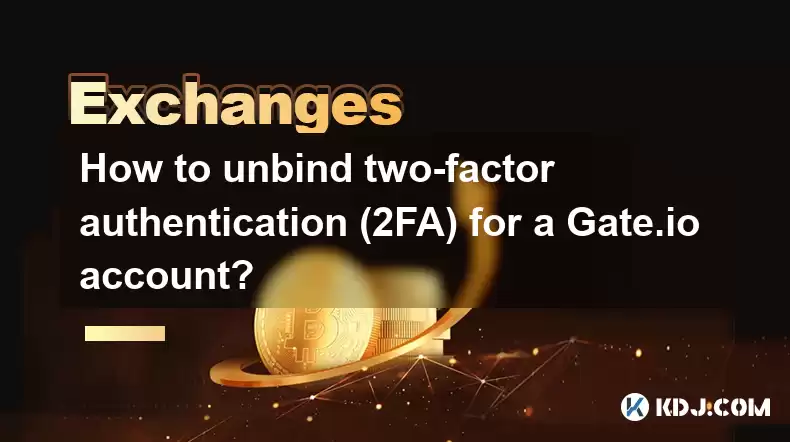
Key Points:
- Gate.io's 2FA unbinding process involves contacting their customer support directly. There's no self-service option available.
- Providing sufficient proof of identity is crucial for successful unbinding. Gate.io prioritizes security.
- The process may take time due to verification procedures. Patience is required.
- Understanding the security implications of disabling 2FA is important before proceeding.
How to Unbind Two-Factor Authentication (2FA) for a Gate.io Account?
Gate.io, like many other cryptocurrency exchanges, prioritizes the security of its users' accounts. Two-Factor Authentication (2FA) is a key component of this security system. However, circumstances may arise where a user needs to unbind their 2FA. Unfortunately, unlike some platforms offering self-service options, Gate.io requires direct interaction with their customer support team to remove 2FA. This is a deliberate security measure designed to prevent unauthorized access.
The process begins by contacting Gate.io's customer support. You can usually find their contact information on their official website, often within a "Help" or "Support" section. Be prepared to wait, as response times can vary depending on the volume of support requests. It's advisable to be patient and persistent in your communication.
Once you've contacted support, you'll need to provide verifiable proof of your identity. This typically involves providing documents like a government-issued ID, proof of address, and potentially other documentation that proves you are the legitimate account holder. Gate.io's security protocols require rigorous verification to ensure the request originates from the actual account owner and not an unauthorized individual.
The specific documents requested might vary, so it's best to follow the instructions provided by the support representative. Be prepared to provide clear, high-quality images or scans of your documents. Blurring or obscuring sensitive information, as instructed, is important to protect your privacy while still providing sufficient verification. Failing to provide the necessary documentation will likely delay or prevent the unbinding process.
The verification process can take time, often several days. Gate.io's customer support team needs to meticulously review the submitted information to ensure the request's legitimacy and prevent fraudulent activity. This thoroughness contributes to the platform's overall security. Understand that this wait time is a necessary part of ensuring the safety of your account and the platform as a whole.
Remember that disabling 2FA significantly reduces the security of your Gate.io account. Consider the risks involved before proceeding. While there might be legitimate reasons to remove 2FA, such as a lost or compromised authentication device, it's essential to understand that doing so increases your vulnerability to unauthorized access and potential account compromise. Weigh the necessity of unbinding 2FA carefully against the increased security risks.
Dealing with specific 2FA methods:
If you're using Google Authenticator, disabling it requires contacting support as previously explained. They will guide you through the process, and you will need to provide the requested identity verification documents. The same applies to other authentication apps or methods, such as Authy or SMS-based 2FA. Each method may require slightly different verification procedures, but the core process of contacting support and providing identification remains consistent.
The inability to self-service unbind 2FA is a deliberate security choice by Gate.io. While it might seem inconvenient, it's a crucial element of their security strategy designed to minimize the risk of unauthorized access and account compromise. The extra steps required contribute to a more secure environment for all users.
Common Questions:
Q: What if I lose access to my 2FA device? A: Contact Gate.io's customer support immediately. They will guide you through the process of regaining access or unbinding your 2FA, but you will need to provide the required identity verification documents.
Q: How long does the unbinding process take? A: The timeframe varies, but expect several days due to the verification process. Patience and clear communication with support are essential.
Q: Is there a way to unbind 2FA without contacting support? A: No, Gate.io does not offer a self-service option for unbinding 2FA. Direct contact with their customer support team is mandatory.
Q: What kind of identification documents do I need to provide? A: Gate.io will specify the required documents, but typically this includes a government-issued ID and proof of address. Always follow their instructions carefully.
Q: What happens if my unbinding request is denied? A: If your request is denied, review the reasons provided by Gate.io's support team and re-submit your request with any necessary corrections or additional documentation.
Q: Is it safe to unbind my 2FA? A: Unbinding 2FA significantly reduces your account's security. Only do so if absolutely necessary and understand the increased risk. Consider the security implications carefully before proceeding.
Disclaimer:info@kdj.com
The information provided is not trading advice. kdj.com does not assume any responsibility for any investments made based on the information provided in this article. Cryptocurrencies are highly volatile and it is highly recommended that you invest with caution after thorough research!
If you believe that the content used on this website infringes your copyright, please contact us immediately (info@kdj.com) and we will delete it promptly.
- Arc Blockchain: Circle's Layer-1 Play Amidst $428 Million Loss
- 2025-08-12 20:30:13
- XRP Price: Riding the Bull Cycle Wave or Hitting a Wall?
- 2025-08-12 20:50:12
- Cloud Mining in 2025: Chasing Passive Income and High Returns
- 2025-08-12 20:30:13
- Solana Price, Meme Coins, and 100x Gains: What's the Hype?
- 2025-08-12 20:50:12
- Japan, Bitcoin, and Treasuries: A New Era of Corporate Finance?
- 2025-08-12 18:30:12
- Bitcoin Bull Market: Decoding the Indicators for the Next Big Move
- 2025-08-12 18:30:12
Related knowledge

How to use margin trading on Poloniex
Aug 08,2025 at 09:50am
Understanding Margin Trading on Poloniex

How to read the order book on KuCoin
Aug 10,2025 at 03:21pm
Understanding the Order Book Interface on KuCoinWhen accessing the order book on KuCoin, users are presented with a real-time display of buy and sell ...

How to read the order book on KuCoin
Aug 12,2025 at 02:28am
Understanding the Basics of Staking in CryptocurrencyStaking is a fundamental concept in the world of blockchain and cryptocurrencies, particularly wi...

How to set price alerts on Kraken
Aug 11,2025 at 08:49pm
Understanding Price Alerts on KrakenPrice alerts on Kraken are tools that allow traders to monitor specific cryptocurrency pairs for price movements. ...

How to earn cashback rewards on Crypto.com
Aug 12,2025 at 02:08am
Understanding Cashback Rewards on Crypto.comCashback rewards on Crypto.com are a feature designed to incentivize users to spend using their Crypto.com...

How to use advanced trading on Gemini
Aug 08,2025 at 04:07am
Understanding Advanced Trading on GeminiAdvanced trading on Gemini refers to a suite of tools and order types designed for experienced traders who wan...

How to use margin trading on Poloniex
Aug 08,2025 at 09:50am
Understanding Margin Trading on Poloniex

How to read the order book on KuCoin
Aug 10,2025 at 03:21pm
Understanding the Order Book Interface on KuCoinWhen accessing the order book on KuCoin, users are presented with a real-time display of buy and sell ...

How to read the order book on KuCoin
Aug 12,2025 at 02:28am
Understanding the Basics of Staking in CryptocurrencyStaking is a fundamental concept in the world of blockchain and cryptocurrencies, particularly wi...

How to set price alerts on Kraken
Aug 11,2025 at 08:49pm
Understanding Price Alerts on KrakenPrice alerts on Kraken are tools that allow traders to monitor specific cryptocurrency pairs for price movements. ...

How to earn cashback rewards on Crypto.com
Aug 12,2025 at 02:08am
Understanding Cashback Rewards on Crypto.comCashback rewards on Crypto.com are a feature designed to incentivize users to spend using their Crypto.com...

How to use advanced trading on Gemini
Aug 08,2025 at 04:07am
Understanding Advanced Trading on GeminiAdvanced trading on Gemini refers to a suite of tools and order types designed for experienced traders who wan...
See all articles

























































































