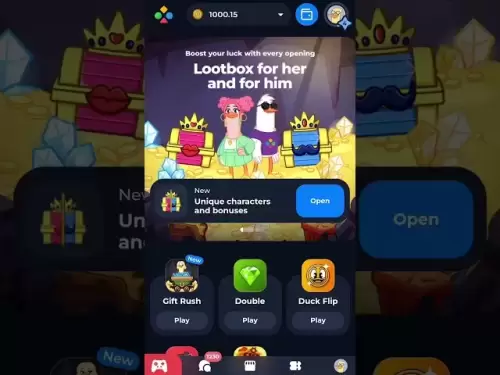-
 Bitcoin
Bitcoin $118000
0.67% -
 Ethereum
Ethereum $3750
0.71% -
 XRP
XRP $3.183
1.61% -
 Tether USDt
Tether USDt $1.000
-0.01% -
 BNB
BNB $788.1
1.21% -
 Solana
Solana $186.0
0.85% -
 USDC
USDC $0.9999
-0.02% -
 Dogecoin
Dogecoin $0.2373
1.25% -
 TRON
TRON $0.3204
1.76% -
 Cardano
Cardano $0.8266
1.85% -
 Hyperliquid
Hyperliquid $44.04
1.28% -
 Sui
Sui $4.192
5.88% -
 Stellar
Stellar $0.4399
2.63% -
 Chainlink
Chainlink $18.40
1.19% -
 Hedera
Hedera $0.2842
9.06% -
 Bitcoin Cash
Bitcoin Cash $560.5
2.46% -
 Avalanche
Avalanche $24.99
4.58% -
 Litecoin
Litecoin $114.5
1.25% -
 UNUS SED LEO
UNUS SED LEO $8.980
-0.03% -
 Shiba Inu
Shiba Inu $0.00001406
0.53% -
 Toncoin
Toncoin $3.306
4.27% -
 Ethena USDe
Ethena USDe $1.001
0.03% -
 Polkadot
Polkadot $4.169
2.37% -
 Uniswap
Uniswap $10.56
1.95% -
 Monero
Monero $322.8
1.06% -
 Dai
Dai $0.0000
0.00% -
 Bitget Token
Bitget Token $4.545
0.12% -
 Pepe
Pepe $0.00001261
1.29% -
 Aave
Aave $296.5
1.27% -
 Cronos
Cronos $0.1379
5.90%
What order types does OKX's spot trading support?
OKX offers diverse order types like limit, market, stop, trailing stop, post-only, FOK, and IOC orders, catering to various trading strategies and needs.
Apr 12, 2025 at 03:57 pm
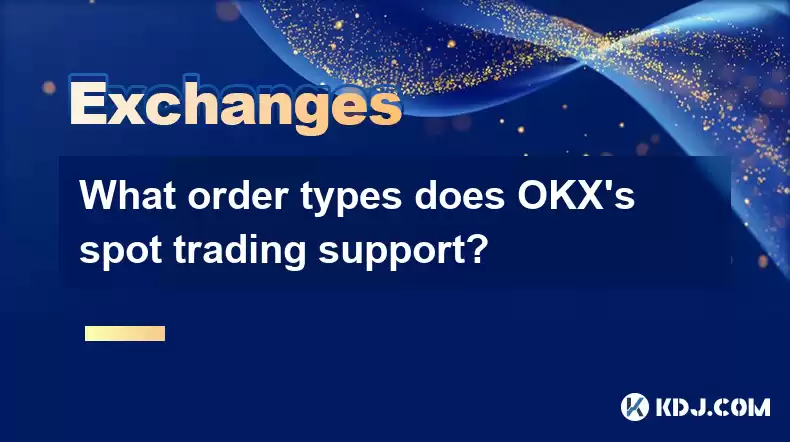
OKX, one of the leading cryptocurrency exchanges, offers a variety of order types for spot trading to cater to different trading strategies and needs. Understanding these order types can significantly enhance a trader's ability to manage their trades effectively. In this article, we will explore the various order types supported by OKX's spot trading platform, detailing how each type works and how they can be utilized.
Limit Orders
Limit orders are one of the most common order types available on OKX. They allow traders to specify the exact price at which they want to buy or sell a cryptocurrency. When placing a limit order, you set a limit price, and the order will only be executed if the market reaches or surpasses that price.
- To place a limit order on OKX:
- Navigate to the spot trading section of the platform.
- Select the cryptocurrency pair you wish to trade.
- Click on the "Limit" order tab.
- Enter the amount of cryptocurrency you want to buy or sell.
- Set the limit price at which you want the order to be executed.
- Review your order details and click "Place Order."
Limit orders are ideal for traders who want to have more control over their entry and exit points in the market. They are particularly useful in volatile markets where prices can fluctuate rapidly.
Market Orders
Market orders are designed for immediate execution. When you place a market order, you are instructing OKX to buy or sell the specified amount of cryptocurrency at the best available current market price. This type of order is useful when speed is more important than the exact price of execution.
- To place a market order on OKX:
- Go to the spot trading section.
- Choose your trading pair.
- Select the "Market" order tab.
- Input the amount of cryptocurrency you want to trade.
- Click "Place Order" to execute the trade immediately.
Market orders are beneficial for traders who want to enter or exit a position quickly, especially during times of high market volatility.
Stop Orders
Stop orders, also known as stop-loss orders, are used to limit potential losses or to enter a trade when a certain price level is reached. There are two main types of stop orders on OKX: stop-loss orders and take-profit orders.
Stop-Loss Orders:
- These orders are placed to sell a cryptocurrency when its price falls to a specified level, helping to minimize losses.
- To set a stop-loss order, go to the spot trading section, select your pair, and choose the "Stop-Limit" order tab. Enter the stop price and the limit price, then click "Place Order."
Take-Profit Orders:
- These orders are used to sell a cryptocurrency when its price rises to a specified level, locking in profits.
- The process to set a take-profit order is similar to setting a stop-loss order. You enter the stop price and the limit price in the "Stop-Limit" tab and place the order.
Stop orders are essential tools for risk management, allowing traders to automatically exit positions when certain price levels are reached.
Trailing Stop Orders
Trailing stop orders are a dynamic type of stop order that adjusts automatically as the market price moves in your favor. This order type helps traders lock in profits while still allowing the position to remain open as long as the market trend is favorable.
- To place a trailing stop order on OKX:
- Access the spot trading section and select your trading pair.
- Go to the "Trailing Stop" order tab.
- Enter the amount of cryptocurrency you want to trade.
- Set the trailing stop percentage or amount.
- Click "Place Order" to activate the trailing stop.
Trailing stop orders are particularly useful for traders who want to capitalize on upward trends without constantly monitoring the market.
Post-Only Orders
Post-only orders are designed to ensure that your order is added to the order book as a maker order, rather than being immediately filled as a taker order. This type of order is beneficial for traders looking to earn maker fees instead of paying taker fees.
- To place a post-only order on OKX:
- Go to the spot trading section and choose your trading pair.
- Select the "Limit" order tab.
- Enter the amount and the limit price.
- Enable the "Post Only" option.
- Click "Place Order" to add your order to the order book.
Post-only orders are useful for traders who want to add liquidity to the market and benefit from maker fee structures.
Fill or Kill (FOK) Orders
Fill or Kill (FOK) orders are designed to be executed immediately and in full, or not at all. If the entire order cannot be filled at the specified price, it is canceled.
- To place a FOK order on OKX:
- Navigate to the spot trading section and select your trading pair.
- Choose the "FOK" order tab.
- Enter the amount and the limit price.
- Click "Place Order" to attempt immediate execution.
FOK orders are useful for traders who need to ensure that their entire order is filled at a specific price, without partial fills.
Immediate or Cancel (IOC) Orders
Immediate or Cancel (IOC) orders are similar to FOK orders but allow for partial fills. Any portion of the order that cannot be filled immediately is canceled.
- To place an IOC order on OKX:
- Go to the spot trading section and select your trading pair.
- Choose the "IOC" order tab.
- Enter the amount and the limit price.
- Click "Place Order" to attempt immediate execution.
IOC orders are beneficial for traders who want to execute as much of their order as possible at the current market price, with any unfilled portion being canceled.
Frequently Asked Questions
Q: Can I use multiple order types simultaneously on OKX?
A: Yes, OKX allows traders to use multiple order types at the same time. You can have active limit orders, stop orders, and other types of orders running concurrently, depending on your trading strategy.
Q: Are there any fees associated with different order types on OKX?
A: The fees on OKX can vary depending on the order type. Generally, market orders and taker orders incur higher fees compared to limit orders and maker orders. It's important to review OKX's fee structure to understand the costs associated with each order type.
Q: How can I cancel an order on OKX?
A: To cancel an order on OKX, navigate to the "Open Orders" section in the spot trading interface. Find the order you wish to cancel, and click the "Cancel" button next to it. The order will be removed from the order book and will no longer be active.
Q: Does OKX offer any tools to help manage my orders more effectively?
A: Yes, OKX provides several tools to help manage orders, including order history, real-time market data, and advanced charting tools. These features can assist traders in monitoring and adjusting their orders based on market conditions.
Disclaimer:info@kdj.com
The information provided is not trading advice. kdj.com does not assume any responsibility for any investments made based on the information provided in this article. Cryptocurrencies are highly volatile and it is highly recommended that you invest with caution after thorough research!
If you believe that the content used on this website infringes your copyright, please contact us immediately (info@kdj.com) and we will delete it promptly.
- Tron ETF, Staking Rewards, and Institutional Capital: A New Era for TRX?
- 2025-07-27 12:50:13
- Bitcoin Reserves, Price, and Hyper Up: Riding the Crypto Wave to $1M?
- 2025-07-27 12:55:12
- Smart Money Moves: Wallet Withdrawal, SPX Accumulation, and What It All Means
- 2025-07-27 12:30:12
- Ethereum, Justin Sun, and Market Speculation: A Crypto Cocktail
- 2025-07-27 12:30:12
- Meme Coins in July 2025: Bitcoin Takes a Backseat?
- 2025-07-27 10:30:12
- HIFI Price Eyes Breakout: Downtrend Line in the Crosshairs?
- 2025-07-27 10:30:12
Related knowledge

KuCoin mobile app vs desktop
Jul 19,2025 at 08:35am
Overview of KuCoin Mobile App and Desktop PlatformThe KuCoin ecosystem offers both a mobile app and a desktop platform, each designed to cater to diff...

Is KuCoin a decentralized exchange?
Jul 18,2025 at 03:15pm
Understanding Decentralized Exchanges (DEXs)To determine whether KuCoin is a decentralized exchange, it's essential to first understand what defines a...

How to trade options on KuCoin?
Jul 19,2025 at 03:42am
Understanding Options Trading on KuCoinOptions trading on KuCoin allows users to speculate on the future price movements of cryptocurrencies without o...

What are KuCoin trading password rules?
Jul 20,2025 at 07:56am
Understanding the Purpose of a Trading Password on KuCoinOn KuCoin, a trading password serves as an additional layer of security beyond the standard l...

Does KuCoin report to the IRS?
Jul 27,2025 at 05:01am
Understanding the Reporting Obligations of KuCoinCryptocurrency exchanges are increasingly under scrutiny from global tax authorities, and KuCoin is n...

Who is the CEO of KuCoin?
Jul 20,2025 at 09:35am
Background of KuCoinKuCoin is one of the largest cryptocurrency exchanges globally, known for its diverse range of trading pairs and user-friendly int...

KuCoin mobile app vs desktop
Jul 19,2025 at 08:35am
Overview of KuCoin Mobile App and Desktop PlatformThe KuCoin ecosystem offers both a mobile app and a desktop platform, each designed to cater to diff...

Is KuCoin a decentralized exchange?
Jul 18,2025 at 03:15pm
Understanding Decentralized Exchanges (DEXs)To determine whether KuCoin is a decentralized exchange, it's essential to first understand what defines a...

How to trade options on KuCoin?
Jul 19,2025 at 03:42am
Understanding Options Trading on KuCoinOptions trading on KuCoin allows users to speculate on the future price movements of cryptocurrencies without o...

What are KuCoin trading password rules?
Jul 20,2025 at 07:56am
Understanding the Purpose of a Trading Password on KuCoinOn KuCoin, a trading password serves as an additional layer of security beyond the standard l...

Does KuCoin report to the IRS?
Jul 27,2025 at 05:01am
Understanding the Reporting Obligations of KuCoinCryptocurrency exchanges are increasingly under scrutiny from global tax authorities, and KuCoin is n...

Who is the CEO of KuCoin?
Jul 20,2025 at 09:35am
Background of KuCoinKuCoin is one of the largest cryptocurrency exchanges globally, known for its diverse range of trading pairs and user-friendly int...
See all articles