-
 Bitcoin
Bitcoin $116700
0.13% -
 Ethereum
Ethereum $4229
5.18% -
 XRP
XRP $3.290
0.28% -
 Tether USDt
Tether USDt $1.000
0.01% -
 BNB
BNB $804.4
1.46% -
 Solana
Solana $181.3
1.92% -
 USDC
USDC $1.000
0.02% -
 Dogecoin
Dogecoin $0.2453
8.11% -
 TRON
TRON $0.3359
-0.82% -
 Cardano
Cardano $0.8187
2.71% -
 Hyperliquid
Hyperliquid $43.56
6.46% -
 Chainlink
Chainlink $21.22
9.48% -
 Stellar
Stellar $0.4533
0.95% -
 Sui
Sui $3.948
2.90% -
 Bitcoin Cash
Bitcoin Cash $571.0
-2.75% -
 Hedera
Hedera $0.2657
1.33% -
 Avalanche
Avalanche $24.32
2.80% -
 Ethena USDe
Ethena USDe $1.001
0.02% -
 Litecoin
Litecoin $122.2
-0.70% -
 Toncoin
Toncoin $3.440
1.95% -
 UNUS SED LEO
UNUS SED LEO $8.978
-0.09% -
 Shiba Inu
Shiba Inu $0.00001385
5.32% -
 Uniswap
Uniswap $10.94
0.24% -
 Polkadot
Polkadot $4.116
3.88% -
 Dai
Dai $1.000
0.00% -
 Pepe
Pepe $0.00001233
5.82% -
 Bitget Token
Bitget Token $4.511
0.53% -
 Cronos
Cronos $0.1572
2.50% -
 Monero
Monero $272.0
-1.82% -
 Ethena
Ethena $0.7563
17.60%
How to troubleshoot Bybit's entrustment order that is not triggered according to the set conditions?
Bybit orders may fail due to incorrect settings, insufficient funds, connectivity issues, or market conditions; always double-check parameters and account status.
Mar 26, 2025 at 10:36 pm
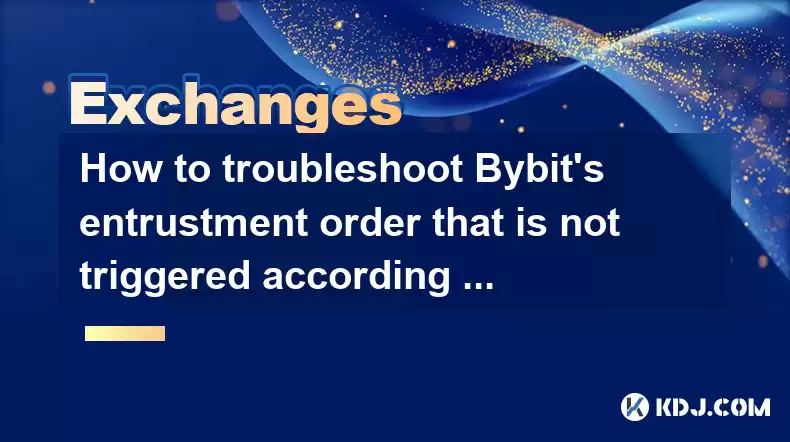
Understanding Bybit's Order Types and Trigger Conditions
Before troubleshooting, it's crucial to understand Bybit's different order types and how their trigger conditions work. This includes understanding the differences between limit orders, market orders, stop-limit orders, and take-profit orders. Each order type has specific parameters that define when it's executed. Incorrectly setting these parameters is a common reason for orders not triggering as expected. Ensure you've selected the correct order type for your trading strategy and double-check all parameters, including price, quantity, and trigger price.
Checking Your Order Settings for Accuracy
Carefully review all the settings of your unfilled order on Bybit. Even a small mistake in the price, quantity, or trigger price can prevent your order from being executed. Pay close attention to the decimal places and ensure they align with Bybit's requirements. Also, verify that the selected trading pair is correct. Placing an order for BTC/USD when intending to trade ETH/USD is a frequent error. Consider using the preview function before confirming your order to catch potential mistakes.
Verifying Your Account Status and Funding
Ensure your Bybit account has sufficient funds to cover the order. Insufficient funds are a primary reason for order failures. Check your account balance and make sure you have enough funds to cover both the initial order and potential margin requirements. Also, confirm that your account is in good standing and not subject to any restrictions that might prevent order placement. Check for any pending withdrawals or issues that might be impacting your trading capabilities.
Investigating Network Connectivity and Platform Issues
Sometimes, the issue isn't with your order settings but with your internet connection or Bybit's platform itself. A weak or unstable internet connection can prevent your order from being sent successfully. Try refreshing the Bybit page or restarting your browser. If the problem persists, check Bybit's official website or social media channels for any announcements regarding platform outages or maintenance. Consider using a different internet connection or device to rule out connectivity issues.
Examining Market Conditions and Order Book Depth
Your order might not be triggered due to unfavorable market conditions. If your order is a limit order, it will only execute when the market price reaches your specified price. If the market price doesn't reach that level, your order will remain unfilled. Similarly, stop-limit orders depend on the market reaching the stop price before the limit price is considered. Check the order book depth to see if there's sufficient liquidity at your specified price level. Low liquidity can prevent your order from being filled.
Checking for Active Orders and Order History
Before placing a new order, review your active orders to avoid duplicates. Having multiple identical orders can lead to confusion and prevent the desired outcome. Also, check your order history to see if similar orders have been placed and executed in the past. This can help you identify patterns or issues with your trading strategy. If you find multiple unfilled orders with similar parameters, consider revising your approach.
Understanding Slippage and Order Execution Delays
Slippage is the difference between the expected price and the actual execution price of your order. Slippage can occur due to rapid market movements or low liquidity. While some slippage is normal, significant slippage can prevent your order from being executed as intended. Be aware that orders might experience slight delays due to network latency or high trading volume. Allow some time for your order to be processed before assuming it won't execute.
Using Bybit's Customer Support Resources
If you've checked all the above and your order still isn't triggering, contact Bybit's customer support. They can investigate the issue further and provide specific assistance. Be prepared to provide them with details about your order, including the order ID, order type, timestamps, and screenshots of your order settings. Clear and concise communication is key to receiving effective support. Remember to consult Bybit's help center for additional resources and troubleshooting tips.
API Integration Issues (For Advanced Users)
If you're using Bybit's API for automated trading, ensure your API key and secret are correctly configured. Errors in your API code can prevent orders from being placed or executed correctly. Review your API documentation and debug your code thoroughly. Test your API code in a sandbox environment before deploying it to a live trading environment. Consider using logging to track API requests and responses.
Frequently Asked Questions
Q: My limit order hasn't been filled. Why?
A: Your limit order will only execute if the market price reaches your specified price. If the market price doesn't reach that level, your order remains unfilled. Check market conditions and order book depth.
Q: What should I do if my stop-limit order doesn't trigger?
A: Verify your stop price and limit price are correctly set. Ensure sufficient liquidity exists at those price levels. Market conditions and slippage can also affect stop-limit order execution.
Q: My order shows "filled" but I don't see the funds/assets.
A: Check your account balance and transaction history for confirmation. Allow some time for the transaction to fully process. Contact Bybit support if the issue persists.
Q: What if Bybit's platform is experiencing issues?
A: Check Bybit's official website or social media for announcements regarding outages or maintenance. Try refreshing the page or using a different device and connection.
Q: Can I cancel an unfilled order?
A: Yes, you can usually cancel unfilled orders through your Bybit account. Locate the order in your active orders section and use the cancel option.
Q: How do I contact Bybit's customer support?
A: Refer to Bybit's website for their official contact information, which may include email, live chat, or a help center.
Disclaimer:info@kdj.com
The information provided is not trading advice. kdj.com does not assume any responsibility for any investments made based on the information provided in this article. Cryptocurrencies are highly volatile and it is highly recommended that you invest with caution after thorough research!
If you believe that the content used on this website infringes your copyright, please contact us immediately (info@kdj.com) and we will delete it promptly.
- Trump, Crypto Vehicle, and WLFI Tokens: A New York Minute on the Latest Buzz
- 2025-08-10 00:30:12
- Wheat Penny Fortune: Unearthing Valuable Coins in Your Pocket Change
- 2025-08-10 00:35:19
- Dogecoin, PENGU, and Remittix: A New York Minute in Crypto
- 2025-08-10 01:10:12
- Ozark AI: Investment Opportunities and Analyst Projections for 2025
- 2025-08-10 01:15:17
- Cryptocurrencies 2025: Top Buys and Market Predictions
- 2025-08-10 01:20:12
- Pendle's Price Jump: Riding the Wave of Market Sentiment
- 2025-08-10 01:25:11
Related knowledge

How to use margin trading on Poloniex
Aug 08,2025 at 09:50am
Understanding Margin Trading on Poloniex

How to use advanced trading on Gemini
Aug 08,2025 at 04:07am
Understanding Advanced Trading on GeminiAdvanced trading on Gemini refers to a suite of tools and order types designed for experienced traders who wan...

How to use advanced trading on Gemini
Aug 08,2025 at 10:56pm
Understanding Advanced Trading on GeminiAdvanced trading on Gemini refers to the suite of tools and order types available on the Gemini ActiveTrader p...

How to get my API keys from KuCoin
Aug 08,2025 at 06:50pm
Understanding API Keys on KuCoinAPI keys are essential tools for users who want to interact with KuCoin's trading platform programmatically. These key...

How to trade options on Deribit
Aug 09,2025 at 01:42am
Understanding Deribit and Its Options MarketDeribit is a leading cryptocurrency derivatives exchange that specializes in Bitcoin (BTC) and Ethereum (E...

How to deposit USD on Bitstamp
Aug 07,2025 at 05:18pm
Understanding Bitstamp and USD DepositsBitstamp is one of the longest-standing cryptocurrency exchanges in the industry, offering users the ability to...

How to use margin trading on Poloniex
Aug 08,2025 at 09:50am
Understanding Margin Trading on Poloniex

How to use advanced trading on Gemini
Aug 08,2025 at 04:07am
Understanding Advanced Trading on GeminiAdvanced trading on Gemini refers to a suite of tools and order types designed for experienced traders who wan...

How to use advanced trading on Gemini
Aug 08,2025 at 10:56pm
Understanding Advanced Trading on GeminiAdvanced trading on Gemini refers to the suite of tools and order types available on the Gemini ActiveTrader p...

How to get my API keys from KuCoin
Aug 08,2025 at 06:50pm
Understanding API Keys on KuCoinAPI keys are essential tools for users who want to interact with KuCoin's trading platform programmatically. These key...

How to trade options on Deribit
Aug 09,2025 at 01:42am
Understanding Deribit and Its Options MarketDeribit is a leading cryptocurrency derivatives exchange that specializes in Bitcoin (BTC) and Ethereum (E...

How to deposit USD on Bitstamp
Aug 07,2025 at 05:18pm
Understanding Bitstamp and USD DepositsBitstamp is one of the longest-standing cryptocurrency exchanges in the industry, offering users the ability to...
See all articles

























































































