-
 Bitcoin
Bitcoin $118100
-0.44% -
 Ethereum
Ethereum $3585
5.43% -
 XRP
XRP $3.434
5.65% -
 Tether USDt
Tether USDt $1.000
0.02% -
 BNB
BNB $743.8
3.89% -
 Solana
Solana $178.7
3.84% -
 USDC
USDC $1.000
0.03% -
 Dogecoin
Dogecoin $0.2381
12.81% -
 TRON
TRON $0.3270
3.62% -
 Cardano
Cardano $0.8315
4.93% -
 Hyperliquid
Hyperliquid $44.51
-4.42% -
 Stellar
Stellar $0.4710
1.52% -
 Sui
Sui $3.896
-2.51% -
 Chainlink
Chainlink $18.09
6.98% -
 Hedera
Hedera $0.2681
9.31% -
 Bitcoin Cash
Bitcoin Cash $516.7
4.83% -
 Avalanche
Avalanche $23.95
6.96% -
 Shiba Inu
Shiba Inu $0.00001490
5.67% -
 UNUS SED LEO
UNUS SED LEO $8.966
0.80% -
 Toncoin
Toncoin $3.294
4.39% -
 Litecoin
Litecoin $105.4
4.69% -
 Polkadot
Polkadot $4.356
5.30% -
 Uniswap
Uniswap $10.29
17.25% -
 Monero
Monero $327.9
-3.04% -
 Bitget Token
Bitget Token $4.942
4.33% -
 Ethena USDe
Ethena USDe $1.001
0.08% -
 Pepe
Pepe $0.00001348
2.17% -
 Dai
Dai $1.000
0.02% -
 Aave
Aave $320.8
0.58% -
 Bittensor
Bittensor $411.8
-4.07%
How to transfer from Kraken to Coinbase?
Transfer crypto from Kraken to Coinbase by withdrawing from Kraken’s wallet and sending to Coinbase’s address, ensuring correct network selection to avoid fund loss.
Jul 18, 2025 at 09:29 pm
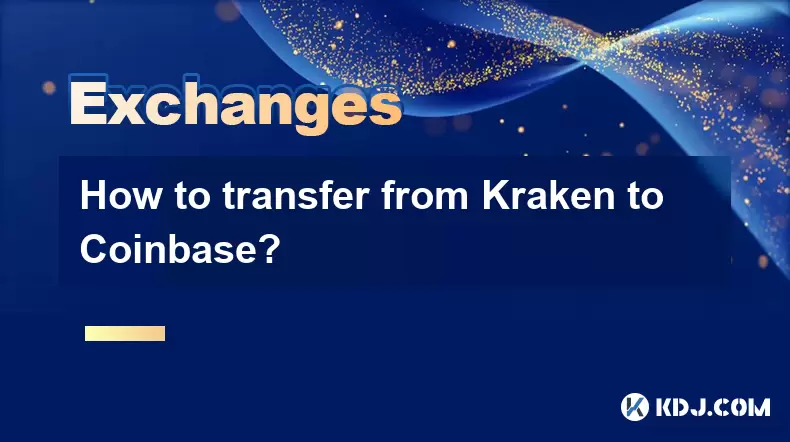
Understanding the Transfer Process Between Kraken and Coinbase
Transferring funds from Kraken to Coinbase is a common activity among cryptocurrency traders who wish to consolidate their holdings, take advantage of different trading features, or access specific services on Coinbase. The process involves moving either crypto assets or fiat currency between the two platforms. Before initiating any transfer, it is crucial to verify that both accounts are fully verified and that the necessary withdrawal and deposit options are enabled.
Ensure that both your Kraken and Coinbase accounts are verified to the appropriate level to avoid any restrictions or delays during the transfer process. Each platform may require identity verification, especially for larger transfers.
Choosing Between Crypto and Fiat Transfers
You can transfer either cryptocurrency or fiat currency from Kraken to Coinbase. Transferring crypto is often more straightforward and incurs fewer fees compared to fiat, which may involve additional intermediary steps like bank transfers.
- Cryptocurrency Transfer: This involves sending digital assets like Bitcoin (BTC), Ethereum (ETH), or Litecoin (LTC) directly from your Kraken wallet to your Coinbase wallet.
- Fiat Transfer: This method requires you to first convert your crypto to USD on Kraken, then withdraw the USD to a bank account before depositing it into your Coinbase account.
Be mindful of network fees and transaction times, especially when transferring crypto across blockchains. Always double-check wallet addresses to prevent irreversible losses.
Step-by-Step Guide to Transferring Cryptocurrency from Kraken to Coinbase
To transfer crypto from Kraken to Coinbase, follow these steps carefully:
- Log in to your Kraken account.
- Navigate to the Wallet section and select the cryptocurrency you wish to transfer.
- Click on Withdraw and choose the appropriate network (e.g., Bitcoin for BTC, Ethereum for ERC-20 tokens).
- Copy your Coinbase wallet address for the selected cryptocurrency. You can find this in your Coinbase app or website under the Receive section.
- Paste the wallet address into the withdrawal field on Kraken.
- Enter the amount you wish to send.
- Confirm the transaction and pay the network fee.
Always use the correct blockchain network to avoid losing funds. For example, sending ERC-20 tokens via the Ethereum network is essential; using another network could result in permanent loss.
Transferring Fiat Currency from Kraken to Coinbase
If you prefer to move fiat (USD) instead of crypto, the process is slightly more involved:
- Convert your cryptocurrency to USD on Kraken.
- Go to the Withdrawal section and select USD.
- Choose your withdrawal method—this could be a linked bank account or ACH transfer.
- Initiate the USD withdrawal from Kraken to your bank account.
- Once the funds are in your bank account, log in to Coinbase and go to the Deposit section.
- Link your bank account if not already done.
- Initiate a bank transfer from your bank to your Coinbase account.
Keep in mind that fiat transfers can take 1–5 business days depending on the method and banking hours. Also, some banks may impose fees for outgoing or incoming transfers.
Security and Verification Considerations
Before, during, and after the transfer, ensure that your accounts are secure and that you’re following best practices:
- Enable two-factor authentication (2FA) on both Kraken and Coinbase.
- Monitor your email and phone for any suspicious login attempts.
- Review the transaction history on both platforms to ensure the funds arrive as expected.
- If you're transferring large amounts, consider using withdrawal addresses whitelisting if available.
Never share your wallet addresses or private keys with anyone, and always verify the receiving address before confirming any transfer.
Frequently Asked Questions (FAQ)
Q: Can I transfer crypto directly between Kraken and Coinbase without using a wallet address?
A: No, direct transfers between exchanges are not supported. You must use the wallet address provided by Coinbase to send funds from Kraken.
Q: Why is my crypto transfer still pending after 24 hours?
A: Delays can occur due to blockchain congestion, incorrect network selection, or low transaction fees. Check the blockchain explorer using your transaction hash to track the status.
Q: Are there any fees for transferring from Kraken to Coinbase?
A: Yes, Kraken charges a network fee for crypto withdrawals. Coinbase does not charge a fee to receive crypto, but you should always check both platforms for any applicable charges.
Q: Can I transfer stablecoins like USDT or USDC from Kraken to Coinbase?
A: Yes, but ensure you select the correct blockchain network (e.g., Ethereum for ERC-20 tokens or Solana for SPL tokens) to avoid loss of funds.
Disclaimer:info@kdj.com
The information provided is not trading advice. kdj.com does not assume any responsibility for any investments made based on the information provided in this article. Cryptocurrencies are highly volatile and it is highly recommended that you invest with caution after thorough research!
If you believe that the content used on this website infringes your copyright, please contact us immediately (info@kdj.com) and we will delete it promptly.
- Freedom Gold Pack: The Legacy Coin Defining 2025
- 2025-07-19 06:30:13
- Trump, the GENIUS Act, and Stablecoin Regulations: A New Era for Crypto?
- 2025-07-19 06:50:12
- Pi Network's Ecosystem Challenge: App Studio Sparks Innovation
- 2025-07-19 06:55:13
- Zebec Network's Bullish Engulfing Pattern: Price Forms and Future Outlook
- 2025-07-19 06:30:13
- XRP, Ripple, Bitcoin, Ethereum: Decoding the Crypto Landscape
- 2025-07-19 05:50:13
- Penny Altcoins Eyeing $1 in Q3 2025: Cardano, BlockchainFX, and the Hunt for Crypto Gold
- 2025-07-19 05:10:13
Related knowledge

Is KuCoin a decentralized exchange?
Jul 18,2025 at 03:15pm
Understanding Decentralized Exchanges (DEXs)To determine whether KuCoin is a decentralized exchange, it's essential to first understand what defines a...

How to trade options on KuCoin?
Jul 19,2025 at 03:42am
Understanding Options Trading on KuCoinOptions trading on KuCoin allows users to speculate on the future price movements of cryptocurrencies without o...

Lost Google Authenticator for KuCoin
Jul 19,2025 at 02:35am
Understanding the Importance of Google Authenticator in KuCoin SecurityGoogle Authenticator is a critical tool used by KuCoin users to enable two-fact...

What is the maker-taker fee on KuCoin?
Jul 18,2025 at 12:42pm
Understanding the Maker-Taker Fee ModelThe maker-taker fee model is a pricing structure used by many cryptocurrency exchanges, including KuCoin, to de...

KuCoin account frozen what to do.
Jul 19,2025 at 04:35am
Understanding Why Your KuCoin Account Was FrozenIf you've discovered that your KuCoin account is frozen, the first step is to understand why this has ...
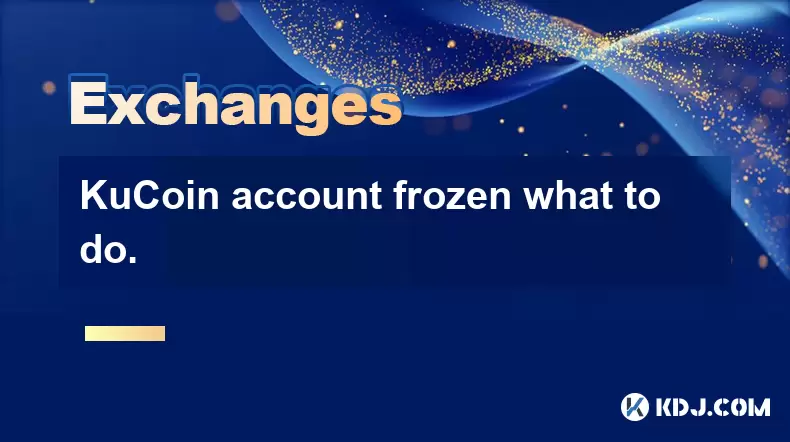
KuCoin account frozen what to do.
Jul 19,2025 at 12:08am
Understanding Why a KuCoin Account Gets FrozenIf your KuCoin account has been frozen, the first step is to understand why this has happened. KuCoin, l...

Is KuCoin a decentralized exchange?
Jul 18,2025 at 03:15pm
Understanding Decentralized Exchanges (DEXs)To determine whether KuCoin is a decentralized exchange, it's essential to first understand what defines a...

How to trade options on KuCoin?
Jul 19,2025 at 03:42am
Understanding Options Trading on KuCoinOptions trading on KuCoin allows users to speculate on the future price movements of cryptocurrencies without o...

Lost Google Authenticator for KuCoin
Jul 19,2025 at 02:35am
Understanding the Importance of Google Authenticator in KuCoin SecurityGoogle Authenticator is a critical tool used by KuCoin users to enable two-fact...

What is the maker-taker fee on KuCoin?
Jul 18,2025 at 12:42pm
Understanding the Maker-Taker Fee ModelThe maker-taker fee model is a pricing structure used by many cryptocurrency exchanges, including KuCoin, to de...

KuCoin account frozen what to do.
Jul 19,2025 at 04:35am
Understanding Why Your KuCoin Account Was FrozenIf you've discovered that your KuCoin account is frozen, the first step is to understand why this has ...
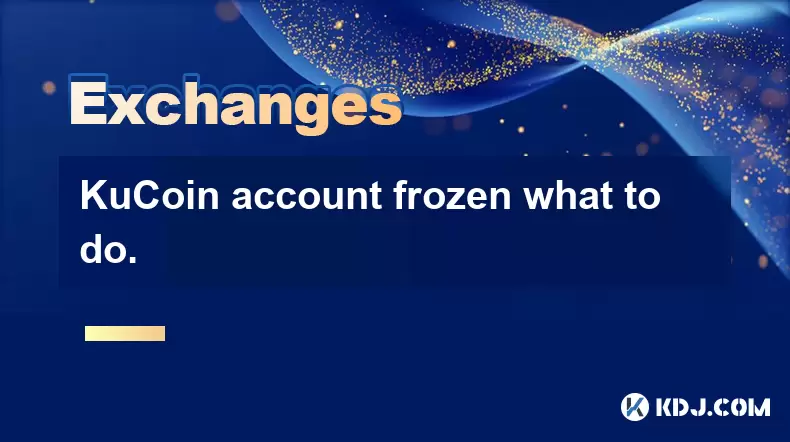
KuCoin account frozen what to do.
Jul 19,2025 at 12:08am
Understanding Why a KuCoin Account Gets FrozenIf your KuCoin account has been frozen, the first step is to understand why this has happened. KuCoin, l...
See all articles

























































































