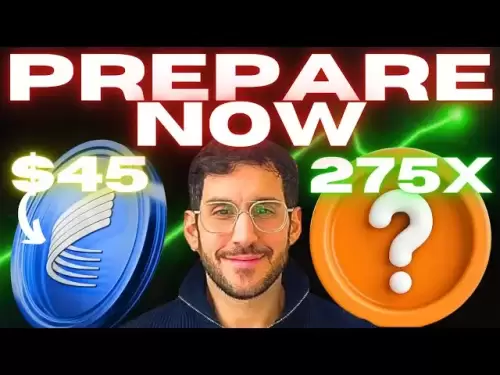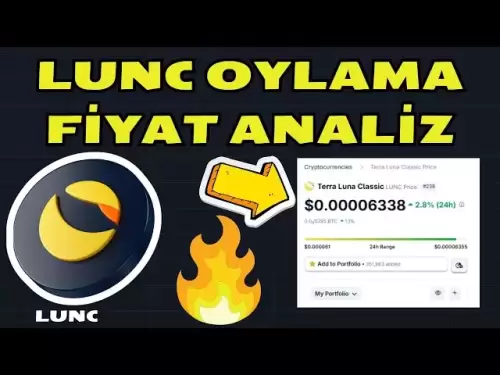-
 Bitcoin
Bitcoin $118000
0.67% -
 Ethereum
Ethereum $3750
0.71% -
 XRP
XRP $3.183
1.61% -
 Tether USDt
Tether USDt $1.000
-0.01% -
 BNB
BNB $788.1
1.21% -
 Solana
Solana $186.0
0.85% -
 USDC
USDC $0.9999
-0.02% -
 Dogecoin
Dogecoin $0.2373
1.25% -
 TRON
TRON $0.3204
1.76% -
 Cardano
Cardano $0.8266
1.85% -
 Hyperliquid
Hyperliquid $44.04
1.28% -
 Sui
Sui $4.192
5.88% -
 Stellar
Stellar $0.4399
2.63% -
 Chainlink
Chainlink $18.40
1.19% -
 Hedera
Hedera $0.2842
9.06% -
 Bitcoin Cash
Bitcoin Cash $560.5
2.46% -
 Avalanche
Avalanche $24.99
4.58% -
 Litecoin
Litecoin $114.5
1.25% -
 UNUS SED LEO
UNUS SED LEO $8.980
-0.03% -
 Shiba Inu
Shiba Inu $0.00001406
0.53% -
 Toncoin
Toncoin $3.306
4.27% -
 Ethena USDe
Ethena USDe $1.001
0.03% -
 Polkadot
Polkadot $4.169
2.37% -
 Uniswap
Uniswap $10.56
1.95% -
 Monero
Monero $322.8
1.06% -
 Dai
Dai $0.0000
0.00% -
 Bitget Token
Bitget Token $4.545
0.12% -
 Pepe
Pepe $0.00001261
1.29% -
 Aave
Aave $296.5
1.27% -
 Cronos
Cronos $0.1379
5.90%
How to use trading robots on Binance?
Using trading robots on Binance can automate your strategies and boost efficiency; set up your account, choose a compatible robot, and monitor performance regularly.
Apr 12, 2025 at 03:36 pm

Using trading robots on Binance can significantly enhance your trading experience by automating your strategies and potentially increasing your efficiency. In this article, we will guide you through the process of setting up and using trading robots on Binance, covering everything from account setup to monitoring your trades.
Setting Up Your Binance Account for Trading Robots
Before you can start using trading robots on Binance, you need to ensure your account is properly set up. Here are the steps to prepare your account:
Log into your Binance account. If you don't have an account, you'll need to create one and complete the necessary verification processes.
Navigate to the API Management section. You can find this under the "Account" menu. This section is crucial as it allows you to create API keys that trading robots will use to interact with your account.
Create a new API key. When creating the key, ensure you enable the permissions necessary for your trading robot. Common permissions include "Enable Trading" and "Enable Reading". Remember to keep your API secret safe and never share it with anyone.
Enable Two-Factor Authentication (2FA). This adds an additional layer of security to your account, which is essential when using trading robots.
Choosing the Right Trading Robot
Selecting the appropriate trading robot is crucial for your success. Consider the following factors when choosing a robot:
Compatibility with Binance. Ensure the robot you choose supports Binance's API and trading pairs.
Strategy and Performance. Look for robots with transparent strategies and proven performance records. Many robots offer backtesting features, which allow you to see how the robot would have performed in the past.
User Reviews and Community Support. Check user reviews and community forums to gauge the reliability and support available for the trading robot.
Cost. Some trading robots are free, while others require a subscription or a one-time payment. Evaluate whether the cost aligns with your trading goals and budget.
Installing and Configuring Your Trading Robot
Once you've selected a trading robot, you'll need to install and configure it. Here's how to do it:
Download and Install the Robot. Follow the robot provider's instructions to download and install the software on your computer or server.
Configure the Robot. Open the robot's interface and enter your Binance API key and secret. You'll also need to set up your trading parameters, such as the trading pairs, risk levels, and trading strategies.
Backtest the Robot. Before going live, it's advisable to run a backtest to see how the robot would have performed with historical data. Adjust the settings based on the results to optimize performance.
Start the Robot. Once you're satisfied with the configuration and backtest results, you can start the robot in live trading mode. Monitor the initial trades to ensure everything is working as expected.
Monitoring and Managing Your Trading Robot
After your trading robot is up and running, it's important to keep an eye on its performance and make adjustments as needed. Here's how to effectively monitor and manage your robot:
Regularly Check Performance Metrics. Most trading robots provide detailed performance reports. Review these metrics to understand how your robot is performing and whether any adjustments are needed.
Adjust Parameters. Based on performance, you may need to adjust the robot's parameters. This could include changing risk levels, trading pairs, or even the trading strategy itself.
Stay Informed. Keep up with market news and trends, as these can impact the effectiveness of your trading robot. Adjust your strategy accordingly to stay ahead of market changes.
Security Checks. Regularly review your Binance account's security settings and ensure your API keys are still secure. If you suspect any unauthorized access, disable your API keys immediately.
Troubleshooting Common Issues
Using trading robots can sometimes lead to issues that need troubleshooting. Here are some common problems and how to address them:
Connection Issues. If your robot can't connect to Binance, check your internet connection and ensure your API keys are correctly entered. Also, check if Binance's servers are experiencing any downtime.
Unexpected Trading Behavior. If your robot is making trades that don't align with your strategy, review the settings and ensure they are correctly configured. Sometimes, market conditions can cause unexpected behavior, so it's important to understand these factors.
Performance Decline. If you notice a decline in performance, review the backtest results and market conditions. It may be necessary to adjust your strategy or even switch to a different trading robot.
Security Concerns. If you suspect your account has been compromised, immediately disable your API keys and review your account activity. Change your password and enable additional security measures.
Frequently Asked Questions
Q: Can I use multiple trading robots on the same Binance account?
A: Yes, you can use multiple trading robots on the same Binance account, but you'll need to manage multiple API keys and ensure that the robots' strategies don't conflict with each other.
Q: How often should I review my trading robot's performance?
A: It's recommended to review your trading robot's performance at least weekly, but daily checks can help you stay on top of any issues and adjust strategies as needed.
Q: Are there any risks associated with using trading robots on Binance?
A: Yes, there are risks, including market volatility, technical issues with the robot, and potential security breaches. Always use strong security measures and monitor your robot's performance closely.
Q: Can I backtest my trading robot on Binance's platform directly?
A: No, Binance does not offer a direct backtesting feature on its platform. You'll need to use the backtesting feature provided by your trading robot software.
Disclaimer:info@kdj.com
The information provided is not trading advice. kdj.com does not assume any responsibility for any investments made based on the information provided in this article. Cryptocurrencies are highly volatile and it is highly recommended that you invest with caution after thorough research!
If you believe that the content used on this website infringes your copyright, please contact us immediately (info@kdj.com) and we will delete it promptly.
- Bitcoin Targets New All-Time Highs: Trader's Bullish $127,000 Target
- 2025-07-27 04:50:12
- Bitcoin Price Dip? Smart Investors Buy Crypto Presales Now!
- 2025-07-27 04:30:12
- REI, MDT, Big Gainers: Catching the Crypto Wave in Real Time
- 2025-07-27 04:50:12
- Altcoins on Fire: Sui, Cronos, and the Crypto Market's Next Big Thing
- 2025-07-27 04:55:17
- Riding the AI Token Wave: Is Ruvi AI the Next Big Investment During the Crypto Bull Run?
- 2025-07-27 05:00:12
- XRP, DOGE, RTX: What's Hot and What's Not in the Crypto World?
- 2025-07-27 03:30:12
Related knowledge

KuCoin mobile app vs desktop
Jul 19,2025 at 08:35am
Overview of KuCoin Mobile App and Desktop PlatformThe KuCoin ecosystem offers both a mobile app and a desktop platform, each designed to cater to diff...

Is KuCoin a decentralized exchange?
Jul 18,2025 at 03:15pm
Understanding Decentralized Exchanges (DEXs)To determine whether KuCoin is a decentralized exchange, it's essential to first understand what defines a...

How to trade options on KuCoin?
Jul 19,2025 at 03:42am
Understanding Options Trading on KuCoinOptions trading on KuCoin allows users to speculate on the future price movements of cryptocurrencies without o...

What are KuCoin trading password rules?
Jul 20,2025 at 07:56am
Understanding the Purpose of a Trading Password on KuCoinOn KuCoin, a trading password serves as an additional layer of security beyond the standard l...

Does KuCoin report to the IRS?
Jul 27,2025 at 05:01am
Understanding the Reporting Obligations of KuCoinCryptocurrency exchanges are increasingly under scrutiny from global tax authorities, and KuCoin is n...

Who is the CEO of KuCoin?
Jul 20,2025 at 09:35am
Background of KuCoinKuCoin is one of the largest cryptocurrency exchanges globally, known for its diverse range of trading pairs and user-friendly int...

KuCoin mobile app vs desktop
Jul 19,2025 at 08:35am
Overview of KuCoin Mobile App and Desktop PlatformThe KuCoin ecosystem offers both a mobile app and a desktop platform, each designed to cater to diff...

Is KuCoin a decentralized exchange?
Jul 18,2025 at 03:15pm
Understanding Decentralized Exchanges (DEXs)To determine whether KuCoin is a decentralized exchange, it's essential to first understand what defines a...

How to trade options on KuCoin?
Jul 19,2025 at 03:42am
Understanding Options Trading on KuCoinOptions trading on KuCoin allows users to speculate on the future price movements of cryptocurrencies without o...

What are KuCoin trading password rules?
Jul 20,2025 at 07:56am
Understanding the Purpose of a Trading Password on KuCoinOn KuCoin, a trading password serves as an additional layer of security beyond the standard l...

Does KuCoin report to the IRS?
Jul 27,2025 at 05:01am
Understanding the Reporting Obligations of KuCoinCryptocurrency exchanges are increasingly under scrutiny from global tax authorities, and KuCoin is n...

Who is the CEO of KuCoin?
Jul 20,2025 at 09:35am
Background of KuCoinKuCoin is one of the largest cryptocurrency exchanges globally, known for its diverse range of trading pairs and user-friendly int...
See all articles