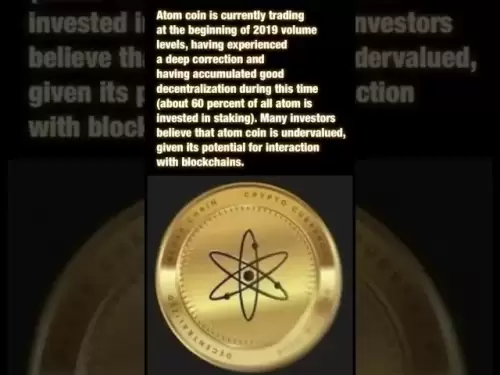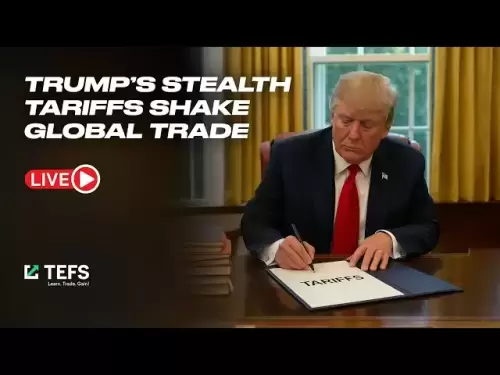-
 Bitcoin
Bitcoin $115200
-2.68% -
 Ethereum
Ethereum $3601
-5.16% -
 XRP
XRP $3.035
-2.96% -
 Tether USDt
Tether USDt $0.9997
-0.04% -
 BNB
BNB $764.5
-5.43% -
 Solana
Solana $168.1
-5.92% -
 USDC
USDC $0.9998
-0.02% -
 Dogecoin
Dogecoin $0.2090
-4.80% -
 TRON
TRON $0.3272
-0.49% -
 Cardano
Cardano $0.7306
-5.00% -
 Hyperliquid
Hyperliquid $39.16
-12.22% -
 Stellar
Stellar $0.3967
-4.96% -
 Sui
Sui $3.566
-5.95% -
 Chainlink
Chainlink $16.55
-6.57% -
 Bitcoin Cash
Bitcoin Cash $552.3
-3.90% -
 Hedera
Hedera $0.2516
-4.69% -
 Avalanche
Avalanche $21.99
-5.75% -
 Toncoin
Toncoin $3.621
-0.28% -
 Ethena USDe
Ethena USDe $1.000
-0.03% -
 UNUS SED LEO
UNUS SED LEO $8.951
0.02% -
 Litecoin
Litecoin $105.9
-3.59% -
 Shiba Inu
Shiba Inu $0.00001232
-5.00% -
 Polkadot
Polkadot $3.640
-5.55% -
 Uniswap
Uniswap $9.048
-7.03% -
 Monero
Monero $301.8
-1.51% -
 Dai
Dai $0.9999
-0.01% -
 Bitget Token
Bitget Token $4.334
-3.66% -
 Pepe
Pepe $0.00001064
-6.17% -
 Cronos
Cronos $0.1367
-5.78% -
 Aave
Aave $259.2
-4.59%
How to trade decentralized tokens on Upbit?
Trading decentralized tokens on Upbit involves setting up an account, depositing funds, navigating to the trading section, placing orders, and monitoring your portfolio.
Apr 20, 2025 at 06:15 am

Trading decentralized tokens on Upbit, a leading cryptocurrency exchange based in South Korea, can be an exciting venture into the world of digital assets. Upbit supports a wide variety of cryptocurrencies, including many decentralized tokens that operate on blockchain networks like Ethereum. This article will guide you through the process of trading these tokens on Upbit, ensuring you understand each step thoroughly.
Setting Up Your Upbit Account
Before you can begin trading decentralized tokens, you need to set up an account on Upbit. Here are the steps to get started:
- Visit the Upbit website and click on the "Sign Up" button.
- Fill out the registration form with your personal details, including your email address and a strong password.
- Verify your email address by clicking on the link sent to your inbox.
- Complete the KYC (Know Your Customer) verification process. This typically involves uploading a government-issued ID and a selfie for identity verification.
- Set up two-factor authentication (2FA) for added security. This can be done using an authenticator app like Google Authenticator.
Once your account is set up and verified, you're ready to deposit funds and start trading.
Depositing Funds into Your Upbit Account
To trade decentralized tokens, you'll need to deposit funds into your Upbit account. Here's how to do it:
- Navigate to the "Wallet" section on the Upbit website.
- Select the "Deposit" option and choose the cryptocurrency you want to deposit. Upbit supports various cryptocurrencies, including Bitcoin, Ethereum, and others.
- Follow the instructions to generate a deposit address. For decentralized tokens like those on the Ethereum network, you'll typically use an ERC-20 address.
- Transfer the funds from your external wallet to the provided deposit address. Make sure to double-check the address to avoid any errors.
Once the funds are credited to your Upbit account, you can proceed to the trading section.
Navigating to the Trading Section
To trade decentralized tokens, you'll need to access the trading section of Upbit. Here's how to do it:
- Click on the "Trade" tab at the top of the Upbit website.
- Select the "Spot Trading" option to trade decentralized tokens directly.
- Search for the specific token you want to trade in the search bar. Upbit lists many decentralized tokens, so you should be able to find the one you're looking for.
Placing a Trade for Decentralized Tokens
Once you've found the token you want to trade, you can place a trade. Here's how to do it:
- Choose the trading pair for the decentralized token. For example, if you want to trade a token that operates on the Ethereum network, you might choose the token/ETH trading pair.
- Decide on the type of order you want to place. Upbit supports various order types, including market orders, limit orders, and stop-limit orders.
- Market Order: This order will execute immediately at the current market price.
- Limit Order: This order will execute only at the price you specify or better.
- Stop-Limit Order: This order will trigger a limit order once the price reaches a specified stop price.
- Enter the amount of the token you want to buy or sell.
- Review your order and click the "Buy" or "Sell" button to place the trade.
Once your order is executed, the decentralized tokens will be credited to your Upbit account.
Withdrawing Decentralized Tokens from Upbit
After trading, you may want to withdraw your decentralized tokens to an external wallet. Here's how to do it:
- Navigate to the "Wallet" section on the Upbit website.
- Select the "Withdraw" option and choose the decentralized token you want to withdraw.
- Enter the amount of the token you want to withdraw and the address of your external wallet.
- Review the withdrawal details and click the "Withdraw" button to initiate the process.
Make sure to double-check the withdrawal address to avoid sending your tokens to the wrong place.
Monitoring Your Trades and Portfolio
It's important to keep an eye on your trades and the performance of your portfolio. Upbit provides various tools to help you do this:
- Access the "Portfolio" section to see an overview of your holdings and their current value.
- Use the "Trade History" section to review your past trades and analyze your performance.
- Set up price alerts to be notified when the price of a specific token reaches a certain level.
By regularly monitoring your trades and portfolio, you can make informed decisions and adjust your strategy as needed.
Frequently Asked Questions
Q: Can I trade decentralized tokens on Upbit from outside South Korea?
A: Yes, Upbit allows users from various countries to trade on its platform. However, some features and tokens may be restricted based on your location, so it's important to check the availability in your region.
Q: Are there any fees associated with trading decentralized tokens on Upbit?
A: Yes, Upbit charges trading fees for buying and selling cryptocurrencies. The fee structure may vary depending on the trading pair and your trading volume. It's advisable to review Upbit's fee schedule before trading.
Q: How long does it take to deposit and withdraw decentralized tokens on Upbit?
A: The time it takes to deposit and withdraw decentralized tokens can vary. Deposits are typically processed within a few minutes to an hour, depending on the network congestion. Withdrawals may take longer, often ranging from a few minutes to several hours, depending on the token and network conditions.
Q: Can I use Upbit's mobile app to trade decentralized tokens?
A: Yes, Upbit offers a mobile app that allows you to trade decentralized tokens on the go. The app provides similar functionality to the web platform, including the ability to deposit, trade, and withdraw tokens.
Disclaimer:info@kdj.com
The information provided is not trading advice. kdj.com does not assume any responsibility for any investments made based on the information provided in this article. Cryptocurrencies are highly volatile and it is highly recommended that you invest with caution after thorough research!
If you believe that the content used on this website infringes your copyright, please contact us immediately (info@kdj.com) and we will delete it promptly.
- Dogecoin's Price Support Under Fire: Can It Fend Off Competitors?
- 2025-08-02 04:30:12
- AI Cloud Mining: How AIXA Miners is Empowering Young Investors
- 2025-08-02 04:30:12
- Crypto Spotlight: Rollblock's Rise, Ripple's Resistance, and What It Means for Your Portfolio
- 2025-08-02 04:50:12
- Crypto's Golden Age: Tether Gold, Institutional BTC, and the Future of Finance
- 2025-08-02 04:50:12
- VeChain, Unilabs, XRP: Decoding August's Crypto Moves
- 2025-08-02 04:55:43
- Bitcoin, Whales, and Profit: Decoding Crypto's Latest Moves
- 2025-08-02 04:55:43
Related knowledge

KuCoin mobile app vs desktop
Jul 19,2025 at 08:35am
Overview of KuCoin Mobile App and Desktop PlatformThe KuCoin ecosystem offers both a mobile app and a desktop platform, each designed to cater to diff...

Is KuCoin a decentralized exchange?
Jul 18,2025 at 03:15pm
Understanding Decentralized Exchanges (DEXs)To determine whether KuCoin is a decentralized exchange, it's essential to first understand what defines a...

How to trade options on KuCoin?
Jul 19,2025 at 03:42am
Understanding Options Trading on KuCoinOptions trading on KuCoin allows users to speculate on the future price movements of cryptocurrencies without o...

What are KuCoin trading password rules?
Jul 20,2025 at 07:56am
Understanding the Purpose of a Trading Password on KuCoinOn KuCoin, a trading password serves as an additional layer of security beyond the standard l...

Does KuCoin report to the IRS?
Jul 27,2025 at 05:01am
Understanding the Reporting Obligations of KuCoinCryptocurrency exchanges are increasingly under scrutiny from global tax authorities, and KuCoin is n...

Who is the CEO of KuCoin?
Jul 20,2025 at 09:35am
Background of KuCoinKuCoin is one of the largest cryptocurrency exchanges globally, known for its diverse range of trading pairs and user-friendly int...

KuCoin mobile app vs desktop
Jul 19,2025 at 08:35am
Overview of KuCoin Mobile App and Desktop PlatformThe KuCoin ecosystem offers both a mobile app and a desktop platform, each designed to cater to diff...

Is KuCoin a decentralized exchange?
Jul 18,2025 at 03:15pm
Understanding Decentralized Exchanges (DEXs)To determine whether KuCoin is a decentralized exchange, it's essential to first understand what defines a...

How to trade options on KuCoin?
Jul 19,2025 at 03:42am
Understanding Options Trading on KuCoinOptions trading on KuCoin allows users to speculate on the future price movements of cryptocurrencies without o...

What are KuCoin trading password rules?
Jul 20,2025 at 07:56am
Understanding the Purpose of a Trading Password on KuCoinOn KuCoin, a trading password serves as an additional layer of security beyond the standard l...

Does KuCoin report to the IRS?
Jul 27,2025 at 05:01am
Understanding the Reporting Obligations of KuCoinCryptocurrency exchanges are increasingly under scrutiny from global tax authorities, and KuCoin is n...

Who is the CEO of KuCoin?
Jul 20,2025 at 09:35am
Background of KuCoinKuCoin is one of the largest cryptocurrency exchanges globally, known for its diverse range of trading pairs and user-friendly int...
See all articles