-
 Bitcoin
Bitcoin $119900
0.94% -
 Ethereum
Ethereum $4633
9.35% -
 XRP
XRP $3.254
3.60% -
 Tether USDt
Tether USDt $0.9998
-0.04% -
 BNB
BNB $837.0
3.48% -
 Solana
Solana $194.3
10.87% -
 USDC
USDC $0.9998
-0.02% -
 Dogecoin
Dogecoin $0.2370
5.91% -
 TRON
TRON $0.3528
1.79% -
 Cardano
Cardano $0.8460
9.05% -
 Chainlink
Chainlink $23.61
12.06% -
 Hyperliquid
Hyperliquid $44.91
3.99% -
 Stellar
Stellar $0.4475
2.93% -
 Sui
Sui $3.899
5.78% -
 Bitcoin Cash
Bitcoin Cash $620.7
6.74% -
 Hedera
Hedera $0.2602
4.59% -
 Ethena USDe
Ethena USDe $1.000
-0.03% -
 Avalanche
Avalanche $24.84
8.52% -
 Litecoin
Litecoin $131.0
9.17% -
 Toncoin
Toncoin $3.509
3.47% -
 UNUS SED LEO
UNUS SED LEO $9.170
2.15% -
 Shiba Inu
Shiba Inu $0.00001360
4.82% -
 Uniswap
Uniswap $11.66
5.28% -
 Polkadot
Polkadot $4.180
7.93% -
 Ethena
Ethena $0.8242
2.31% -
 Dai
Dai $0.9998
-0.04% -
 Cronos
Cronos $0.1630
-3.04% -
 Pepe
Pepe $0.00001224
9.07% -
 Bitget Token
Bitget Token $4.464
1.16% -
 Aave
Aave $321.9
9.17%
How to switch different languages and fiat units for OKX accounts?
OKX lets you easily change your account's display language and fiat currency via the settings menu. This simple process instantly updates the platform's interface, offering a customized experience without affecting your crypto holdings.
Mar 16, 2025 at 09:06 pm
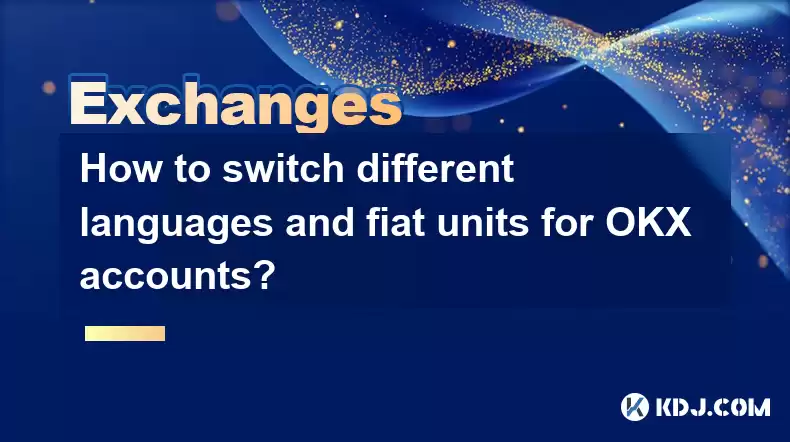
Key Points:
- OKX offers multiple language options for its platform, allowing users to customize their experience.
- Fiat currency display can be changed within account settings, reflecting balances and transaction values in your preferred currency.
- The process involves navigating the account settings menu and selecting your desired language and fiat currency. No technical expertise is needed.
- Changes are applied instantly, updating the displayed language and currency across the platform.
- Users can switch between languages and currencies as often as needed, depending on their preferences.
How to Switch Different Languages and Fiat Units for OKX Accounts?
OKX, a leading cryptocurrency exchange, prioritizes user experience by providing a multilingual interface. This caters to its global user base, ensuring accessibility and ease of navigation regardless of language proficiency. Switching between languages on OKX is a straightforward process, designed for users of all technical skill levels.
Changing the Display Language:
To adjust your preferred language, you'll first need to log into your OKX account. Once logged in, locate the account settings menu. This is typically found in a user profile icon or a similar designated area. The exact location might vary slightly depending on the version of the OKX platform you're using (web, mobile app, etc.), but it's consistently accessible and clearly labeled.
Once in the account settings, look for a section labeled "Language" or "Language Settings". A dropdown menu will usually appear, listing all the supported languages. Simply select your preferred language from the list. The changes will be applied immediately, refreshing the entire platform interface to reflect your selected language.
Modifying Fiat Currency Display:
The process for changing your preferred fiat currency for displaying balances and transaction values is similar. After accessing the account settings menu, search for a section called "Fiat Currency" or a similar designation. This section allows you to choose how your fiat equivalent values are presented throughout the platform.
A dropdown menu will list the available fiat currencies supported by OKX. This list includes major currencies such as USD, EUR, GBP, JPY, and many others. Select your desired currency. Like the language change, this alteration takes effect immediately, updating all relevant displays across your OKX account.
Important Considerations:
Remember that while you can change your display language and fiat currency, this only affects the visual representation of your account. The underlying cryptocurrency balances and transactions remain unchanged. The change only impacts how these are presented to you. You're not converting your assets; you're simply changing the way they're displayed.
Switching Between Languages and Currencies Repeatedly:
You are free to switch between different languages and fiat currencies as often as necessary. This flexibility is designed to cater to users who frequently switch between languages or need to view their account balances in multiple fiat currencies. The process remains the same each time; simply navigate to the relevant settings and make your selection.
Mobile App vs. Website:
The process is largely consistent across both the OKX website and mobile application. The specific location of the settings menu might vary slightly depending on the app's design and version, but the underlying functionality remains the same. Look for clear labels like "Settings," "Profile," or similar indicators within the app's interface.
Troubleshooting:
If you encounter any issues while trying to change your language or fiat currency, ensure your internet connection is stable. A poor connection can sometimes prevent the changes from being applied correctly. If the problem persists, contacting OKX's customer support is advisable. They can provide further assistance and resolve any technical difficulties you might be experiencing.
Frequently Asked Questions (FAQs):
Q: Will changing my display language affect my trading activity?
A: No, changing your display language only affects the user interface. Your trading activity and account balances remain unaffected.
Q: Can I use different languages and fiat currencies simultaneously on different devices?
A: Yes, you can set different language and currency preferences for your desktop and mobile applications.
Q: What if my preferred language or fiat currency isn't listed?
A: OKX continually updates its supported languages and currencies. If your preference isn't available, check back periodically for updates. You can also contact OKX support for inquiries.
Q: Does changing my fiat currency affect my crypto holdings?
A: No, changing your fiat currency only changes the display of the equivalent value in your chosen currency. Your actual cryptocurrency holdings remain the same.
Q: Are there any fees associated with changing languages or fiat currencies?
A: No, there are no fees associated with changing your display language or preferred fiat currency. This is a free service provided by OKX.
Q: What happens if I change my language and then log out?
A: Your language preference will be saved, and the platform will automatically display in your chosen language upon your next login. The same applies to your selected fiat currency.
Disclaimer:info@kdj.com
The information provided is not trading advice. kdj.com does not assume any responsibility for any investments made based on the information provided in this article. Cryptocurrencies are highly volatile and it is highly recommended that you invest with caution after thorough research!
If you believe that the content used on this website infringes your copyright, please contact us immediately (info@kdj.com) and we will delete it promptly.
- Unich's OTC Exchange: Surging with $1.2B Volume – What's the Hype?
- 2025-08-13 02:50:11
- MoonBull's Explosive Moves: Your Crypto Whitelist Ticket to Ride!
- 2025-08-13 02:30:11
- MAGACOIN Finance: Don't Miss the Presale Bonus!
- 2025-08-13 02:30:11
- Trump's Crypto Kingdom: $2.4 Billion and Counting
- 2025-08-13 02:50:11
- Solana, LSTs, and SEC Approval: A New Dawn for Crypto?
- 2025-08-13 02:55:12
- Bitcoin's Profit Surge: Unpacking the BTC Value Boom
- 2025-08-13 02:55:12
Related knowledge

How to use margin trading on Poloniex
Aug 08,2025 at 09:50am
Understanding Margin Trading on Poloniex

How to read the order book on KuCoin
Aug 10,2025 at 03:21pm
Understanding the Order Book Interface on KuCoinWhen accessing the order book on KuCoin, users are presented with a real-time display of buy and sell ...

How to read the order book on KuCoin
Aug 12,2025 at 02:28am
Understanding the Basics of Staking in CryptocurrencyStaking is a fundamental concept in the world of blockchain and cryptocurrencies, particularly wi...

How to set price alerts on Kraken
Aug 11,2025 at 08:49pm
Understanding Price Alerts on KrakenPrice alerts on Kraken are tools that allow traders to monitor specific cryptocurrency pairs for price movements. ...

How to earn cashback rewards on Crypto.com
Aug 12,2025 at 02:08am
Understanding Cashback Rewards on Crypto.comCashback rewards on Crypto.com are a feature designed to incentivize users to spend using their Crypto.com...

How to use advanced trading on Gemini
Aug 08,2025 at 04:07am
Understanding Advanced Trading on GeminiAdvanced trading on Gemini refers to a suite of tools and order types designed for experienced traders who wan...

How to use margin trading on Poloniex
Aug 08,2025 at 09:50am
Understanding Margin Trading on Poloniex

How to read the order book on KuCoin
Aug 10,2025 at 03:21pm
Understanding the Order Book Interface on KuCoinWhen accessing the order book on KuCoin, users are presented with a real-time display of buy and sell ...

How to read the order book on KuCoin
Aug 12,2025 at 02:28am
Understanding the Basics of Staking in CryptocurrencyStaking is a fundamental concept in the world of blockchain and cryptocurrencies, particularly wi...

How to set price alerts on Kraken
Aug 11,2025 at 08:49pm
Understanding Price Alerts on KrakenPrice alerts on Kraken are tools that allow traders to monitor specific cryptocurrency pairs for price movements. ...

How to earn cashback rewards on Crypto.com
Aug 12,2025 at 02:08am
Understanding Cashback Rewards on Crypto.comCashback rewards on Crypto.com are a feature designed to incentivize users to spend using their Crypto.com...

How to use advanced trading on Gemini
Aug 08,2025 at 04:07am
Understanding Advanced Trading on GeminiAdvanced trading on Gemini refers to a suite of tools and order types designed for experienced traders who wan...
See all articles

























































































