-
 bitcoin
bitcoin $87959.907984 USD
1.34% -
 ethereum
ethereum $2920.497338 USD
3.04% -
 tether
tether $0.999775 USD
0.00% -
 xrp
xrp $2.237324 USD
8.12% -
 bnb
bnb $860.243768 USD
0.90% -
 solana
solana $138.089498 USD
5.43% -
 usd-coin
usd-coin $0.999807 USD
0.01% -
 tron
tron $0.272801 USD
-1.53% -
 dogecoin
dogecoin $0.150904 USD
2.96% -
 cardano
cardano $0.421635 USD
1.97% -
 hyperliquid
hyperliquid $32.152445 USD
2.23% -
 bitcoin-cash
bitcoin-cash $533.301069 USD
-1.94% -
 chainlink
chainlink $12.953417 USD
2.68% -
 unus-sed-leo
unus-sed-leo $9.535951 USD
0.73% -
 zcash
zcash $521.483386 USD
-2.87%
How to get started with the KuCoin API?
Set up your KuCoin API keys securely, choose minimal permissions, and use REST or WebSocket for trading, market data, and real-time updates.
Aug 28, 2025 at 01:01 pm
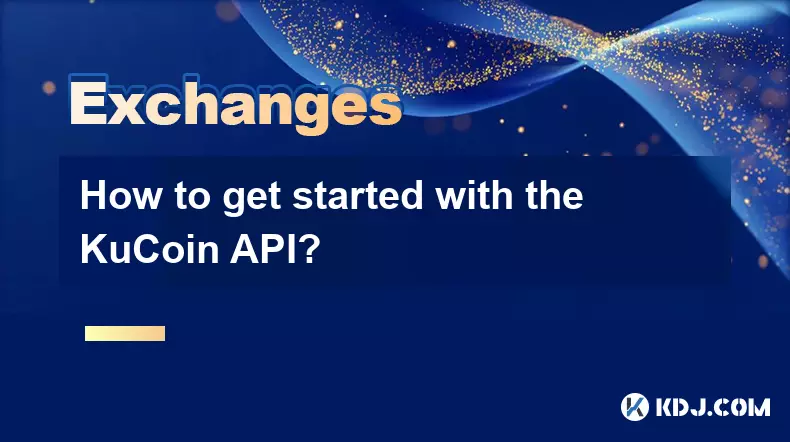
Understanding the KuCoin API Basics
1. The KuCoin API allows users to interact programmatically with the KuCoin exchange platform. By leveraging the API, traders and developers can retrieve market data, manage orders, and automate trading strategies. To begin, you must have a registered KuCoin account and enable two-factor authentication for security.
2. Navigate to the KuCoin developer portal to access API documentation and generate your API keys. During creation, you will be prompted to set permissions—choose carefully based on intended use, such as read-only access for market data or trading permissions for order execution.
3. Each API key consists of three components: the key itself, a secret key, and a passphrase. These must be stored securely. The secret key and passphrase are only shown once during creation, so record them immediately.
4. KuCoin supports both REST and WebSocket APIs. The REST API is ideal for one-time requests like fetching account balances or placing orders. WebSocket is recommended for real-time data streaming, such as live price updates or order book changes.
5. Rate limits are enforced to prevent system abuse. Public endpoints typically allow more requests per minute than private ones. Exceeding limits may result in temporary IP bans, so implement request throttling in your application.
Setting Up Your Development Environment
1. Choose a programming language that supports HTTP requests and JSON parsing. Popular options include Python, JavaScript (Node.js), and Go. Python libraries like requests simplify API interactions.
2. Install necessary dependencies. For Python, use pip to install packages such as requests and python-dotenv to manage API credentials securely. Avoid hardcoding keys in your source files.
3. Create a configuration file to store your API key, secret, and passphrase. Use environment variables to reference these values in your code, reducing the risk of accidental exposure, especially when using version control systems.
4. Write a basic script to authenticate and send a simple request, such as retrieving the server time or a list of supported trading pairs. This verifies that your credentials are valid and your environment is correctly configured.
5. Implement error handling to manage common issues like network timeouts, invalid signatures, or authentication failures. Logging responses helps debug issues during development.
Executing Trades and Managing Orders
1. To place an order, use the private trading endpoint with the required parameters: symbol, side (buy/sell), type (limit/market), and size or funds. For limit orders, include a price. Ensure your account has sufficient balance in the relevant currency.
2. After submitting an order, KuCoin returns an order ID. Use this ID to check the order status, modify, or cancel it. Polling the order endpoint too frequently may trigger rate limits, so space out requests or use WebSocket for live updates.
3. Implement order lifecycle management in your application. Track filled, partially filled, and canceled orders. Store historical order data locally if needed for analytics or compliance.
4. Use the account endpoint to retrieve wallet balances. Differentiate between available, frozen, and total balances. This helps prevent failed orders due to insufficient funds.
5. Monitor transaction history and withdrawal records through the API. Set up alerts for large withdrawals or unexpected balance changes to enhance security.
Frequently Asked Questions
What permissions should I grant my API key?Assign minimal required permissions. For example, use 'Read' for market data, 'Trade' for placing orders, and avoid 'Withdrawal' unless absolutely necessary. Restricting permissions limits potential damage if keys are compromised.
How do I handle API authentication signatures?KuCoin uses HMAC-SHA256 to sign requests. The signature is generated using the secret key, timestamp, and request details. The timestamp must match the one sent in the header and should be in ISO 8601 format. Incorrect timestamps or signatures result in authentication errors.
Can I use the KuCoin API for margin trading?Yes, the API supports margin trading functionalities. You can query margin accounts, borrow funds, and manage leveraged positions. These actions require specific permissions and are subject to risk controls enforced by KuCoin.
Is there a sandbox environment for testing?KuCoin provides a demo trading environment where you can test API integration without risking real funds. Enable demo mode in your account settings and use the same API endpoints with simulated balances.
Disclaimer:info@kdj.com
The information provided is not trading advice. kdj.com does not assume any responsibility for any investments made based on the information provided in this article. Cryptocurrencies are highly volatile and it is highly recommended that you invest with caution after thorough research!
If you believe that the content used on this website infringes your copyright, please contact us immediately (info@kdj.com) and we will delete it promptly.
- AO Cryptocurrency and AI Coins Poised for 2026 Growth: A Deep Dive into Intelligent Automation
- 2026-02-10 01:00:02
- New York Buzz: Trivia Nights Offer Free Drinks and Fun for All Local Event Goers
- 2026-02-10 01:00:02
- Bitcoin's Rollercoaster: Strategy Navigates Losses Amidst Aggressive Accumulation
- 2026-02-10 00:55:01
- Turkey's Tether Freeze Sparks Safe Haven Rethink: Is True Security Quantum-Proof?
- 2026-02-10 00:50:01
- Remittix Ignites Altcoin Scene with Major Exchange Listings and Payment Utility
- 2026-02-10 00:55:01
- Zimbabwe's Muzarabani Dominates Oman in T20 World Cup Clash, Highlighting Pace Power
- 2026-02-09 21:45:02
Related knowledge

How to buy JasmyCoin (JASMY) on Bybit?
Feb 09,2026 at 03:40am
Creating a Bybit Account1. Navigate to the official Bybit website and click the 'Sign Up' button located in the top-right corner. 2. Enter a valid ema...

How to contact Bybit customer support for urgent help?
Feb 05,2026 at 11:40pm
Accessing Bybit Support via Live Chat1. Log in to your Bybit account using the official website or mobile application. 2. Navigate to the Help Center ...

How to buy Injective (INJ) on Bybit in 2026?
Feb 09,2026 at 05:39pm
Account Registration and Verification Process1. Navigate to the official Bybit website and click the “Sign Up” button located in the top-right corner....

How to use Bybit Dual Asset investment for high yield?
Feb 06,2026 at 12:20am
Understanding Bybit Dual Asset Investment Mechanics1. Dual Asset Investment is a structured product offered by Bybit that combines a stablecoin deposi...

How to fix Bybit login issues quickly?
Feb 09,2026 at 06:00am
Troubleshooting Common Authentication Errors1. Incorrect credentials often trigger immediate rejection during Bybit login attempts. Users frequently o...

How to buy Aptos (APT) on Bybit today?
Feb 06,2026 at 07:40am
Creating a Bybit Account1. Navigate to the official Bybit website and click the “Sign Up” button located at the top right corner of the homepage. Ente...

How to buy JasmyCoin (JASMY) on Bybit?
Feb 09,2026 at 03:40am
Creating a Bybit Account1. Navigate to the official Bybit website and click the 'Sign Up' button located in the top-right corner. 2. Enter a valid ema...

How to contact Bybit customer support for urgent help?
Feb 05,2026 at 11:40pm
Accessing Bybit Support via Live Chat1. Log in to your Bybit account using the official website or mobile application. 2. Navigate to the Help Center ...

How to buy Injective (INJ) on Bybit in 2026?
Feb 09,2026 at 05:39pm
Account Registration and Verification Process1. Navigate to the official Bybit website and click the “Sign Up” button located in the top-right corner....

How to use Bybit Dual Asset investment for high yield?
Feb 06,2026 at 12:20am
Understanding Bybit Dual Asset Investment Mechanics1. Dual Asset Investment is a structured product offered by Bybit that combines a stablecoin deposi...

How to fix Bybit login issues quickly?
Feb 09,2026 at 06:00am
Troubleshooting Common Authentication Errors1. Incorrect credentials often trigger immediate rejection during Bybit login attempts. Users frequently o...

How to buy Aptos (APT) on Bybit today?
Feb 06,2026 at 07:40am
Creating a Bybit Account1. Navigate to the official Bybit website and click the “Sign Up” button located at the top right corner of the homepage. Ente...
See all articles










































































