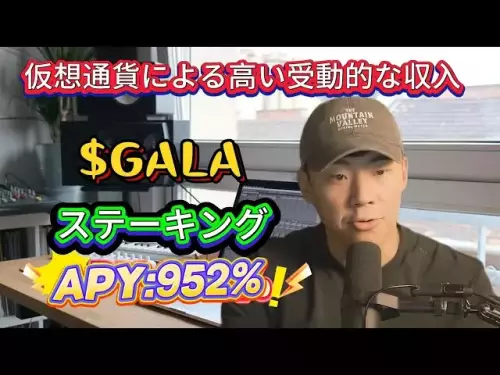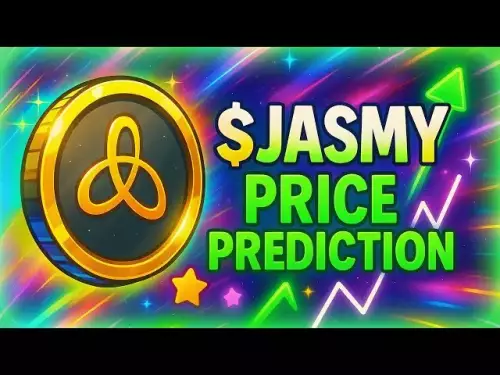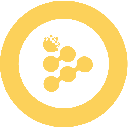-
 Bitcoin
Bitcoin $113200
1.05% -
 Ethereum
Ethereum $4572
-1.04% -
 XRP
XRP $3.016
0.19% -
 Tether USDt
Tether USDt $1.000
0.00% -
 BNB
BNB $874.8
1.32% -
 Solana
Solana $214.8
3.60% -
 USDC
USDC $0.9999
0.01% -
 Dogecoin
Dogecoin $0.2243
1.46% -
 TRON
TRON $0.3465
-1.15% -
 Cardano
Cardano $0.8712
0.01% -
 Chainlink
Chainlink $25.66
5.32% -
 Hyperliquid
Hyperliquid $48.47
-3.83% -
 Sui
Sui $3.512
0.38% -
 Ethena USDe
Ethena USDe $1.001
-0.02% -
 Stellar
Stellar $0.3865
0.22% -
 Bitcoin Cash
Bitcoin Cash $557.8
-0.26% -
 Cronos
Cronos $0.3189
11.34% -
 Avalanche
Avalanche $24.82
-1.90% -
 Hedera
Hedera $0.2411
-0.32% -
 UNUS SED LEO
UNUS SED LEO $9.555
0.39% -
 Litecoin
Litecoin $114.2
0.34% -
 Toncoin
Toncoin $3.199
0.26% -
 Shiba Inu
Shiba Inu $0.00001266
0.86% -
 Polkadot
Polkadot $4.007
2.36% -
 Uniswap
Uniswap $9.996
-0.34% -
 Dai
Dai $0.0000
0.00% -
 Bitget Token
Bitget Token $4.604
-0.66% -
 Monero
Monero $270.1
0.31% -
 Aave
Aave $315.9
-2.91% -
 Ethena
Ethena $0.6623
6.46%
How to buy crypto with a credit card on KuCoin?
Buy crypto instantly on KuCoin using your credit card—supported by secure payment partners with fees from 2.5% to 3.9%.
Aug 28, 2025 at 05:28 pm
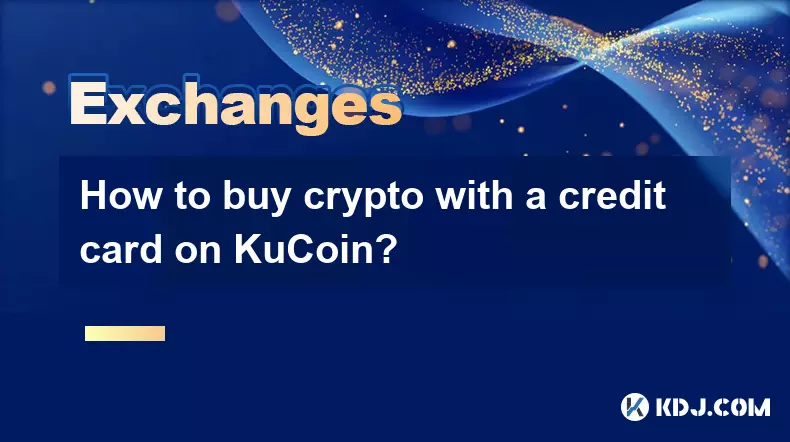
How to Purchase Cryptocurrency Using a Credit Card on KuCoin
Buying digital assets with a credit card on KuCoin is a streamlined process designed for both new and experienced users. The platform supports multiple payment methods, but credit card transactions offer speed and convenience. Users can acquire major cryptocurrencies such as Bitcoin, Ethereum, and other altcoins instantly through verified card integration.
Step-by-Step Guide to Buying Crypto
- Log in to your KuCoin account or create a new one if you haven’t registered yet. Complete the identity verification (KYC) process, as it is required to unlock credit card purchases.
- Navigate to the Buy Crypto section located in the main dashboard. This section aggregates all available fiat-to-crypto gateways.
- Select Credit/Debit Card as your payment method. KuCoin partners with third-party payment processors such as Simplex, Mercuryo, and Transak to facilitate these transactions.
- Choose the cryptocurrency you want to purchase, enter the fiat amount or crypto quantity, and confirm the exchange rate and associated fees displayed on the screen.
- Enter your credit card details securely, including card number, expiration date, CVV, and billing address. The payment processor will conduct a quick authorization check.
- After successful payment verification, the purchased crypto will be credited to your KuCoin spot wallet almost instantly.
Fees and Processing Time
- KuCoin itself does not charge a direct fee for credit card purchases, but the integrated payment providers apply their own service fees, typically ranging from 2.5% to 3.9% per transaction.
- These fees are clearly displayed before you confirm the purchase, allowing you to review the total cost including network and processing charges.
- Transactions are processed in real time, with most deposits reflected in your wallet within minutes. Delays may occur if the payment processor flags the transaction for additional review.
- Some credit card issuers may treat crypto purchases as cash advances, which could incur additional interest rates or fees from the bank’s side.
- To avoid surprises, consult your card provider about policies related to digital asset purchases before initiating transactions.
Security Measures and Best Practices
- Always access KuCoin through the official website or mobile app to prevent phishing attacks. Enable two-factor authentication (2FA) using Google Authenticator or SMS verification.
- Use a dedicated credit card with a low spending limit for crypto purchases to minimize exposure in case of unauthorized access.
- Regularly monitor your transaction history within both your KuCoin account and your bank statement to detect any irregularities early.
- Never share your card details or verification codes with anyone, and avoid entering them on unsecured or unfamiliar websites.
- KuCoin does not store your credit card information; it is processed directly by the payment partner, reducing the platform’s liability in data breaches.
Common Questions About Credit Card Purchases on KuCoin
Can I use any credit card on KuCoin?Yes, most Visa and Mastercard credit cards are accepted. Some regional cards and prepaid cards may not be supported depending on the payment processor’s policies.
Are there daily purchase limits?Purchase limits depend on your verification level and the payment provider. Verified users can typically buy up to $50,000 worth of crypto per day, though initial limits may be lower.
What happens if my transaction fails?If the payment fails, the amount will be refunded to your card, usually within 3 to 5 business days. Check with your bank if the refund doesn’t appear within that timeframe.
Is it safe to link my credit card to a third-party processor?The payment partners used by KuCoin comply with PCI DSS standards for secure card processing. As long as you use a trusted internet connection and keep your devices secure, the risk is minimal.
Disclaimer:info@kdj.com
The information provided is not trading advice. kdj.com does not assume any responsibility for any investments made based on the information provided in this article. Cryptocurrencies are highly volatile and it is highly recommended that you invest with caution after thorough research!
If you believe that the content used on this website infringes your copyright, please contact us immediately (info@kdj.com) and we will delete it promptly.
- Toncoin, Catizen, and the TON Ecosystem: A New Yorker's Take
- 2025-08-28 23:05:15
- Pantera, Multipli, and the Future of Solana: Token Launch on the Horizon?
- 2025-08-28 21:25:25
- Bitcoin, Dogecoin, and Cloud Mining: Navigating the Crypto Landscape in 2025
- 2025-08-28 21:10:13
- BlockchainFX, Snorter Token, MAGAFINANCE: The Lowdown on 2025's Crypto Presales
- 2025-08-28 21:25:25
- Bybit's SHARDS Token Prize Pool: A New Wave in Web3 Gaming?
- 2025-08-28 21:50:13
- Riding the Crypto Wave: Layer Brett Presale, Dogecoin's Shadow, and the 2025 Bull Run
- 2025-08-28 22:05:13
Related knowledge

How to complete the KuCoin KYC process?
Aug 28,2025 at 03:28pm
Understanding the Importance of KYC on KuCoin1. KuCoin, like many centralized cryptocurrency exchanges, requires users to complete Know Your Customer ...

Why is KuCoin asking for KYC verification?
Aug 28,2025 at 05:14pm
Understanding the Need for KYC on KuCoin1. Regulatory compliance is a primary reason KuCoin requires KYC verification. As global financial regulations...
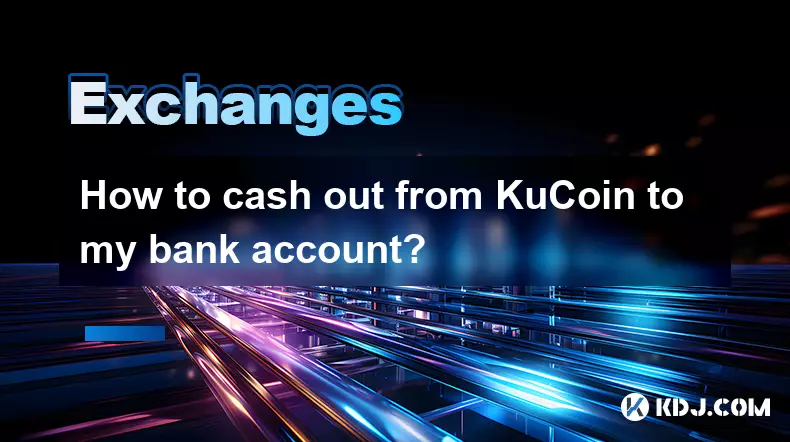
How to cash out from KuCoin to my bank account?
Aug 28,2025 at 04:28pm
Understanding the Process of Withdrawing from KuCoin1. KuCoin is a global cryptocurrency exchange that allows users to trade various digital assets. W...
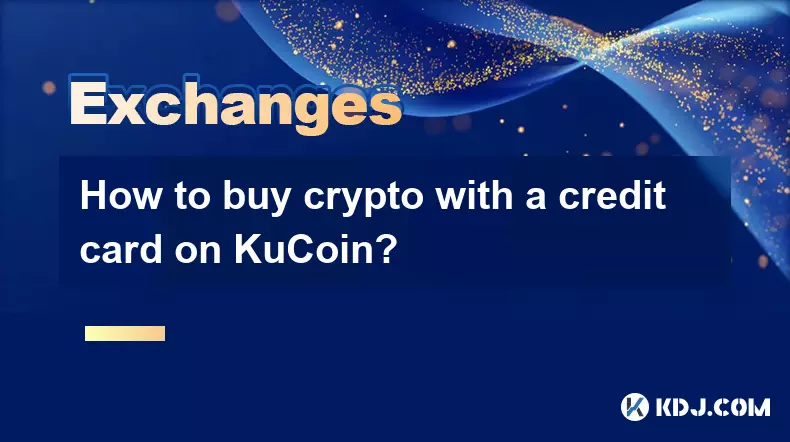
How to buy crypto with a credit card on KuCoin?
Aug 28,2025 at 05:28pm
How to Purchase Cryptocurrency Using a Credit Card on KuCoinBuying digital assets with a credit card on KuCoin is a streamlined process designed for b...

How to set up price alerts on KuCoin?
Aug 28,2025 at 02:56pm
Understanding Price Alerts on KuCoin1. Price alerts on KuCoin allow traders to stay informed about significant movements in cryptocurrency values with...
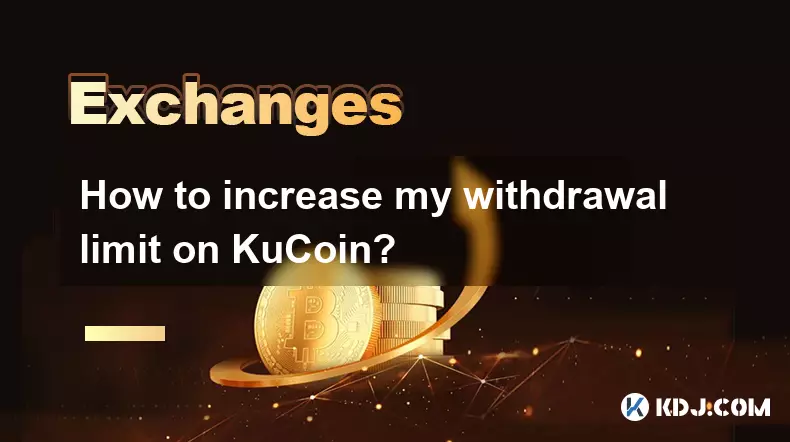
How to increase my withdrawal limit on KuCoin?
Aug 28,2025 at 06:14pm
Understanding KuCoin’s Withdrawal Limit Structure1. KuCoin enforces withdrawal limits to enhance account security and comply with anti-money launderin...

How to complete the KuCoin KYC process?
Aug 28,2025 at 03:28pm
Understanding the Importance of KYC on KuCoin1. KuCoin, like many centralized cryptocurrency exchanges, requires users to complete Know Your Customer ...

Why is KuCoin asking for KYC verification?
Aug 28,2025 at 05:14pm
Understanding the Need for KYC on KuCoin1. Regulatory compliance is a primary reason KuCoin requires KYC verification. As global financial regulations...
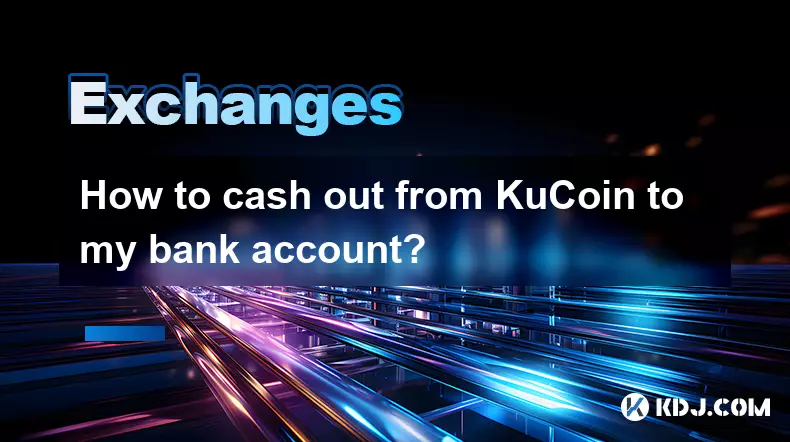
How to cash out from KuCoin to my bank account?
Aug 28,2025 at 04:28pm
Understanding the Process of Withdrawing from KuCoin1. KuCoin is a global cryptocurrency exchange that allows users to trade various digital assets. W...
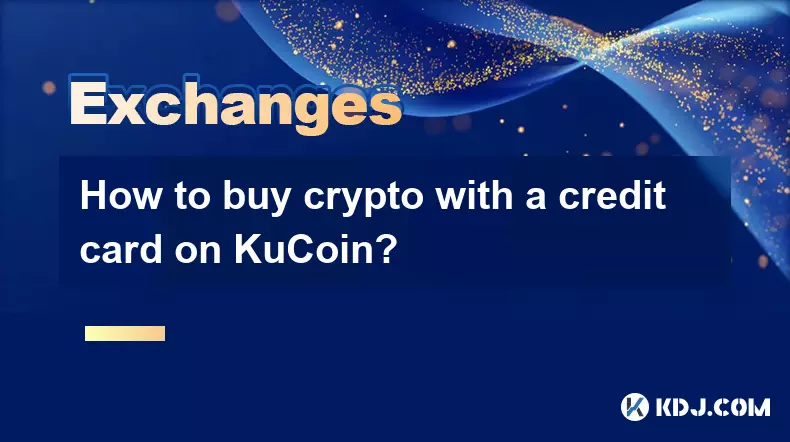
How to buy crypto with a credit card on KuCoin?
Aug 28,2025 at 05:28pm
How to Purchase Cryptocurrency Using a Credit Card on KuCoinBuying digital assets with a credit card on KuCoin is a streamlined process designed for b...

How to set up price alerts on KuCoin?
Aug 28,2025 at 02:56pm
Understanding Price Alerts on KuCoin1. Price alerts on KuCoin allow traders to stay informed about significant movements in cryptocurrency values with...
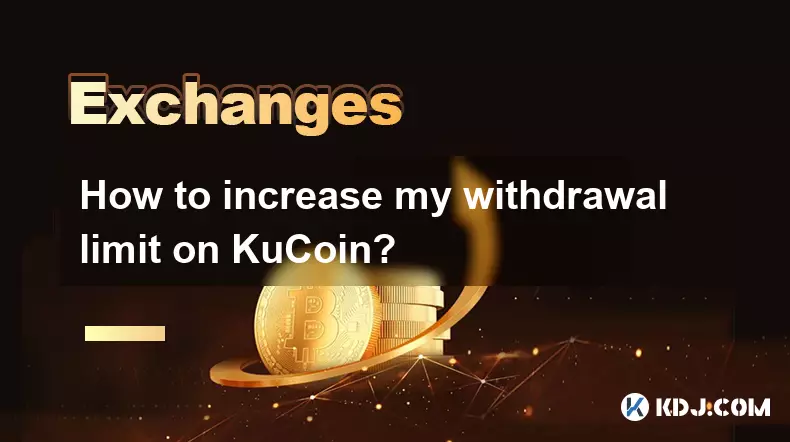
How to increase my withdrawal limit on KuCoin?
Aug 28,2025 at 06:14pm
Understanding KuCoin’s Withdrawal Limit Structure1. KuCoin enforces withdrawal limits to enhance account security and comply with anti-money launderin...
See all articles