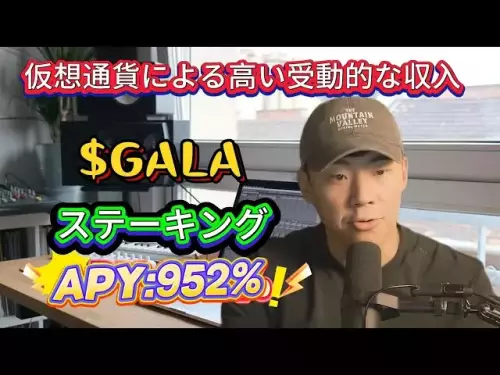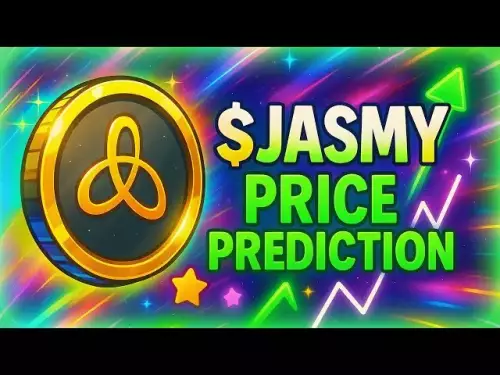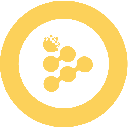-
 Bitcoin
Bitcoin $112800
0.57% -
 Ethereum
Ethereum $4512
-2.62% -
 XRP
XRP $2.988
-0.99% -
 Tether USDt
Tether USDt $1.000
-0.01% -
 BNB
BNB $868.4
0.35% -
 Solana
Solana $211.8
1.49% -
 USDC
USDC $0.9998
-0.01% -
 Dogecoin
Dogecoin $0.2218
0.14% -
 TRON
TRON $0.3445
-1.62% -
 Cardano
Cardano $0.8586
-1.09% -
 Chainlink
Chainlink $25.17
2.98% -
 Hyperliquid
Hyperliquid $47.55
-5.05% -
 Ethena USDe
Ethena USDe $1.001
-0.04% -
 Sui
Sui $3.464
-0.68% -
 Stellar
Stellar $0.3799
-1.40% -
 Bitcoin Cash
Bitcoin Cash $554.3
-0.52% -
 Avalanche
Avalanche $24.59
-2.07% -
 Hedera
Hedera $0.2383
-1.29% -
 Cronos
Cronos $0.2989
10.91% -
 UNUS SED LEO
UNUS SED LEO $9.569
0.60% -
 Litecoin
Litecoin $112.7
-0.79% -
 Toncoin
Toncoin $3.163
-1.01% -
 Shiba Inu
Shiba Inu $0.00001254
-0.16% -
 Polkadot
Polkadot $3.946
1.23% -
 Uniswap
Uniswap $9.920
-1.04% -
 Dai
Dai $0.0000
-0.01% -
 Bitget Token
Bitget Token $4.616
-0.55% -
 Monero
Monero $267.8
0.16% -
 Aave
Aave $318.0
-2.22% -
 Ethena
Ethena $0.6652
6.60%
How to set up price alerts on KuCoin?
KuCoin price alerts help traders monitor crypto movements in real time, with customizable notifications for spot and futures markets across major and altcoins.
Aug 28, 2025 at 02:56 pm

Understanding Price Alerts on KuCoin
1. Price alerts on KuCoin allow traders to stay informed about significant movements in cryptocurrency values without constantly monitoring the market. These alerts notify users when a selected digital asset reaches a specific price point. This feature is especially useful in a volatile environment where prices can shift rapidly within minutes.
2. Traders can set both upward and downward alerts. For instance, if Bitcoin is trading at $30,000, a user might set an alert to trigger when it hits $32,000 or drops to $28,500. This flexibility supports different trading strategies, including profit-taking and risk management.
3. KuCoin delivers alerts through multiple channels, including in-app notifications and email. Users must ensure their notification settings are properly configured to receive timely updates. Missing an alert could mean missing a critical trading opportunity.
4. The platform supports alerts for a wide range of cryptocurrencies, not just major ones like Bitcoin or Ethereum. Altcoins with lower liquidity can also be monitored, giving traders an edge in spotting breakout or breakdown patterns early.
5. Setting up alerts does not require any trading activity. Users can monitor assets even if they don’t currently hold them. This is beneficial for those planning future entries or exits based on specific price levels.
Step-by-Step Guide to Creating Alerts
1. Log in to your KuCoin account via the mobile app or web platform. The process is nearly identical on both, though the mobile interface is often more intuitive for quick setups.
2. Navigate to the 'Markets' section and search for the cryptocurrency you want to track. Open its trading pair page, such as BTC/USDT or ETH/USDC.
3. Look for the bell icon or 'Price Alert' button, typically located near the price chart. Clicking this opens the alert configuration window.
4. Enter the desired price level for the alert. KuCoin allows multiple alerts per asset, so you can set several thresholds. For example, you might create alerts at $45,000, $46,500, and $48,000 for Bitcoin.
5. Confirm the alert by selecting your preferred notification method. You can choose push notifications, email, or both. Once saved, the alert becomes active and will trigger when market conditions are met.
Managing and Customizing Alerts
1. Access your active alerts through the 'Alerts' or 'Notifications' tab in your KuCoin dashboard. Here, you can view all set price triggers and their status.
2. Edit existing alerts by selecting the entry and modifying the price or notification settings. This is useful if market conditions change and your original target becomes less relevant.
3. Delete alerts that are no longer needed. Overloading your system with outdated alerts can lead to notification fatigue and cause you to miss important signals.
4. Use descriptive labels for complex setups. If you're tracking multiple assets or setting tiered alerts, adding notes like “Entry Point” or “Take Profit” helps maintain clarity.
5. Leverage historical data to set realistic thresholds. Reviewing past price movements can help determine support and resistance levels, making your alerts more strategic than arbitrary.
Tips for Maximizing Alert Effectiveness
1. Combine price alerts with technical indicators. For example, set an alert near a key Fibonacci level or moving average to confirm potential breakouts.
2. Avoid setting too many alerts on low-cap tokens with manipulated volumes. These markets are prone to false signals due to wash trading or sudden pumps orchestrated by whales.
3. Use alerts as part of a broader trading plan. They should complement your entry and exit strategies, not replace disciplined decision-making.
4. Monitor the time of day when alerts trigger. Certain cryptocurrencies exhibit recurring patterns during specific trading sessions, such as Asian or U.S. market hours.
5. Test your alert system with simulated price points before relying on live ones. This ensures the notification delivery works as expected and reduces the risk of technical oversights.
Frequently Asked Questions
Can I set price alerts for futures contracts on KuCoin?Yes, KuCoin allows users to set price alerts for both spot and futures markets. Navigate to the futures trading section, select the contract, and use the same alert mechanism available in the spot market.
Are price alerts available on the KuCoin mobile app?Yes, the KuCoin mobile application fully supports price alerts. Users can create, edit, and manage alerts directly from their smartphones, ensuring real-time responsiveness.
What happens if I miss a price alert notification?If you miss a notification, the alert remains in your history log. You can review past triggers in the alerts section to analyze whether the price movement still presents an opportunity.
Is there a limit to how many price alerts I can set?KuCoin does not publicly specify a hard limit, but practical constraints exist based on device performance and usability. Excessive alerts may reduce effectiveness and lead to oversight of critical signals.
Disclaimer:info@kdj.com
The information provided is not trading advice. kdj.com does not assume any responsibility for any investments made based on the information provided in this article. Cryptocurrencies are highly volatile and it is highly recommended that you invest with caution after thorough research!
If you believe that the content used on this website infringes your copyright, please contact us immediately (info@kdj.com) and we will delete it promptly.
- Toncoin, Catizen, and the TON Ecosystem: A New Yorker's Take
- 2025-08-28 23:05:15
- Pantera, Multipli, and the Future of Solana: Token Launch on the Horizon?
- 2025-08-28 21:25:25
- Bitcoin, Dogecoin, and Cloud Mining: Navigating the Crypto Landscape in 2025
- 2025-08-28 21:10:13
- BlockchainFX, Snorter Token, MAGAFINANCE: The Lowdown on 2025's Crypto Presales
- 2025-08-28 21:25:25
- Bybit's SHARDS Token Prize Pool: A New Wave in Web3 Gaming?
- 2025-08-28 21:50:13
- Riding the Crypto Wave: Layer Brett Presale, Dogecoin's Shadow, and the 2025 Bull Run
- 2025-08-28 22:05:13
Related knowledge

How to complete the KuCoin KYC process?
Aug 28,2025 at 03:28pm
Understanding the Importance of KYC on KuCoin1. KuCoin, like many centralized cryptocurrency exchanges, requires users to complete Know Your Customer ...

Why is KuCoin asking for KYC verification?
Aug 28,2025 at 05:14pm
Understanding the Need for KYC on KuCoin1. Regulatory compliance is a primary reason KuCoin requires KYC verification. As global financial regulations...
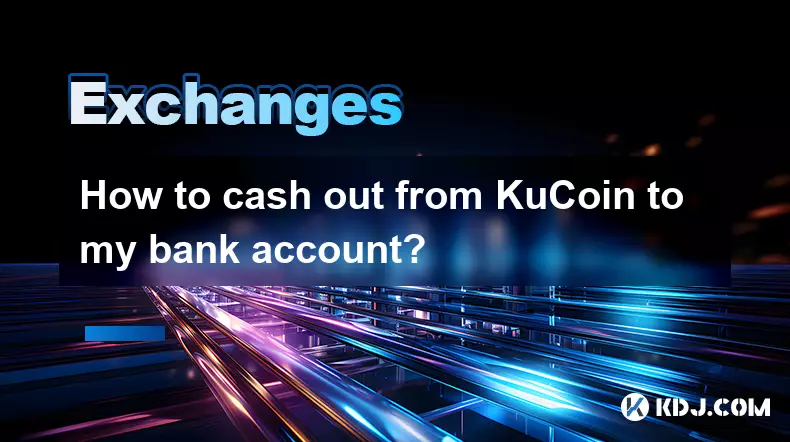
How to cash out from KuCoin to my bank account?
Aug 28,2025 at 04:28pm
Understanding the Process of Withdrawing from KuCoin1. KuCoin is a global cryptocurrency exchange that allows users to trade various digital assets. W...
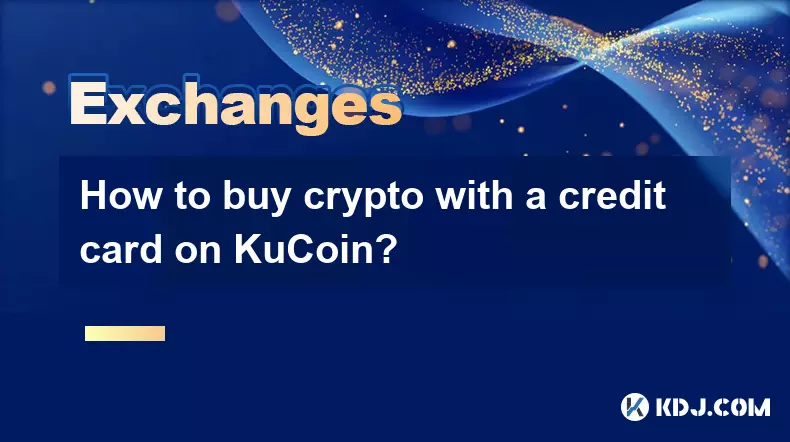
How to buy crypto with a credit card on KuCoin?
Aug 28,2025 at 05:28pm
How to Purchase Cryptocurrency Using a Credit Card on KuCoinBuying digital assets with a credit card on KuCoin is a streamlined process designed for b...

How to set up price alerts on KuCoin?
Aug 28,2025 at 02:56pm
Understanding Price Alerts on KuCoin1. Price alerts on KuCoin allow traders to stay informed about significant movements in cryptocurrency values with...
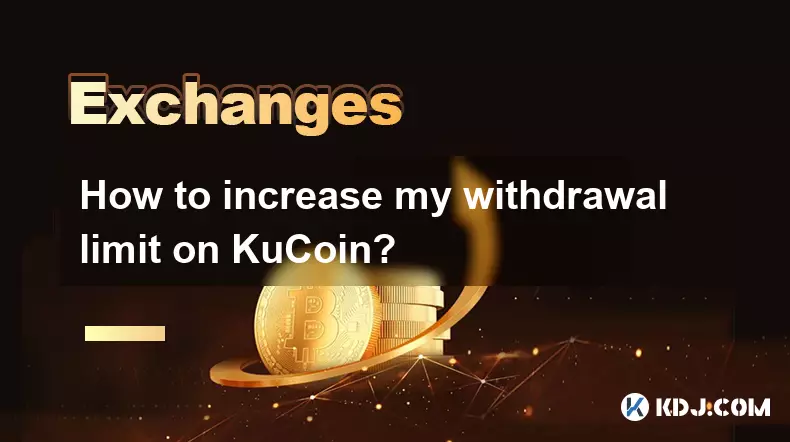
How to increase my withdrawal limit on KuCoin?
Aug 28,2025 at 06:14pm
Understanding KuCoin’s Withdrawal Limit Structure1. KuCoin enforces withdrawal limits to enhance account security and comply with anti-money launderin...

How to complete the KuCoin KYC process?
Aug 28,2025 at 03:28pm
Understanding the Importance of KYC on KuCoin1. KuCoin, like many centralized cryptocurrency exchanges, requires users to complete Know Your Customer ...

Why is KuCoin asking for KYC verification?
Aug 28,2025 at 05:14pm
Understanding the Need for KYC on KuCoin1. Regulatory compliance is a primary reason KuCoin requires KYC verification. As global financial regulations...
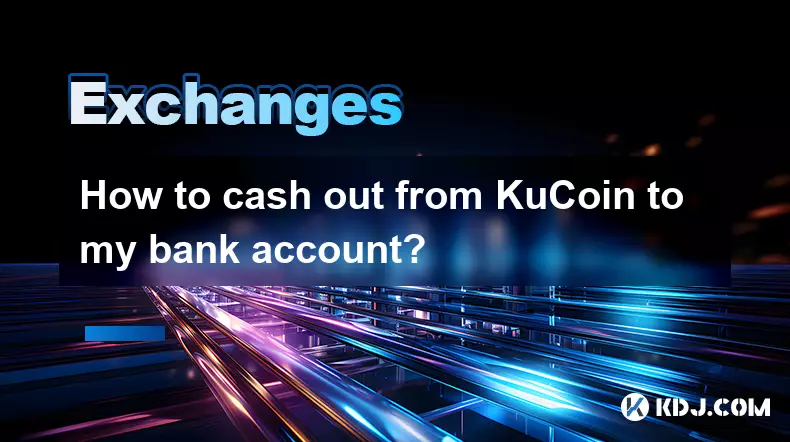
How to cash out from KuCoin to my bank account?
Aug 28,2025 at 04:28pm
Understanding the Process of Withdrawing from KuCoin1. KuCoin is a global cryptocurrency exchange that allows users to trade various digital assets. W...
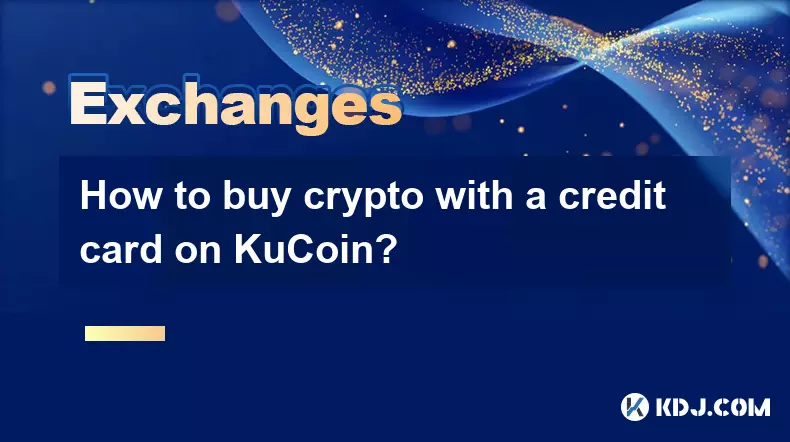
How to buy crypto with a credit card on KuCoin?
Aug 28,2025 at 05:28pm
How to Purchase Cryptocurrency Using a Credit Card on KuCoinBuying digital assets with a credit card on KuCoin is a streamlined process designed for b...

How to set up price alerts on KuCoin?
Aug 28,2025 at 02:56pm
Understanding Price Alerts on KuCoin1. Price alerts on KuCoin allow traders to stay informed about significant movements in cryptocurrency values with...
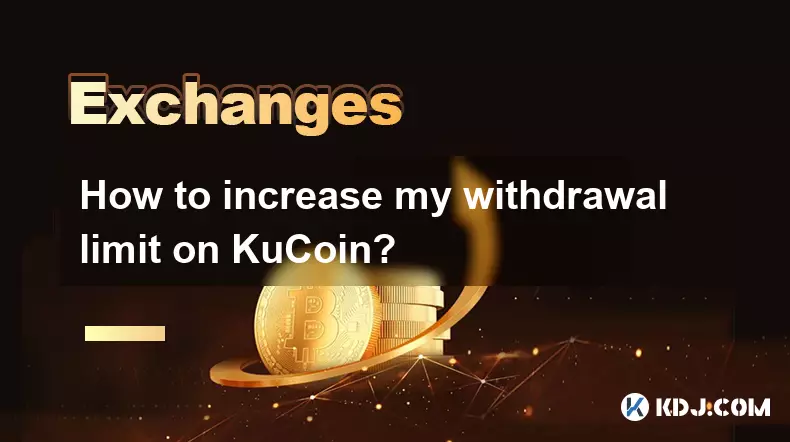
How to increase my withdrawal limit on KuCoin?
Aug 28,2025 at 06:14pm
Understanding KuCoin’s Withdrawal Limit Structure1. KuCoin enforces withdrawal limits to enhance account security and comply with anti-money launderin...
See all articles