-
 Bitcoin
Bitcoin $116900
0.35% -
 Ethereum
Ethereum $3989
3.42% -
 XRP
XRP $3.349
9.04% -
 Tether USDt
Tether USDt $1.000
0.00% -
 BNB
BNB $792.6
2.29% -
 Solana
Solana $177.6
3.36% -
 USDC
USDC $0.9998
0.00% -
 Dogecoin
Dogecoin $0.2256
5.26% -
 TRON
TRON $0.3389
0.04% -
 Cardano
Cardano $0.7954
3.59% -
 Stellar
Stellar $0.4609
10.90% -
 Hyperliquid
Hyperliquid $41.68
6.44% -
 Sui
Sui $3.827
2.12% -
 Chainlink
Chainlink $19.75
9.94% -
 Bitcoin Cash
Bitcoin Cash $581.3
0.54% -
 Hedera
Hedera $0.2636
4.16% -
 Avalanche
Avalanche $23.60
3.69% -
 Ethena USDe
Ethena USDe $1.001
-0.03% -
 Litecoin
Litecoin $122.9
2.37% -
 Toncoin
Toncoin $3.365
1.23% -
 UNUS SED LEO
UNUS SED LEO $8.981
0.31% -
 Shiba Inu
Shiba Inu $0.00001301
2.69% -
 Uniswap
Uniswap $10.68
5.35% -
 Polkadot
Polkadot $3.926
3.70% -
 Dai
Dai $1.000
0.00% -
 Bitget Token
Bitget Token $4.488
2.21% -
 Cronos
Cronos $0.1539
3.99% -
 Monero
Monero $269.7
-1.19% -
 Pepe
Pepe $0.00001124
3.04% -
 Aave
Aave $285.4
3.89%
How to do spot trading on Gate.io?
Gate.io's user-friendly spot trading interface requires understanding order types, fees, and security measures like 2FA. Practice with small amounts before significant investment to optimize profitability and minimize risk.
Mar 17, 2025 at 06:45 am

Key Points:
- Gate.io's spot trading interface is user-friendly, but understanding its features is crucial for successful trading.
- Navigating the platform requires familiarity with order types (market, limit, etc.) and order placement.
- Security measures, like two-factor authentication (2FA), are vital to protect your assets.
- Understanding fees and trading pairs are key to optimizing profitability.
- Practicing with smaller amounts before committing significant capital is recommended.
How to Do Spot Trading on Gate.io?
Gate.io, a prominent cryptocurrency exchange, offers a diverse range of spot trading pairs. Spot trading involves buying and selling cryptocurrencies at their current market price. This guide will walk you through the process on Gate.io.
1. Account Creation and Verification:
Before you can start trading, you need a Gate.io account. Visit the Gate.io website and click "Sign Up." You'll need to provide an email address and create a strong password. Gate.io requires identity verification (KYC) for higher trading limits and withdrawal capabilities. This involves providing identification documents. Ensure you comply with all KYC requirements for a smooth experience.
2. Depositing Funds:
Once your account is verified, you need to deposit cryptocurrency. Navigate to the "Wallet" section, select the cryptocurrency you wish to deposit, and copy the provided deposit address. Paste this address into the sending platform from where you're transferring your funds. Be cautious and double-check the address to avoid irreversible loss of funds. Different cryptocurrencies have different deposit times.
3. Understanding the Trading Interface:
Gate.io's trading interface displays various information: the order book (bid and ask prices), charts showing price history, and your order history. Familiarize yourself with these elements. The order book showcases buy (bid) and sell (ask) orders, giving you insight into market depth. Charts provide visual representation of price movements over time.
4. Placing an Order:
Gate.io supports various order types. A market order executes immediately at the best available price, while a limit order allows you to specify the price at which you want to buy or sell. A stop-limit order combines aspects of both. To place an order, select the trading pair (e.g., BTC/USDT), choose your order type, enter the amount, and confirm. Always double-check your order details before confirmation to avoid mistakes.
5. Market and Limit Orders in Detail:
Market orders are quick but might not get you the exact price you expected due to market volatility. Limit orders offer more control by letting you set your desired price. If the market doesn't reach your specified price, your order won't execute. This can be advantageous during periods of price consolidation.
6. Stop-Limit and Other Order Types:
Stop-limit orders are more complex and are used for risk management. A stop-limit order is triggered when the market price reaches a specified stop price, then a limit order is placed at a pre-determined limit price. This helps limit potential losses. Gate.io might offer other order types, like trailing stop orders, which you can explore as you gain experience.
7. Managing Your Orders and Trades:
After placing an order, you can monitor its status in your "Orders" section. Executed orders will appear in your "Trade History." You can cancel pending orders if needed. Keep a record of your trades for tax purposes and portfolio management.
8. Understanding Fees:
Gate.io charges trading fees, which vary depending on the trading volume and your VIP level. Higher trading volume often leads to lower fees. Familiarize yourself with the fee structure to better calculate your profits. Fees are usually deducted from your trading balance after a successful trade.
9. Security Best Practices:
Enable two-factor authentication (2FA) for enhanced security. This adds an extra layer of protection, making it significantly harder for unauthorized individuals to access your account. Use a strong, unique password and avoid sharing your login credentials with anyone.
10. Practicing and Learning:
Start with small amounts when you're learning. Practice with testnet funds or a demo account if available, before committing significant capital. Utilize Gate.io's educational resources and understand market trends before making substantial trades.
Frequently Asked Questions:
Q: What are the fees on Gate.io for spot trading?
A: Gate.io's spot trading fees vary based on trading volume and your VIP level. Generally, fees are deducted from your trading balance after a successful transaction. Check Gate.io's official fee schedule for the most up-to-date information.
Q: How do I withdraw my cryptocurrency from Gate.io?
A: Navigate to your "Wallet," select the cryptocurrency you want to withdraw, enter the withdrawal amount and recipient address, and confirm the transaction. Withdrawal times vary depending on the cryptocurrency and network congestion.
Q: What is KYC and why is it required on Gate.io?
A: KYC stands for "Know Your Customer." It's a regulatory requirement for many cryptocurrency exchanges to verify the identity of their users to prevent money laundering and other illicit activities. It usually involves providing identification documents.
Q: What happens if I place a limit order and the price doesn't reach my limit?
A: Your limit order will remain open until either the price reaches your specified limit, or you cancel it. If the market moves against your desired price, your order won't execute.
Q: Is it safe to use Gate.io for spot trading?
A: Gate.io is a relatively established exchange, but no platform is entirely risk-free. Practice good security habits, such as enabling 2FA and using a strong password, to mitigate potential risks. Always research and understand the risks involved in cryptocurrency trading before using any exchange.
Disclaimer:info@kdj.com
The information provided is not trading advice. kdj.com does not assume any responsibility for any investments made based on the information provided in this article. Cryptocurrencies are highly volatile and it is highly recommended that you invest with caution after thorough research!
If you believe that the content used on this website infringes your copyright, please contact us immediately (info@kdj.com) and we will delete it promptly.
- PENDLE Price Pumping: Is This Cryptocurrency's Momentum Sustainable?
- 2025-08-08 20:50:11
- BlockchainFX (BFX): The Crypto Presale Shaking Up the Scene in 2025
- 2025-08-08 21:10:15
- GMO Miner, Bitcoin, and XRP Mining: A New Era of Passive Income?
- 2025-08-08 21:10:15
- Web3 Antivirus, Token Validation, Wallets & Exchanges: Staying Safe in DeFi
- 2025-08-08 21:16:08
- BlockchainFX, TRON, Aave: Navigating the Crypto Landscape in 2025
- 2025-08-08 21:16:08
- World Liberty Financial's USD1 Loyalty Program & HTX: A New Era for Stablecoins?
- 2025-08-08 21:20:12
Related knowledge

How to use margin trading on Poloniex
Aug 08,2025 at 09:50am
Understanding Margin Trading on Poloniex

How to use advanced trading on Gemini
Aug 08,2025 at 04:07am
Understanding Advanced Trading on GeminiAdvanced trading on Gemini refers to a suite of tools and order types designed for experienced traders who wan...

How to get my API keys from KuCoin
Aug 08,2025 at 06:50pm
Understanding API Keys on KuCoinAPI keys are essential tools for users who want to interact with KuCoin's trading platform programmatically. These key...

How to deposit USD on Bitstamp
Aug 07,2025 at 05:18pm
Understanding Bitstamp and USD DepositsBitstamp is one of the longest-standing cryptocurrency exchanges in the industry, offering users the ability to...

How to use the Kraken Pro interface
Aug 08,2025 at 09:57am
Understanding the Kraken Pro Interface LayoutThe Kraken Pro interface is designed for both novice and experienced traders seeking a streamlined experi...
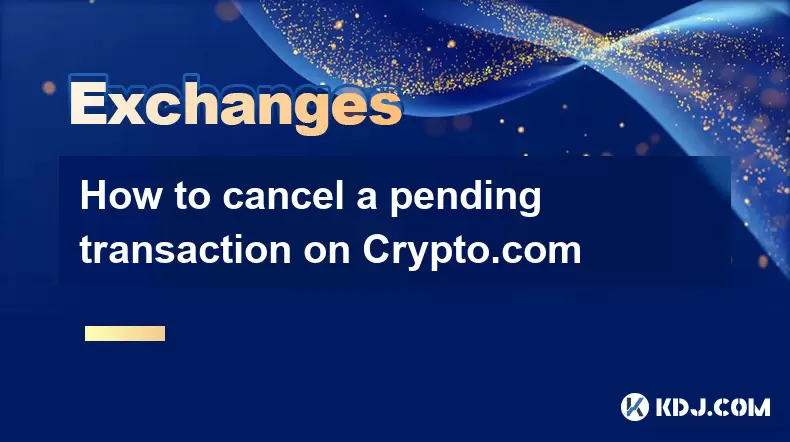
How to cancel a pending transaction on Crypto.com
Aug 08,2025 at 08:42pm
Understanding Pending Transactions on Crypto.comWhen using Crypto.com, a pending transaction refers to a transfer of cryptocurrency that has been init...

How to use margin trading on Poloniex
Aug 08,2025 at 09:50am
Understanding Margin Trading on Poloniex

How to use advanced trading on Gemini
Aug 08,2025 at 04:07am
Understanding Advanced Trading on GeminiAdvanced trading on Gemini refers to a suite of tools and order types designed for experienced traders who wan...

How to get my API keys from KuCoin
Aug 08,2025 at 06:50pm
Understanding API Keys on KuCoinAPI keys are essential tools for users who want to interact with KuCoin's trading platform programmatically. These key...

How to deposit USD on Bitstamp
Aug 07,2025 at 05:18pm
Understanding Bitstamp and USD DepositsBitstamp is one of the longest-standing cryptocurrency exchanges in the industry, offering users the ability to...

How to use the Kraken Pro interface
Aug 08,2025 at 09:57am
Understanding the Kraken Pro Interface LayoutThe Kraken Pro interface is designed for both novice and experienced traders seeking a streamlined experi...
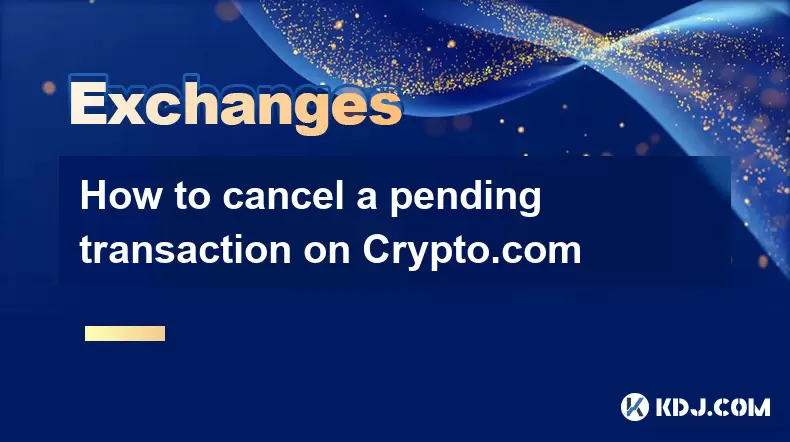
How to cancel a pending transaction on Crypto.com
Aug 08,2025 at 08:42pm
Understanding Pending Transactions on Crypto.comWhen using Crypto.com, a pending transaction refers to a transfer of cryptocurrency that has been init...
See all articles

























































































