-
 Bitcoin
Bitcoin $120300
1.41% -
 Ethereum
Ethereum $4296
2.75% -
 XRP
XRP $3.220
1.46% -
 Tether USDt
Tether USDt $0.9997
-0.04% -
 BNB
BNB $801.6
0.14% -
 Solana
Solana $179.9
0.22% -
 USDC
USDC $0.9998
-0.01% -
 Dogecoin
Dogecoin $0.2302
-0.24% -
 TRON
TRON $0.3405
-0.39% -
 Cardano
Cardano $0.7965
0.53% -
 Hyperliquid
Hyperliquid $44.80
2.57% -
 Chainlink
Chainlink $21.95
2.94% -
 Stellar
Stellar $0.4438
1.68% -
 Sui
Sui $3.767
-1.42% -
 Bitcoin Cash
Bitcoin Cash $584.4
3.24% -
 Hedera
Hedera $0.2554
-0.59% -
 Ethena USDe
Ethena USDe $1.001
-0.02% -
 Avalanche
Avalanche $23.57
0.00% -
 Litecoin
Litecoin $126.6
4.64% -
 Toncoin
Toncoin $3.339
0.94% -
 UNUS SED LEO
UNUS SED LEO $9.001
-0.49% -
 Shiba Inu
Shiba Inu $0.00001320
-0.92% -
 Uniswap
Uniswap $10.84
3.36% -
 Polkadot
Polkadot $3.945
-1.39% -
 Cronos
Cronos $0.1663
4.77% -
 Ethena
Ethena $0.8136
8.48% -
 Dai
Dai $0.0000
0.00% -
 Bitget Token
Bitget Token $4.391
-0.51% -
 Monero
Monero $268.0
0.80% -
 Pepe
Pepe $0.00001169
-1.57%
How to solve the slow loading or freezing of the Binance trading page?
Binance's slow loading often stems from poor internet connection, browser issues (extensions, cache), or high server load. Optimizing browser settings, upgrading hardware, and checking Binance's status page can resolve the problem.
Mar 20, 2025 at 12:56 pm
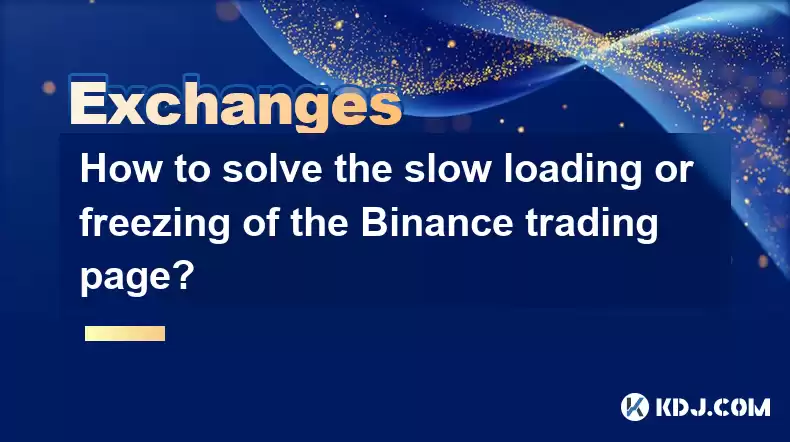
Key Points:
- Network connectivity issues are the most common cause of slow loading or freezing on the Binance trading page.
- Browser extensions and browser cache can significantly impact performance.
- High server load on Binance's end can contribute to slowdowns.
- Using a less powerful device can also cause slow loading.
- Choosing the right browser and adjusting settings can optimize the trading experience.
How to Solve the Slow Loading or Freezing of the Binance Trading Page?
Binance, one of the world's largest cryptocurrency exchanges, occasionally experiences slow loading or freezing issues on its trading page. This can be frustrating, especially during volatile market conditions. Several factors can contribute to this problem, and fortunately, there are steps you can take to resolve it.
1. Check Your Internet Connection:
The most frequent culprit is a poor internet connection. Slow speeds, high latency, or intermittent connectivity will directly impact the Binance trading page's performance. Try running a speed test to assess your connection's health. Restart your router and modem to refresh your connection. If the problem persists, contact your internet service provider.
2. Investigate Browser Issues:
Your web browser plays a crucial role in how quickly the Binance page loads. Too many extensions running simultaneously can slow down your browser considerably. Disable unnecessary extensions temporarily to see if it improves performance. A cluttered browser cache can also hinder speed. Clear your browser's cache and cookies. Try using a different browser like Chrome, Firefox, or Edge to see if the issue is browser-specific.
3. Consider Server-Side Issues:
Sometimes, the problem isn't on your end. Binance's servers might be experiencing high traffic or technical difficulties. Check Binance's official social media channels or status page for any announcements regarding server outages or maintenance. If server issues are confirmed, there's little you can do except wait for them to resolve the problem.
4. Evaluate Your Device's Capabilities:
An older or less powerful computer or mobile device may struggle to handle the demands of the Binance trading page, especially during periods of high market activity. If your device is significantly underpowered, upgrading your hardware might be necessary for a smoother trading experience.
5. Optimize Browser Settings:
Certain browser settings can affect performance. Ensure that your browser is up-to-date with the latest security patches and performance improvements. Consider disabling hardware acceleration if you are experiencing issues. Experiment with different browser settings to find what works best for your system.
6. Use a VPN (With Caution):
While a VPN can sometimes improve connectivity by routing your traffic through a faster server, it can also introduce latency and slow down the Binance trading page. Only use a reputable VPN provider and understand the potential risks before implementing this solution. Remember, Binance may have restrictions on VPN usage.
7. Reduce Chart Complexity:
The Binance trading interface allows for the use of various charts and indicators. If you're using numerous complex charts simultaneously, this could impact performance. Try simplifying your chart settings by removing unnecessary indicators or reducing the chart's time frame.
8. Check for Malware:
In rare cases, malware on your computer can interfere with internet connectivity and browser performance. Run a full system scan with a reputable antivirus program to rule out any malicious software affecting your Binance trading experience.
9. Contact Binance Support:
If you've tried all the above steps and are still experiencing slow loading or freezing, consider contacting Binance's customer support. They may be able to provide more specific troubleshooting advice or identify issues on their end.
10. Consider a Different Exchange (As a Last Resort):
If the problem persists despite all attempts to resolve it, you might consider using a different cryptocurrency exchange temporarily. This is a last resort and not a recommended long-term solution, but it allows you to continue trading while Binance addresses the issue.
Frequently Asked Questions (FAQs):
Q: My Binance page is extremely slow, even with a strong internet connection. What should I do?
A: If you have a strong internet connection and the Binance page is still slow, check your browser settings, extensions, and cache. Consider server-side issues by checking Binance's status page. Finally, evaluate your device's capabilities; it may be underpowered for the task.
Q: Will clearing my browser cache delete my login information for Binance?
A: Clearing your browser cache might require you to log in again to Binance. However, your account information is stored securely on Binance's servers, not in your browser cache.
Q: I'm using a VPN; is that why Binance is slow?
A: Using a VPN can introduce latency and slow down Binance. Try disabling your VPN temporarily to see if it improves performance. Remember, Binance might restrict VPN usage.
Q: Binance is down; what can I do?
A: Check Binance's official website or social media for announcements regarding outages or maintenance. If the issue is on Binance's end, you will have to wait for them to resolve the problem.
Q: My device is old and slow. Will upgrading help with Binance?
A: Yes, upgrading your device (computer or mobile) to one with better processing power and memory will likely improve performance, especially during periods of high market activity on Binance.
Disclaimer:info@kdj.com
The information provided is not trading advice. kdj.com does not assume any responsibility for any investments made based on the information provided in this article. Cryptocurrencies are highly volatile and it is highly recommended that you invest with caution after thorough research!
If you believe that the content used on this website infringes your copyright, please contact us immediately (info@kdj.com) and we will delete it promptly.
- DYDX Price Stays Afloat: Navigating Neutral Momentum with Technical Indicators
- 2025-08-11 20:50:12
- Superman Takes Flight: A Deep Dive into the Comic Program and Coin Medals
- 2025-08-11 20:30:12
- JasmyCoin's Bullish Momentum: Riding the Daily Gain Wave
- 2025-08-11 21:10:12
- Shiba Inu's Comeback Trail and the Meme Coin Mania: Can $SHIB Deliver a 12,000x Return?
- 2025-08-11 18:30:11
- Proof of Trust, Transparency, and User Safety: Keeping Crypto Real
- 2025-08-11 18:50:12
- Pudgy Penguins, Bitcoin Penguins, and the $22M Meme Coin Mania: A New York Perspective
- 2025-08-11 17:10:11
Related knowledge

How to use margin trading on Poloniex
Aug 08,2025 at 09:50am
Understanding Margin Trading on Poloniex

How to read the order book on KuCoin
Aug 10,2025 at 03:21pm
Understanding the Order Book Interface on KuCoinWhen accessing the order book on KuCoin, users are presented with a real-time display of buy and sell ...

How to set price alerts on Kraken
Aug 11,2025 at 08:49pm
Understanding Price Alerts on KrakenPrice alerts on Kraken are tools that allow traders to monitor specific cryptocurrency pairs for price movements. ...

How to use advanced trading on Gemini
Aug 08,2025 at 04:07am
Understanding Advanced Trading on GeminiAdvanced trading on Gemini refers to a suite of tools and order types designed for experienced traders who wan...

How to use advanced trading on Gemini
Aug 08,2025 at 10:56pm
Understanding Advanced Trading on GeminiAdvanced trading on Gemini refers to the suite of tools and order types available on the Gemini ActiveTrader p...

How to get my API keys from KuCoin
Aug 08,2025 at 06:50pm
Understanding API Keys on KuCoinAPI keys are essential tools for users who want to interact with KuCoin's trading platform programmatically. These key...

How to use margin trading on Poloniex
Aug 08,2025 at 09:50am
Understanding Margin Trading on Poloniex

How to read the order book on KuCoin
Aug 10,2025 at 03:21pm
Understanding the Order Book Interface on KuCoinWhen accessing the order book on KuCoin, users are presented with a real-time display of buy and sell ...

How to set price alerts on Kraken
Aug 11,2025 at 08:49pm
Understanding Price Alerts on KrakenPrice alerts on Kraken are tools that allow traders to monitor specific cryptocurrency pairs for price movements. ...

How to use advanced trading on Gemini
Aug 08,2025 at 04:07am
Understanding Advanced Trading on GeminiAdvanced trading on Gemini refers to a suite of tools and order types designed for experienced traders who wan...

How to use advanced trading on Gemini
Aug 08,2025 at 10:56pm
Understanding Advanced Trading on GeminiAdvanced trading on Gemini refers to the suite of tools and order types available on the Gemini ActiveTrader p...

How to get my API keys from KuCoin
Aug 08,2025 at 06:50pm
Understanding API Keys on KuCoinAPI keys are essential tools for users who want to interact with KuCoin's trading platform programmatically. These key...
See all articles

























































































