-
 Bitcoin
Bitcoin $118900
-2.33% -
 Ethereum
Ethereum $4288
-0.13% -
 XRP
XRP $3.151
-3.21% -
 Tether USDt
Tether USDt $1.000
0.02% -
 BNB
BNB $809.5
-1.17% -
 Solana
Solana $175.7
-4.75% -
 USDC
USDC $0.0000
0.01% -
 Dogecoin
Dogecoin $0.2246
-5.75% -
 TRON
TRON $0.3473
2.19% -
 Cardano
Cardano $0.7809
-5.18% -
 Chainlink
Chainlink $21.38
-3.48% -
 Hyperliquid
Hyperliquid $43.29
-5.53% -
 Stellar
Stellar $0.4375
-3.21% -
 Sui
Sui $3.685
-6.68% -
 Bitcoin Cash
Bitcoin Cash $595.2
3.50% -
 Hedera
Hedera $0.2483
-6.60% -
 Ethena USDe
Ethena USDe $1.001
-0.01% -
 Avalanche
Avalanche $23.03
-5.28% -
 Litecoin
Litecoin $119.5
-5.02% -
 Toncoin
Toncoin $3.395
-0.07% -
 UNUS SED LEO
UNUS SED LEO $9.007
-1.19% -
 Shiba Inu
Shiba Inu $0.00001304
-5.44% -
 Uniswap
Uniswap $11.35
1.57% -
 Polkadot
Polkadot $3.898
-5.43% -
 Cronos
Cronos $0.1671
-0.16% -
 Ethena
Ethena $0.8121
-2.45% -
 Dai
Dai $1.000
0.02% -
 Bitget Token
Bitget Token $4.412
-1.73% -
 Monero
Monero $264.0
-0.64% -
 Pepe
Pepe $0.00001128
-8.12%
How to solve the problem that Kraken accounts cannot receive account change notifications?
Kraken account change notification failures often stem from incorrect email addresses, full inboxes, spam filters, or faulty 2FA. Check your email, settings, and Kraken's status page; contact support if problems persist.
Mar 18, 2025 at 08:30 am
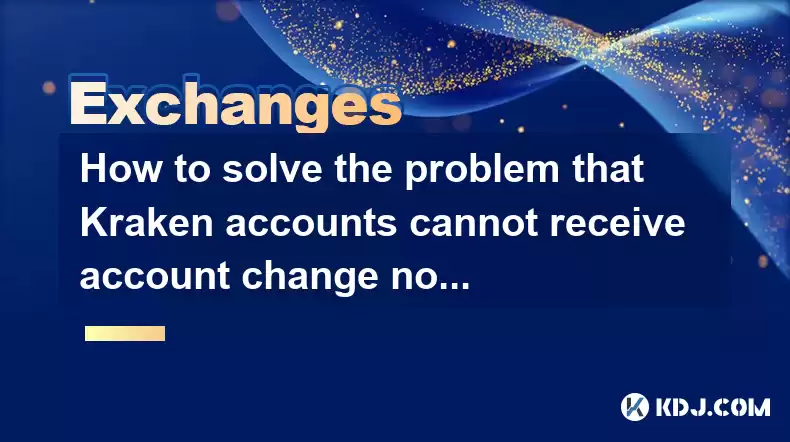
Key Points:
- Email Issues: Incorrect email address, full inbox, email filters blocking Kraken emails, or issues with your email provider.
- Account Settings: Incorrect notification settings within your Kraken account, specifically for email or SMS notifications.
- Two-Factor Authentication (2FA): Problems with 2FA setup or malfunctioning 2FA devices impacting notification delivery.
- Kraken System Issues: Temporary outages or glitches on Kraken's end preventing notification sending.
- Spam Filters: Kraken's notifications might be mistakenly identified as spam by your email provider or third-party spam filters.
How to Solve the Problem That Kraken Accounts Cannot Receive Account Change Notifications?
Many Kraken users experience frustration when they don't receive account change notifications. This can be a serious security concern, leaving accounts vulnerable. Let's explore the potential causes and solutions.
1. Verify Your Email Address:
The most common reason for missing notifications is an incorrect or outdated email address associated with your Kraken account. Log into your Kraken account and check your profile settings. Ensure the email address listed is accurate and functioning correctly. Try sending a test email to that address from a different account to verify its accessibility.
2. Check Your Inbox and Spam Folder:
A full inbox can prevent new emails from arriving. Check your inbox for any Kraken emails, paying attention to the spam or junk folder. Add "Kraken.com" to your email provider's safe sender list to prevent future notifications from being flagged as spam.
3. Review Your Email Filters:
Your email client may have filters that automatically delete or archive emails from unknown senders. Review your email filters and ensure you aren't accidentally blocking Kraken emails. Consider creating a specific filter to ensure Kraken notifications are always delivered to your inbox.
4. Confirm Your Notification Settings Within Kraken:
Navigate to your Kraken account settings and locate the notification preferences. Make sure that email notifications are enabled for account changes, specifically those relating to security settings alterations, password resets, and login attempts. Verify that all desired notification types are actively switched on.
5. Troubleshoot Two-Factor Authentication (2FA):
If you have 2FA enabled, ensure your 2FA method is functioning correctly. A malfunctioning authenticator app, an incorrect phone number, or an expired 2FA code can prevent notifications from being delivered. Review your 2FA setup and troubleshoot any potential issues. Consider temporarily disabling 2FA to see if that resolves the notification problem, but remember to re-enable it afterward for enhanced security.
6. Consider Potential Kraken System Issues:
Occasionally, Kraken may experience temporary service disruptions that affect notification delivery. Check the Kraken status page for any reported outages or service interruptions that might be affecting notifications. If issues are reported, wait for Kraken to resolve the problem before further troubleshooting.
7. Examine Third-Party Spam Filters:
If you use a third-party email client or spam filter, these tools might be intercepting Kraken emails. Review the settings of these programs and add Kraken.com to their whitelist or safe sender list to ensure emails are not being blocked.
8. Contact Kraken Support:
If you've exhausted all other troubleshooting steps, contact Kraken support directly. Provide them with details about the issue, including screenshots of your notification settings and any error messages you've encountered. Their support team can investigate the problem further and assist in resolving it.
Frequently Asked Questions (FAQs):
Q: I still don't receive notifications after trying all these steps. What should I do?
A: If you've followed all the steps and are still not receiving notifications, contact Kraken support immediately. They have access to tools and information that can help pinpoint the problem. Provide them with as much detail as possible.
Q: How often should I check my Kraken notification settings?
A: It's a good security practice to review your Kraken notification settings at least once a month, or whenever you make significant changes to your account or security preferences.
Q: Are Kraken notifications always instant?
A: While Kraken aims for timely delivery, there might be slight delays. However, significant delays (more than a few minutes) suggest a problem.
Q: Can I receive notifications via SMS instead of email?
A: Kraken typically offers both email and SMS notifications. Check your account settings to configure your preferred notification method.
Q: What information should I provide to Kraken support when reporting this issue?
A: Provide your Kraken username, a description of the issue, timestamps of when you expected to receive notifications, screenshots of your account settings (particularly notification settings), and any error messages received. The more information you provide, the faster Kraken can assist you.
Disclaimer:info@kdj.com
The information provided is not trading advice. kdj.com does not assume any responsibility for any investments made based on the information provided in this article. Cryptocurrencies are highly volatile and it is highly recommended that you invest with caution after thorough research!
If you believe that the content used on this website infringes your copyright, please contact us immediately (info@kdj.com) and we will delete it promptly.
- Dogecoin, Presale, Surge: Riding the Meme Coin Wave
- 2025-08-12 11:10:12
- Dogecoin, Tron, and the ROI Reality Check: What's a Crypto Investor to Do?
- 2025-08-12 11:15:12
- Ethereum Layer-2 Scaling Competition Heats Up as ETH Breaks $4K
- 2025-08-12 10:30:12
- China Regulation, Stablecoins, and BNB Presale: Navigating the Crypto Landscape
- 2025-08-12 11:30:12
- Meme Coins, Investment, and Token Burns: What's Hot in 2025?
- 2025-08-12 10:30:12
- BlockDAG, Chainlink, Hedera: The Cryptos Enterprises are Eyeing
- 2025-08-12 09:30:12
Related knowledge

How to use margin trading on Poloniex
Aug 08,2025 at 09:50am
Understanding Margin Trading on Poloniex

How to read the order book on KuCoin
Aug 10,2025 at 03:21pm
Understanding the Order Book Interface on KuCoinWhen accessing the order book on KuCoin, users are presented with a real-time display of buy and sell ...

How to read the order book on KuCoin
Aug 12,2025 at 02:28am
Understanding the Basics of Staking in CryptocurrencyStaking is a fundamental concept in the world of blockchain and cryptocurrencies, particularly wi...

How to set price alerts on Kraken
Aug 11,2025 at 08:49pm
Understanding Price Alerts on KrakenPrice alerts on Kraken are tools that allow traders to monitor specific cryptocurrency pairs for price movements. ...

How to earn cashback rewards on Crypto.com
Aug 12,2025 at 02:08am
Understanding Cashback Rewards on Crypto.comCashback rewards on Crypto.com are a feature designed to incentivize users to spend using their Crypto.com...

How to use advanced trading on Gemini
Aug 08,2025 at 04:07am
Understanding Advanced Trading on GeminiAdvanced trading on Gemini refers to a suite of tools and order types designed for experienced traders who wan...

How to use margin trading on Poloniex
Aug 08,2025 at 09:50am
Understanding Margin Trading on Poloniex

How to read the order book on KuCoin
Aug 10,2025 at 03:21pm
Understanding the Order Book Interface on KuCoinWhen accessing the order book on KuCoin, users are presented with a real-time display of buy and sell ...

How to read the order book on KuCoin
Aug 12,2025 at 02:28am
Understanding the Basics of Staking in CryptocurrencyStaking is a fundamental concept in the world of blockchain and cryptocurrencies, particularly wi...

How to set price alerts on Kraken
Aug 11,2025 at 08:49pm
Understanding Price Alerts on KrakenPrice alerts on Kraken are tools that allow traders to monitor specific cryptocurrency pairs for price movements. ...

How to earn cashback rewards on Crypto.com
Aug 12,2025 at 02:08am
Understanding Cashback Rewards on Crypto.comCashback rewards on Crypto.com are a feature designed to incentivize users to spend using their Crypto.com...

How to use advanced trading on Gemini
Aug 08,2025 at 04:07am
Understanding Advanced Trading on GeminiAdvanced trading on Gemini refers to a suite of tools and order types designed for experienced traders who wan...
See all articles

























































































