-
 Bitcoin
Bitcoin $115000
0.88% -
 Ethereum
Ethereum $3727
2.86% -
 XRP
XRP $3.001
2.15% -
 Tether USDt
Tether USDt $1.000
0.03% -
 BNB
BNB $765.7
0.59% -
 Solana
Solana $169.5
3.52% -
 USDC
USDC $0.9999
0.00% -
 TRON
TRON $0.3391
1.24% -
 Dogecoin
Dogecoin $0.2059
2.68% -
 Cardano
Cardano $0.7418
2.24% -
 Hyperliquid
Hyperliquid $37.92
1.29% -
 Stellar
Stellar $0.4017
2.54% -
 Sui
Sui $3.508
2.67% -
 Chainlink
Chainlink $16.87
2.81% -
 Bitcoin Cash
Bitcoin Cash $569.4
2.08% -
 Hedera
Hedera $0.2472
0.22% -
 Ethena USDe
Ethena USDe $1.001
0.01% -
 Avalanche
Avalanche $22.29
1.22% -
 Litecoin
Litecoin $118.0
0.74% -
 UNUS SED LEO
UNUS SED LEO $8.924
-0.75% -
 Toncoin
Toncoin $3.236
1.65% -
 Shiba Inu
Shiba Inu $0.00001238
1.79% -
 Uniswap
Uniswap $9.827
3.02% -
 Polkadot
Polkadot $3.684
1.92% -
 Dai
Dai $1.000
0.01% -
 Monero
Monero $283.0
-2.73% -
 Bitget Token
Bitget Token $4.362
0.47% -
 Cronos
Cronos $0.1458
4.97% -
 Pepe
Pepe $0.00001054
2.58% -
 Ethena
Ethena $0.6238
9.53%
How to solve the problem that Kraken account cannot receive email notifications?
Kraken email delivery problems often stem from recipient-side issues like spam filters. Check spam folders, email settings, and ensure your Kraken email address is correct; contact Kraken support if problems persist.
Mar 21, 2025 at 10:00 am
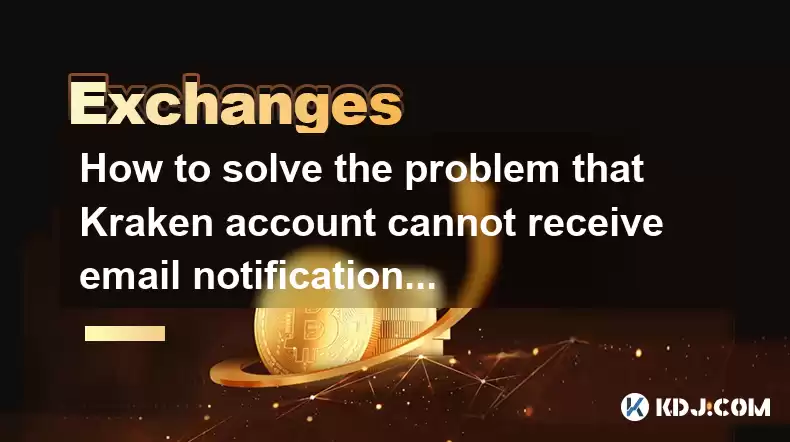
Key Points:
- Email deliverability issues are common, and often stem from problems on the receiving end (your email provider) rather than Kraken.
- Troubleshooting involves checking spam folders, email filters, and ensuring your Kraken email address is correctly configured.
- Contacting Kraken support directly is crucial if basic troubleshooting fails.
- Understanding your email provider's settings is vital in resolving the issue.
- The problem might also be related to your Kraken account settings.
How to Solve the Problem That Kraken Account Cannot Receive Email Notifications
Many Kraken users encounter difficulties receiving email notifications. This can be frustrating, especially when dealing with important account updates, security alerts, or two-factor authentication (2FA) codes. Let's explore the common causes and how to fix them.
The most frequent reason for not receiving Kraken emails is that they're ending up in your spam or junk folder. Check these folders meticulously. Many email providers aggressively filter emails from unknown senders, and Kraken's emails might be mistakenly flagged as spam. If you find the emails, mark them as "not spam" to help your email provider learn to deliver future emails correctly.
Another common culprit is your email provider's filters. These filters can block emails based on keywords, sender domains, or other criteria. Log in to your email account's settings and review your spam or junk mail filters. Look for rules that might be blocking emails from Kraken's domain (@kraken.com). If you find any, adjust or remove them to allow emails from Kraken.
Ensure the email address associated with your Kraken account is correct and up-to-date. A simple typo can prevent email delivery. Log into your Kraken account and verify the email address listed under your account settings. If incorrect, update it and request a verification email. If you recently changed your email address, allow sufficient time for the change to propagate.
Sometimes, the problem lies within your email client's settings. For instance, certain email clients (like Outlook or Gmail) might have overly aggressive spam filters. Experiment with adjusting the sensitivity of your spam filters. Adding Kraken's email address to your contact list or safe sender list might also improve delivery.
If you've checked your spam folders, filters, and email settings, and still aren't receiving Kraken emails, the problem might be on Kraken's end. However, this is less likely. To rule this out, contact Kraken's customer support directly. They can investigate potential issues with their email system or your account's email settings from their side. Provide them with all the troubleshooting steps you've already taken.
Before contacting support, ensure your account isn't experiencing any other technical issues. Check your internet connection, your email client's connection settings, and ensure that you're not facing any broader email issues with other senders. A weak or intermittent internet connection could hinder email delivery.
If you suspect your email provider is blocking Kraken emails due to a server-side issue, contact your email provider's support. They can investigate potential problems on their end that may be preventing the delivery of Kraken's emails. Explain that you are not receiving emails from a legitimate source and provide them with the sender's email address.
Remember that email delivery can be complex and influenced by numerous factors. Patience and systematic troubleshooting are key to resolving the issue. Begin with the simpler steps and progressively move to more advanced troubleshooting techniques, and always document the steps you've taken.
It is also important to remember that email verification is crucial for security. If you're not receiving verification emails, you may be unable to perform certain actions on your Kraken account. This could significantly impact your ability to trade or withdraw funds. Therefore, addressing this issue promptly is vital.
Frequently Asked Questions:
Q: I still can't receive Kraken emails after trying all these steps. What should I do?
A: Contact Kraken support directly. They have access to tools and information that you don't, and they can investigate potential problems from their side. Provide them with a detailed description of the issue and all the troubleshooting steps you've already attempted.
Q: How long should I wait for a response from Kraken support?
A: Response times can vary depending on their current workload. Check their support website for estimated response times. Be patient and persistent if you don't receive a response immediately.
Q: Could a VPN be affecting my ability to receive Kraken emails?
A: Possibly. Some VPNs can interfere with email delivery. Try temporarily disabling your VPN to see if it resolves the issue.
Q: Is it possible that my Kraken account is somehow flagged?
A: While less common, it's possible. Contacting Kraken support is crucial to investigate any potential account flags that may be interfering with email delivery.
Q: I changed my email address on Kraken; why am I still not receiving emails at my new address?
A: Allow sufficient time (often 24-48 hours) for the change to fully propagate through their system. If the problem persists, contact Kraken support.
Disclaimer:info@kdj.com
The information provided is not trading advice. kdj.com does not assume any responsibility for any investments made based on the information provided in this article. Cryptocurrencies are highly volatile and it is highly recommended that you invest with caution after thorough research!
If you believe that the content used on this website infringes your copyright, please contact us immediately (info@kdj.com) and we will delete it promptly.
- IREN Overtakes: A New King in the Bitcoin Miner Hashrate Race?
- 2025-08-07 16:31:29
- Memecoins Mania: Whales Eye Pepe Dollar (PEPD) as Bonk Cools Off, While MoonBull Hogs the Spotlight!
- 2025-08-07 16:51:17
- Unilabs, PEPE, and Investment Risk: Navigating the Crypto Hype
- 2025-08-07 16:31:29
- Meme Coin Mania: Rug Pulls, CZ-Inspired Tokens, and the Wild West of Crypto
- 2025-08-07 16:57:14
- HashFlare Founders Face the Music: Jail Time Looms?
- 2025-08-07 14:30:12
- Pepeto's Pounce: Meme Coin Mania Meets Blockchain Infrastructure
- 2025-08-07 15:10:12
Related knowledge

How to deposit USD on Bitstamp
Aug 07,2025 at 05:18pm
Understanding Bitstamp and USD DepositsBitstamp is one of the longest-standing cryptocurrency exchanges in the industry, offering users the ability to...

How to set up custom price alerts on Bybit
Aug 07,2025 at 04:31pm
Understanding Price Alerts on BybitPrice alerts on Bybit are essential tools for traders who want to stay informed about significant price movements i...

How to use the API for automated trading on OKX
Aug 07,2025 at 05:21pm
Understanding the OKX API for Automated TradingThe OKX API provides a powerful interface for users to automate their trading strategies, access real-t...

How to claim airdropped tokens on Gate.io
Aug 07,2025 at 04:01pm
Understanding Airdropped Tokens on Gate.ioAirdropped tokens are digital assets distributed for free by blockchain projects to promote awareness, incen...

How to paper trade cryptocurrencies on OKX
Aug 07,2025 at 06:01pm
Understanding Paper Trading in the Cryptocurrency ContextPaper trading, also known as simulated or virtual trading, allows users to practice buying an...

How to understand the order book on OKX
Aug 07,2025 at 03:49pm
What Is an Order Book on OKX?The order book on OKX is a real-time, dynamic list of all open buy and sell orders for a specific cryptocurrency trading ...

How to deposit USD on Bitstamp
Aug 07,2025 at 05:18pm
Understanding Bitstamp and USD DepositsBitstamp is one of the longest-standing cryptocurrency exchanges in the industry, offering users the ability to...

How to set up custom price alerts on Bybit
Aug 07,2025 at 04:31pm
Understanding Price Alerts on BybitPrice alerts on Bybit are essential tools for traders who want to stay informed about significant price movements i...

How to use the API for automated trading on OKX
Aug 07,2025 at 05:21pm
Understanding the OKX API for Automated TradingThe OKX API provides a powerful interface for users to automate their trading strategies, access real-t...

How to claim airdropped tokens on Gate.io
Aug 07,2025 at 04:01pm
Understanding Airdropped Tokens on Gate.ioAirdropped tokens are digital assets distributed for free by blockchain projects to promote awareness, incen...

How to paper trade cryptocurrencies on OKX
Aug 07,2025 at 06:01pm
Understanding Paper Trading in the Cryptocurrency ContextPaper trading, also known as simulated or virtual trading, allows users to practice buying an...

How to understand the order book on OKX
Aug 07,2025 at 03:49pm
What Is an Order Book on OKX?The order book on OKX is a real-time, dynamic list of all open buy and sell orders for a specific cryptocurrency trading ...
See all articles

























































































