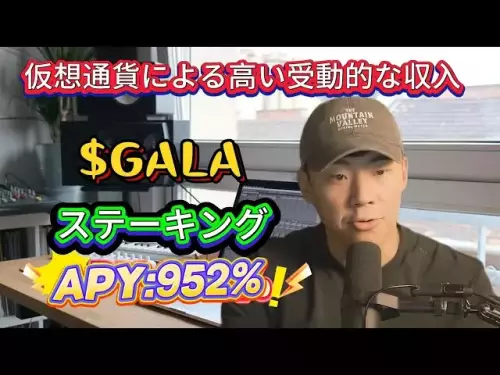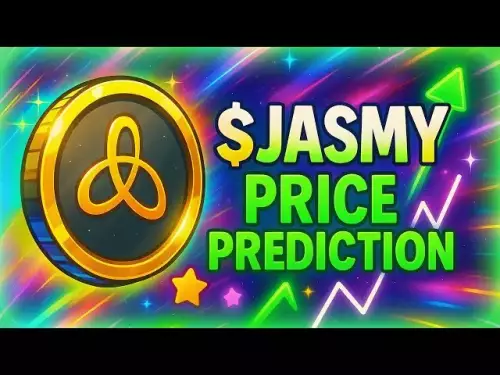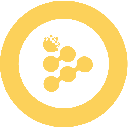-
 Bitcoin
Bitcoin $113200
1.05% -
 Ethereum
Ethereum $4572
-1.04% -
 XRP
XRP $3.016
0.19% -
 Tether USDt
Tether USDt $1.000
0.00% -
 BNB
BNB $874.8
1.32% -
 Solana
Solana $214.8
3.60% -
 USDC
USDC $0.9999
0.01% -
 Dogecoin
Dogecoin $0.2243
1.46% -
 TRON
TRON $0.3465
-1.15% -
 Cardano
Cardano $0.8712
0.01% -
 Chainlink
Chainlink $25.66
5.32% -
 Hyperliquid
Hyperliquid $48.47
-3.83% -
 Sui
Sui $3.512
0.38% -
 Ethena USDe
Ethena USDe $1.001
-0.02% -
 Stellar
Stellar $0.3865
0.22% -
 Bitcoin Cash
Bitcoin Cash $557.8
-0.26% -
 Cronos
Cronos $0.3189
11.34% -
 Avalanche
Avalanche $24.82
-1.90% -
 Hedera
Hedera $0.2411
-0.32% -
 UNUS SED LEO
UNUS SED LEO $9.555
0.39% -
 Litecoin
Litecoin $114.2
0.34% -
 Toncoin
Toncoin $3.199
0.26% -
 Shiba Inu
Shiba Inu $0.00001266
0.86% -
 Polkadot
Polkadot $4.007
2.36% -
 Uniswap
Uniswap $9.996
-0.34% -
 Dai
Dai $0.0000
0.00% -
 Bitget Token
Bitget Token $4.604
-0.66% -
 Monero
Monero $270.1
0.31% -
 Aave
Aave $315.9
-2.91% -
 Ethena
Ethena $0.6623
6.46%
How to solve problems with Google Authenticator on KuCoin?
Common Google Authenticator issues on KuCoin include QR scan failures, time sync errors, and lost backup codes—always store recovery keys securely and ensure device time is accurate.
Aug 28, 2025 at 12:15 pm
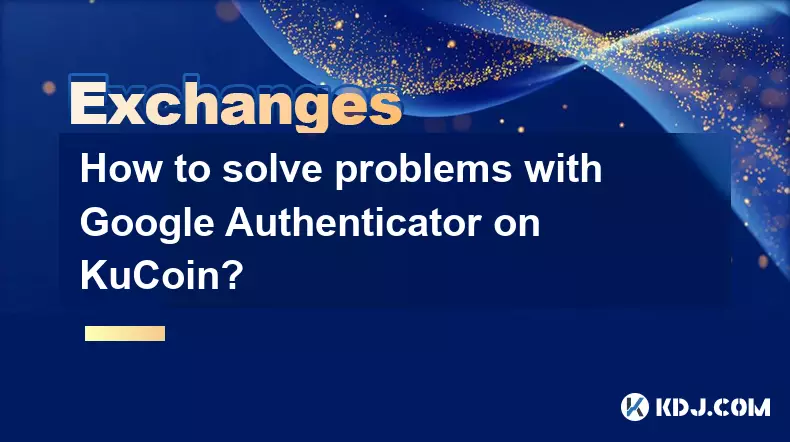
Understanding Google Authenticator Issues on KuCoin
1. Users often face difficulties when linking Google Authenticator to their KuCoin accounts. The most common problem arises during the initial setup when the QR code fails to scan properly. This may happen due to poor camera resolution or incorrect lighting conditions. Ensuring a stable internet connection and using a high-contrast background can significantly improve the scanning process.
2. Another frequent issue is time synchronization. Google Authenticator relies on accurate device time to generate valid two-factor authentication (2FA) codes. If the smartphone’s clock is off by even a few minutes, the generated codes will not match KuCoin’s server expectations. Adjusting the device to automatically sync time via network settings resolves this inconsistency in most cases.
3. Accidental deletion of the authenticator app or loss of the backup key leads to account access problems. Without the recovery codes, users cannot log in even with the correct password. It is crucial to store the 2FA backup codes in a secure offline location during the initial setup phase.
4. Some users report that after reinstalling Google Authenticator, previously linked accounts do not reappear. This occurs because the app does not back up account data by default. Re-linking the KuCoin account through the security settings page is necessary, provided the user still has access to the original backup key or recovery options.
5. In rare cases, KuCoin may flag repeated 2FA code entries as suspicious activity and temporarily lock account access. This often happens when users manually type codes incorrectly multiple times. Waiting for the cooldown period or contacting KuCoin support becomes the only viable solution.
Steps to Re-Secure Your KuCoin Account
1. Log in to your KuCoin account using your credentials. Navigate to the “Security” section under your profile settings. Locate the Two-Factor Authentication option and select “Google Authenticator.”
2. Choose the option to disable or reset 2FA. KuCoin may require email verification or submission of identity documents if recovery options are not readily available. Follow the on-screen instructions carefully to confirm the action.
3. Once 2FA is disabled, re-enable Google Authenticator by scanning the new QR code with the app. Ensure your device time is synchronized before proceeding. Manually entering the secret key is an alternative if scanning fails.
4. After entering the six-digit code generated by Google Authenticator, confirm the setup. KuCoin will prompt you to save new backup codes. Store these in multiple secure locations, such as an encrypted drive or physical safe.
5. Test the new configuration by logging out and logging back in. Use the latest code from Google Authenticator to verify that the integration works correctly. Avoid using public Wi-Fi during this process to minimize interception risks.
Alternative 2FA Methods on KuCoin
1. KuCoin supports SMS-based 2FA as an alternative to Google Authenticator. While less secure due to SIM-swapping vulnerabilities, it provides a fallback option for users who lose access to their authenticator app.
2. Authy is another popular 2FA application that offers cloud backup and multi-device sync. Unlike Google Authenticator, Authy allows users to restore accounts across devices without relying solely on recovery keys.
3. Hardware security keys such as YubiKey are supported for advanced users. These devices provide phishing-resistant authentication and are ideal for high-value trading accounts.
4. Email-based 2FA is available during certain recovery procedures. However, it is generally discouraged for regular use due to the higher risk of email account compromise.
5. KuCoin’s mobile app includes built-in biometric authentication for added convenience. When combined with 2FA, fingerprint or facial recognition adds an extra layer of protection on supported devices.
Frequently Asked Questions
What should I do if I lose my phone with Google Authenticator?Immediately log in to KuCoin from a trusted device and disable 2FA using your recovery email or backup codes. If these are unavailable, submit a verification request through KuCoin’s support portal with valid ID documents.
Can I use the same Google Authenticator for multiple exchange accounts?Yes, Google Authenticator supports multiple accounts within the same app. Each exchange, including KuCoin, generates a unique secret key during setup, allowing simultaneous management of several 2FA tokens.
Why does my Google Authenticator code not work on KuCoin?The most likely cause is time drift between your device and the server. Check that your phone’s time is set to update automatically. If the issue persists, regenerate the 2FA setup on KuCoin and re-scan the QR code.
Is it safe to store 2FA backup codes in a notes app?Storing backup codes in an unencrypted notes app is risky. Use a password manager with end-to-end encryption or write them on paper stored in a secure physical location to prevent unauthorized access.
Disclaimer:info@kdj.com
The information provided is not trading advice. kdj.com does not assume any responsibility for any investments made based on the information provided in this article. Cryptocurrencies are highly volatile and it is highly recommended that you invest with caution after thorough research!
If you believe that the content used on this website infringes your copyright, please contact us immediately (info@kdj.com) and we will delete it promptly.
- Toncoin, Catizen, and the TON Ecosystem: A New Yorker's Take
- 2025-08-28 23:05:15
- Pantera, Multipli, and the Future of Solana: Token Launch on the Horizon?
- 2025-08-28 21:25:25
- Bitcoin, Dogecoin, and Cloud Mining: Navigating the Crypto Landscape in 2025
- 2025-08-28 21:10:13
- BlockchainFX, Snorter Token, MAGAFINANCE: The Lowdown on 2025's Crypto Presales
- 2025-08-28 21:25:25
- Bybit's SHARDS Token Prize Pool: A New Wave in Web3 Gaming?
- 2025-08-28 21:50:13
- Riding the Crypto Wave: Layer Brett Presale, Dogecoin's Shadow, and the 2025 Bull Run
- 2025-08-28 22:05:13
Related knowledge

How to complete the KuCoin KYC process?
Aug 28,2025 at 03:28pm
Understanding the Importance of KYC on KuCoin1. KuCoin, like many centralized cryptocurrency exchanges, requires users to complete Know Your Customer ...

Why is KuCoin asking for KYC verification?
Aug 28,2025 at 05:14pm
Understanding the Need for KYC on KuCoin1. Regulatory compliance is a primary reason KuCoin requires KYC verification. As global financial regulations...
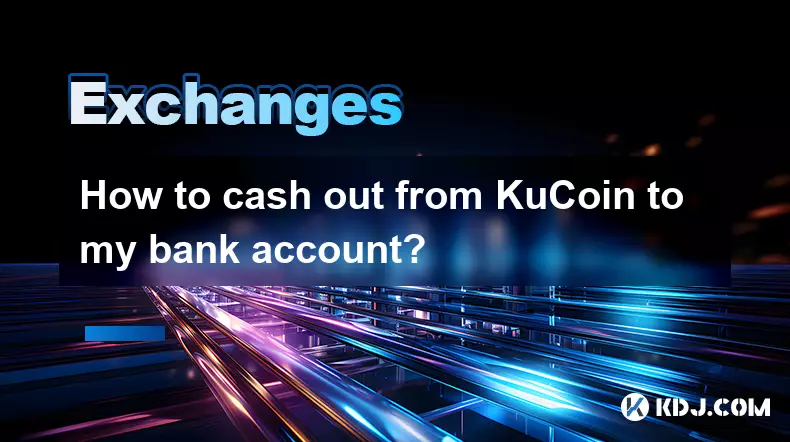
How to cash out from KuCoin to my bank account?
Aug 28,2025 at 04:28pm
Understanding the Process of Withdrawing from KuCoin1. KuCoin is a global cryptocurrency exchange that allows users to trade various digital assets. W...
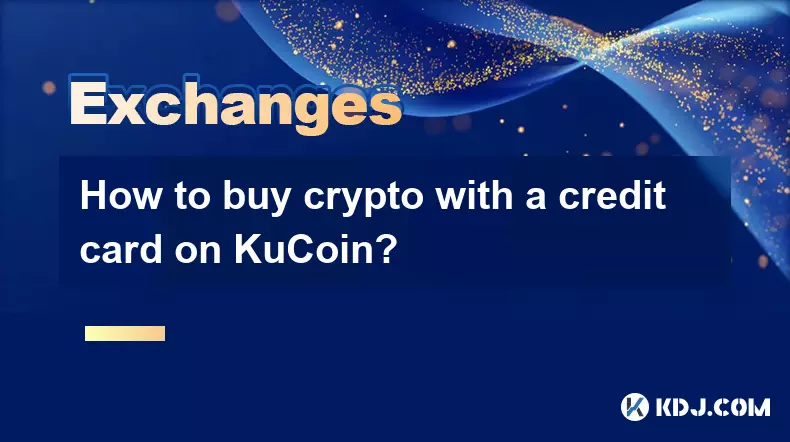
How to buy crypto with a credit card on KuCoin?
Aug 28,2025 at 05:28pm
How to Purchase Cryptocurrency Using a Credit Card on KuCoinBuying digital assets with a credit card on KuCoin is a streamlined process designed for b...

How to set up price alerts on KuCoin?
Aug 28,2025 at 02:56pm
Understanding Price Alerts on KuCoin1. Price alerts on KuCoin allow traders to stay informed about significant movements in cryptocurrency values with...
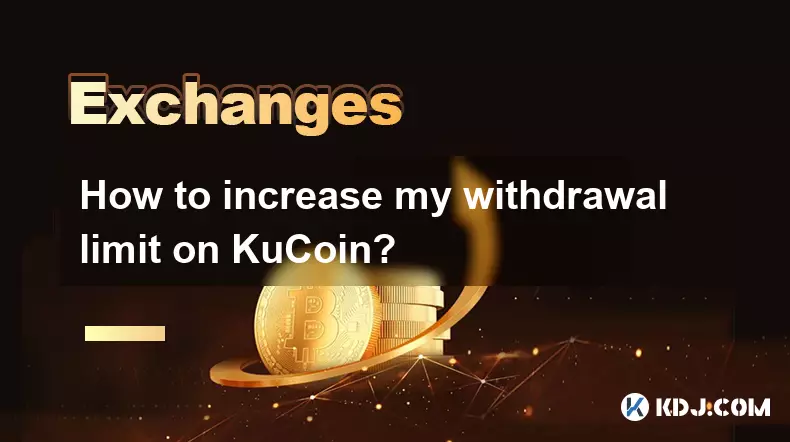
How to increase my withdrawal limit on KuCoin?
Aug 28,2025 at 06:14pm
Understanding KuCoin’s Withdrawal Limit Structure1. KuCoin enforces withdrawal limits to enhance account security and comply with anti-money launderin...

How to complete the KuCoin KYC process?
Aug 28,2025 at 03:28pm
Understanding the Importance of KYC on KuCoin1. KuCoin, like many centralized cryptocurrency exchanges, requires users to complete Know Your Customer ...

Why is KuCoin asking for KYC verification?
Aug 28,2025 at 05:14pm
Understanding the Need for KYC on KuCoin1. Regulatory compliance is a primary reason KuCoin requires KYC verification. As global financial regulations...
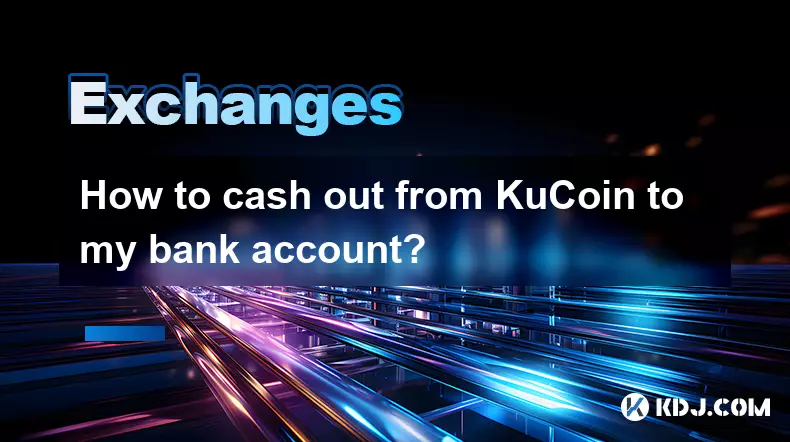
How to cash out from KuCoin to my bank account?
Aug 28,2025 at 04:28pm
Understanding the Process of Withdrawing from KuCoin1. KuCoin is a global cryptocurrency exchange that allows users to trade various digital assets. W...
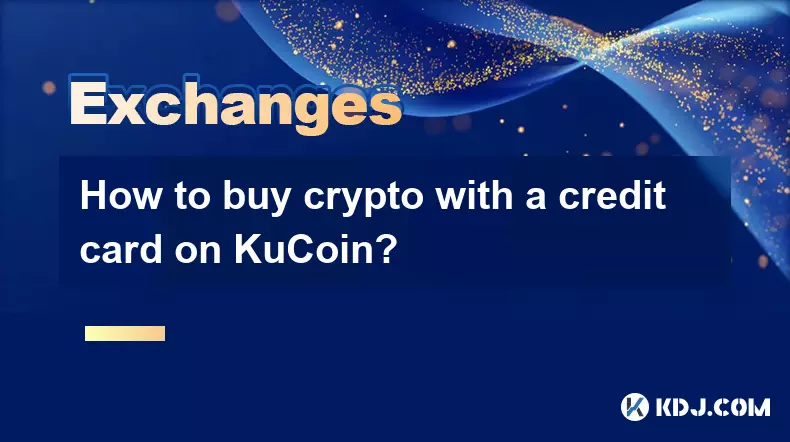
How to buy crypto with a credit card on KuCoin?
Aug 28,2025 at 05:28pm
How to Purchase Cryptocurrency Using a Credit Card on KuCoinBuying digital assets with a credit card on KuCoin is a streamlined process designed for b...

How to set up price alerts on KuCoin?
Aug 28,2025 at 02:56pm
Understanding Price Alerts on KuCoin1. Price alerts on KuCoin allow traders to stay informed about significant movements in cryptocurrency values with...
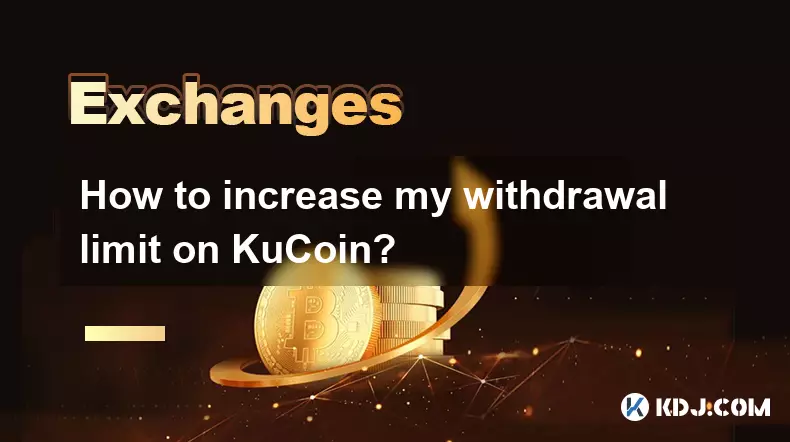
How to increase my withdrawal limit on KuCoin?
Aug 28,2025 at 06:14pm
Understanding KuCoin’s Withdrawal Limit Structure1. KuCoin enforces withdrawal limits to enhance account security and comply with anti-money launderin...
See all articles