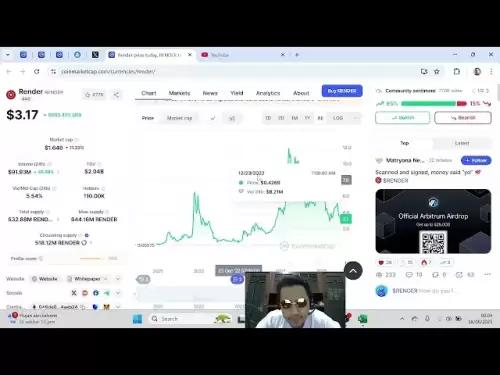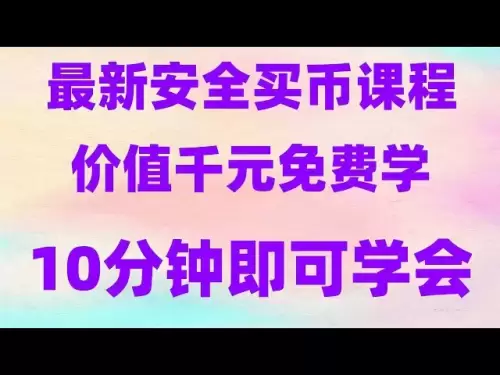-
 Bitcoin
Bitcoin $106,754.6083
1.33% -
 Ethereum
Ethereum $2,625.8249
3.80% -
 Tether USDt
Tether USDt $1.0001
-0.03% -
 XRP
XRP $2.1891
1.67% -
 BNB
BNB $654.5220
0.66% -
 Solana
Solana $156.9428
7.28% -
 USDC
USDC $0.9998
0.00% -
 Dogecoin
Dogecoin $0.1780
1.14% -
 TRON
TRON $0.2706
-0.16% -
 Cardano
Cardano $0.6470
2.77% -
 Hyperliquid
Hyperliquid $44.6467
10.24% -
 Sui
Sui $3.1128
3.86% -
 Bitcoin Cash
Bitcoin Cash $455.7646
3.00% -
 Chainlink
Chainlink $13.6858
4.08% -
 UNUS SED LEO
UNUS SED LEO $9.2682
0.21% -
 Avalanche
Avalanche $19.7433
3.79% -
 Stellar
Stellar $0.2616
1.64% -
 Toncoin
Toncoin $3.0222
2.19% -
 Shiba Inu
Shiba Inu $0.0...01220
1.49% -
 Hedera
Hedera $0.1580
2.75% -
 Litecoin
Litecoin $87.4964
2.29% -
 Polkadot
Polkadot $3.8958
3.05% -
 Ethena USDe
Ethena USDe $1.0000
-0.04% -
 Monero
Monero $317.2263
0.26% -
 Bitget Token
Bitget Token $4.5985
1.68% -
 Dai
Dai $0.9999
0.00% -
 Pepe
Pepe $0.0...01140
2.44% -
 Uniswap
Uniswap $7.6065
5.29% -
 Pi
Pi $0.6042
-2.00% -
 Aave
Aave $289.6343
6.02%
How to solve the error prompt of the OKX exchange app update?
OKX app update failing? Check storage, network connection, and app permissions. Reinstall the app or contact OKX support if problems persist; note the specific error message for faster troubleshooting.
Mar 12, 2025 at 12:01 pm

Key Points:
- Identifying the specific error message is crucial for troubleshooting.
- Common causes include insufficient storage, network issues, and app corruption.
- Solutions involve checking storage space, verifying network connectivity, reinstalling the app, and contacting OKX support.
- Understanding app permissions and background processes can also help resolve update issues.
How to Solve the Error Prompt of the OKX Exchange App Update?
Updating your OKX exchange app should be a straightforward process, but sometimes error messages pop up, halting the update. These errors can stem from various issues, and resolving them requires a systematic approach. This article explores common error types and their solutions. Remember to always back up your important data before attempting any troubleshooting steps.
Identifying the Error Message:
Before troubleshooting, carefully note the exact error message displayed. This message provides vital clues about the problem's source. Some common errors relate to insufficient storage, network connectivity problems, or corrupted app files. The error code, if provided, is also extremely helpful in identifying the specific issue.
Insufficient Storage Space:
One frequent cause of app update failures is insufficient storage space on your mobile device. The update requires a certain amount of free space to download and install the new version. Check your device's storage settings to see how much space is available. If space is limited, delete unnecessary files, apps, or photos to free up sufficient space before attempting the update again.
Network Connectivity Issues:
A stable internet connection is essential for downloading and installing app updates. Weak or unstable Wi-Fi or mobile data can interrupt the update process, resulting in an error. Try switching to a different network or ensuring your current connection is strong and stable. Restarting your device or router can also help resolve temporary network glitches.
Corrupted App Files:
Sometimes, corrupted app files can prevent successful updates. This can happen due to incomplete downloads, interrupted installations, or system errors. In such cases, reinstalling the app is often the most effective solution. This process will replace the corrupted files with fresh ones, allowing for a clean update.
Reinstalling the OKX App:
- Uninstall the current OKX app from your device.
- Go to the app store (Google Play or Apple App Store) and search for "OKX."
- Download and install the latest version of the OKX app.
- Once installed, log in using your credentials and check for updates.
This process ensures you're starting with a clean slate, eliminating any potential conflicts caused by corrupted files.
Checking App Permissions:
Ensure the OKX app has the necessary permissions to function correctly. These permissions often include access to storage, location, and network connectivity. Check your device's app settings and grant the required permissions if necessary. Lack of these permissions can hinder the update process.
Background Processes:
Running too many apps in the background can consume system resources and interfere with the update process. Close any unnecessary background apps before attempting the update. This frees up system resources, ensuring the update runs smoothly without resource conflicts.
Contacting OKX Support:
If you've tried all the above steps and still encounter errors, it's advisable to contact OKX support directly. They can provide more specific guidance based on the error message you received. They may also have information about server-side issues that might be affecting updates.
Common Questions:
Q: My OKX app update keeps failing with a "network error." What should I do?
A: A network error usually indicates a problem with your internet connection. Try switching to a different network (Wi-Fi to mobile data, or vice versa), restarting your router, or checking your device's network settings.
Q: I don't have enough storage space. How much space do I need to update the OKX app?
A: The required space varies depending on the update size. Check your device's storage before attempting the update and free up space by deleting unnecessary files. The app store listing may indicate the approximate size of the update.
Q: After reinstalling the app, I still can't update. What should I try next?
A: If reinstalling doesn't solve the problem, it suggests a more complex issue. Contact OKX support directly, providing details of the error message and the steps you've already taken.
Q: My OKX app is crashing after the update. What can I do?
A: A crashing app after an update usually indicates a problem with the update itself. Try clearing the app's cache and data (within your device's app settings). If the problem persists, contact OKX support or reinstall the app as a last resort.
Q: The update is taking a very long time. Is this normal?
A: Prolonged update times can be due to slow internet speeds, a large update file, or server-side issues. Monitor your network connection and check for announcements from OKX regarding potential server problems.
Disclaimer:info@kdj.com
The information provided is not trading advice. kdj.com does not assume any responsibility for any investments made based on the information provided in this article. Cryptocurrencies are highly volatile and it is highly recommended that you invest with caution after thorough research!
If you believe that the content used on this website infringes your copyright, please contact us immediately (info@kdj.com) and we will delete it promptly.
- 2025-W Uncirculated American Gold Eagle and Dr. Vera Rubin Quarter Mark New Products
- 2025-06-13 06:25:13
- Ruvi AI (RVU) Leverages Blockchain and Artificial Intelligence to Disrupt Marketing, Entertainment, and Finance
- 2025-06-13 07:05:12
- H100 Group AB Raises 101 Million SEK (Approximately $10.6 Million) to Bolster Bitcoin Reserves
- 2025-06-13 06:25:13
- Galaxy Digital CEO Mike Novogratz Says Bitcoin Will Replace Gold and Go to $1,000,000
- 2025-06-13 06:45:13
- Trust Wallet Token (TWT) Price Drops 5.7% as RWA Integration Plans Ignite Excitement
- 2025-06-13 06:45:13
- Ethereum (ETH) Is in the Second Phase of a Three-Stage Market Cycle
- 2025-06-13 07:25:13
Related knowledge

Gate.io DEX connection tutorial: detailed explanation of decentralized trading operation steps
Jun 12,2025 at 08:04pm
Connecting to Gate.io DEX: Understanding the BasicsBefore diving into the operational steps, it is crucial to understand what Gate.io DEX is and how it differs from centralized exchanges. Unlike traditional platforms where a central authority manages user funds and trades, Gate.io DEX operates on blockchain technology, allowing users to trade directly f...
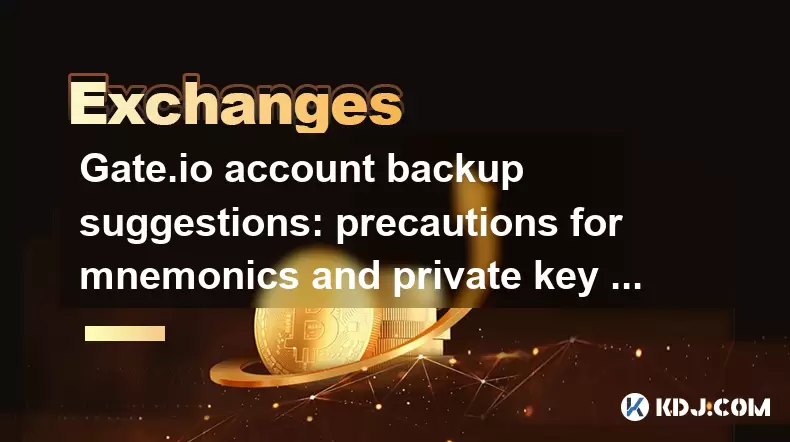
Gate.io account backup suggestions: precautions for mnemonics and private key storage
Jun 12,2025 at 10:56am
Understanding the Importance of Mnemonics and Private KeysIn the world of cryptocurrency, mnemonics and private keys are the core elements that grant users ownership over their digital assets. When using Gate.io or any other crypto exchange, understanding how to securely manage these components is crucial. A mnemonic phrase typically consists of 12 or 2...
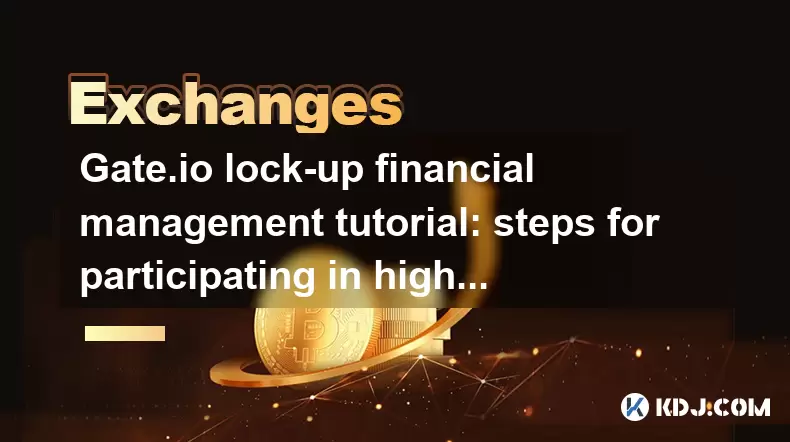
Gate.io lock-up financial management tutorial: steps for participating in high-yield projects and redemption
Jun 13,2025 at 12:43am
What Is Gate.io Lock-Up Financial Management?Gate.io is one of the world’s leading cryptocurrency exchanges, offering users a variety of financial products. Lock-up financial management refers to a type of investment product where users deposit their digital assets for a fixed period in exchange for interest or yield. These products are designed to prov...
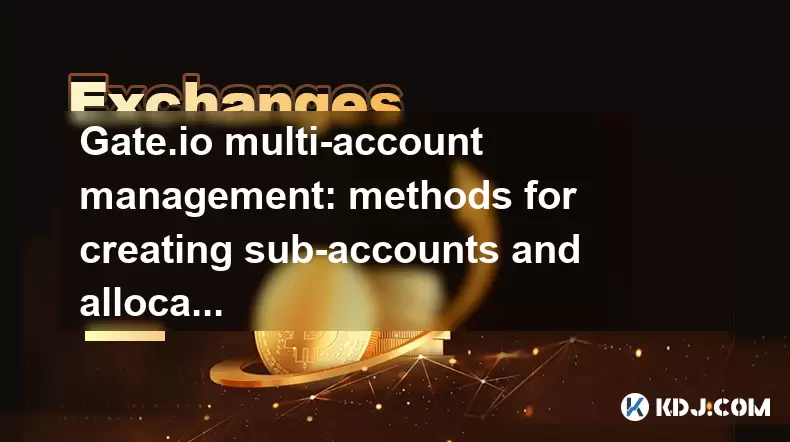
Gate.io multi-account management: methods for creating sub-accounts and allocating permissions
Jun 15,2025 at 03:42am
Creating Sub-Accounts on Gate.ioGate.io provides users with a robust multi-account management system that allows for the creation of sub-accounts under a main account. This feature is particularly useful for traders managing multiple portfolios or teams handling shared funds. To create a sub-account, log in to your Gate.io account and navigate to the 'S...
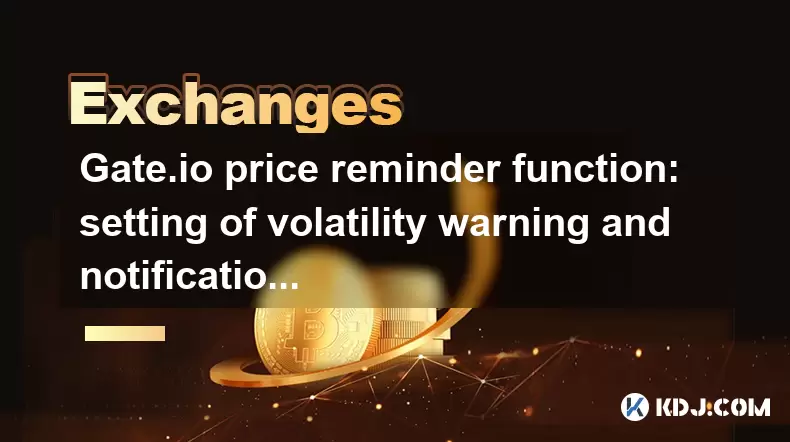
Gate.io price reminder function: setting of volatility warning and notification method
Jun 14,2025 at 06:35pm
What is the Gate.io Price Reminder Function?The Gate.io price reminder function allows users to set up custom price alerts for specific cryptocurrencies. This feature enables traders and investors to stay informed about significant price changes without constantly monitoring market data. Whether you're tracking a potential buy or sell opportunity, the p...

Gate.io trading pair management: tutorials on adding and deleting watchlists
Jun 16,2025 at 05:42am
What Is a Watchlist on Gate.io?A watchlist on Gate.io is a customizable feature that allows traders to monitor specific trading pairs without actively engaging in trades. This tool is particularly useful for users who want to track the performance of certain cryptocurrencies or trading pairs, such as BTC/USDT or ETH/BTC. By organizing frequently watched...

Gate.io DEX connection tutorial: detailed explanation of decentralized trading operation steps
Jun 12,2025 at 08:04pm
Connecting to Gate.io DEX: Understanding the BasicsBefore diving into the operational steps, it is crucial to understand what Gate.io DEX is and how it differs from centralized exchanges. Unlike traditional platforms where a central authority manages user funds and trades, Gate.io DEX operates on blockchain technology, allowing users to trade directly f...
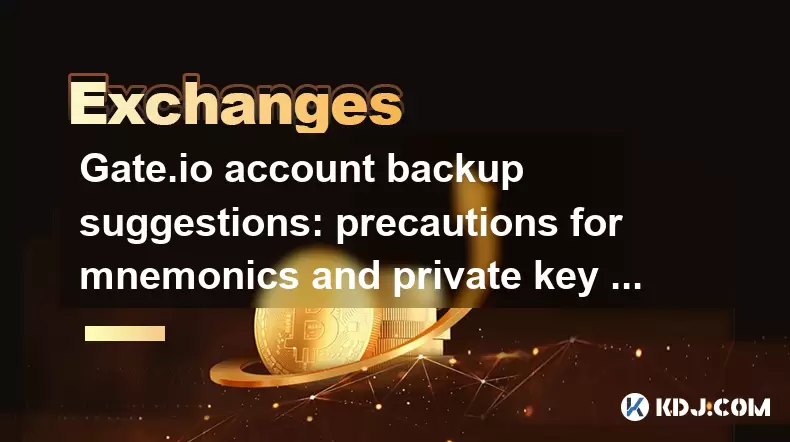
Gate.io account backup suggestions: precautions for mnemonics and private key storage
Jun 12,2025 at 10:56am
Understanding the Importance of Mnemonics and Private KeysIn the world of cryptocurrency, mnemonics and private keys are the core elements that grant users ownership over their digital assets. When using Gate.io or any other crypto exchange, understanding how to securely manage these components is crucial. A mnemonic phrase typically consists of 12 or 2...
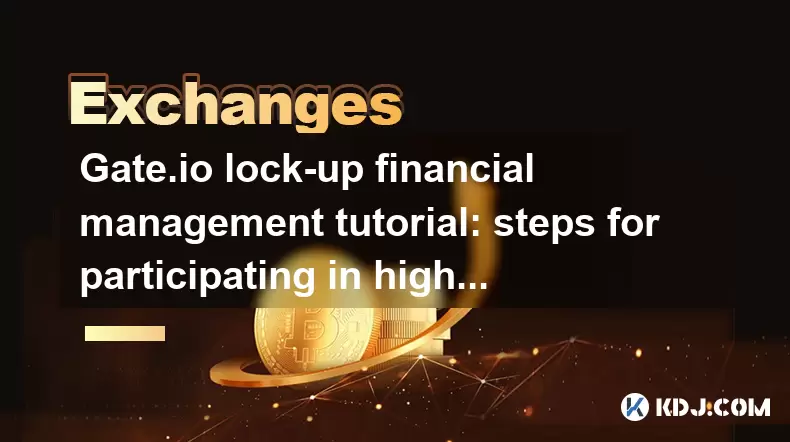
Gate.io lock-up financial management tutorial: steps for participating in high-yield projects and redemption
Jun 13,2025 at 12:43am
What Is Gate.io Lock-Up Financial Management?Gate.io is one of the world’s leading cryptocurrency exchanges, offering users a variety of financial products. Lock-up financial management refers to a type of investment product where users deposit their digital assets for a fixed period in exchange for interest or yield. These products are designed to prov...
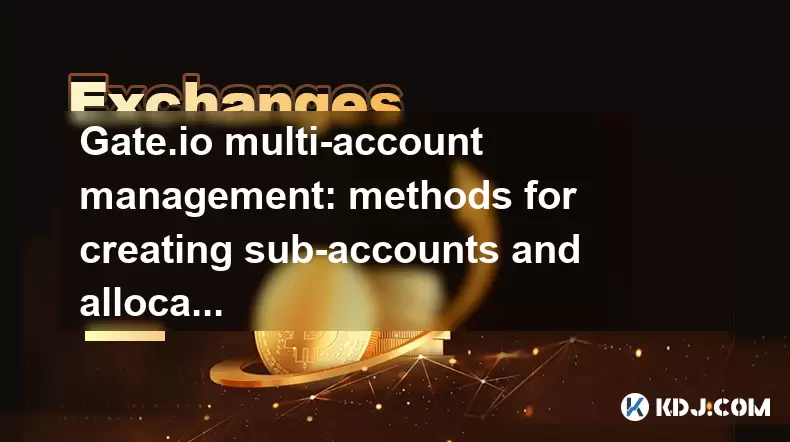
Gate.io multi-account management: methods for creating sub-accounts and allocating permissions
Jun 15,2025 at 03:42am
Creating Sub-Accounts on Gate.ioGate.io provides users with a robust multi-account management system that allows for the creation of sub-accounts under a main account. This feature is particularly useful for traders managing multiple portfolios or teams handling shared funds. To create a sub-account, log in to your Gate.io account and navigate to the 'S...
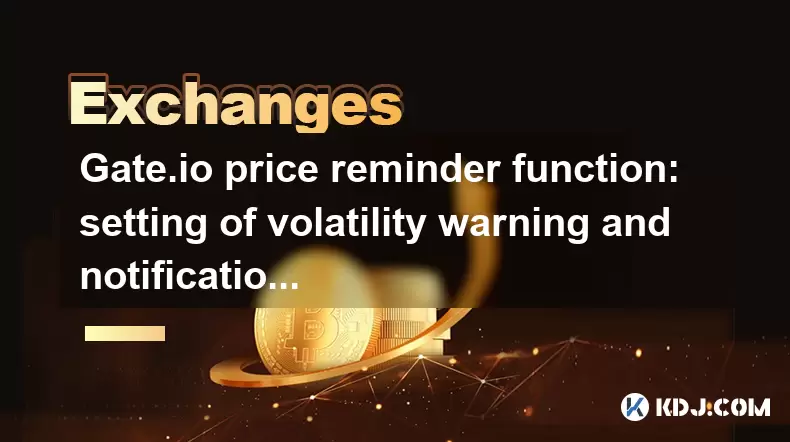
Gate.io price reminder function: setting of volatility warning and notification method
Jun 14,2025 at 06:35pm
What is the Gate.io Price Reminder Function?The Gate.io price reminder function allows users to set up custom price alerts for specific cryptocurrencies. This feature enables traders and investors to stay informed about significant price changes without constantly monitoring market data. Whether you're tracking a potential buy or sell opportunity, the p...

Gate.io trading pair management: tutorials on adding and deleting watchlists
Jun 16,2025 at 05:42am
What Is a Watchlist on Gate.io?A watchlist on Gate.io is a customizable feature that allows traders to monitor specific trading pairs without actively engaging in trades. This tool is particularly useful for users who want to track the performance of certain cryptocurrencies or trading pairs, such as BTC/USDT or ETH/BTC. By organizing frequently watched...
See all articles