-
 Bitcoin
Bitcoin $115000
0.12% -
 Ethereum
Ethereum $3701
4.50% -
 XRP
XRP $3.081
2.99% -
 Tether USDt
Tether USDt $0.0000
-0.01% -
 BNB
BNB $767.9
1.45% -
 Solana
Solana $169.5
3.13% -
 USDC
USDC $0.9999
0.01% -
 Dogecoin
Dogecoin $0.2106
4.30% -
 TRON
TRON $0.3334
1.62% -
 Cardano
Cardano $0.7564
2.54% -
 Stellar
Stellar $0.4165
0.76% -
 Hyperliquid
Hyperliquid $38.75
0.25% -
 Sui
Sui $3.593
3.00% -
 Chainlink
Chainlink $17.08
3.59% -
 Bitcoin Cash
Bitcoin Cash $573.6
4.35% -
 Hedera
Hedera $0.2508
-0.84% -
 Avalanche
Avalanche $23.07
6.46% -
 Ethena USDe
Ethena USDe $1.001
-0.02% -
 Litecoin
Litecoin $120.8
8.17% -
 UNUS SED LEO
UNUS SED LEO $8.943
-0.32% -
 Toncoin
Toncoin $3.400
-5.60% -
 Shiba Inu
Shiba Inu $0.00001255
1.54% -
 Uniswap
Uniswap $9.908
6.32% -
 Polkadot
Polkadot $3.718
2.10% -
 Monero
Monero $303.0
-0.74% -
 Dai
Dai $0.9999
-0.02% -
 Bitget Token
Bitget Token $4.392
0.91% -
 Cronos
Cronos $0.1403
6.31% -
 Pepe
Pepe $0.00001076
1.13% -
 Aave
Aave $267.2
1.80%
Gate.io multi-account management: methods for creating sub-accounts and allocating permissions
Gate.io allows users to create up to 200 sub-accounts for managing portfolios or team funds, with customizable API permissions and trading restrictions.
Jun 15, 2025 at 03:42 am
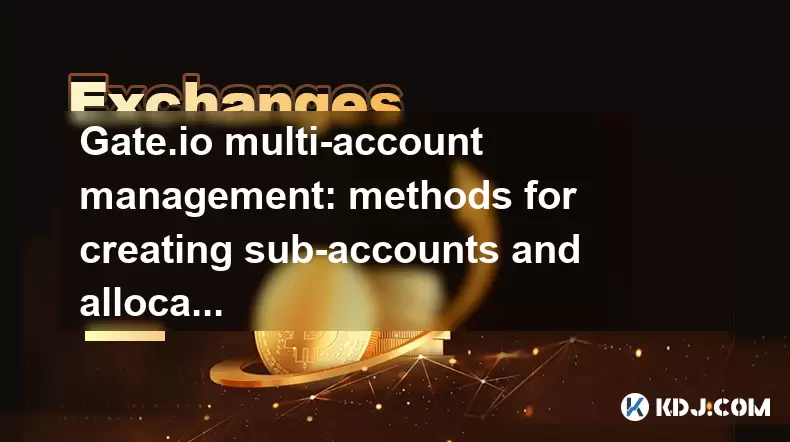
Creating Sub-Accounts on Gate.io
Gate.io provides users with a robust multi-account management system that allows for the creation of sub-accounts under a main account. This feature is particularly useful for traders managing multiple portfolios or teams handling shared funds. To create a sub-account, log in to your Gate.io account and navigate to the "Sub-account Management" section under the "Account" menu.
Once there, click on the option to create a new sub-account. You will be prompted to enter a username and password for the new sub-account. It’s crucial to ensure that the credentials are strong and not reused from other platforms. After submission, the sub-account will appear in your list of available accounts, ready for further configuration.
Note:
Each main account can create up to 200 sub-accounts, depending on the verification level and account type.- Go to Account > Sub-account Management
- Click on Create Sub-account
- Enter unique username and password
- Confirm creation via email or SMS verification
Allocating API Permissions to Sub-Accounts
One of the key functionalities of sub-accounts on Gate.io is the ability to assign specific API permissions. These permissions control what actions a sub-account can perform, such as trading, withdrawing funds, or viewing balances. Managing these settings ensures that each sub-account has only the access it needs, enhancing security.
To allocate API permissions, select the desired sub-account from the management panel. Then, go to the "API Management" tab. Here, you can generate a new API key by clicking on the "Create API Key" button. During this process, you will be asked to specify which permissions to grant — options include read-only access, trade permission, and withdrawal rights.
- Select the target sub-account
- Navigate to API Management
- Create a new API key with chosen permissions
- Save the secret key securely and bind IP addresses if needed
Managing Fund Access and Transfers Between Accounts
Gate.io allows seamless fund transfers between the main account and its sub-accounts. This functionality is especially beneficial for portfolio managers or family members sharing digital assets. However, it's important to understand how fund allocation works across accounts to prevent unauthorized movements.
To transfer funds, go to the "Sub-account Transfer" section. From here, you can choose the source and destination accounts and input the amount to be moved. Before confirming, make sure the transaction aligns with your internal policies and risk controls. Importantly, sub-accounts cannot initiate transfers without explicit authorization from the main account unless configured otherwise.
- Access Sub-account Transfer under the Account menu
- Select source and destination accounts
- Enter transfer amount and confirm transaction
- Review transaction history for accuracy
Setting Up Trading Permissions and Restrictions
Beyond API access, Gate.io enables granular control over trading permissions assigned to each sub-account. For example, a team leader might want to allow certain sub-accounts to trade only specific cryptocurrencies or pairs. This customization helps reduce operational risks and ensures compliance with internal strategies.
To configure trading permissions, navigate to the sub-account’s settings and look for the "Trading Permissions" section. Here, you can enable or disable spot trading, futures trading, or margin trading. Additionally, you may restrict access to certain trading pairs based on market or asset type.
- Open Sub-account Management
- Edit trading permissions per sub-account
- Enable/disable spot, futures, or margin trading
- Restrict trading pairs if necessary
Security Best Practices for Multi-Account Management
With multiple accounts comes increased responsibility for maintaining account security. Since sub-accounts operate under the umbrella of the main account, any compromise could affect all linked assets. Therefore, implementing strong security practices is essential.
Start by enabling two-factor authentication (2FA) on both the main account and all sub-accounts. Use different passwords for each sub-account to avoid credential overlap. Also, regularly audit API keys and revoke those that are no longer in use. Consider setting up IP whitelisting for API access to add another layer of protection.
- Enable 2FA for all accounts
- Use unique passwords for each sub-account
- Review and rotate API keys periodically
- Implement IP whitelisting for API usage
Frequently Asked Questions
Q: Can a sub-account on Gate.io have its own referral code?
A: No, sub-accounts do not support individual referral codes. All referral activities are tied to the main account, and any referral rewards are credited to the primary wallet.
Q: Is it possible to delete a sub-account once created?
A: Currently, Gate.io does not allow deletion of sub-accounts. However, you can disable them by revoking all permissions and API keys associated with the account.
Q: How are fees calculated for transactions made by sub-accounts?
A: Fees incurred by sub-accounts are charged against the main account’s fee tier. If the main account qualifies for a lower fee rate based on trading volume or holdings, the same rate applies to all sub-accounts.
Q: Can I view the activity logs of sub-accounts separately?
A: Yes, Gate.io provides detailed activity logs for each sub-account individually. You can filter logs by date, action type, and account name to monitor specific behaviors or investigate anomalies.
Disclaimer:info@kdj.com
The information provided is not trading advice. kdj.com does not assume any responsibility for any investments made based on the information provided in this article. Cryptocurrencies are highly volatile and it is highly recommended that you invest with caution after thorough research!
If you believe that the content used on this website infringes your copyright, please contact us immediately (info@kdj.com) and we will delete it promptly.
- Velo Universe, DEX, and DeFi Security: Navigating the Future of Decentralized Trading
- 2025-08-05 09:25:13
- Bitget Wallet Revolutionizes Solana with Gas-Free Transactions: A New Era for DeFi
- 2025-08-05 09:25:13
- Ozak AI, Crypto Boom, and ROI Potential: Is This the Next Big Thing?
- 2025-08-05 09:25:24
- Solana's ETF Hopes & the All-Time High Chase: Is SOL Set to Soar?
- 2025-08-05 09:25:24
- Coinbase's Brian Armstrong and the Art of Focused Work: A Deep Dive
- 2025-08-05 09:25:30
- Uniswap Price Prediction: Bullish Reversal on the Horizon?
- 2025-08-05 09:25:30
Related knowledge

How to set and manage alerts on the Gemini app?
Aug 03,2025 at 11:00am
Understanding the Gemini App Alert SystemThe Gemini app offers users a powerful way to stay informed about their cryptocurrency holdings, price moveme...

How to use the Gemini mobile app to trade on the go?
Aug 04,2025 at 09:14am
Setting Up the Gemini Mobile AppTo begin trading on the go using the Gemini mobile app, the first step is installing the application on your smartphon...

What to do if you forgot your Gemini password?
Aug 04,2025 at 03:42am
Understanding the Role of Passwords in Gemini AccountsWhen using Gemini, a regulated cryptocurrency exchange platform, your password serves as one of ...

What are the websocket feeds available from the Gemini API?
Aug 03,2025 at 07:43pm
Overview of Gemini WebSocket FeedsThe Gemini API provides real-time market data through its WebSocket feeds, enabling developers and traders to receiv...

How to withdraw USD from Gemini to your bank account?
Aug 04,2025 at 11:01am
Understanding Gemini and USD WithdrawalsGemini is a regulated cryptocurrency exchange platform that allows users to buy, sell, trade, and store digita...

How to manage your portfolio on Gemini?
Aug 03,2025 at 10:36am
Accessing Your Gemini Portfolio DashboardTo begin managing your portfolio on Gemini, you must first log in to your account through the official websit...

How to set and manage alerts on the Gemini app?
Aug 03,2025 at 11:00am
Understanding the Gemini App Alert SystemThe Gemini app offers users a powerful way to stay informed about their cryptocurrency holdings, price moveme...

How to use the Gemini mobile app to trade on the go?
Aug 04,2025 at 09:14am
Setting Up the Gemini Mobile AppTo begin trading on the go using the Gemini mobile app, the first step is installing the application on your smartphon...

What to do if you forgot your Gemini password?
Aug 04,2025 at 03:42am
Understanding the Role of Passwords in Gemini AccountsWhen using Gemini, a regulated cryptocurrency exchange platform, your password serves as one of ...

What are the websocket feeds available from the Gemini API?
Aug 03,2025 at 07:43pm
Overview of Gemini WebSocket FeedsThe Gemini API provides real-time market data through its WebSocket feeds, enabling developers and traders to receiv...

How to withdraw USD from Gemini to your bank account?
Aug 04,2025 at 11:01am
Understanding Gemini and USD WithdrawalsGemini is a regulated cryptocurrency exchange platform that allows users to buy, sell, trade, and store digita...

How to manage your portfolio on Gemini?
Aug 03,2025 at 10:36am
Accessing Your Gemini Portfolio DashboardTo begin managing your portfolio on Gemini, you must first log in to your account through the official websit...
See all articles

























































































