-
 Bitcoin
Bitcoin $114000
-1.31% -
 Ethereum
Ethereum $3530
-4.15% -
 XRP
XRP $3.009
0.72% -
 Tether USDt
Tether USDt $0.9997
-0.04% -
 BNB
BNB $768.9
-1.48% -
 Solana
Solana $165.1
-2.83% -
 USDC
USDC $0.0000
0.01% -
 TRON
TRON $0.3274
0.13% -
 Dogecoin
Dogecoin $0.2032
-2.22% -
 Cardano
Cardano $0.7256
-0.54% -
 Hyperliquid
Hyperliquid $38.23
-6.27% -
 Sui
Sui $3.525
-1.60% -
 Stellar
Stellar $0.3893
-1.44% -
 Chainlink
Chainlink $16.23
-3.09% -
 Bitcoin Cash
Bitcoin Cash $542.3
-4.62% -
 Hedera
Hedera $0.2436
-2.80% -
 Avalanche
Avalanche $21.79
-2.00% -
 Toncoin
Toncoin $3.683
5.76% -
 Ethena USDe
Ethena USDe $1.000
-0.02% -
 UNUS SED LEO
UNUS SED LEO $8.967
0.39% -
 Litecoin
Litecoin $108.1
1.98% -
 Shiba Inu
Shiba Inu $0.00001225
-0.96% -
 Polkadot
Polkadot $3.617
-1.37% -
 Uniswap
Uniswap $9.120
-2.53% -
 Monero
Monero $297.5
-3.36% -
 Dai
Dai $0.0000
0.01% -
 Bitget Token
Bitget Token $4.328
-1.65% -
 Pepe
Pepe $0.00001060
-0.81% -
 Cronos
Cronos $0.1346
-3.39% -
 Aave
Aave $257.6
-0.87%
How to solve Bithumb's account login anomaly?
To resolve Bithumb login issues, identify the problem, reset passwords, update 2FA apps, wait out lockouts, check for server issues, and contact support if needed.
Apr 20, 2025 at 02:29 pm

Introduction to Bithumb's Account Login Anomaly
When you encounter anomalies while trying to log into your Bithumb account, it can be a frustrating experience. Bithumb, one of the leading cryptocurrency exchanges in South Korea, prioritizes security and user experience, but technical issues can still arise. This article will guide you through the steps to resolve common login problems on Bithumb, ensuring you can access your account swiftly and securely.
Identifying Common Login Anomalies
Before diving into solutions, it's crucial to identify the types of login anomalies you might encounter. These can include incorrect password errors, two-factor authentication (2FA) issues, account lockouts, and server-side problems. Understanding the nature of the problem will help you choose the right solution.
Resolving Incorrect Password Errors
If you're facing an incorrect password error, follow these steps to regain access to your account:
- Visit the Bithumb login page and attempt to log in with your current credentials.
- If the error persists, click on the "Forgot Password" link.
- Enter your registered email address and follow the instructions sent to your inbox to reset your password.
- Create a new, strong password that meets Bithumb's security requirements, such as a mix of uppercase and lowercase letters, numbers, and special characters.
- Once your password is reset, try logging in again with your new credentials.
Addressing Two-Factor Authentication Issues
Two-factor authentication (2FA) adds an extra layer of security to your account, but it can sometimes cause login issues. If you're experiencing 2FA problems, consider the following steps:
- Ensure your 2FA app is up to date. If you're using an app like Google Authenticator or Authy, check for any available updates and install them.
- Verify the time settings on your device. 2FA codes are time-sensitive, and incorrect time settings can lead to invalid codes. Make sure your device's time is set to automatic.
- If you've lost access to your 2FA device, you can use backup codes provided by Bithumb during the initial setup of 2FA. Enter one of these codes in the 2FA field to log in.
- If you've exhausted all backup codes, contact Bithumb support for further assistance. They can help you disable 2FA temporarily so you can log in and set up a new 2FA method.
Dealing with Account Lockouts
An account lockout can occur if there are multiple failed login attempts or if Bithumb detects suspicious activity. To resolve this issue, follow these steps:
- Wait for the lockout period to end. Bithumb typically locks accounts for a short period to protect against unauthorized access.
- Once the lockout period has passed, try logging in again with your correct credentials.
- If the issue persists, contact Bithumb's customer support. Provide them with your account details and a description of the problem. They can unlock your account and provide guidance on preventing future lockouts.
Handling Server-Side Problems
Sometimes, login anomalies are due to server-side issues on Bithumb's end. Here's how you can address these problems:
- Check Bithumb's official social media channels or their website for any announcements about ongoing server issues or maintenance.
- If there are no reported issues, try clearing your browser cache and cookies. This can resolve connectivity problems and allow you to log in successfully.
- Use a different browser or device to log in. Sometimes, the issue may be specific to your current setup.
- If the problem persists, contact Bithumb support and report the issue. Provide them with as much detail as possible, including the error messages you're seeing.
Additional Tips for Smooth Login Experience
To prevent future login anomalies, consider these additional tips:
- Regularly update your password to maintain account security. Use a password manager to generate and store complex passwords.
- Keep your contact information up to date on Bithumb. This ensures you receive important notifications and can reset your password if needed.
- Enable login notifications to receive alerts about any login attempts. This can help you detect and respond to suspicious activity quickly.
- Use a secure internet connection when logging into your Bithumb account. Avoid public Wi-Fi networks, as they can be less secure.
Frequently Asked Questions
Q: Can I use the same password for my Bithumb account and other online services?
A: It's highly recommended to use a unique password for your Bithumb account. Using the same password across multiple services increases the risk of security breaches. Consider using a password manager to generate and store unique passwords for each service.
Q: What should I do if I suspect my Bithumb account has been compromised?
A: If you suspect your account has been compromised, immediately change your password and enable two-factor authentication if not already in use. Contact Bithumb support to report the issue and follow their guidance on securing your account.
Q: How long does it typically take for Bithumb support to respond to login issues?
A: Response times can vary depending on the volume of inquiries. Generally, Bithumb aims to respond to support tickets within 24 to 48 hours. For urgent issues, consider reaching out through multiple channels, such as email and live chat, if available.
Q: Is it safe to use third-party password recovery services for my Bithumb account?
A: It's not recommended to use third-party password recovery services for your Bithumb account. These services can pose security risks, and Bithumb provides official channels for password recovery. Always use Bithumb's official methods to reset your password.
Disclaimer:info@kdj.com
The information provided is not trading advice. kdj.com does not assume any responsibility for any investments made based on the information provided in this article. Cryptocurrencies are highly volatile and it is highly recommended that you invest with caution after thorough research!
If you believe that the content used on this website infringes your copyright, please contact us immediately (info@kdj.com) and we will delete it promptly.
- Solana, Axiom Exchange, and Revenue: Navigating the Future of DeFi
- 2025-08-02 12:50:12
- Cardano (ADA) and Altcoin Gains: Navigating the Crypto Landscape
- 2025-08-02 12:55:11
- Bitcoin's Bearish Momentum: Fakeout or the Real Deal?
- 2025-08-02 12:30:12
- Ethereum's Rocky Climb: Analysts Eye New ATH Despite Recent Dip
- 2025-08-02 10:30:11
- Ethereum Price, ETF Inflows, and ETH Tokens: What's Driving the Market?
- 2025-08-02 10:50:12
- Ethereum, ADA, and Price Support: What's Next for These Crypto Titans?
- 2025-08-02 10:50:12
Related knowledge

How to use the Kraken API
Aug 02,2025 at 10:28am
Understanding the Kraken API and Its PurposeThe Kraken API is a powerful tool that allows developers and traders to interact with the Kraken cryptocur...

How to margin trade on Bybit?
Aug 02,2025 at 12:00pm
Understanding Margin Trading on BybitMargin trading on Bybit allows users to borrow funds to increase their trading position beyond what their own cap...
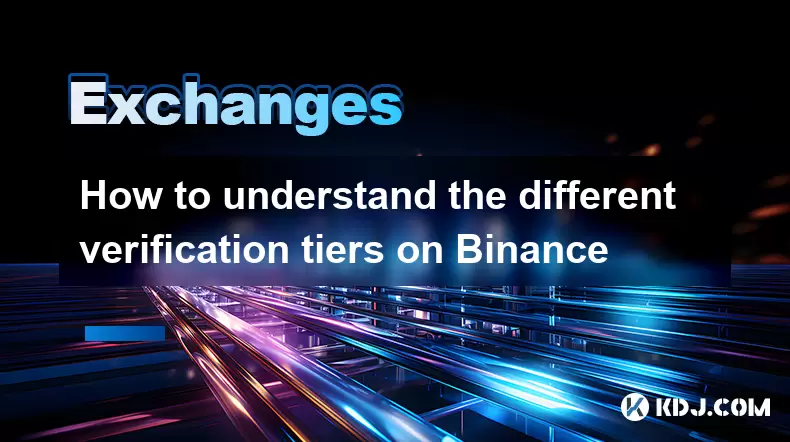
How to understand the different verification tiers on Binance
Aug 02,2025 at 08:58am
What Are Verification Tiers on Binance?Binance, one of the world’s largest cryptocurrency exchanges, implements a tiered identity verification system ...
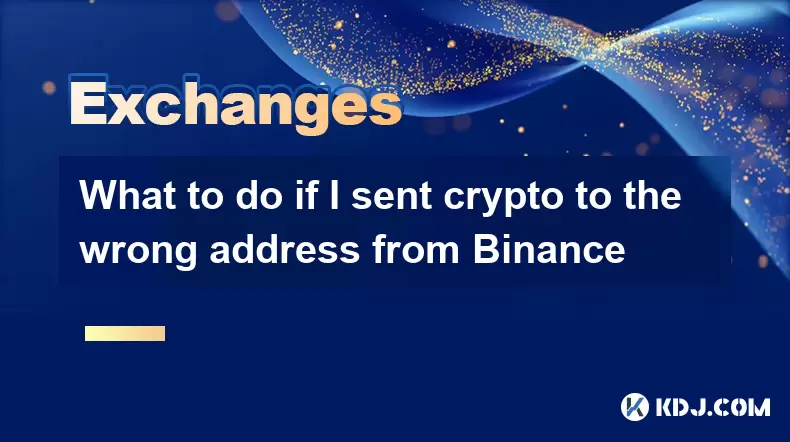
What to do if I sent crypto to the wrong address from Binance
Aug 02,2025 at 11:42am
Immediate Actions to Take After Sending Crypto to the Wrong AddressIf you accidentally sent cryptocurrency to the wrong address from your Binance acco...

How to use the Binance mobile widget
Aug 02,2025 at 11:35am
Understanding the Binance Mobile WidgetThe Binance mobile widget is a convenient feature available on both iOS and Android devices that allows users t...

What to do if my Binance withdrawal is suspended
Aug 02,2025 at 09:16am
Understanding Why Binance Withdrawals Are SuspendedIf your Binance withdrawal is suspended, the first step is to determine the root cause. Binance may...

How to use the Kraken API
Aug 02,2025 at 10:28am
Understanding the Kraken API and Its PurposeThe Kraken API is a powerful tool that allows developers and traders to interact with the Kraken cryptocur...

How to margin trade on Bybit?
Aug 02,2025 at 12:00pm
Understanding Margin Trading on BybitMargin trading on Bybit allows users to borrow funds to increase their trading position beyond what their own cap...
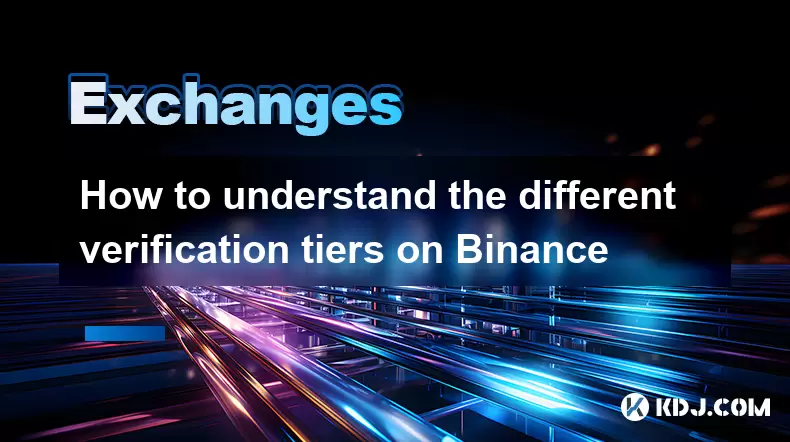
How to understand the different verification tiers on Binance
Aug 02,2025 at 08:58am
What Are Verification Tiers on Binance?Binance, one of the world’s largest cryptocurrency exchanges, implements a tiered identity verification system ...
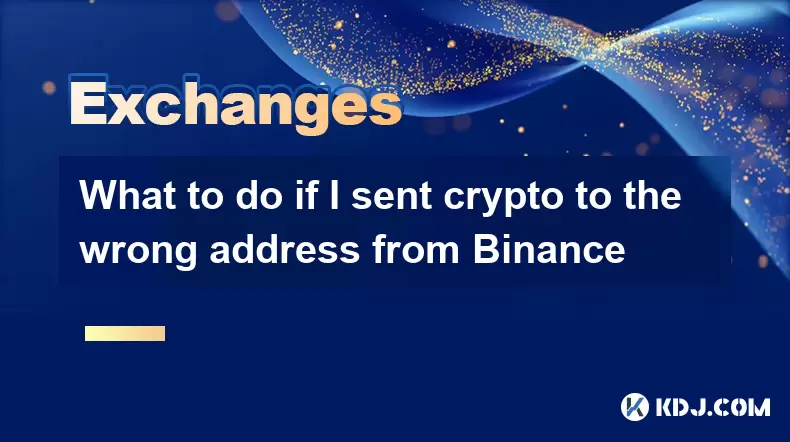
What to do if I sent crypto to the wrong address from Binance
Aug 02,2025 at 11:42am
Immediate Actions to Take After Sending Crypto to the Wrong AddressIf you accidentally sent cryptocurrency to the wrong address from your Binance acco...

How to use the Binance mobile widget
Aug 02,2025 at 11:35am
Understanding the Binance Mobile WidgetThe Binance mobile widget is a convenient feature available on both iOS and Android devices that allows users t...

What to do if my Binance withdrawal is suspended
Aug 02,2025 at 09:16am
Understanding Why Binance Withdrawals Are SuspendedIf your Binance withdrawal is suspended, the first step is to determine the root cause. Binance may...
See all articles

























































































