-
 Bitcoin
Bitcoin $113900
-1.39% -
 Ethereum
Ethereum $3517
-4.15% -
 XRP
XRP $3.009
1.59% -
 Tether USDt
Tether USDt $0.9997
-0.04% -
 BNB
BNB $766.8
-1.41% -
 Solana
Solana $164.6
-2.38% -
 USDC
USDC $0.9998
-0.02% -
 TRON
TRON $0.3277
0.65% -
 Dogecoin
Dogecoin $0.2023
-1.67% -
 Cardano
Cardano $0.7246
0.05% -
 Hyperliquid
Hyperliquid $38.27
-4.77% -
 Sui
Sui $3.528
-0.52% -
 Stellar
Stellar $0.3890
-0.73% -
 Chainlink
Chainlink $16.16
-2.69% -
 Bitcoin Cash
Bitcoin Cash $539.9
-4.38% -
 Hedera
Hedera $0.2425
-2.00% -
 Avalanche
Avalanche $21.71
-0.97% -
 Toncoin
Toncoin $3.662
5.73% -
 Ethena USDe
Ethena USDe $1.000
-0.02% -
 UNUS SED LEO
UNUS SED LEO $8.964
0.35% -
 Litecoin
Litecoin $107.7
2.33% -
 Shiba Inu
Shiba Inu $0.00001223
-0.40% -
 Polkadot
Polkadot $3.617
-0.97% -
 Uniswap
Uniswap $9.052
-2.49% -
 Monero
Monero $295.1
-3.79% -
 Dai
Dai $0.9999
0.00% -
 Bitget Token
Bitget Token $4.315
-1.85% -
 Pepe
Pepe $0.00001060
0.11% -
 Cronos
Cronos $0.1342
-2.72% -
 Aave
Aave $256.0
-0.87%
How to understand the different verification tiers on Binance
Binance uses tiered verification (Basic, Intermediate, Advanced) to comply with KYC/AML rules, with higher tiers offering greater withdrawal limits and access to advanced trading features.
Aug 02, 2025 at 08:58 am
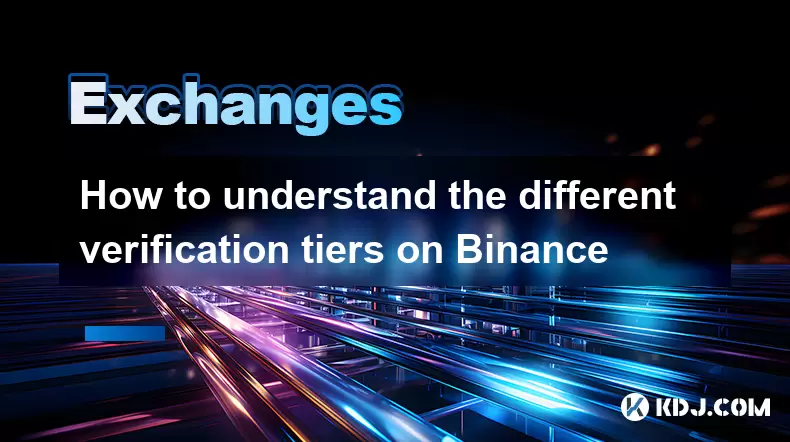
What Are Verification Tiers on Binance?
Binance, one of the world’s largest cryptocurrency exchanges, implements a tiered identity verification system to comply with global regulatory standards such as Know Your Customer (KYC) and Anti-Money Laundering (AML) requirements. These verification tiers determine the level of access users have to Binance’s services, including withdrawal limits, trading volume, and participation in token sales. The different levels are designed to balance security, compliance, and user flexibility. Each tier requires progressively more detailed personal information and documentation. Understanding these tiers is essential for users who want to maximize their functionality on the platform.
The primary verification tiers on Binance include Basic Account, Intermediate Verification, and Advanced Verification. Each tier unlocks additional features and higher limits. For example, a Basic Account allows limited trading and withdrawals, while an Advanced Verification enables full access to derivatives, higher withdrawal caps, and participation in Launchpad projects. It is important to note that verification is mandatory to unlock most of Binance’s core services beyond minimal usage.
How to Access and Begin Verification
To start the verification process, users must log into their Binance account and navigate to the Verification section under the "User Center." This can be found in the top-right dropdown menu after logging in. Once in the verification dashboard, users will see their current tier and the steps required to progress.
- Click on the “Start Now” button under the desired verification level.
- Choose your country or region of residence from the dropdown menu.
- Select the type of identification document you will use—typically a passport, national ID card, or driver’s license.
- Ensure your document is valid, unexpired, and clearly legible.
- Upload a clear photo of the front and back of your ID.
- Complete a live selfie or facial recognition scan as prompted by the system.
The entire process is usually completed within minutes, although some cases may require manual review, which can take up to several days. During submission, it is critical that the information matches exactly what is on your government-issued ID. Any mismatch—such as variations in name spelling or date of birth—can result in rejection.
Differences Between Basic, Intermediate, and Advanced Verification
Each verification tier on Binance corresponds to a specific set of permissions and restrictions:
- Basic Account: Requires only an email and phone number. This tier allows limited daily withdrawals—typically up to 2 BTC equivalent—and restricted access to certain trading pairs. No ID upload is needed at this stage.
- Intermediate Verification: Involves submitting personal details such as full name, date of birth, and nationality, along with a government-issued ID. Upon approval, users can withdraw up to 100 BTC per day and gain access to spot trading, P2P, and basic financial products.
- Advanced Verification: Requires all Intermediate steps plus a facial verification check. This tier unlocks the highest withdrawal limits—up to 2000 BTC per day depending on region—and access to futures trading, margin trading, Binance Launchpad, and other premium services.
The Advanced Verification tier is especially important for users interested in high-volume trading or participating in initial token offerings. Geographic location can influence the exact limits and required documents, so users should check Binance’s local compliance page for region-specific rules.
Why Verification Limits Vary by Region
Binance operates under different regulatory frameworks depending on the user’s jurisdiction. As a result, verification requirements and associated limits are not uniform globally. For example, users in the European Economic Area (EEA) must comply with the EU’s 5AMLD regulations, which mandate stricter identity checks and lower thresholds for reporting suspicious activity.
- Users in the United States are directed to Binance.US, a separate entity with its own verification structure and compliance rules.
- Residents of Japan or Singapore may face additional documentation requests due to local financial authority mandates.
- Some countries may not support Advanced Verification at all, restricting users to Intermediate or Basic tiers.
To view region-specific requirements, users should visit Binance’s Legal and Compliance page and select their country. Providing false location information to bypass restrictions is a violation of Binance’s terms and can lead to account suspension.
Troubleshooting Common Verification Issues
Despite Binance’s streamlined process, users often encounter issues during verification. Common problems and their solutions include:
- Document Rejection: Ensure your ID is not expired, all corners are visible, and there is no glare or blur. Use a plain background when photographing.
- Facial Recognition Failure: Perform the scan in well-lit conditions, remove hats or sunglasses, and ensure your entire face is within the frame.
- Name Mismatch: The name entered must exactly match the name on the ID. Avoid nicknames or abbreviations.
- Pending Review: If verification is stuck in “Processing,” wait 24–48 hours before contacting support. Submitting duplicate requests can delay the process.
If problems persist, users can contact Binance Support through the Help Center. When submitting a ticket, include your user ID, verification application ID, and screenshots of the error message for faster resolution.
Frequently Asked Questions
Can I change my verification level after it’s approved?
Yes, users can upgrade their verification tier at any time by submitting additional documents through the Verification section. Downgrading is not necessary, as higher tiers include all permissions of lower ones.
Is my personal information safe during verification?
Binance uses end-to-end encryption and secure storage protocols to protect user data. Uploaded documents are only used for verification and are not shared with third parties unless required by law.
Do I need to re-verify if I update my personal information?
If you change critical details such as your name or country of residence, Binance may require re-verification to confirm the update. Minor changes, like a phone number, typically do not trigger this.
Can I use someone else’s ID for verification?
No. Using another person’s identification is a violation of Binance’s policies and can lead to permanent account termination and potential legal consequences. Verification must be completed with your own government-issued ID.
Disclaimer:info@kdj.com
The information provided is not trading advice. kdj.com does not assume any responsibility for any investments made based on the information provided in this article. Cryptocurrencies are highly volatile and it is highly recommended that you invest with caution after thorough research!
If you believe that the content used on this website infringes your copyright, please contact us immediately (info@kdj.com) and we will delete it promptly.
- Phishing, Wallets, and Stolen Funds: Staying Safe in the Wild West of Crypto
- 2025-08-02 16:30:12
- Rare Coin Alert: Is That 50p in Your Pocket Worth £10,000?
- 2025-08-02 16:30:12
- Arbitrum (ARB) Price Prediction: Oversold Signal or Breakout Imminent?
- 2025-08-02 16:55:36
- Arbitrum (ARB): Navigating Price Dips, PayPal Perks, and the Road Ahead
- 2025-08-02 17:00:12
- CoinDCX, Coinbase, and Cyber Heists: A Crypto Rollercoaster
- 2025-08-02 14:30:12
- Solana, Axiom Exchange, and Revenue: Navigating the Future of DeFi
- 2025-08-02 12:50:12
Related knowledge

How to understand the Gemini order book?
Aug 02,2025 at 03:35pm
What Is the Gemini Order Book?The Gemini order book is a real-time ledger that displays all open buy and sell orders for a specific cryptocurrency tra...

How to sell cryptocurrency on Gemini?
Aug 02,2025 at 05:07pm
Understanding the Gemini Platform and Account SetupBefore selling cryptocurrency on Gemini, it’s essential to ensure you have a fully verified account...

How to fix a failed cryptocurrency deposit to Kraken
Aug 02,2025 at 03:22pm
Understanding Why a Cryptocurrency Deposit Fails on KrakenWhen a cryptocurrency deposit fails on Kraken, the issue typically stems from one of several...

How to place a take-profit order on Kraken
Aug 02,2025 at 02:28pm
Understanding the Role of Private Keys in Cryptocurrency SecurityIn the world of cryptocurrency, private keys are the most critical component of digit...

How to authenticate with the Kraken API
Aug 02,2025 at 01:49pm
Understanding Kraken API Authentication RequirementsTo interact securely with the Kraken API, authentication is required for any private endpoints suc...

Why is my Kraken verification taking so long
Aug 02,2025 at 04:07pm
Understanding Kraken Account Verification ProcessKraken, one of the leading cryptocurrency exchanges, implements a multi-tiered verification system to...

How to understand the Gemini order book?
Aug 02,2025 at 03:35pm
What Is the Gemini Order Book?The Gemini order book is a real-time ledger that displays all open buy and sell orders for a specific cryptocurrency tra...

How to sell cryptocurrency on Gemini?
Aug 02,2025 at 05:07pm
Understanding the Gemini Platform and Account SetupBefore selling cryptocurrency on Gemini, it’s essential to ensure you have a fully verified account...

How to fix a failed cryptocurrency deposit to Kraken
Aug 02,2025 at 03:22pm
Understanding Why a Cryptocurrency Deposit Fails on KrakenWhen a cryptocurrency deposit fails on Kraken, the issue typically stems from one of several...

How to place a take-profit order on Kraken
Aug 02,2025 at 02:28pm
Understanding the Role of Private Keys in Cryptocurrency SecurityIn the world of cryptocurrency, private keys are the most critical component of digit...

How to authenticate with the Kraken API
Aug 02,2025 at 01:49pm
Understanding Kraken API Authentication RequirementsTo interact securely with the Kraken API, authentication is required for any private endpoints suc...

Why is my Kraken verification taking so long
Aug 02,2025 at 04:07pm
Understanding Kraken Account Verification ProcessKraken, one of the leading cryptocurrency exchanges, implements a multi-tiered verification system to...
See all articles

























































































