-
 bitcoin
bitcoin $87959.907984 USD
1.34% -
 ethereum
ethereum $2920.497338 USD
3.04% -
 tether
tether $0.999775 USD
0.00% -
 xrp
xrp $2.237324 USD
8.12% -
 bnb
bnb $860.243768 USD
0.90% -
 solana
solana $138.089498 USD
5.43% -
 usd-coin
usd-coin $0.999807 USD
0.01% -
 tron
tron $0.272801 USD
-1.53% -
 dogecoin
dogecoin $0.150904 USD
2.96% -
 cardano
cardano $0.421635 USD
1.97% -
 hyperliquid
hyperliquid $32.152445 USD
2.23% -
 bitcoin-cash
bitcoin-cash $533.301069 USD
-1.94% -
 chainlink
chainlink $12.953417 USD
2.68% -
 unus-sed-leo
unus-sed-leo $9.535951 USD
0.73% -
 zcash
zcash $521.483386 USD
-2.87%
How to solve the problem that the Binance API key is invalid or cannot be used?
Troubleshooting invalid Binance API keys involves verifying key accuracy, checking permissions, resolving network issues, managing rate limits, debugging code, ensuring correct timestamps and signatures, and consulting Binance's documentation and support.
Mar 17, 2025 at 03:01 am
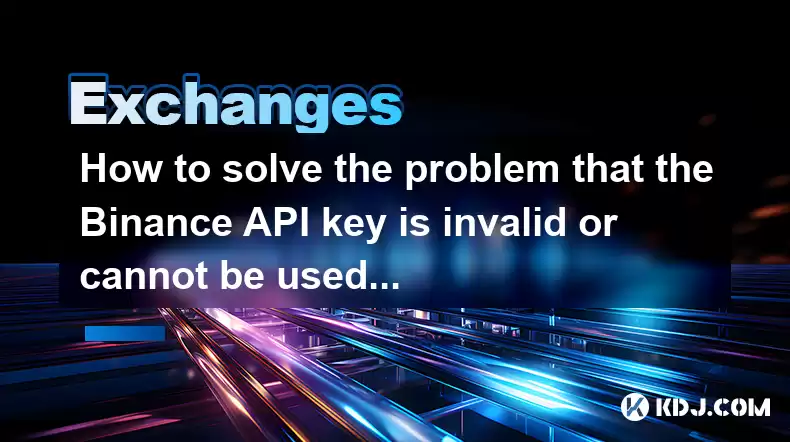
- Verification of API Key and Secret Key accuracy.
- Checking API Key Permissions and Restrictions.
- Troubleshooting Network Connectivity Issues.
- Examining Binance API Rate Limits and Usage.
- Identifying Potential Issues with the Code Implementing the API.
- Ensuring Correct Timestamps and Signatures.
- Utilizing Binance's API Documentation and Support.
Many users encounter issues with their Binance API keys, resulting in errors indicating invalidity or inability to use the keys. These problems stem from various sources, and troubleshooting requires a systematic approach. Let's explore the common causes and solutions.
1. Verify API Key and Secret Key Accuracy:The most common reason for an invalid Binance API key is simply an error in typing the key or secret key. Double-check for typos, extra spaces, or incorrect capitalization. Copy and paste directly from the Binance website to avoid manual entry errors. Ensure you are using the correct API key pair; using the wrong secret key with the correct API key will lead to failure.
2. Check API Key Permissions and Restrictions:Binance API keys have different permission levels. If your key lacks the necessary permissions for the action you're trying to perform (e.g., trading, withdrawing funds), the API call will fail. Log in to your Binance account, access your API management settings, and verify that the key has the required permissions enabled. If you're only trying to read data, make sure the "Read Only" permission is activated.
3. Troubleshooting Network Connectivity Issues:Problems with your internet connection can prevent your application from reaching the Binance servers. Check your internet connection, ensure your firewall isn't blocking access to Binance's API endpoints, and try accessing other online services to rule out a broader network problem. A temporary network outage can also cause API key errors.
4. Examining Binance API Rate Limits and Usage:Binance imposes rate limits on API requests to prevent abuse and maintain system stability. If you exceed these limits, your API calls will be rejected. Review Binance's API documentation to understand the rate limits for different endpoints and adjust your code to respect them. Implementing delays between requests might be necessary. Consider using weighted average methods to smooth out your API requests.
5. Identifying Potential Issues with the Code Implementing the API:Errors in your code that uses the Binance API are another frequent cause of problems. Carefully review your code for syntax errors, logical flaws, or incorrect API endpoint usage. Use debugging tools to identify the specific point of failure and check the HTTP response codes returned by the Binance API for clues. Ensure your code properly handles exceptions and error responses.
6. Ensuring Correct Timestamps and Signatures:Many Binance API requests require a properly formatted timestamp and a digital signature for authentication. Inaccurate timestamps or improperly generated signatures will result in API key errors. Refer to the Binance API documentation for precise formatting requirements and ensure your code generates them correctly. Use a library specifically designed for cryptographic signatures to avoid errors.
7. Utilizing Binance's API Documentation and Support:Binance provides comprehensive API documentation with detailed explanations of endpoints, request parameters, and error codes. Consult this documentation for troubleshooting assistance and understanding any specific requirements for your API calls. If you are still encountering problems after thoroughly reviewing the documentation and troubleshooting steps, consider contacting Binance's support team for further assistance.
Common Questions:Q: My Binance API key is marked as "disabled". What should I do?A: A disabled API key indicates a potential security issue or violation of Binance's terms of service. You need to log into your Binance account, regenerate a new API key, and revoke the disabled one. Carefully review your security practices to prevent future issues.
Q: I'm getting an "Invalid Signature" error. How can I fix this?A: This error often means your code is incorrectly generating the digital signature for your API request. Double-check the timestamp formatting, the signing algorithm used, and the order of parameters in the signature generation process. Ensure you're using the correct secret key and the appropriate hashing algorithm.
Q: What are the different permission levels for Binance API keys?A: Binance API keys can have varying levels of access, ranging from read-only access (viewing account data) to full trading permissions (executing trades and managing funds). The appropriate level of access should be selected based on the application's requirements, prioritizing security by granting only the necessary permissions.
Q: How can I avoid exceeding Binance's API rate limits?A: To prevent hitting rate limits, understand the specific limits for each API endpoint, implement delays between requests using timers or asynchronous programming techniques, and consider using techniques like exponential backoff to handle temporary rate limit exceedances. Batch requests when appropriate to reduce the number of individual calls.
Q: I'm receiving a "400 Bad Request" error. What does this mean?A: A "400 Bad Request" error from the Binance API usually means that your request is malformed or contains incorrect parameters. Carefully examine the request details, including the parameters, headers, and body. Refer to the Binance API documentation for the specific endpoint you're using to ensure you're following the correct format and providing valid data. The error response may contain more specific details.
Disclaimer:info@kdj.com
The information provided is not trading advice. kdj.com does not assume any responsibility for any investments made based on the information provided in this article. Cryptocurrencies are highly volatile and it is highly recommended that you invest with caution after thorough research!
If you believe that the content used on this website infringes your copyright, please contact us immediately (info@kdj.com) and we will delete it promptly.
- AO Cryptocurrency and AI Coins Poised for 2026 Growth: A Deep Dive into Intelligent Automation
- 2026-02-10 01:00:02
- New York Buzz: Trivia Nights Offer Free Drinks and Fun for All Local Event Goers
- 2026-02-10 01:00:02
- Bitcoin's Rollercoaster: Strategy Navigates Losses Amidst Aggressive Accumulation
- 2026-02-10 00:55:01
- Turkey's Tether Freeze Sparks Safe Haven Rethink: Is True Security Quantum-Proof?
- 2026-02-10 00:50:01
- Remittix Ignites Altcoin Scene with Major Exchange Listings and Payment Utility
- 2026-02-10 00:55:01
- Zimbabwe's Muzarabani Dominates Oman in T20 World Cup Clash, Highlighting Pace Power
- 2026-02-09 21:45:02
Related knowledge

How to buy JasmyCoin (JASMY) on Bybit?
Feb 09,2026 at 03:40am
Creating a Bybit Account1. Navigate to the official Bybit website and click the 'Sign Up' button located in the top-right corner. 2. Enter a valid ema...

How to contact Bybit customer support for urgent help?
Feb 05,2026 at 11:40pm
Accessing Bybit Support via Live Chat1. Log in to your Bybit account using the official website or mobile application. 2. Navigate to the Help Center ...

How to buy Injective (INJ) on Bybit in 2026?
Feb 09,2026 at 05:39pm
Account Registration and Verification Process1. Navigate to the official Bybit website and click the “Sign Up” button located in the top-right corner....

How to use Bybit Dual Asset investment for high yield?
Feb 06,2026 at 12:20am
Understanding Bybit Dual Asset Investment Mechanics1. Dual Asset Investment is a structured product offered by Bybit that combines a stablecoin deposi...

How to fix Bybit login issues quickly?
Feb 09,2026 at 06:00am
Troubleshooting Common Authentication Errors1. Incorrect credentials often trigger immediate rejection during Bybit login attempts. Users frequently o...

How to buy Aptos (APT) on Bybit today?
Feb 06,2026 at 07:40am
Creating a Bybit Account1. Navigate to the official Bybit website and click the “Sign Up” button located at the top right corner of the homepage. Ente...

How to buy JasmyCoin (JASMY) on Bybit?
Feb 09,2026 at 03:40am
Creating a Bybit Account1. Navigate to the official Bybit website and click the 'Sign Up' button located in the top-right corner. 2. Enter a valid ema...

How to contact Bybit customer support for urgent help?
Feb 05,2026 at 11:40pm
Accessing Bybit Support via Live Chat1. Log in to your Bybit account using the official website or mobile application. 2. Navigate to the Help Center ...

How to buy Injective (INJ) on Bybit in 2026?
Feb 09,2026 at 05:39pm
Account Registration and Verification Process1. Navigate to the official Bybit website and click the “Sign Up” button located in the top-right corner....

How to use Bybit Dual Asset investment for high yield?
Feb 06,2026 at 12:20am
Understanding Bybit Dual Asset Investment Mechanics1. Dual Asset Investment is a structured product offered by Bybit that combines a stablecoin deposi...

How to fix Bybit login issues quickly?
Feb 09,2026 at 06:00am
Troubleshooting Common Authentication Errors1. Incorrect credentials often trigger immediate rejection during Bybit login attempts. Users frequently o...

How to buy Aptos (APT) on Bybit today?
Feb 06,2026 at 07:40am
Creating a Bybit Account1. Navigate to the official Bybit website and click the “Sign Up” button located at the top right corner of the homepage. Ente...
See all articles










































































