-
 Bitcoin
Bitcoin $119000
-2.21% -
 Ethereum
Ethereum $4315
1.01% -
 XRP
XRP $3.151
-3.11% -
 Tether USDt
Tether USDt $0.0000
0.00% -
 BNB
BNB $808.5
-0.71% -
 Solana
Solana $175.8
-4.21% -
 USDC
USDC $0.9999
0.00% -
 Dogecoin
Dogecoin $0.2250
-3.92% -
 TRON
TRON $0.3469
1.77% -
 Cardano
Cardano $0.7818
-3.81% -
 Chainlink
Chainlink $21.47
-2.10% -
 Hyperliquid
Hyperliquid $43.30
-6.81% -
 Stellar
Stellar $0.4370
-2.84% -
 Sui
Sui $3.682
-4.40% -
 Bitcoin Cash
Bitcoin Cash $590.8
2.67% -
 Hedera
Hedera $0.2484
-5.20% -
 Ethena USDe
Ethena USDe $1.001
0.00% -
 Avalanche
Avalanche $23.10
-4.29% -
 Litecoin
Litecoin $119.2
-3.96% -
 Toncoin
Toncoin $3.409
0.90% -
 UNUS SED LEO
UNUS SED LEO $9.016
-1.29% -
 Shiba Inu
Shiba Inu $0.00001304
-3.82% -
 Uniswap
Uniswap $11.18
1.33% -
 Polkadot
Polkadot $3.913
-3.51% -
 Cronos
Cronos $0.1672
-3.08% -
 Dai
Dai $1.000
0.02% -
 Ethena
Ethena $0.7899
-4.70% -
 Bitget Token
Bitget Token $4.400
-1.23% -
 Pepe
Pepe $0.00001132
-5.93% -
 Monero
Monero $257.9
-6.44%
What is the solution for Coinbase's inability to change account information?
Coinbase's account change restrictions are security measures; contacting support is crucial for complex changes (like name updates) requiring ID verification, while simpler updates may involve online verification.
Mar 17, 2025 at 02:45 am
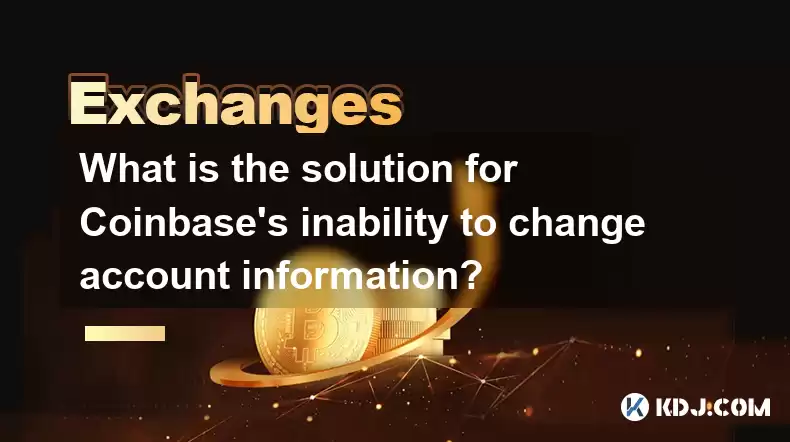
Key Points:
- Coinbase's account information change limitations stem from security protocols.
- Verification requirements vary depending on the information being changed.
- Contacting Coinbase support is crucial for complex or unresolved issues.
- Understanding the reasons behind restrictions helps users navigate the process effectively.
- Proactive account security measures minimize future difficulties.
What is the solution for Coinbase's inability to change account information?
Coinbase, like other major cryptocurrency exchanges, implements stringent security measures to protect user accounts. This often leads to perceived limitations when attempting to modify account details. The inability to change certain information isn't a bug, but a feature designed to prevent unauthorized access and fraudulent activity. The solutions depend on the specific information you are trying to change.
Changing Email Address:
Altering your registered email address usually involves a verification process. This might include sending a confirmation link to your current email address, requiring you to enter a code from that email, or answering security questions. If you no longer have access to your registered email, you’ll need to contact Coinbase support directly. They will guide you through a recovery process, which may involve identity verification.
- Access your Coinbase account.
- Navigate to the profile settings section.
- Locate the email address field.
- Follow the on-screen instructions to update your email address.
- Verify the new email address via a confirmation link or code.
Changing Phone Number:
Similar to email changes, updating your phone number requires verification. Coinbase will typically send an SMS code to your existing number. Enter this code to confirm the change and then add your new number. Again, lack of access to your old number will necessitate contacting Coinbase support for assistance. Be prepared to provide identification and answer security questions.
- Log in to your Coinbase account.
- Go to your profile settings.
- Find the phone number section.
- Enter your new phone number.
- Verify the new number via an SMS code.
Changing Name:
Changing your registered name is generally the most complex process. Coinbase often requires significant verification to prevent identity theft. This may involve providing government-issued identification, such as a passport or driver's license, to prove your identity. The process can take time due to manual review by Coinbase's support team. Don't be surprised if this process takes several days.
- Contact Coinbase support directly.
- Provide all necessary identification documents.
- Clearly state your request to change your name.
- Follow any instructions provided by support staff.
Changing Address:
Updating your address is usually less restrictive than changing your name or email. However, verification might still be required, depending on Coinbase's security protocols and your account history. You may need to provide proof of address, such as a utility bill or bank statement, to confirm your new address. This helps prevent fraudulent activities.
- Log into your Coinbase account.
- Go to your profile settings.
- Find the address section.
- Enter your new address.
- You might need to provide proof of address.
Dealing with Account Lockouts:
If you’ve repeatedly entered incorrect information or experienced suspicious activity, your account might be temporarily locked. In such cases, Coinbase's support team is your primary resource. They will guide you through the necessary steps to regain access, often involving identity verification and security questions. Be patient; this process can take some time.
What if Coinbase support isn't helpful?
If you feel that Coinbase support isn't providing adequate assistance, consider escalating the issue. Look for contact details for higher-level support or a complaints department. You may also explore available dispute resolution channels or report the issue to relevant regulatory bodies, depending on your location and the nature of the problem.
Frequently Asked Questions:
Q: Why does Coinbase restrict account information changes?
A: These restrictions are primarily security measures to prevent unauthorized access and protect user funds from fraudulent activities.
Q: How long does it take to change my Coinbase account information?
A: The timeframe varies depending on the information being changed and the verification process involved. Simple changes might be instant, while more complex changes could take several days.
Q: What if I don't have access to my old email or phone number?
A: Contact Coinbase support immediately. They will guide you through a recovery process that might involve identity verification.
Q: What kind of identification do I need to provide to change my name?
A: You will likely need a government-issued photo ID, such as a passport or driver's license.
Q: Can I change my Coinbase username?
A: Coinbase typically doesn't allow username changes after account creation. Contacting support is advisable to see if any exceptions exist.
Q: Is there a fee for changing my account information?
A: Generally, there is no fee for changing your account information on Coinbase.
Q: What should I do if my account is locked?
A: Contact Coinbase support immediately. They will guide you through the account recovery process. Be prepared to verify your identity.
Disclaimer:info@kdj.com
The information provided is not trading advice. kdj.com does not assume any responsibility for any investments made based on the information provided in this article. Cryptocurrencies are highly volatile and it is highly recommended that you invest with caution after thorough research!
If you believe that the content used on this website infringes your copyright, please contact us immediately (info@kdj.com) and we will delete it promptly.
- Arc Blockchain: Circle's Layer-1 Play Amidst $428 Million Loss
- 2025-08-12 20:30:13
- XRP Price: Riding the Bull Cycle Wave or Hitting a Wall?
- 2025-08-12 20:50:12
- Cloud Mining in 2025: Chasing Passive Income and High Returns
- 2025-08-12 20:30:13
- Solana Price, Meme Coins, and 100x Gains: What's the Hype?
- 2025-08-12 20:50:12
- Japan, Bitcoin, and Treasuries: A New Era of Corporate Finance?
- 2025-08-12 18:30:12
- Bitcoin Bull Market: Decoding the Indicators for the Next Big Move
- 2025-08-12 18:30:12
Related knowledge

How to use margin trading on Poloniex
Aug 08,2025 at 09:50am
Understanding Margin Trading on Poloniex

How to read the order book on KuCoin
Aug 10,2025 at 03:21pm
Understanding the Order Book Interface on KuCoinWhen accessing the order book on KuCoin, users are presented with a real-time display of buy and sell ...

How to read the order book on KuCoin
Aug 12,2025 at 02:28am
Understanding the Basics of Staking in CryptocurrencyStaking is a fundamental concept in the world of blockchain and cryptocurrencies, particularly wi...

How to set price alerts on Kraken
Aug 11,2025 at 08:49pm
Understanding Price Alerts on KrakenPrice alerts on Kraken are tools that allow traders to monitor specific cryptocurrency pairs for price movements. ...

How to earn cashback rewards on Crypto.com
Aug 12,2025 at 02:08am
Understanding Cashback Rewards on Crypto.comCashback rewards on Crypto.com are a feature designed to incentivize users to spend using their Crypto.com...

How to use advanced trading on Gemini
Aug 08,2025 at 04:07am
Understanding Advanced Trading on GeminiAdvanced trading on Gemini refers to a suite of tools and order types designed for experienced traders who wan...

How to use margin trading on Poloniex
Aug 08,2025 at 09:50am
Understanding Margin Trading on Poloniex

How to read the order book on KuCoin
Aug 10,2025 at 03:21pm
Understanding the Order Book Interface on KuCoinWhen accessing the order book on KuCoin, users are presented with a real-time display of buy and sell ...

How to read the order book on KuCoin
Aug 12,2025 at 02:28am
Understanding the Basics of Staking in CryptocurrencyStaking is a fundamental concept in the world of blockchain and cryptocurrencies, particularly wi...

How to set price alerts on Kraken
Aug 11,2025 at 08:49pm
Understanding Price Alerts on KrakenPrice alerts on Kraken are tools that allow traders to monitor specific cryptocurrency pairs for price movements. ...

How to earn cashback rewards on Crypto.com
Aug 12,2025 at 02:08am
Understanding Cashback Rewards on Crypto.comCashback rewards on Crypto.com are a feature designed to incentivize users to spend using their Crypto.com...

How to use advanced trading on Gemini
Aug 08,2025 at 04:07am
Understanding Advanced Trading on GeminiAdvanced trading on Gemini refers to a suite of tools and order types designed for experienced traders who wan...
See all articles

























































































