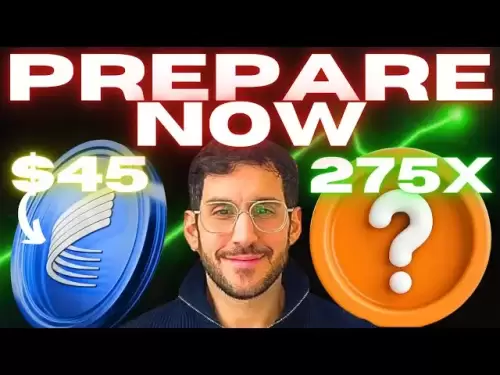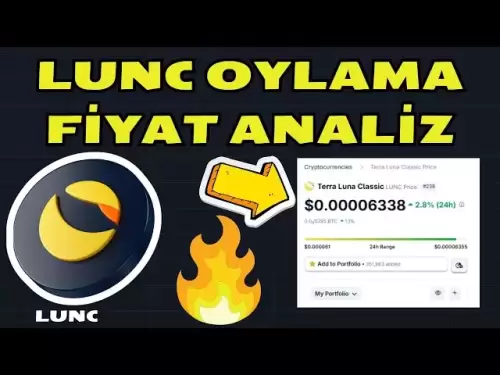-
 Bitcoin
Bitcoin $118000
0.67% -
 Ethereum
Ethereum $3750
0.71% -
 XRP
XRP $3.183
1.61% -
 Tether USDt
Tether USDt $1.000
-0.01% -
 BNB
BNB $788.1
1.21% -
 Solana
Solana $186.0
0.85% -
 USDC
USDC $0.9999
-0.02% -
 Dogecoin
Dogecoin $0.2373
1.25% -
 TRON
TRON $0.3204
1.76% -
 Cardano
Cardano $0.8266
1.85% -
 Hyperliquid
Hyperliquid $44.04
1.28% -
 Sui
Sui $4.192
5.88% -
 Stellar
Stellar $0.4399
2.63% -
 Chainlink
Chainlink $18.40
1.19% -
 Hedera
Hedera $0.2842
9.06% -
 Bitcoin Cash
Bitcoin Cash $560.5
2.46% -
 Avalanche
Avalanche $24.99
4.58% -
 Litecoin
Litecoin $114.5
1.25% -
 UNUS SED LEO
UNUS SED LEO $8.980
-0.03% -
 Shiba Inu
Shiba Inu $0.00001406
0.53% -
 Toncoin
Toncoin $3.306
4.27% -
 Ethena USDe
Ethena USDe $1.001
0.03% -
 Polkadot
Polkadot $4.169
2.37% -
 Uniswap
Uniswap $10.56
1.95% -
 Monero
Monero $322.8
1.06% -
 Dai
Dai $0.0000
0.00% -
 Bitget Token
Bitget Token $4.545
0.12% -
 Pepe
Pepe $0.00001261
1.29% -
 Aave
Aave $296.5
1.27% -
 Cronos
Cronos $0.1379
5.90%
How to set a trailing stop-loss on OKX?
Setting a trailing stop-loss on OKX helps traders lock in profits as the asset price moves favorably, without needing constant market monitoring.
Apr 12, 2025 at 02:56 pm

Setting a trailing stop-loss on OKX can be a crucial tool for traders looking to protect their profits while allowing for potential further gains. This feature automatically adjusts the stop-loss level as the price of the asset moves in your favor, ensuring you can lock in profits without constantly monitoring the market. In this guide, we'll walk you through the detailed steps required to set up a trailing stop-loss on OKX, ensuring you can manage your trades effectively.
Understanding Trailing Stop-Loss
Before diving into the setup process, it's important to understand what a trailing stop-loss is. A trailing stop-loss is an order type that moves with the market price. If the price moves favorably, the stop-loss level adjusts accordingly, but if the price moves against your position, the stop-loss remains at its most recent high (for long positions) or low (for short positions). This allows traders to secure profits while giving the trade room to grow.
Accessing the OKX Trading Platform
To set a trailing stop-loss on OKX, you first need to access the trading platform. Here’s how to do it:
- Log in to your OKX account. If you don’t have an account, you’ll need to create one.
- Navigate to the trading section. You can find this by clicking on the “Trade” tab at the top of the OKX homepage.
- Select the trading pair you want to trade. For example, if you want to trade Bitcoin against USDT, select the BTC/USDT pair.
Placing a Trade with Trailing Stop-Loss
Once you have selected your trading pair, you can proceed to place a trade with a trailing stop-loss. Here are the steps:
- Click on the “Order” tab located on the trading interface.
- Choose the order type. You can set a trailing stop-loss for both market and limit orders, but for this example, we’ll use a market order.
- Enter the amount you want to trade. This could be in the base currency (e.g., BTC) or the quote currency (e.g., USDT), depending on your preference.
- Select “Trailing Stop” from the order type dropdown menu. This will bring up additional fields for you to configure your trailing stop-loss.
Configuring the Trailing Stop-Loss
Configuring the trailing stop-loss involves setting the trail value and the activation price. Here’s how to do it:
- Set the trail value. This is the percentage or amount by which the stop-loss will trail the market price. For example, if you set a 5% trail value on a long position, the stop-loss will move up 5% from the highest price reached after the trade is executed.
- Set the activation price. This is the price at which the trailing stop-loss becomes active. For a long position, the activation price should be higher than the current market price, and for a short position, it should be lower.
Reviewing and Confirming the Order
After setting the trail value and activation price, you need to review and confirm your order:
- Review the order details. Make sure the amount, trail value, and activation price are set correctly.
- Click “Place Order” to submit your order with the trailing stop-loss. Once the order is placed, you can track its status in the “Open Orders” section of the trading interface.
Monitoring Your Trade
After placing your trade with a trailing stop-loss, it’s important to monitor it to ensure everything is working as expected:
- Check the “Open Orders” section to see the status of your order. The trailing stop-loss should be visible here, and you can see how it adjusts as the market price moves.
- Monitor market conditions. Keep an eye on the market to ensure your trailing stop-loss is performing as intended. If the market moves significantly against your position, the trailing stop-loss will help limit your losses.
Adjusting or Cancelling the Trailing Stop-Loss
If you need to adjust or cancel your trailing stop-loss, you can do so easily:
- Go to the “Open Orders” section and find your order with the trailing stop-loss.
- Click on the order to view its details.
- Adjust the trail value or activation price if needed. You can do this by clicking on the edit button next to the trailing stop-loss settings.
- Cancel the order if you no longer want to use the trailing stop-loss. Click on the cancel button next to the order to remove it from the market.
Frequently Asked Questions
Q: Can I use a trailing stop-loss on all trading pairs on OKX?
A: Yes, you can use a trailing stop-loss on most trading pairs available on OKX. However, it’s always a good idea to check the specific order types supported for each trading pair before placing your order.
Q: What happens if the market price gaps past my trailing stop-loss level?
A: If the market price gaps past your trailing stop-loss level, the order will be executed at the next available price. This could result in a less favorable exit price than your trailing stop-loss level, but it will still help limit your losses.
Q: Can I set multiple trailing stop-loss orders on the same trading pair?
A: Yes, you can set multiple trailing stop-loss orders on the same trading pair, but each order must be for a different amount or have different settings. This allows you to manage different portions of your position with varying risk levels.
Q: How often does the trailing stop-loss update on OKX?
A: The trailing stop-loss on OKX updates in real-time as the market price moves. This means that as soon as the market price hits a new high or low, the trailing stop-loss will adjust accordingly.
Disclaimer:info@kdj.com
The information provided is not trading advice. kdj.com does not assume any responsibility for any investments made based on the information provided in this article. Cryptocurrencies are highly volatile and it is highly recommended that you invest with caution after thorough research!
If you believe that the content used on this website infringes your copyright, please contact us immediately (info@kdj.com) and we will delete it promptly.
- Bitcoin Targets New All-Time Highs: Trader's Bullish $127,000 Target
- 2025-07-27 04:50:12
- Bitcoin Price Dip? Smart Investors Buy Crypto Presales Now!
- 2025-07-27 04:30:12
- REI, MDT, Big Gainers: Catching the Crypto Wave in Real Time
- 2025-07-27 04:50:12
- Altcoins on Fire: Sui, Cronos, and the Crypto Market's Next Big Thing
- 2025-07-27 04:55:17
- Riding the AI Token Wave: Is Ruvi AI the Next Big Investment During the Crypto Bull Run?
- 2025-07-27 05:00:12
- XRP, DOGE, RTX: What's Hot and What's Not in the Crypto World?
- 2025-07-27 03:30:12
Related knowledge

KuCoin mobile app vs desktop
Jul 19,2025 at 08:35am
Overview of KuCoin Mobile App and Desktop PlatformThe KuCoin ecosystem offers both a mobile app and a desktop platform, each designed to cater to diff...

Is KuCoin a decentralized exchange?
Jul 18,2025 at 03:15pm
Understanding Decentralized Exchanges (DEXs)To determine whether KuCoin is a decentralized exchange, it's essential to first understand what defines a...

How to trade options on KuCoin?
Jul 19,2025 at 03:42am
Understanding Options Trading on KuCoinOptions trading on KuCoin allows users to speculate on the future price movements of cryptocurrencies without o...

What are KuCoin trading password rules?
Jul 20,2025 at 07:56am
Understanding the Purpose of a Trading Password on KuCoinOn KuCoin, a trading password serves as an additional layer of security beyond the standard l...

Does KuCoin report to the IRS?
Jul 27,2025 at 05:01am
Understanding the Reporting Obligations of KuCoinCryptocurrency exchanges are increasingly under scrutiny from global tax authorities, and KuCoin is n...

Who is the CEO of KuCoin?
Jul 20,2025 at 09:35am
Background of KuCoinKuCoin is one of the largest cryptocurrency exchanges globally, known for its diverse range of trading pairs and user-friendly int...

KuCoin mobile app vs desktop
Jul 19,2025 at 08:35am
Overview of KuCoin Mobile App and Desktop PlatformThe KuCoin ecosystem offers both a mobile app and a desktop platform, each designed to cater to diff...

Is KuCoin a decentralized exchange?
Jul 18,2025 at 03:15pm
Understanding Decentralized Exchanges (DEXs)To determine whether KuCoin is a decentralized exchange, it's essential to first understand what defines a...

How to trade options on KuCoin?
Jul 19,2025 at 03:42am
Understanding Options Trading on KuCoinOptions trading on KuCoin allows users to speculate on the future price movements of cryptocurrencies without o...

What are KuCoin trading password rules?
Jul 20,2025 at 07:56am
Understanding the Purpose of a Trading Password on KuCoinOn KuCoin, a trading password serves as an additional layer of security beyond the standard l...

Does KuCoin report to the IRS?
Jul 27,2025 at 05:01am
Understanding the Reporting Obligations of KuCoinCryptocurrency exchanges are increasingly under scrutiny from global tax authorities, and KuCoin is n...

Who is the CEO of KuCoin?
Jul 20,2025 at 09:35am
Background of KuCoinKuCoin is one of the largest cryptocurrency exchanges globally, known for its diverse range of trading pairs and user-friendly int...
See all articles