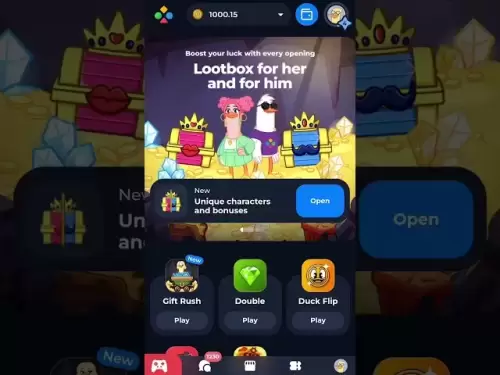-
 Bitcoin
Bitcoin $118000
0.67% -
 Ethereum
Ethereum $3750
0.71% -
 XRP
XRP $3.183
1.61% -
 Tether USDt
Tether USDt $1.000
-0.01% -
 BNB
BNB $788.1
1.21% -
 Solana
Solana $186.0
0.85% -
 USDC
USDC $0.9999
-0.02% -
 Dogecoin
Dogecoin $0.2373
1.25% -
 TRON
TRON $0.3204
1.76% -
 Cardano
Cardano $0.8266
1.85% -
 Hyperliquid
Hyperliquid $44.04
1.28% -
 Sui
Sui $4.192
5.88% -
 Stellar
Stellar $0.4399
2.63% -
 Chainlink
Chainlink $18.40
1.19% -
 Hedera
Hedera $0.2842
9.06% -
 Bitcoin Cash
Bitcoin Cash $560.5
2.46% -
 Avalanche
Avalanche $24.99
4.58% -
 Litecoin
Litecoin $114.5
1.25% -
 UNUS SED LEO
UNUS SED LEO $8.980
-0.03% -
 Shiba Inu
Shiba Inu $0.00001406
0.53% -
 Toncoin
Toncoin $3.306
4.27% -
 Ethena USDe
Ethena USDe $1.001
0.03% -
 Polkadot
Polkadot $4.169
2.37% -
 Uniswap
Uniswap $10.56
1.95% -
 Monero
Monero $322.8
1.06% -
 Dai
Dai $0.0000
0.00% -
 Bitget Token
Bitget Token $4.545
0.12% -
 Pepe
Pepe $0.00001261
1.29% -
 Aave
Aave $296.5
1.27% -
 Cronos
Cronos $0.1379
5.90%
How do I set slippage on Uniswap?
Setting slippage on Uniswap is crucial for executing trades at acceptable prices; adjust it in settings to manage trade outcomes effectively.
Apr 12, 2025 at 07:14 pm

Setting slippage on Uniswap is an essential step to ensure that your trades are executed at a price that you find acceptable. Slippage refers to the difference between the expected price of a trade and the price at which the trade is actually executed. In the context of decentralized exchanges like Uniswap, slippage can occur due to the volatility of cryptocurrency prices and the time it takes for transactions to be processed on the blockchain. In this article, we will guide you through the process of setting slippage on Uniswap, ensuring that you can manage your trades effectively.
Understanding Slippage on Uniswap
Before diving into the steps to set slippage, it's important to understand why it matters. Slippage can significantly impact the outcome of your trades, especially in highly volatile markets. If you set your slippage too low, your transaction might fail to execute because the market price has moved beyond your specified tolerance. Conversely, setting it too high might result in you paying more than you intended. Uniswap allows users to customize their slippage tolerance to balance these risks.
Accessing Uniswap
To begin setting your slippage on Uniswap, you first need to access the platform. Here's how you can do it:
- Open your web browser and navigate to the Uniswap website at uniswap.org.
- Connect your Ethereum wallet to Uniswap. You can use wallets like MetaMask, WalletConnect, or Coinbase Wallet. Click on the "Connect Wallet" button at the top right corner of the page and follow the prompts to connect your wallet.
Navigating to the Settings
Once you are connected to Uniswap, you need to navigate to the settings menu where you can adjust your slippage tolerance. Here's how:
- Look for the settings icon (usually represented by a gear or cog) in the top right corner of the Uniswap interface.
- Click on the settings icon to open the settings menu.
Adjusting Slippage Tolerance
Within the settings menu, you will find the option to adjust your slippage tolerance. Follow these steps to set it:
- In the settings menu, you will see a section labeled Slippage Tolerance. It typically has three options: 0.1%, 0.5%, and 1%.
- You can either select one of these preset options or enter a custom value. To enter a custom value, click on the percentage field and type in your desired slippage tolerance.
- After entering your preferred slippage tolerance, click outside the field or press enter to save your settings.
Confirming Your Slippage Settings
After setting your slippage tolerance, it's a good practice to confirm that your settings have been applied correctly. Here's how you can do that:
- Go back to the main Uniswap interface where you can see the swap or liquidity pools.
- Before executing a trade, Uniswap will display the estimated price and the minimum amount you will receive based on your slippage settings. Review these details to ensure they align with your expectations.
Executing a Trade with Custom Slippage
Now that you have set your slippage tolerance, you can proceed to execute a trade. Here's how to do it with your custom slippage settings:
- Enter the amount of the token you want to swap in the "From" field.
- Select the token you want to receive in the "To" field.
- Uniswap will calculate the estimated amount you will receive based on the current market rate and your slippage tolerance.
- Review the transaction details, including the minimum amount you will receive, and click on the "Swap" button to proceed.
- Confirm the transaction in your connected wallet, and wait for the transaction to be processed on the Ethereum blockchain.
Troubleshooting Common Issues
Sometimes, you might encounter issues when setting or using your slippage tolerance on Uniswap. Here are some common problems and their solutions:
- Transaction Fails Due to High Slippage: If your transaction fails because the market price has moved beyond your slippage tolerance, you can increase your slippage tolerance and try again.
- Transaction Fails Due to Low Slippage: If your transaction fails because your slippage tolerance is too low, you can decrease your slippage tolerance and try again.
- High Gas Fees: If you are experiencing high gas fees, you can adjust the gas settings in your wallet to a lower value, but be aware that this might result in slower transaction processing.
FAQs
Q: Can I set different slippage tolerances for different tokens on Uniswap?
A: No, Uniswap applies the same slippage tolerance setting to all trades. If you need different slippage tolerances for different tokens, you would need to manually adjust the settings before each trade.
Q: How does Uniswap calculate the minimum amount I will receive based on slippage?
A: Uniswap calculates the minimum amount you will receive by applying your slippage tolerance to the current market rate. For example, if the current market rate is 1 ETH = 1000 DAI and your slippage tolerance is 1%, the minimum amount you will receive is 990 DAI (1000 DAI - 1% of 1000 DAI).
Q: What happens if the market price moves beyond my slippage tolerance after I initiate a trade?
A: If the market price moves beyond your slippage tolerance after you initiate a trade, the transaction will fail, and you will not lose any funds. You can then adjust your slippage tolerance and try the trade again.
Q: Is there a recommended slippage tolerance for Uniswap?
A: There is no one-size-fits-all recommendation for slippage tolerance on Uniswap. It depends on the volatility of the tokens you are trading and your risk tolerance. For highly volatile tokens, you might want to set a higher slippage tolerance, while for more stable tokens, a lower slippage tolerance might be sufficient.
Disclaimer:info@kdj.com
The information provided is not trading advice. kdj.com does not assume any responsibility for any investments made based on the information provided in this article. Cryptocurrencies are highly volatile and it is highly recommended that you invest with caution after thorough research!
If you believe that the content used on this website infringes your copyright, please contact us immediately (info@kdj.com) and we will delete it promptly.
- Tron ETF, Staking Rewards, and Institutional Capital: A New Era for TRX?
- 2025-07-27 12:50:13
- Bitcoin Reserves, Price, and Hyper Up: Riding the Crypto Wave to $1M?
- 2025-07-27 12:55:12
- Smart Money Moves: Wallet Withdrawal, SPX Accumulation, and What It All Means
- 2025-07-27 12:30:12
- Ethereum, Justin Sun, and Market Speculation: A Crypto Cocktail
- 2025-07-27 12:30:12
- Meme Coins in July 2025: Bitcoin Takes a Backseat?
- 2025-07-27 10:30:12
- HIFI Price Eyes Breakout: Downtrend Line in the Crosshairs?
- 2025-07-27 10:30:12
Related knowledge

KuCoin mobile app vs desktop
Jul 19,2025 at 08:35am
Overview of KuCoin Mobile App and Desktop PlatformThe KuCoin ecosystem offers both a mobile app and a desktop platform, each designed to cater to diff...

Is KuCoin a decentralized exchange?
Jul 18,2025 at 03:15pm
Understanding Decentralized Exchanges (DEXs)To determine whether KuCoin is a decentralized exchange, it's essential to first understand what defines a...

How to trade options on KuCoin?
Jul 19,2025 at 03:42am
Understanding Options Trading on KuCoinOptions trading on KuCoin allows users to speculate on the future price movements of cryptocurrencies without o...

What are KuCoin trading password rules?
Jul 20,2025 at 07:56am
Understanding the Purpose of a Trading Password on KuCoinOn KuCoin, a trading password serves as an additional layer of security beyond the standard l...

Does KuCoin report to the IRS?
Jul 27,2025 at 05:01am
Understanding the Reporting Obligations of KuCoinCryptocurrency exchanges are increasingly under scrutiny from global tax authorities, and KuCoin is n...

Who is the CEO of KuCoin?
Jul 20,2025 at 09:35am
Background of KuCoinKuCoin is one of the largest cryptocurrency exchanges globally, known for its diverse range of trading pairs and user-friendly int...

KuCoin mobile app vs desktop
Jul 19,2025 at 08:35am
Overview of KuCoin Mobile App and Desktop PlatformThe KuCoin ecosystem offers both a mobile app and a desktop platform, each designed to cater to diff...

Is KuCoin a decentralized exchange?
Jul 18,2025 at 03:15pm
Understanding Decentralized Exchanges (DEXs)To determine whether KuCoin is a decentralized exchange, it's essential to first understand what defines a...

How to trade options on KuCoin?
Jul 19,2025 at 03:42am
Understanding Options Trading on KuCoinOptions trading on KuCoin allows users to speculate on the future price movements of cryptocurrencies without o...

What are KuCoin trading password rules?
Jul 20,2025 at 07:56am
Understanding the Purpose of a Trading Password on KuCoinOn KuCoin, a trading password serves as an additional layer of security beyond the standard l...

Does KuCoin report to the IRS?
Jul 27,2025 at 05:01am
Understanding the Reporting Obligations of KuCoinCryptocurrency exchanges are increasingly under scrutiny from global tax authorities, and KuCoin is n...

Who is the CEO of KuCoin?
Jul 20,2025 at 09:35am
Background of KuCoinKuCoin is one of the largest cryptocurrency exchanges globally, known for its diverse range of trading pairs and user-friendly int...
See all articles