-
 Bitcoin
Bitcoin $119600
0.72% -
 Ethereum
Ethereum $4175
-0.54% -
 XRP
XRP $3.207
0.44% -
 Tether USDt
Tether USDt $0.9997
-0.03% -
 BNB
BNB $795.8
-0.80% -
 Solana
Solana $178.4
-0.74% -
 USDC
USDC $0.9998
-0.01% -
 Dogecoin
Dogecoin $0.2273
-2.09% -
 TRON
TRON $0.3405
-0.28% -
 Cardano
Cardano $0.7864
-0.90% -
 Hyperliquid
Hyperliquid $44.43
1.35% -
 Chainlink
Chainlink $21.29
-0.96% -
 Stellar
Stellar $0.4411
0.55% -
 Sui
Sui $3.715
-2.92% -
 Bitcoin Cash
Bitcoin Cash $583.0
2.23% -
 Hedera
Hedera $0.2521
-2.12% -
 Ethena USDe
Ethena USDe $1.000
-0.05% -
 Avalanche
Avalanche $23.18
-1.96% -
 Litecoin
Litecoin $125.0
2.79% -
 Toncoin
Toncoin $3.311
-0.44% -
 UNUS SED LEO
UNUS SED LEO $8.996
-0.53% -
 Shiba Inu
Shiba Inu $0.00001305
-2.49% -
 Uniswap
Uniswap $10.60
-0.11% -
 Polkadot
Polkadot $3.910
-2.51% -
 Dai
Dai $0.9999
-0.03% -
 Cronos
Cronos $0.1640
2.00% -
 Ethena
Ethena $0.7932
4.93% -
 Bitget Token
Bitget Token $4.371
-1.10% -
 Monero
Monero $267.2
-1.09% -
 Pepe
Pepe $0.00001154
-3.46%
What should I do if the "Session has expired" is prompted when logging in to my Gate.io account?
Gate.io's "Session Expired" message is a security feature. Troubleshooting involves checking your internet, clearing browser cache/cookies, trying different browsers, and, if necessary, resetting your password via the official Gate.io website (avoiding phishing links).
Mar 20, 2025 at 11:35 am
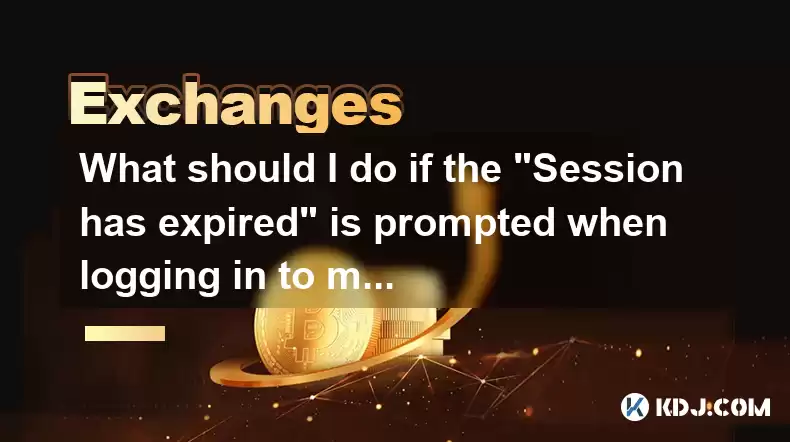
Key Points:
- Gate.io's "Session Expired" message indicates your login session has timed out for security reasons.
- This is a common security feature across many online platforms, including cryptocurrency exchanges.
- Several troubleshooting steps can help regain access to your account. These involve checking your internet connection, clearing browser cache and cookies, and trying different browsers.
- In more persistent cases, password resets may be necessary. Always be wary of phishing attempts during this process.
What should I do if the "Session has expired" is prompted when logging in to my Gate.io account?
The "Session has expired" message on Gate.io, or any online platform, is a standard security measure. It means the server has ended your current login session due to inactivity or other security protocols. This protects your account from unauthorized access if your device is left unattended or if someone gains access to your session. It doesn't necessarily indicate a problem with your account itself.
First, ensure your internet connection is stable and working correctly. A poor connection can interrupt communication with the Gate.io servers, leading to session timeouts. Try accessing other websites to confirm your internet is functioning properly. If you're using a VPN, try temporarily disabling it to see if that resolves the issue.
If your internet connection is fine, the next step is to clear your browser's cache and cookies. Cached data and cookies can sometimes interfere with website functionality. Most browsers have a simple process for clearing this data, usually found under settings or preferences. The specific steps vary slightly between browsers (Chrome, Firefox, Safari, etc.), but the general process is straightforward.
- Open your browser settings.
- Find the "Privacy and Security" or similar section.
- Locate the option to clear browsing data.
- Select "Cached images and files" and "Cookies and other site data".
- Click "Clear data".
After clearing your cache and cookies, try logging into Gate.io again. If the problem persists, try using a different web browser. Sometimes, compatibility issues between the browser and the website can cause unexpected errors. Testing with a different browser (e.g., switching from Chrome to Firefox) can help determine if this is the source of the problem.
If you've tried these steps and are still encountering the "Session Expired" error, it's time to consider the possibility of a forgotten password or a compromised account. The most secure option is to initiate a password reset through Gate.io's official website. Never use links provided in unsolicited emails or messages, as these are likely phishing attempts. Always navigate directly to the Gate.io website to access your account recovery options.
The password reset process typically involves providing your registered email address or phone number. Gate.io will then send a verification code or link to reset your password. Follow the instructions carefully to create a new, strong password. Remember to choose a password that is unique and difficult to guess. Avoid using easily guessable information like birthdays or names.
If you are still unable to access your account after attempting all these steps, contact Gate.io's customer support directly through their official channels. Provide them with as much relevant information as possible, including the error message you're receiving, the browser you're using, and any other relevant details. They can assist you with further troubleshooting or investigate potential account issues.
Remember to always be vigilant about account security. Use strong, unique passwords, enable two-factor authentication (2FA) wherever possible, and be wary of phishing attempts.
Frequently Asked Questions:
Q: My session keeps expiring even after clearing my cache and cookies. What should I do?
A: Try using a different browser or device. If the problem persists, contact Gate.io support. A compromised account or a problem with your account settings could be the cause.
Q: Is it safe to reset my password through a link received in an email?
A: No, never reset your password through a link received in an email unless you are absolutely certain the email is legitimate and from Gate.io. Phishing scams often use convincing emails to steal credentials. Always navigate to the official Gate.io website to initiate a password reset.
Q: How long does a Gate.io session typically last?
A: The session duration varies depending on Gate.io's security settings and your browser's configuration. It's generally recommended to log out manually when you're finished using the platform.
Q: What if I suspect my account has been compromised?
A: Immediately change your password, enable 2FA if you haven't already, and contact Gate.io support to report the potential breach. They can help secure your account and investigate the incident.
Q: Why is my Gate.io session expiring so frequently?
A: This could be due to several factors, including your browser settings, network issues, or Gate.io's security updates. Try troubleshooting the basic steps mentioned above; if the problem persists, contact Gate.io support for further assistance.
Disclaimer:info@kdj.com
The information provided is not trading advice. kdj.com does not assume any responsibility for any investments made based on the information provided in this article. Cryptocurrencies are highly volatile and it is highly recommended that you invest with caution after thorough research!
If you believe that the content used on this website infringes your copyright, please contact us immediately (info@kdj.com) and we will delete it promptly.
- Superman Takes Flight: A Deep Dive into the Comic Program and Coin Medals
- 2025-08-11 20:30:12
- Shiba Inu's Comeback Trail and the Meme Coin Mania: Can $SHIB Deliver a 12,000x Return?
- 2025-08-11 18:30:11
- Proof of Trust, Transparency, and User Safety: Keeping Crypto Real
- 2025-08-11 18:50:12
- Pudgy Penguins, Bitcoin Penguins, and the $22M Meme Coin Mania: A New York Perspective
- 2025-08-11 17:10:11
- Bitcoin L2 Heats Up: SatLayer (SLAY) Lists on KuCoin Amidst Layer-2 Boom
- 2025-08-11 16:50:12
- Ethereum, Coin Market Cap, and Solfart Token: A Wild Ride in the Crypto Universe
- 2025-08-11 17:50:12
Related knowledge

How to use margin trading on Poloniex
Aug 08,2025 at 09:50am
Understanding Margin Trading on Poloniex

How to read the order book on KuCoin
Aug 10,2025 at 03:21pm
Understanding the Order Book Interface on KuCoinWhen accessing the order book on KuCoin, users are presented with a real-time display of buy and sell ...

How to set price alerts on Kraken
Aug 11,2025 at 08:49pm
Understanding Price Alerts on KrakenPrice alerts on Kraken are tools that allow traders to monitor specific cryptocurrency pairs for price movements. ...

How to use advanced trading on Gemini
Aug 08,2025 at 04:07am
Understanding Advanced Trading on GeminiAdvanced trading on Gemini refers to a suite of tools and order types designed for experienced traders who wan...

How to use advanced trading on Gemini
Aug 08,2025 at 10:56pm
Understanding Advanced Trading on GeminiAdvanced trading on Gemini refers to the suite of tools and order types available on the Gemini ActiveTrader p...

How to get my API keys from KuCoin
Aug 08,2025 at 06:50pm
Understanding API Keys on KuCoinAPI keys are essential tools for users who want to interact with KuCoin's trading platform programmatically. These key...

How to use margin trading on Poloniex
Aug 08,2025 at 09:50am
Understanding Margin Trading on Poloniex

How to read the order book on KuCoin
Aug 10,2025 at 03:21pm
Understanding the Order Book Interface on KuCoinWhen accessing the order book on KuCoin, users are presented with a real-time display of buy and sell ...

How to set price alerts on Kraken
Aug 11,2025 at 08:49pm
Understanding Price Alerts on KrakenPrice alerts on Kraken are tools that allow traders to monitor specific cryptocurrency pairs for price movements. ...

How to use advanced trading on Gemini
Aug 08,2025 at 04:07am
Understanding Advanced Trading on GeminiAdvanced trading on Gemini refers to a suite of tools and order types designed for experienced traders who wan...

How to use advanced trading on Gemini
Aug 08,2025 at 10:56pm
Understanding Advanced Trading on GeminiAdvanced trading on Gemini refers to the suite of tools and order types available on the Gemini ActiveTrader p...

How to get my API keys from KuCoin
Aug 08,2025 at 06:50pm
Understanding API Keys on KuCoinAPI keys are essential tools for users who want to interact with KuCoin's trading platform programmatically. These key...
See all articles

























































































