-
 Bitcoin
Bitcoin $116600
0.45% -
 Ethereum
Ethereum $3902
1.46% -
 XRP
XRP $3.330
8.48% -
 Tether USDt
Tether USDt $1.000
0.02% -
 BNB
BNB $786.2
1.53% -
 Solana
Solana $176.5
2.61% -
 USDC
USDC $0.9998
0.00% -
 Dogecoin
Dogecoin $0.2219
3.89% -
 TRON
TRON $0.3390
-0.05% -
 Cardano
Cardano $0.7905
3.12% -
 Stellar
Stellar $0.4595
11.06% -
 Hyperliquid
Hyperliquid $41.14
5.28% -
 Sui
Sui $3.803
2.17% -
 Chainlink
Chainlink $19.28
11.13% -
 Bitcoin Cash
Bitcoin Cash $579.0
0.94% -
 Hedera
Hedera $0.2604
3.41% -
 Avalanche
Avalanche $23.30
2.76% -
 Ethena USDe
Ethena USDe $1.001
-0.03% -
 Litecoin
Litecoin $121.7
1.10% -
 UNUS SED LEO
UNUS SED LEO $8.983
0.36% -
 Toncoin
Toncoin $3.342
0.92% -
 Shiba Inu
Shiba Inu $0.00001287
1.98% -
 Uniswap
Uniswap $10.53
3.87% -
 Polkadot
Polkadot $3.882
2.79% -
 Dai
Dai $1.000
0.00% -
 Bitget Token
Bitget Token $4.471
1.77% -
 Cronos
Cronos $0.1517
2.88% -
 Monero
Monero $263.4
-4.80% -
 Pepe
Pepe $0.00001109
2.63% -
 Aave
Aave $282.5
2.95%
how to sell crypto on mexc
Log in to your MEXC account and select the crypto asset you want to sell in the "Spot Trading" section to initiate the selling process.
Oct 29, 2024 at 03:24 pm

How to Sell Crypto on MEXC
Step 1: Log in to Your MEXC Account
- Visit the MEXC website (www.mexc.com) and click on "Log In" in the top-right corner.
- Enter your email address and password, or use a social media account to sign in.
Step 2: Select the Asset You Want to Sell
- Click on the "Trade" tab in the navigation menu.
- Select the "Spot Trading" option.
- In the left sidebar, find the crypto you want to sell and click on it.
Step 3: Create a Sell Order
- On the trading page, select the "Sell" tab.
- Enter the amount of crypto you want to sell in the "Amount" field.
Choose the order type you prefer:
- Limit Order: Set a specific price at which you want the order to execute.
- Market Order: Sell the asset at the current market price.
Step 4: Configure the Advanced Settings (Optional)
By clicking on "Advanced," you can set additional parameters for your order:
- Post-Only: Prevents your order from executing immediately.
- IOC (Immediate or Cancel): Executes the order immediately or cancels it.
- FOK (Fill or Kill): All or nothing order that executes only if the entire order amount can be filled.
Step 5: Preview and Confirm the Order
- Once you have configured the order settings, click on "Preview."
- Verify the order details, such as the price, amount, and execution type.
- If everything is correct, click on "Confirm."
Step 6: Monitoring Your Order
- Your sell order will be placed in the order book.
- You can monitor the status of your order in the "My Orders" section, accessible from the navigation menu.
- Once the order is executed, the crypto will be sold, and the proceeds will be credited to your MEXC account.
Disclaimer:info@kdj.com
The information provided is not trading advice. kdj.com does not assume any responsibility for any investments made based on the information provided in this article. Cryptocurrencies are highly volatile and it is highly recommended that you invest with caution after thorough research!
If you believe that the content used on this website infringes your copyright, please contact us immediately (info@kdj.com) and we will delete it promptly.
- PENDLE Price Pumping: Is This Cryptocurrency's Momentum Sustainable?
- 2025-08-08 20:50:11
- BlockchainFX (BFX): The Crypto Presale Shaking Up the Scene in 2025
- 2025-08-08 21:10:15
- GMO Miner, Bitcoin, and XRP Mining: A New Era of Passive Income?
- 2025-08-08 21:10:15
- Web3 Antivirus, Token Validation, Wallets & Exchanges: Staying Safe in DeFi
- 2025-08-08 21:16:08
- BlockchainFX, TRON, Aave: Navigating the Crypto Landscape in 2025
- 2025-08-08 21:16:08
- World Liberty Financial's USD1 Loyalty Program & HTX: A New Era for Stablecoins?
- 2025-08-08 21:20:12
Related knowledge

How to use margin trading on Poloniex
Aug 08,2025 at 09:50am
Understanding Margin Trading on Poloniex

How to use advanced trading on Gemini
Aug 08,2025 at 04:07am
Understanding Advanced Trading on GeminiAdvanced trading on Gemini refers to a suite of tools and order types designed for experienced traders who wan...

How to get my API keys from KuCoin
Aug 08,2025 at 06:50pm
Understanding API Keys on KuCoinAPI keys are essential tools for users who want to interact with KuCoin's trading platform programmatically. These key...

How to deposit USD on Bitstamp
Aug 07,2025 at 05:18pm
Understanding Bitstamp and USD DepositsBitstamp is one of the longest-standing cryptocurrency exchanges in the industry, offering users the ability to...

How to use the Kraken Pro interface
Aug 08,2025 at 09:57am
Understanding the Kraken Pro Interface LayoutThe Kraken Pro interface is designed for both novice and experienced traders seeking a streamlined experi...
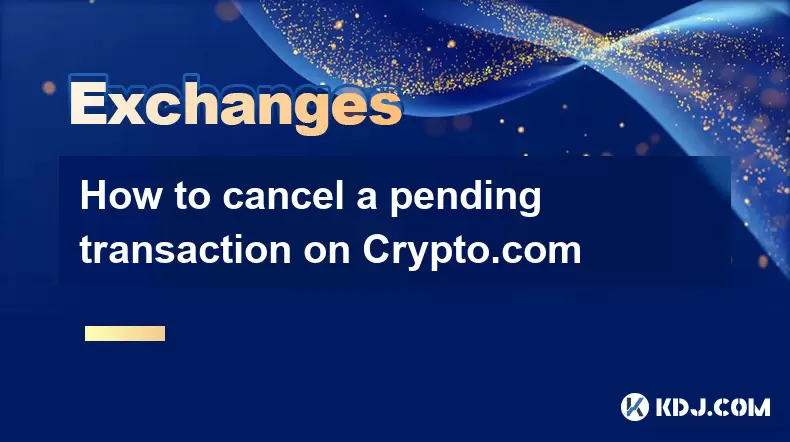
How to cancel a pending transaction on Crypto.com
Aug 08,2025 at 08:42pm
Understanding Pending Transactions on Crypto.comWhen using Crypto.com, a pending transaction refers to a transfer of cryptocurrency that has been init...

How to use margin trading on Poloniex
Aug 08,2025 at 09:50am
Understanding Margin Trading on Poloniex

How to use advanced trading on Gemini
Aug 08,2025 at 04:07am
Understanding Advanced Trading on GeminiAdvanced trading on Gemini refers to a suite of tools and order types designed for experienced traders who wan...

How to get my API keys from KuCoin
Aug 08,2025 at 06:50pm
Understanding API Keys on KuCoinAPI keys are essential tools for users who want to interact with KuCoin's trading platform programmatically. These key...

How to deposit USD on Bitstamp
Aug 07,2025 at 05:18pm
Understanding Bitstamp and USD DepositsBitstamp is one of the longest-standing cryptocurrency exchanges in the industry, offering users the ability to...

How to use the Kraken Pro interface
Aug 08,2025 at 09:57am
Understanding the Kraken Pro Interface LayoutThe Kraken Pro interface is designed for both novice and experienced traders seeking a streamlined experi...
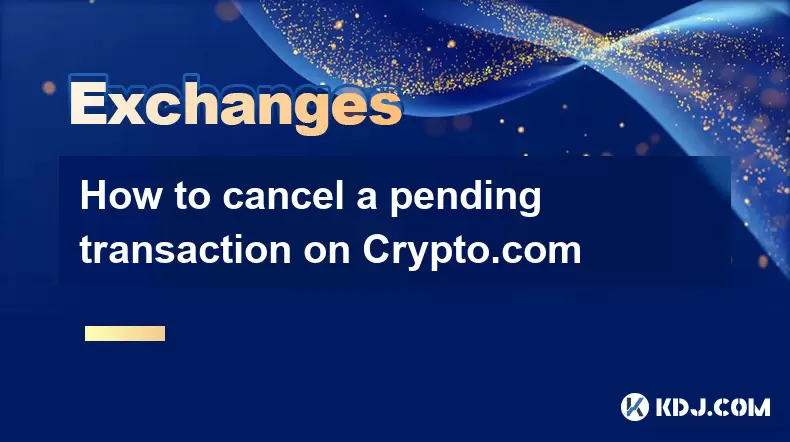
How to cancel a pending transaction on Crypto.com
Aug 08,2025 at 08:42pm
Understanding Pending Transactions on Crypto.comWhen using Crypto.com, a pending transaction refers to a transfer of cryptocurrency that has been init...
See all articles

























































































