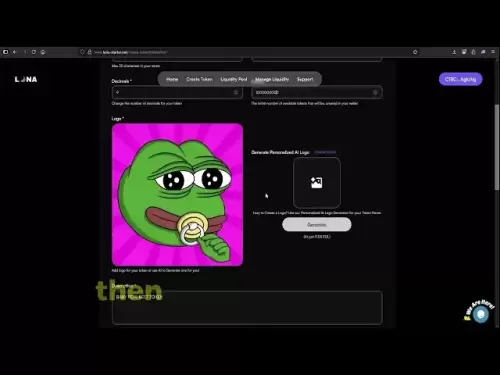-
 Bitcoin
Bitcoin $118900
1.66% -
 Ethereum
Ethereum $3735
1.35% -
 XRP
XRP $3.506
0.71% -
 Tether USDt
Tether USDt $1.000
-0.01% -
 BNB
BNB $799.4
5.78% -
 Solana
Solana $202.0
1.87% -
 USDC
USDC $0.9999
0.00% -
 Dogecoin
Dogecoin $0.2661
1.89% -
 Cardano
Cardano $0.8877
1.59% -
 TRON
TRON $0.3173
2.45% -
 Hyperliquid
Hyperliquid $45.00
2.59% -
 Stellar
Stellar $0.4723
3.40% -
 Sui
Sui $3.970
1.32% -
 Chainlink
Chainlink $19.67
1.94% -
 Hedera
Hedera $0.2710
1.99% -
 Avalanche
Avalanche $25.74
-0.01% -
 Bitcoin Cash
Bitcoin Cash $528.1
1.98% -
 Litecoin
Litecoin $120.1
3.57% -
 Shiba Inu
Shiba Inu $0.00001525
1.26% -
 UNUS SED LEO
UNUS SED LEO $8.989
-0.01% -
 Toncoin
Toncoin $3.304
1.74% -
 Polkadot
Polkadot $4.531
3.38% -
 Uniswap
Uniswap $10.74
2.51% -
 Ethena USDe
Ethena USDe $1.001
0.00% -
 Monero
Monero $325.5
2.44% -
 Pepe
Pepe $0.00001413
1.31% -
 Bitget Token
Bitget Token $4.860
0.85% -
 Dai
Dai $0.9999
0.01% -
 Aave
Aave $307.3
-2.07% -
 Bittensor
Bittensor $448.8
2.91%
How to quickly sell BNB on the Binance app?
To sell BNB on the Binance app, log in, navigate to "Spot" trading, select BNB/USDT, place a market order, and confirm the sale for a quick transaction.
Apr 21, 2025 at 11:29 am

Selling BNB on the Binance app can be a straightforward process if you follow the right steps. Whether you're looking to liquidate your BNB holdings quickly or you're new to the platform, this guide will walk you through the process in detail. Let's dive into the steps to quickly sell BNB on the Binance app.
Preparing Your Binance App
Before you can sell BNB, ensure that your Binance app is up to date and that you have a stable internet connection. Open the Binance app on your mobile device. If you don't have the app installed, you can download it from the App Store or Google Play Store.
Logging into Your Account
To proceed with selling BNB, you need to log into your Binance account. Enter your username and password. If you have enabled two-factor authentication (2FA), you will need to enter the code sent to your mobile device or generated by your authenticator app.
Navigating to the Trading Section
Once logged in, navigate to the trading section of the app. You can find this by tapping on the "Trade" icon, usually located at the bottom of the screen. Within the trading section, you'll see various options, but for selling BNB, you'll want to focus on the "Spot" trading section.
Selecting BNB and the Pair
In the "Spot" trading section, select BNB as the cryptocurrency you want to sell. You can do this by typing "BNB" into the search bar at the top of the screen. Next, you need to choose the trading pair you want to use for selling BNB. Common pairs include BNB/USDT, BNB/BTC, or BNB/BUSD. For a quick sale, choose a pair with high liquidity, such as BNB/USDT.
Placing a Sell Order
After selecting your trading pair, you will be taken to the trading interface. Here, you can place a sell order. There are two main types of orders you can use:
- Market Order: This order type will sell your BNB at the current market price, ensuring a quick transaction.
- Limit Order: This allows you to set a specific price at which you want to sell your BNB. While this can potentially get you a better price, it may take longer to execute.
For a quick sale, select "Market Order". Enter the amount of BNB you want to sell in the "Amount" field. You can either type in the exact amount or use the percentage buttons to quickly select a portion of your BNB holdings.
Confirming the Sell Order
Once you've entered the amount, review your order details. Ensure the amount and the trading pair are correct. Then, tap the "Sell BNB" button to confirm your order. The app will prompt you to confirm the transaction one last time. Tap "Confirm" to finalize the sale.
Checking the Transaction Status
After confirming the order, monitor the transaction status in the "Orders" section of the app. You can access this by tapping on the "Orders" tab at the bottom of the trading interface. Here, you'll see the status of your sell order, whether it's "Filled," "Partially Filled," or "Pending."
Withdrawing Your Funds
Once your BNB has been sold and the transaction is complete, the proceeds will be credited to your Binance account in the form of the currency you chose (e.g., USDT). If you want to withdraw these funds to your bank account or another wallet, go to the "Wallet" section of the app. Here, you can select the currency you want to withdraw and follow the prompts to complete the withdrawal process.
Frequently Asked Questions
Q: Can I sell BNB on Binance without completing KYC?
A: To sell BNB on Binance, you need to complete the Know Your Customer (KYC) process. This is a security measure to prevent fraud and comply with regulatory requirements. Without KYC, you won't be able to withdraw funds from your account.
Q: What fees should I expect when selling BNB on Binance?
A: Binance charges a trading fee for each transaction, which varies based on your trading volume and whether you're using Binance Coin (BNB) to pay the fee. The standard fee is 0.1% of the transaction amount, but it can be reduced to 0.075% if you pay with BNB.
Q: How long does it take to sell BNB on Binance?
A: The time it takes to sell BNB on Binance depends on the type of order you place. A market order will typically execute almost instantly, while a limit order may take longer if the market doesn't reach your specified price.
Q: Can I cancel a sell order after placing it?
A: Yes, you can cancel a sell order as long as it hasn't been fully executed. To do this, go to the "Orders" section, find your pending order, and tap the "Cancel" button next to it.
Disclaimer:info@kdj.com
The information provided is not trading advice. kdj.com does not assume any responsibility for any investments made based on the information provided in this article. Cryptocurrencies are highly volatile and it is highly recommended that you invest with caution after thorough research!
If you believe that the content used on this website infringes your copyright, please contact us immediately (info@kdj.com) and we will delete it promptly.
- ONDO ETF Incoming? 21Shares and the Coinbase Custody Connection
- 2025-07-23 14:30:12
- Check Your Change! UK Coins Worth £40,000 Could Be Hiding in Plain Sight
- 2025-07-23 14:50:12
- PNC Bank & Coinbase: A New York Minute on Crypto Services Partnership
- 2025-07-23 14:50:12
- Crypto, India, and the COINS Act: A New Dawn for Digital Assets?
- 2025-07-23 14:55:12
- IREN's Bitcoin Mining Prowess Meets AI: An SOTP Valuation Deep Dive
- 2025-07-23 12:30:12
- Arca, PENDLE, and Kraken: Navigating DeFi's Institutional Currents
- 2025-07-23 11:10:11
Related knowledge

KuCoin mobile app vs desktop
Jul 19,2025 at 08:35am
Overview of KuCoin Mobile App and Desktop PlatformThe KuCoin ecosystem offers both a mobile app and a desktop platform, each designed to cater to diff...

Is KuCoin a decentralized exchange?
Jul 18,2025 at 03:15pm
Understanding Decentralized Exchanges (DEXs)To determine whether KuCoin is a decentralized exchange, it's essential to first understand what defines a...

How to trade options on KuCoin?
Jul 19,2025 at 03:42am
Understanding Options Trading on KuCoinOptions trading on KuCoin allows users to speculate on the future price movements of cryptocurrencies without o...

What are KuCoin trading password rules?
Jul 20,2025 at 07:56am
Understanding the Purpose of a Trading Password on KuCoinOn KuCoin, a trading password serves as an additional layer of security beyond the standard l...

Who is the CEO of KuCoin?
Jul 20,2025 at 09:35am
Background of KuCoinKuCoin is one of the largest cryptocurrency exchanges globally, known for its diverse range of trading pairs and user-friendly int...

Where is KuCoin based?
Jul 22,2025 at 10:35pm
Understanding KuCoin's Global PresenceKuCoin is one of the most recognized names in the cryptocurrency exchange market, serving millions of users glob...

KuCoin mobile app vs desktop
Jul 19,2025 at 08:35am
Overview of KuCoin Mobile App and Desktop PlatformThe KuCoin ecosystem offers both a mobile app and a desktop platform, each designed to cater to diff...

Is KuCoin a decentralized exchange?
Jul 18,2025 at 03:15pm
Understanding Decentralized Exchanges (DEXs)To determine whether KuCoin is a decentralized exchange, it's essential to first understand what defines a...

How to trade options on KuCoin?
Jul 19,2025 at 03:42am
Understanding Options Trading on KuCoinOptions trading on KuCoin allows users to speculate on the future price movements of cryptocurrencies without o...

What are KuCoin trading password rules?
Jul 20,2025 at 07:56am
Understanding the Purpose of a Trading Password on KuCoinOn KuCoin, a trading password serves as an additional layer of security beyond the standard l...

Who is the CEO of KuCoin?
Jul 20,2025 at 09:35am
Background of KuCoinKuCoin is one of the largest cryptocurrency exchanges globally, known for its diverse range of trading pairs and user-friendly int...

Where is KuCoin based?
Jul 22,2025 at 10:35pm
Understanding KuCoin's Global PresenceKuCoin is one of the most recognized names in the cryptocurrency exchange market, serving millions of users glob...
See all articles