-
 Bitcoin
Bitcoin $119000
-2.21% -
 Ethereum
Ethereum $4315
1.01% -
 XRP
XRP $3.151
-3.11% -
 Tether USDt
Tether USDt $0.0000
0.00% -
 BNB
BNB $808.5
-0.71% -
 Solana
Solana $175.8
-4.21% -
 USDC
USDC $0.9999
0.00% -
 Dogecoin
Dogecoin $0.2250
-3.92% -
 TRON
TRON $0.3469
1.77% -
 Cardano
Cardano $0.7818
-3.81% -
 Chainlink
Chainlink $21.47
-2.10% -
 Hyperliquid
Hyperliquid $43.30
-6.81% -
 Stellar
Stellar $0.4370
-2.84% -
 Sui
Sui $3.682
-4.40% -
 Bitcoin Cash
Bitcoin Cash $590.8
2.67% -
 Hedera
Hedera $0.2484
-5.20% -
 Ethena USDe
Ethena USDe $1.001
0.00% -
 Avalanche
Avalanche $23.10
-4.29% -
 Litecoin
Litecoin $119.2
-3.96% -
 Toncoin
Toncoin $3.409
0.90% -
 UNUS SED LEO
UNUS SED LEO $9.016
-1.29% -
 Shiba Inu
Shiba Inu $0.00001304
-3.82% -
 Uniswap
Uniswap $11.18
1.33% -
 Polkadot
Polkadot $3.913
-3.51% -
 Cronos
Cronos $0.1672
-3.08% -
 Dai
Dai $1.000
0.02% -
 Ethena
Ethena $0.7899
-4.70% -
 Bitget Token
Bitget Token $4.400
-1.23% -
 Pepe
Pepe $0.00001132
-5.93% -
 Monero
Monero $257.9
-6.44%
How can I retrieve the lost Kraken transaction history?
Recovering lost Kraken transaction history requires account access; if lost, contact Kraken support for their multi-step recovery process, avoiding third-party tools to prevent scams and protect your data.
Mar 17, 2025 at 02:01 pm
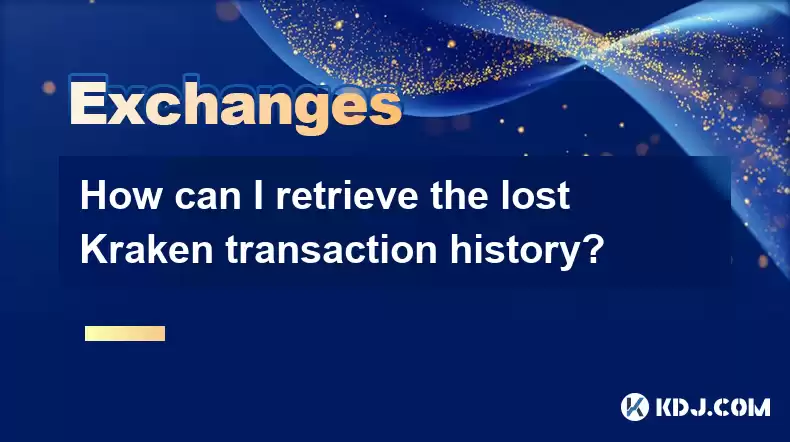
Key Points:
- Kraken's transaction history retrieval depends heavily on the method of access you used initially.
- Accessing your history often requires logging into your Kraken account.
- If you've lost account access, recovery is a multi-step process involving Kraken's support.
- Third-party tools claiming to recover transaction history should be approached with extreme caution.
- Understanding Kraken's security measures is crucial for preventing future data loss.
How Can I Retrieve My Lost Kraken Transaction History?
Losing access to your Kraken transaction history can be incredibly frustrating, especially if you need the information for tax purposes or to track your investments. The process of retrieving this data varies significantly depending on the situation. The first step is always to ensure you have the correct login credentials for your Kraken account. If you can access your account, retrieving your transaction history is relatively straightforward.
If you can access your Kraken account, navigating to your transaction history is usually simple. Look for a section labeled "Activity," "Transactions," or something similar within your account dashboard. Kraken provides detailed transaction records, including dates, times, amounts, and asset pairs involved. You can usually filter and download this information as a CSV or other exportable file format for easier organization and record-keeping. Remember to keep these records safe and secure.
However, if you've lost access to your Kraken account, the process becomes more complicated. Kraken employs robust security measures, including two-factor authentication (2FA), to protect user accounts. This is designed to prevent unauthorized access. If you've forgotten your password or lost access to your 2FA method, you'll need to initiate Kraken's account recovery process.
This usually involves contacting Kraken's customer support directly. Be prepared to provide identifying information to verify your ownership of the account. This could include personal details, email addresses associated with the account, and potentially even proof of identity documents. The support team will guide you through the necessary steps to regain access. This process can take time, so patience is key.
Once you regain access to your Kraken account through their support, you can then access your transaction history as described earlier. Keep in mind that the recovery process may involve security checks to ensure the account's safety. Kraken prioritizes security to prevent unauthorized access and protect user funds. Remember to always update your contact information and 2FA settings to make the recovery process smoother in the future.
It's crucial to avoid using third-party tools or services claiming to recover lost Kraken transaction history without proper verification. Many such services are scams designed to steal your information. Always rely on Kraken's official support channels for assistance with account recovery and data retrieval.
Protecting your Kraken account access is paramount. Use strong, unique passwords, enable 2FA, and regularly review your account security settings. Consider using a password manager to help you create and manage secure passwords. Keeping your contact information updated with Kraken also ensures smooth communication in case of any issues.
Remember, Kraken’s security protocols are in place to protect your assets and prevent unauthorized access. While regaining access may take time, adhering to their official recovery procedures is crucial. Avoid shortcuts that might compromise your security or lead to further complications.
Frequently Asked Questions:
Q: Can I retrieve deleted transactions from my Kraken account?
A: Kraken generally maintains a comprehensive record of your transactions. Deleted transactions are usually not permanently removed from their system. However, if you’re having trouble locating specific transactions, contacting Kraken’s support is recommended.
Q: What if I can't remember my Kraken login details at all?
A: If you've completely lost access to your Kraken account, including your email address and password, you'll need to contact Kraken support immediately. They'll guide you through their account recovery process, which may involve identity verification.
Q: Are there any fees associated with retrieving my transaction history?
A: Retrieving your transaction history through Kraken's official channels should not incur any additional fees. Be wary of services that charge for this information, as they may be fraudulent.
Q: How long does the Kraken account recovery process typically take?
A: The recovery time varies depending on the complexity of the situation and the information you provide. It's best to be patient and cooperate fully with Kraken’s support team to expedite the process.
Q: What information will Kraken need to verify my identity?
A: Kraken will likely request information such as your full name, date of birth, address, and potentially copies of identification documents to verify your identity before granting access to your account. They'll need to confirm you are the legitimate account holder.
Disclaimer:info@kdj.com
The information provided is not trading advice. kdj.com does not assume any responsibility for any investments made based on the information provided in this article. Cryptocurrencies are highly volatile and it is highly recommended that you invest with caution after thorough research!
If you believe that the content used on this website infringes your copyright, please contact us immediately (info@kdj.com) and we will delete it promptly.
- Bitcoin, CPI, and Market Fears: Navigating the Crypto Landscape
- 2025-08-12 15:10:13
- BTC Traders Eye ETH Targets as CPI Looms: A New York Minute
- 2025-08-12 15:10:13
- Ethereum, Cold Wallets, and Presales: What's Hot Now?
- 2025-08-12 15:30:12
- Bitcoin, XRP, and Monetary Alternatives: Navigating the Crypto Landscape in 2025
- 2025-08-12 15:30:12
- XRP Breakout Watch: Institutional Volume Signals Potential Surge
- 2025-08-12 15:35:19
- XRP, Market Cap, and Institutional Adoption: A New Era for Crypto?
- 2025-08-12 15:35:19
Related knowledge

How to use margin trading on Poloniex
Aug 08,2025 at 09:50am
Understanding Margin Trading on Poloniex

How to read the order book on KuCoin
Aug 10,2025 at 03:21pm
Understanding the Order Book Interface on KuCoinWhen accessing the order book on KuCoin, users are presented with a real-time display of buy and sell ...

How to read the order book on KuCoin
Aug 12,2025 at 02:28am
Understanding the Basics of Staking in CryptocurrencyStaking is a fundamental concept in the world of blockchain and cryptocurrencies, particularly wi...

How to set price alerts on Kraken
Aug 11,2025 at 08:49pm
Understanding Price Alerts on KrakenPrice alerts on Kraken are tools that allow traders to monitor specific cryptocurrency pairs for price movements. ...

How to earn cashback rewards on Crypto.com
Aug 12,2025 at 02:08am
Understanding Cashback Rewards on Crypto.comCashback rewards on Crypto.com are a feature designed to incentivize users to spend using their Crypto.com...

How to use advanced trading on Gemini
Aug 08,2025 at 04:07am
Understanding Advanced Trading on GeminiAdvanced trading on Gemini refers to a suite of tools and order types designed for experienced traders who wan...

How to use margin trading on Poloniex
Aug 08,2025 at 09:50am
Understanding Margin Trading on Poloniex

How to read the order book on KuCoin
Aug 10,2025 at 03:21pm
Understanding the Order Book Interface on KuCoinWhen accessing the order book on KuCoin, users are presented with a real-time display of buy and sell ...

How to read the order book on KuCoin
Aug 12,2025 at 02:28am
Understanding the Basics of Staking in CryptocurrencyStaking is a fundamental concept in the world of blockchain and cryptocurrencies, particularly wi...

How to set price alerts on Kraken
Aug 11,2025 at 08:49pm
Understanding Price Alerts on KrakenPrice alerts on Kraken are tools that allow traders to monitor specific cryptocurrency pairs for price movements. ...

How to earn cashback rewards on Crypto.com
Aug 12,2025 at 02:08am
Understanding Cashback Rewards on Crypto.comCashback rewards on Crypto.com are a feature designed to incentivize users to spend using their Crypto.com...

How to use advanced trading on Gemini
Aug 08,2025 at 04:07am
Understanding Advanced Trading on GeminiAdvanced trading on Gemini refers to a suite of tools and order types designed for experienced traders who wan...
See all articles

























































































