-
 Bitcoin
Bitcoin $118900
-2.66% -
 Ethereum
Ethereum $4299
-0.03% -
 XRP
XRP $3.146
-3.85% -
 Tether USDt
Tether USDt $1.000
0.02% -
 BNB
BNB $808.4
-1.56% -
 Solana
Solana $174.9
-5.25% -
 USDC
USDC $0.9999
0.01% -
 Dogecoin
Dogecoin $0.2238
-6.06% -
 TRON
TRON $0.3478
2.15% -
 Cardano
Cardano $0.7812
-4.99% -
 Chainlink
Chainlink $21.52
-3.27% -
 Hyperliquid
Hyperliquid $43.17
-7.07% -
 Stellar
Stellar $0.4371
-3.82% -
 Sui
Sui $3.672
-6.55% -
 Bitcoin Cash
Bitcoin Cash $593.8
2.88% -
 Hedera
Hedera $0.2468
-7.18% -
 Ethena USDe
Ethena USDe $1.001
0.02% -
 Avalanche
Avalanche $23.02
-6.25% -
 Litecoin
Litecoin $119.5
-3.72% -
 Toncoin
Toncoin $3.423
0.51% -
 UNUS SED LEO
UNUS SED LEO $9.020
-1.06% -
 Shiba Inu
Shiba Inu $0.00001298
-5.49% -
 Uniswap
Uniswap $11.22
0.76% -
 Polkadot
Polkadot $3.897
-5.33% -
 Cronos
Cronos $0.1672
-2.70% -
 Dai
Dai $1.000
0.02% -
 Ethena
Ethena $0.7925
-5.47% -
 Bitget Token
Bitget Token $4.410
-1.92% -
 Monero
Monero $260.1
-4.80% -
 Pepe
Pepe $0.00001127
-7.77%
Is the restriction of OKX devices related to the number of devices bound to the account?
OKX's device restrictions prioritize account security, verifying devices via IP addresses, fingerprints, and 2FA, rather than limiting the number of devices used. Unusual login attempts trigger security checks, not restrictions.
Mar 02, 2025 at 03:01 pm
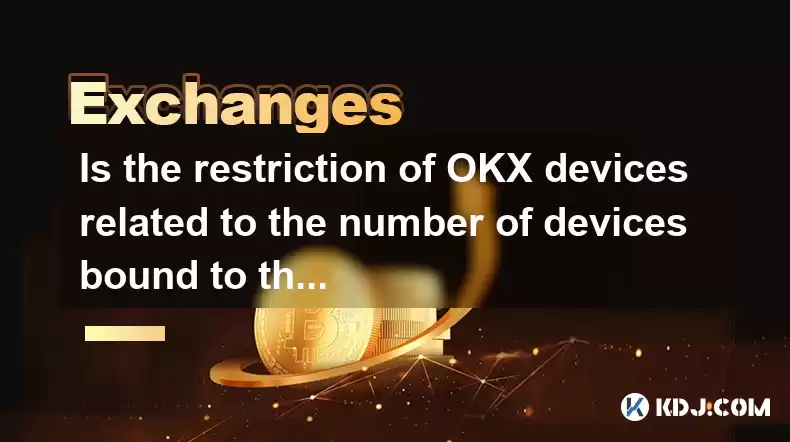
Is the Restriction of OKX Devices Related to the Number of Devices Bound to the Account?
Key Points:
- OKX's device restrictions are primarily a security measure designed to protect user accounts from unauthorized access. It's not solely about the number of devices bound, but rather the recognition and verification of those devices.
- The platform utilizes various security protocols, including IP address tracking, device fingerprinting, and potentially two-factor authentication (2FA) tied to specific devices, to manage access.
- The perceived "restriction" is often a result of the system flagging unusual login attempts from unfamiliar devices or locations, triggering security checks. This is proactive security, not a limitation on the number of devices you can use.
- Understanding the nuances of OKX's security protocols and best practices for managing multiple devices can mitigate any perceived restrictions and ensure smooth access to your account.
- Contacting OKX support directly is crucial if you encounter persistent issues accessing your account from approved devices.
- Understanding OKX's Device Recognition System:
OKX, like other major cryptocurrency exchanges, employs sophisticated security measures to safeguard user accounts and funds. A critical aspect of this security is its device recognition system. This system isn't simply a counter of how many devices are "bound" to your account; instead, it focuses on identifying and verifying each device attempting to access your account. The system leverages a combination of technologies to achieve this. Firstly, it records your IP address each time you log in. Repeated logins from drastically different IP addresses within a short period might trigger a security alert, prompting additional verification steps. This is because a sudden shift in IP address could indicate a potential compromise of your account. Secondly, the system utilizes device fingerprinting. This involves collecting data about your device's hardware and software configuration, creating a unique "fingerprint" for each device. If a login attempt is made from a device with a fingerprint that doesn't match previously registered devices, the system will flag this as suspicious activity. This is crucial because even if someone uses your login credentials, they will be unlikely to replicate your exact device fingerprint. Thirdly, and possibly most importantly, OKX might integrate your 2FA (two-factor authentication) with specific devices. This means that even if someone gains access to your login credentials, they'll still need access to your 2FA device (e.g., your phone) to successfully log in. This further strengthens the security and prevents unauthorized access, even from devices with similar fingerprints. The system doesn't inherently limit the number of devices, but rather focuses on verifying the legitimacy of each device attempting to access your account. The focus is on security, not restricting the number of devices used. The number of devices used is not a direct factor in access restrictions; rather, it's the system's ability to recognize and verify the devices that matter. If the system flags an unknown device, it's a security measure, not a limitation. The system actively monitors login attempts to detect unusual activity and protect your account.
- Navigating Security Checks and Alerts:
When you attempt to log in from a new device or a location significantly different from your usual login locations, OKX's security system might initiate additional verification steps. This isn't necessarily a restriction; it's a proactive measure designed to prevent unauthorized access. These checks might involve sending a verification code to your registered email address or mobile phone, requiring you to solve a CAPTCHA, or even requesting additional information to verify your identity. The goal is to confirm that you are the legitimate account owner. The length and complexity of these checks depend on various factors, including the frequency of login attempts from unusual locations, the level of risk associated with your account activity, and the sophistication of the security measures implemented by OKX. Understanding these security checks is vital. They aren't designed to inconvenience you; rather, they're there to protect your funds and personal information. If you frequently travel or use multiple devices, it's crucial to familiarize yourself with OKX's security procedures to avoid delays or unexpected blocks. Regularly checking your account settings and ensuring your contact information is up-to-date can also streamline the verification process. If you anticipate accessing your account from a new device or location, it's always advisable to inform OKX beforehand, if possible, to minimize any potential disruptions. Proactive communication can prevent unnecessary delays and ensure a smoother login experience. The key is to view these security checks as a positive aspect of the platform's commitment to security rather than an impediment.
- Best Practices for Managing Multiple Devices:
While OKX doesn't explicitly limit the number of devices you can use, managing multiple devices effectively is crucial for maintaining account security and avoiding potential issues. It's recommended to keep a record of all devices you've used to access your OKX account. This can be as simple as maintaining a list of the devices, their operating systems, and approximate login dates. This information can be invaluable if you encounter any account access problems. Furthermore, it's crucial to ensure that all devices you use are adequately secured with strong passwords and updated security software. Avoid using public Wi-Fi networks to access your OKX account, as these networks are often vulnerable to hacking attempts. Always prioritize using a secure, private network connection. Regularly reviewing your OKX account activity is also advisable. Check for any unauthorized logins or suspicious transactions. Immediate action is crucial if you detect any anomalies. Enabling two-factor authentication (2FA) is highly recommended, as it adds an extra layer of security to your account. This can significantly reduce the risk of unauthorized access, even if your login credentials are compromised. By following these best practices, you can ensure a secure and efficient experience when managing your OKX account across multiple devices. The goal is not to limit device usage but to optimize security across all access points.
- Addressing Persistent Access Issues:
If you encounter persistent difficulties accessing your OKX account, even from devices you've previously used, contacting OKX's customer support is essential. Explain the issue in detail, providing as much information as possible, such as the specific devices you're trying to use, the error messages you're receiving, and the steps you've already taken to troubleshoot the problem. Be prepared to provide verification information to confirm your identity. OKX's support team can investigate the issue, identify any potential security concerns, and guide you through the necessary steps to regain access to your account. Patience is key, as resolving these issues might take time. Providing accurate and complete information to the support team will significantly expedite the process. Avoid using unofficial channels or third-party websites claiming to provide support, as these could be scams designed to steal your information. Always contact OKX through their official website or app. Proactive communication and cooperation with OKX's support team are crucial in resolving any persistent account access problems. Remember, the platform’s security measures are in place to protect your assets; therefore, fully cooperating with the support team is essential to resolving the issue safely and securely.
FAQs:
Q: I've used multiple devices to access OKX in the past. Why am I now experiencing login restrictions?
A: OKX's security system dynamically assesses login attempts based on various factors, including IP addresses, device fingerprints, and login frequency. A change in these factors, even from previously used devices, might trigger additional verification steps as a security precaution. This isn't a limitation on the number of devices but rather a response to potential security risks.
Q: Is there a specific limit on the number of devices I can bind to my OKX account?
A: OKX doesn't publicly specify a numerical limit on the number of devices you can use. The focus is on device recognition and verification, not a simple count. The system prioritizes secure access over the number of devices used. Repeated logins from vastly different locations or devices might trigger security alerts, regardless of the total number of previously registered devices.
Q: My account is locked. What steps should I take?
A: Immediately contact OKX customer support through official channels. Provide them with all necessary information, including details about the devices you've used and any error messages you received. They will guide you through the verification process to regain access. Avoid using unofficial third-party assistance.
Q: How can I improve the security of my OKX account when using multiple devices?
A: Enable two-factor authentication (2FA), use strong and unique passwords for each device, avoid using public Wi-Fi, and regularly review your account activity for any suspicious transactions. Keep a record of the devices you use to access your account for easier troubleshooting. Regularly update the security software on all your devices.
Q: What if I lose access to my primary 2FA device?
A: Contact OKX support immediately. They will guide you through the recovery process, which might involve providing additional verification information to prove your identity. This is why having a backup 2FA method is highly recommended.
Disclaimer:info@kdj.com
The information provided is not trading advice. kdj.com does not assume any responsibility for any investments made based on the information provided in this article. Cryptocurrencies are highly volatile and it is highly recommended that you invest with caution after thorough research!
If you believe that the content used on this website infringes your copyright, please contact us immediately (info@kdj.com) and we will delete it promptly.
- Memecoins, Corporate Treasury, and the New Frontier: A NYC Perspective
- 2025-08-12 14:30:13
- Dogecoin, Presale, Surge: Riding the Meme Coin Wave
- 2025-08-12 11:10:12
- Dogecoin, Tron, and the ROI Reality Check: What's a Crypto Investor to Do?
- 2025-08-12 11:15:12
- Ethereum Layer-2 Scaling Competition Heats Up as ETH Breaks $4K
- 2025-08-12 10:30:12
- China Regulation, Stablecoins, and BNB Presale: Navigating the Crypto Landscape
- 2025-08-12 11:30:12
- Meme Coins, Investment, and Token Burns: What's Hot in 2025?
- 2025-08-12 10:30:12
Related knowledge

How to use margin trading on Poloniex
Aug 08,2025 at 09:50am
Understanding Margin Trading on Poloniex

How to read the order book on KuCoin
Aug 10,2025 at 03:21pm
Understanding the Order Book Interface on KuCoinWhen accessing the order book on KuCoin, users are presented with a real-time display of buy and sell ...

How to read the order book on KuCoin
Aug 12,2025 at 02:28am
Understanding the Basics of Staking in CryptocurrencyStaking is a fundamental concept in the world of blockchain and cryptocurrencies, particularly wi...

How to set price alerts on Kraken
Aug 11,2025 at 08:49pm
Understanding Price Alerts on KrakenPrice alerts on Kraken are tools that allow traders to monitor specific cryptocurrency pairs for price movements. ...

How to earn cashback rewards on Crypto.com
Aug 12,2025 at 02:08am
Understanding Cashback Rewards on Crypto.comCashback rewards on Crypto.com are a feature designed to incentivize users to spend using their Crypto.com...

How to use advanced trading on Gemini
Aug 08,2025 at 04:07am
Understanding Advanced Trading on GeminiAdvanced trading on Gemini refers to a suite of tools and order types designed for experienced traders who wan...

How to use margin trading on Poloniex
Aug 08,2025 at 09:50am
Understanding Margin Trading on Poloniex

How to read the order book on KuCoin
Aug 10,2025 at 03:21pm
Understanding the Order Book Interface on KuCoinWhen accessing the order book on KuCoin, users are presented with a real-time display of buy and sell ...

How to read the order book on KuCoin
Aug 12,2025 at 02:28am
Understanding the Basics of Staking in CryptocurrencyStaking is a fundamental concept in the world of blockchain and cryptocurrencies, particularly wi...

How to set price alerts on Kraken
Aug 11,2025 at 08:49pm
Understanding Price Alerts on KrakenPrice alerts on Kraken are tools that allow traders to monitor specific cryptocurrency pairs for price movements. ...

How to earn cashback rewards on Crypto.com
Aug 12,2025 at 02:08am
Understanding Cashback Rewards on Crypto.comCashback rewards on Crypto.com are a feature designed to incentivize users to spend using their Crypto.com...

How to use advanced trading on Gemini
Aug 08,2025 at 04:07am
Understanding Advanced Trading on GeminiAdvanced trading on Gemini refers to a suite of tools and order types designed for experienced traders who wan...
See all articles

























































































