-
 Bitcoin
Bitcoin $119000
-2.21% -
 Ethereum
Ethereum $4315
1.01% -
 XRP
XRP $3.151
-3.11% -
 Tether USDt
Tether USDt $0.0000
0.00% -
 BNB
BNB $808.5
-0.71% -
 Solana
Solana $175.8
-4.21% -
 USDC
USDC $0.9999
0.00% -
 Dogecoin
Dogecoin $0.2250
-3.92% -
 TRON
TRON $0.3469
1.77% -
 Cardano
Cardano $0.7818
-3.81% -
 Chainlink
Chainlink $21.47
-2.10% -
 Hyperliquid
Hyperliquid $43.30
-6.81% -
 Stellar
Stellar $0.4370
-2.84% -
 Sui
Sui $3.682
-4.40% -
 Bitcoin Cash
Bitcoin Cash $590.8
2.67% -
 Hedera
Hedera $0.2484
-5.20% -
 Ethena USDe
Ethena USDe $1.001
0.00% -
 Avalanche
Avalanche $23.10
-4.29% -
 Litecoin
Litecoin $119.2
-3.96% -
 Toncoin
Toncoin $3.409
0.90% -
 UNUS SED LEO
UNUS SED LEO $9.016
-1.29% -
 Shiba Inu
Shiba Inu $0.00001304
-3.82% -
 Uniswap
Uniswap $11.18
1.33% -
 Polkadot
Polkadot $3.913
-3.51% -
 Cronos
Cronos $0.1672
-3.08% -
 Dai
Dai $1.000
0.02% -
 Ethena
Ethena $0.7899
-4.70% -
 Bitget Token
Bitget Token $4.400
-1.23% -
 Pepe
Pepe $0.00001132
-5.93% -
 Monero
Monero $257.9
-6.44%
Is the restriction of OKX devices related to account security settings?
OKX device restrictions enhance account security, adjusting based on user-defined settings; stronger security means stricter access limitations, requiring a balance between convenience and protection.
Mar 04, 2025 at 04:36 am
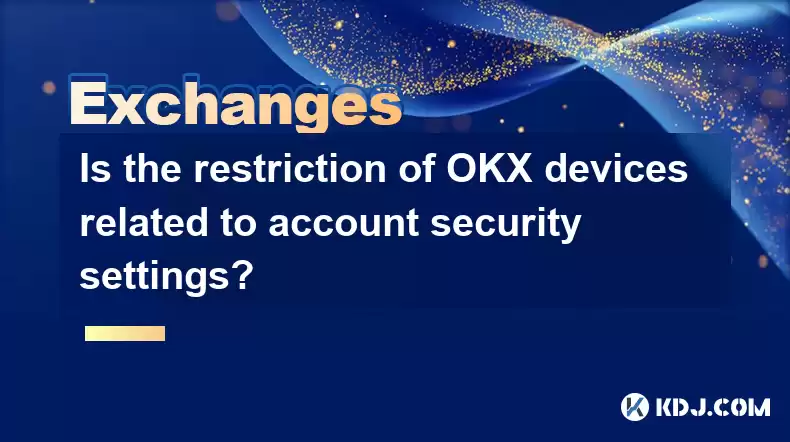
Is the Restriction of OKX Devices Related to Account Security Settings?
Key Points:
- OKX's device restrictions are primarily a security measure designed to protect user accounts from unauthorized access. The level of restriction is directly tied to the security settings chosen by the individual user.
- Understanding the different security settings and their implications on device access is crucial for maintaining a secure OKX account.
- The impact of device restrictions on trading convenience needs to be balanced against the enhanced security they provide. Users must weigh their risk tolerance against the level of restriction implemented.
- Troubleshooting device restriction issues often involves verifying account details, reviewing security settings, and contacting OKX support.
- The relationship between IP address changes, device recognition, and account security is a complex interplay that users should be aware of.
Unordered List of Steps:
- Understanding OKX's Security Settings and Their Impact on Device Restrictions:
OKX offers a tiered system of security features, allowing users to customize their account protection based on their individual needs and risk tolerance. The most basic level involves setting a strong password and enabling two-factor authentication (2FA). However, OKX also provides more advanced options, such as IP address whitelisting, which restricts login attempts to only specific IP addresses. This is where the relationship between device restrictions and account security becomes most apparent. If a user has enabled IP address whitelisting and attempts to log in from a new or unrecognized IP address (e.g., using a different computer or internet connection), OKX will block the login attempt, effectively restricting access from that device. Similarly, the use of device-specific login tokens further strengthens security by requiring unique authentication codes generated on authorized devices. The more stringent the security settings, the stricter the device restrictions become. Choosing a high level of security means accepting that access from unfamiliar devices will be limited, but it drastically reduces the risk of unauthorized access and potential account compromise. This heightened security is particularly beneficial for users with large account balances or those who regularly engage in high-volume trading. Conversely, users who prioritize ease of access over maximum security might choose to utilize fewer restrictions, potentially increasing their vulnerability to security threats. The balance between security and convenience is a crucial consideration when setting up and managing an OKX account. This requires a careful evaluation of personal risk tolerance and the potential consequences of a security breach. Regularly reviewing and adjusting these settings based on changes in usage patterns and perceived threats is recommended best practice.
- The Role of IP Address Whitelisting in Device Restrictions:
IP address whitelisting is a powerful security tool offered by OKX that directly impacts device restrictions. By specifying a list of trusted IP addresses, users ensure that only login attempts originating from these specific locations are permitted. This effectively locks out any attempts to access the account from unrecognized devices or locations. The implementation of IP whitelisting significantly reduces the risk of unauthorized access, even if an attacker manages to obtain the user's login credentials. This is because the attacker would need to not only have the credentials but also access to one of the whitelisted IP addresses. However, relying solely on IP whitelisting isn't a foolproof solution. Dynamic IP addresses, commonly assigned by internet service providers, can change frequently, potentially locking legitimate users out of their accounts. Users with dynamic IP addresses need to carefully consider whether IP whitelisting is the right security measure for them, or if they should rely on alternative or supplementary methods, such as 2FA or device-specific login tokens. Furthermore, IP whitelisting requires careful management. Adding and removing IP addresses requires diligent attention to detail to prevent accidental lockout. Users should maintain a record of their whitelisted IP addresses and ensure that any changes to their internet service provider or network configuration are reflected in their OKX security settings. The complexity of IP address management needs to be carefully weighed against the increased security it provides. Users should thoroughly understand the implications of using IP whitelisting before enabling it.
- Troubleshooting Device Restriction Issues on OKX:
Encountering device restriction issues on OKX can be frustrating, but understanding the potential causes and troubleshooting steps can help resolve the problem quickly. The first step involves verifying the accuracy of login credentials. A simple typo in the username or password can lead to a lockout. Checking for any inconsistencies between the entered credentials and those stored on the user's device is essential. Next, review the account's security settings. Ensure that the chosen security level isn't inadvertently blocking access from the current device. If IP address whitelisting is enabled, verify that the device's current IP address is included in the whitelist. If not, the user might need to add the current IP address to the whitelist. This process often requires accessing the OKX account settings from a previously authorized device. If the issue persists despite checking credentials and security settings, contacting OKX support is recommended. Providing them with detailed information about the issue, including the specific device being used, the error message received, and the account's security settings, can greatly assist in resolving the problem. OKX's customer support team has the tools and expertise to diagnose the underlying cause of the device restriction and provide appropriate solutions. This might involve temporarily lifting the restriction, guiding the user through security setting adjustments, or helping them recover access to their account through alternative methods. Remember to be patient and provide as much detail as possible to expedite the support process.
- The Interplay Between IP Address Changes, Device Recognition, and Account Security:
The dynamic nature of IP addresses presents a challenge to account security measures like IP address whitelisting. When an IP address changes, a user might find themselves temporarily locked out of their OKX account, even if the login credentials are correct. This is because the new IP address is not recognized by the system. OKX's device recognition system plays a crucial role in mitigating this issue. The system uses various factors beyond just the IP address to identify the device, such as device fingerprints, browser information, and other unique identifiers. However, significant changes in the device's configuration, such as a complete operating system reinstall or a major browser update, might lead to the device being unrecognized. This can result in a temporary lockout until the system learns to recognize the device again. This is where a balance between security and usability comes into play. While strong security measures are crucial to protect against unauthorized access, overly restrictive settings can create inconvenience for legitimate users. Users need to carefully consider the trade-off between security and convenience when choosing their security settings. Regularly reviewing and adjusting these settings based on usage patterns and potential threats is a recommended best practice. Understanding how IP address changes, device recognition, and account security interact is crucial for maintaining a secure and accessible OKX account. Staying informed about the security features offered by OKX and regularly reviewing the account settings allows users to optimize their security posture without compromising usability.
- Understanding the Different Types of Device Restrictions Implemented by OKX:
OKX employs various methods to restrict device access, all aimed at enhancing account security. These methods aren't always mutually exclusive and can be combined to provide multiple layers of protection. One common method is IP address whitelisting, as discussed earlier. This restricts access to only specific IP addresses, effectively locking out any attempts from unrecognized locations. Another method involves device-specific login tokens, which require a unique code generated on the authorized device to gain access. This adds an extra layer of security beyond just the username and password. OKX also utilizes advanced device fingerprinting techniques to identify and recognize specific devices. This allows the platform to detect unusual activity or login attempts from unfamiliar devices, potentially triggering security alerts or temporary lockouts. Finally, time-based restrictions might be imposed after multiple failed login attempts, effectively limiting access to prevent brute-force attacks. The combination of these methods creates a robust security system, making it significantly harder for unauthorized individuals to access user accounts. Understanding the different types of restrictions employed by OKX is crucial for users to troubleshoot potential access issues and to optimize their account security settings. By understanding how these mechanisms work, users can make informed decisions about the level of security they require and tailor their settings accordingly. This balance between security and convenience is a crucial aspect of managing an OKX account effectively.
FAQs:
Q: My OKX account is restricted, and I can't access it. What should I do?
A: First, carefully check your login credentials for any errors. Then, review your account's security settings, paying close attention to IP address whitelisting and any other device restrictions you may have enabled. If you're still locked out, contact OKX customer support immediately. Provide them with as much detail as possible about the issue, including the specific device you're using, any error messages you receive, and your account's security settings.
Q: How can I add a new device to my OKX account without facing restrictions?
A: If you have IP address whitelisting enabled, you'll need to add the new device's IP address to your whitelist. Consult your OKX security settings for instructions on how to manage your whitelisted IP addresses. If you don't use IP whitelisting, you might still experience temporary restrictions while the system recognizes your new device. This usually resolves itself after a successful login from the new device.
Q: Is it safe to use public Wi-Fi to access my OKX account?
A: It's generally not recommended to access your OKX account using public Wi-Fi due to increased security risks. Public Wi-Fi networks are often less secure and can be vulnerable to eavesdropping and other malicious activities. It's better to use a secure, private network whenever possible.
Q: What should I do if I suspect my OKX account has been compromised?
A: Immediately change your password and enable all available security features, such as 2FA and IP address whitelisting. Contact OKX support to report the potential compromise and take necessary steps to secure your account. Consider monitoring your account activity closely for any unauthorized transactions.
Q: How often should I review my OKX security settings?
A: It's a good practice to review and update your OKX security settings at least every three months, or more frequently if you suspect any security breaches or changes in your network configuration. Regularly reviewing your security settings ensures that your account remains protected against evolving threats.
Disclaimer:info@kdj.com
The information provided is not trading advice. kdj.com does not assume any responsibility for any investments made based on the information provided in this article. Cryptocurrencies are highly volatile and it is highly recommended that you invest with caution after thorough research!
If you believe that the content used on this website infringes your copyright, please contact us immediately (info@kdj.com) and we will delete it promptly.
- PumpFun (PUMP) Price: Riding the Meme Coin Wave or Facing a Wipeout?
- 2025-08-12 16:50:12
- Arctic Pablo Coin: Meme Coin Growth Redefined?
- 2025-08-12 16:50:12
- Ether ETFs Surge: Inflows and Bull Signs Point to $4K ETH?
- 2025-08-12 16:30:12
- Bitcoin, Crypto Market, and CPI Anticipation: A New York Minute on Volatility
- 2025-08-12 16:30:12
- Bitcoin, CPI, and Market Fears: Navigating the Crypto Landscape
- 2025-08-12 15:10:13
- BTC Traders Eye ETH Targets as CPI Looms: A New York Minute
- 2025-08-12 15:10:13
Related knowledge

How to use margin trading on Poloniex
Aug 08,2025 at 09:50am
Understanding Margin Trading on Poloniex

How to read the order book on KuCoin
Aug 10,2025 at 03:21pm
Understanding the Order Book Interface on KuCoinWhen accessing the order book on KuCoin, users are presented with a real-time display of buy and sell ...

How to read the order book on KuCoin
Aug 12,2025 at 02:28am
Understanding the Basics of Staking in CryptocurrencyStaking is a fundamental concept in the world of blockchain and cryptocurrencies, particularly wi...

How to set price alerts on Kraken
Aug 11,2025 at 08:49pm
Understanding Price Alerts on KrakenPrice alerts on Kraken are tools that allow traders to monitor specific cryptocurrency pairs for price movements. ...

How to earn cashback rewards on Crypto.com
Aug 12,2025 at 02:08am
Understanding Cashback Rewards on Crypto.comCashback rewards on Crypto.com are a feature designed to incentivize users to spend using their Crypto.com...

How to use advanced trading on Gemini
Aug 08,2025 at 04:07am
Understanding Advanced Trading on GeminiAdvanced trading on Gemini refers to a suite of tools and order types designed for experienced traders who wan...

How to use margin trading on Poloniex
Aug 08,2025 at 09:50am
Understanding Margin Trading on Poloniex

How to read the order book on KuCoin
Aug 10,2025 at 03:21pm
Understanding the Order Book Interface on KuCoinWhen accessing the order book on KuCoin, users are presented with a real-time display of buy and sell ...

How to read the order book on KuCoin
Aug 12,2025 at 02:28am
Understanding the Basics of Staking in CryptocurrencyStaking is a fundamental concept in the world of blockchain and cryptocurrencies, particularly wi...

How to set price alerts on Kraken
Aug 11,2025 at 08:49pm
Understanding Price Alerts on KrakenPrice alerts on Kraken are tools that allow traders to monitor specific cryptocurrency pairs for price movements. ...

How to earn cashback rewards on Crypto.com
Aug 12,2025 at 02:08am
Understanding Cashback Rewards on Crypto.comCashback rewards on Crypto.com are a feature designed to incentivize users to spend using their Crypto.com...

How to use advanced trading on Gemini
Aug 08,2025 at 04:07am
Understanding Advanced Trading on GeminiAdvanced trading on Gemini refers to a suite of tools and order types designed for experienced traders who wan...
See all articles

























































































