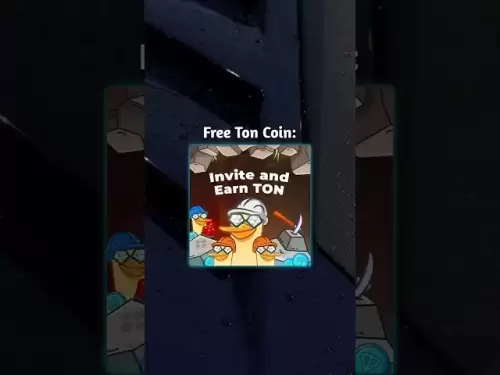-
 Bitcoin
Bitcoin $119800
1.38% -
 Ethereum
Ethereum $3873
3.25% -
 XRP
XRP $3.247
1.85% -
 Tether USDt
Tether USDt $1.001
0.02% -
 BNB
BNB $840.4
5.94% -
 Solana
Solana $190.0
2.55% -
 USDC
USDC $1.000
0.03% -
 Dogecoin
Dogecoin $0.2433
2.69% -
 TRON
TRON $0.3197
-0.05% -
 Cardano
Cardano $0.8367
1.39% -
 Sui
Sui $4.327
3.11% -
 Hyperliquid
Hyperliquid $44.00
0.31% -
 Stellar
Stellar $0.4461
1.76% -
 Chainlink
Chainlink $19.25
4.61% -
 Hedera
Hedera $0.2941
3.90% -
 Bitcoin Cash
Bitcoin Cash $598.4
6.89% -
 Avalanche
Avalanche $26.19
4.67% -
 Litecoin
Litecoin $115.1
0.50% -
 Shiba Inu
Shiba Inu $0.00001427
1.55% -
 Toncoin
Toncoin $3.379
2.01% -
 UNUS SED LEO
UNUS SED LEO $8.966
-0.16% -
 Ethena USDe
Ethena USDe $1.001
0.02% -
 Uniswap
Uniswap $11.04
4.16% -
 Polkadot
Polkadot $4.239
2.00% -
 Monero
Monero $324.6
0.36% -
 Bitget Token
Bitget Token $4.672
2.46% -
 Pepe
Pepe $0.00001294
2.69% -
 Dai
Dai $0.0000
0.01% -
 Cronos
Cronos $0.1443
2.71% -
 Aave
Aave $302.9
1.98%
How to register an account on Binance? Complete identity verification in a few simple steps
To trade on Binance, register an account, verify your identity with KYC, and enable 2FA for security. Deposit funds and start trading once verified.
May 11, 2025 at 08:22 am

Registering an account on Binance and completing the identity verification process is essential for anyone looking to trade cryptocurrencies on one of the world's leading exchanges. This guide will walk you through the steps to register and verify your identity on Binance, ensuring you can start trading securely and efficiently.
Accessing the Binance Website
To begin, you need to visit the official Binance website. Open your web browser and navigate to www.binance.com. This is the first step towards setting up your account on the platform. Make sure you are on the correct site to avoid any potential scams or phishing attempts.
Creating a New Account
Once you are on the Binance homepage, look for the 'Register' button, usually located at the top right corner of the page. Click on this button to start the registration process. You will be prompted to enter your email address and create a strong password. Ensure your password is at least 8 characters long and includes a mix of uppercase and lowercase letters, numbers, and special characters for enhanced security.
After entering your email and password, you will receive a verification email from Binance. Check your inbox and click on the verification link to confirm your email address. This step is crucial to proceed with the account creation process.
Completing the Identity Verification
With your email verified, you can now move on to the identity verification process, known as KYC (Know Your Customer). Click on the 'User Center' icon, then select 'Identification'. Binance requires this step to comply with regulatory standards and to protect your account from fraud.
Uploading Required Documents
Binance will ask you to provide personal information such as your full name, date of birth, and country of residence. Fill out these details accurately. Next, you will need to upload identification documents. Acceptable documents include a passport, driver's license, or national ID card. Ensure the documents are clear and legible.
- Take a photo of your ID document: Make sure all details are visible and the photo is well-lit.
- Take a selfie with your ID document: This selfie should clearly show your face and the ID document held beside it. This is to confirm that you are the rightful owner of the ID.
Submitting the Verification Request
After uploading the required documents, review all the information you have entered and the documents you have uploaded. Once you are satisfied that everything is correct, click on the 'Submit' button to send your verification request to Binance.
Waiting for Verification
After submitting your verification request, you will need to wait for Binance to review your documents. The verification process can take anywhere from a few hours to a few days, depending on the volume of requests. You can check the status of your verification in the 'User Center' under 'Identification'.
Enabling Two-Factor Authentication (2FA)
While waiting for your identity verification, it is a good practice to enhance the security of your account by enabling Two-Factor Authentication (2FA). Go to the 'Security' tab in the 'User Center' and select 'Enable' next to Two-Factor Authentication. Follow the prompts to set up 2FA using an authenticator app like Google Authenticator or Authy.
Logging into Your Verified Account
Once your identity is verified, you will receive a notification from Binance. Log in to your account using your email and password. If you have enabled 2FA, you will need to enter the code from your authenticator app to complete the login process.
Depositing Funds and Trading
With your account verified and secured, you are now ready to deposit funds and start trading. Navigate to the 'Funds' section and select 'Deposits'. Choose the cryptocurrency you wish to deposit, and Binance will provide you with a unique deposit address. Copy this address and use it to send funds from your external wallet.
After your funds are credited to your Binance account, you can begin trading. Go to the 'Exchange' section to access the trading interface. Here, you can buy, sell, and trade various cryptocurrencies available on the platform.
Frequently Asked Questions
Q: Can I start trading on Binance without completing the identity verification?
A: While you can register an account on Binance without completing the identity verification, you will have limited access to the platform's features. To fully utilize Binance's services, including higher withdrawal limits and access to certain trading pairs, you must complete the identity verification process.
Q: What should I do if my identity verification is rejected?
A: If your identity verification is rejected, carefully review the reason provided by Binance. Common reasons for rejection include unclear photos, mismatched information, or expired documents. Resubmit your verification request with corrected documents and ensure all details are accurate and clear.
Q: Is it safe to use Binance for trading cryptocurrencies?
A: Binance employs various security measures to protect user accounts and funds, including two-factor authentication, withdrawal whitelisting, and cold storage for the majority of user funds. However, it is essential for users to follow best practices such as using strong passwords, enabling 2FA, and being cautious of phishing attempts to ensure their account's safety.
Q: How long does it take to deposit funds into my Binance account?
A: The time it takes to deposit funds into your Binance account depends on the cryptocurrency you are depositing and the network congestion. Typically, deposits can take anywhere from a few minutes to a few hours. Always ensure you use the correct deposit address provided by Binance to avoid any issues.
Disclaimer:info@kdj.com
The information provided is not trading advice. kdj.com does not assume any responsibility for any investments made based on the information provided in this article. Cryptocurrencies are highly volatile and it is highly recommended that you invest with caution after thorough research!
If you believe that the content used on this website infringes your copyright, please contact us immediately (info@kdj.com) and we will delete it promptly.
- Tether Gold's Meteoric Rise: Market Cap and Soaring Gold Demand
- 2025-07-28 10:30:11
- Reddit, Crypto, and Altcoins: Navigating the Hype in 2025
- 2025-07-28 10:30:11
- Bitcoin, Altcoin, Volume Surge: Decoding the Crypto Market's Latest Moves
- 2025-07-28 10:50:20
- Bitcoin, Altcoins, and 2024 Targets: A NYC Perspective
- 2025-07-28 10:50:21
- Moo Deng Meme-Coin Mania: ROI or Just Hype?
- 2025-07-28 10:55:13
- Ethereum, Injective, and Tokenized Stock: A New Era in DeFi?
- 2025-07-28 11:10:12
Related knowledge

KuCoin mobile app vs desktop
Jul 19,2025 at 08:35am
Overview of KuCoin Mobile App and Desktop PlatformThe KuCoin ecosystem offers both a mobile app and a desktop platform, each designed to cater to diff...

Is KuCoin a decentralized exchange?
Jul 18,2025 at 03:15pm
Understanding Decentralized Exchanges (DEXs)To determine whether KuCoin is a decentralized exchange, it's essential to first understand what defines a...

How to trade options on KuCoin?
Jul 19,2025 at 03:42am
Understanding Options Trading on KuCoinOptions trading on KuCoin allows users to speculate on the future price movements of cryptocurrencies without o...

What are KuCoin trading password rules?
Jul 20,2025 at 07:56am
Understanding the Purpose of a Trading Password on KuCoinOn KuCoin, a trading password serves as an additional layer of security beyond the standard l...

Does KuCoin report to the IRS?
Jul 27,2025 at 05:01am
Understanding the Reporting Obligations of KuCoinCryptocurrency exchanges are increasingly under scrutiny from global tax authorities, and KuCoin is n...

Who is the CEO of KuCoin?
Jul 20,2025 at 09:35am
Background of KuCoinKuCoin is one of the largest cryptocurrency exchanges globally, known for its diverse range of trading pairs and user-friendly int...

KuCoin mobile app vs desktop
Jul 19,2025 at 08:35am
Overview of KuCoin Mobile App and Desktop PlatformThe KuCoin ecosystem offers both a mobile app and a desktop platform, each designed to cater to diff...

Is KuCoin a decentralized exchange?
Jul 18,2025 at 03:15pm
Understanding Decentralized Exchanges (DEXs)To determine whether KuCoin is a decentralized exchange, it's essential to first understand what defines a...

How to trade options on KuCoin?
Jul 19,2025 at 03:42am
Understanding Options Trading on KuCoinOptions trading on KuCoin allows users to speculate on the future price movements of cryptocurrencies without o...

What are KuCoin trading password rules?
Jul 20,2025 at 07:56am
Understanding the Purpose of a Trading Password on KuCoinOn KuCoin, a trading password serves as an additional layer of security beyond the standard l...

Does KuCoin report to the IRS?
Jul 27,2025 at 05:01am
Understanding the Reporting Obligations of KuCoinCryptocurrency exchanges are increasingly under scrutiny from global tax authorities, and KuCoin is n...

Who is the CEO of KuCoin?
Jul 20,2025 at 09:35am
Background of KuCoinKuCoin is one of the largest cryptocurrency exchanges globally, known for its diverse range of trading pairs and user-friendly int...
See all articles