-
 Bitcoin
Bitcoin $120300
1.24% -
 Ethereum
Ethereum $4311
2.06% -
 XRP
XRP $3.197
0.16% -
 Tether USDt
Tether USDt $1.000
0.01% -
 BNB
BNB $805.1
0.34% -
 Solana
Solana $179.6
-1.14% -
 USDC
USDC $0.9998
0.00% -
 Dogecoin
Dogecoin $0.2303
-1.21% -
 TRON
TRON $0.3442
1.08% -
 Cardano
Cardano $0.7938
-1.23% -
 Hyperliquid
Hyperliquid $44.55
-0.69% -
 Chainlink
Chainlink $21.81
-2.59% -
 Stellar
Stellar $0.4436
0.05% -
 Sui
Sui $3.728
-3.42% -
 Bitcoin Cash
Bitcoin Cash $586.5
2.00% -
 Hedera
Hedera $0.2530
-2.62% -
 Ethena USDe
Ethena USDe $1.001
-0.02% -
 Avalanche
Avalanche $23.65
-1.46% -
 Litecoin
Litecoin $124.5
-0.71% -
 Toncoin
Toncoin $3.384
1.63% -
 UNUS SED LEO
UNUS SED LEO $9.001
-0.44% -
 Shiba Inu
Shiba Inu $0.00001321
-2.42% -
 Uniswap
Uniswap $10.87
-2.31% -
 Polkadot
Polkadot $3.956
-2.80% -
 Cronos
Cronos $0.1681
4.79% -
 Dai
Dai $1.000
-0.01% -
 Ethena
Ethena $0.8090
1.30% -
 Bitget Token
Bitget Token $4.425
-0.55% -
 Monero
Monero $272.6
3.08% -
 Pepe
Pepe $0.00001169
-2.54%
What is the reason why the prompt "Withdrawal limit exceeded" appears when withdrawing from Gate.io?
Gate.io's "Withdrawal Limit Exceeded" error arises from exceeding daily, monthly, or lifetime limits, influenced by verification level, cryptocurrency type, and network congestion. Technical issues can also cause this. Contact support if needed.
Mar 19, 2025 at 12:22 pm
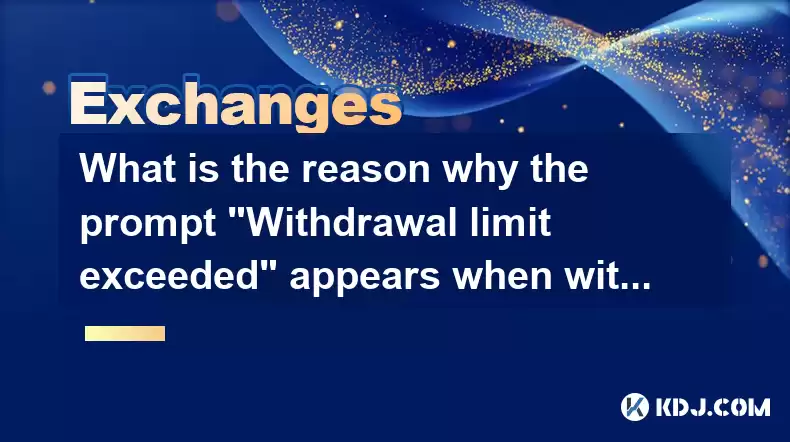
Key Points:
- Gate.io's "Withdrawal Limit Exceeded" error stems from several factors, primarily exceeding daily, monthly, or even lifetime withdrawal limits set for security and regulatory reasons.
- Verification level plays a crucial role. Higher verification levels usually unlock higher withdrawal limits.
- Specific cryptocurrency withdrawal limits vary, influenced by network congestion and security protocols.
- Technical glitches or temporary maintenance can also trigger this error.
- Understanding Gate.io's withdrawal policies and contacting support are crucial for resolving the issue.
What is the reason why the prompt "Withdrawal limit exceeded" appears when withdrawing from Gate.io? This error message indicates that you've attempted to withdraw cryptocurrency exceeding Gate.io's pre-defined limits. These limits are implemented for various reasons, including preventing fraudulent activities, complying with Know Your Customer (KYC) and Anti-Money Laundering (AML) regulations, and managing the platform's operational risks. The specific limit you've hit depends on several factors, which we'll explore in detail.
One major factor is your verification level. Gate.io employs a tiered verification system. Lower verification levels generally have stricter withdrawal limits compared to higher levels. Completing the necessary KYC procedures, including identity verification and potentially address verification, is essential to increasing your withdrawal limits. This process helps Gate.io verify your identity and mitigate potential risks.
The type of cryptocurrency you're withdrawing also significantly impacts the limit. Each cryptocurrency has its own set of withdrawal limits on Gate.io. These limits are dynamic and can change based on network congestion, transaction fees, and security concerns. For example, a cryptocurrency experiencing high network congestion might have lower withdrawal limits temporarily to prevent delays or failed transactions.
Furthermore, the limits aren't just daily. Gate.io might have separate daily, weekly, or even monthly withdrawal limits for each cryptocurrency. Exceeding any of these triggers the "Withdrawal Limit Exceeded" message. Understanding these different limit structures is vital to avoid this error. These limits are often displayed clearly within the platform's withdrawal interface, but it's crucial to pay close attention to them before initiating a withdrawal.
Besides these typical reasons, there's always the possibility of temporary technical glitches. Gate.io, like any online platform, can experience temporary outages or maintenance periods. During these times, the withdrawal system might malfunction, leading to the "Withdrawal Limit Exceeded" error even if you haven't actually exceeded any limit. Checking the Gate.io status page or their social media channels for announcements is recommended in such cases.
Sometimes, the error might be due to a discrepancy between your account balance and the amount you're trying to withdraw. Ensure you're factoring in any pending transactions or fees before initiating the withdrawal. These pending transactions might momentarily reduce your available balance, triggering the error.
How to Increase Your Withdrawal Limits on Gate.io:
- Complete higher-level KYC verification: This is the most common and effective method. Higher verification levels usually unlock higher withdrawal limits. Follow the steps outlined on the Gate.io platform to complete the necessary identity and address verification.
- Contact Gate.io Support: If you believe you've encountered a technical error or have a legitimate reason to exceed your current limit, contacting Gate.io's customer support is essential. Explain your situation clearly and provide any necessary supporting documentation.
Common Questions and Answers:
Q: What if I've already exceeded my daily withdrawal limit?
A: You will need to wait until the next day to attempt another withdrawal, adhering to the reset time of Gate.io's daily limit.
Q: My withdrawal limit seems unusually low. Why?
A: This could be due to your current verification level. Completing a higher level of KYC verification will likely increase your withdrawal limits. It's also possible there's a technical issue; contacting Gate.io support is advised.
Q: The error message appeared despite having a low withdrawal amount. What could be the problem?
A: This could indicate a temporary technical issue on Gate.io's platform. Check their status page or social media for updates. Contacting support to report the error is also recommended.
Q: Are there different withdrawal limits for different cryptocurrencies?
A: Yes, each cryptocurrency has its own set of withdrawal limits, determined by factors such as network fees, transaction speeds, and security considerations. Check the specific cryptocurrency's withdrawal limits on the Gate.io platform.
Q: How long does it usually take to increase my withdrawal limit after completing KYC?
A: The processing time varies, but it usually takes a few hours to a few days for Gate.io to review your verification and update your withdrawal limits. Check your account status for updates.
Q: Can I withdraw more than my daily limit by splitting my withdrawal into multiple transactions?
A: While technically possible, repeatedly attempting small withdrawals to circumvent the limit is generally against Gate.io's terms of service and might lead to account suspension.
Q: What should I do if I suspect fraudulent activity related to my withdrawal limits?
A: Contact Gate.io support immediately to report the suspicious activity and provide any relevant information. They will investigate and take appropriate action.
Disclaimer:info@kdj.com
The information provided is not trading advice. kdj.com does not assume any responsibility for any investments made based on the information provided in this article. Cryptocurrencies are highly volatile and it is highly recommended that you invest with caution after thorough research!
If you believe that the content used on this website infringes your copyright, please contact us immediately (info@kdj.com) and we will delete it promptly.
- Token Security, Agentic AI, Cybersecurity Guide: Navigating the New Frontier
- 2025-08-11 23:00:12
- Crypto Investments: Riding the Meme Wave with Layer Brett and Dogecoin
- 2025-08-11 23:00:12
- Nexchain, Crypto Presales, and Bitcoin Volumes: What's the Buzz?
- 2025-08-11 23:10:13
- Ethereum Treasury, Bitcoin, and Michael Saylor: A NYC Take on the Crypto Landscape
- 2025-08-11 23:10:13
- Pumpfun vs. Pepe Dollar: The Meme Coin Arena Heats Up
- 2025-08-11 23:10:14
- Altcoins Primed for a Bull Run: Investment Gains in the Making
- 2025-08-11 23:10:14
Related knowledge

How to use margin trading on Poloniex
Aug 08,2025 at 09:50am
Understanding Margin Trading on Poloniex

How to read the order book on KuCoin
Aug 10,2025 at 03:21pm
Understanding the Order Book Interface on KuCoinWhen accessing the order book on KuCoin, users are presented with a real-time display of buy and sell ...

How to set price alerts on Kraken
Aug 11,2025 at 08:49pm
Understanding Price Alerts on KrakenPrice alerts on Kraken are tools that allow traders to monitor specific cryptocurrency pairs for price movements. ...

How to use advanced trading on Gemini
Aug 08,2025 at 04:07am
Understanding Advanced Trading on GeminiAdvanced trading on Gemini refers to a suite of tools and order types designed for experienced traders who wan...

How to use advanced trading on Gemini
Aug 08,2025 at 10:56pm
Understanding Advanced Trading on GeminiAdvanced trading on Gemini refers to the suite of tools and order types available on the Gemini ActiveTrader p...

How to get my API keys from KuCoin
Aug 08,2025 at 06:50pm
Understanding API Keys on KuCoinAPI keys are essential tools for users who want to interact with KuCoin's trading platform programmatically. These key...

How to use margin trading on Poloniex
Aug 08,2025 at 09:50am
Understanding Margin Trading on Poloniex

How to read the order book on KuCoin
Aug 10,2025 at 03:21pm
Understanding the Order Book Interface on KuCoinWhen accessing the order book on KuCoin, users are presented with a real-time display of buy and sell ...

How to set price alerts on Kraken
Aug 11,2025 at 08:49pm
Understanding Price Alerts on KrakenPrice alerts on Kraken are tools that allow traders to monitor specific cryptocurrency pairs for price movements. ...

How to use advanced trading on Gemini
Aug 08,2025 at 04:07am
Understanding Advanced Trading on GeminiAdvanced trading on Gemini refers to a suite of tools and order types designed for experienced traders who wan...

How to use advanced trading on Gemini
Aug 08,2025 at 10:56pm
Understanding Advanced Trading on GeminiAdvanced trading on Gemini refers to the suite of tools and order types available on the Gemini ActiveTrader p...

How to get my API keys from KuCoin
Aug 08,2025 at 06:50pm
Understanding API Keys on KuCoinAPI keys are essential tools for users who want to interact with KuCoin's trading platform programmatically. These key...
See all articles

























































































