-
 Bitcoin
Bitcoin $119100
-0.58% -
 Ethereum
Ethereum $4278
-0.66% -
 XRP
XRP $3.164
-1.81% -
 Tether USDt
Tether USDt $1.000
0.01% -
 BNB
BNB $811.7
0.11% -
 Solana
Solana $176.3
-3.92% -
 USDC
USDC $0.9999
0.01% -
 Dogecoin
Dogecoin $0.2255
-4.43% -
 TRON
TRON $0.3480
2.60% -
 Cardano
Cardano $0.7828
-3.40% -
 Hyperliquid
Hyperliquid $43.59
-4.94% -
 Chainlink
Chainlink $21.34
-3.88% -
 Stellar
Stellar $0.4443
-0.97% -
 Sui
Sui $3.697
-5.60% -
 Bitcoin Cash
Bitcoin Cash $596.5
4.16% -
 Hedera
Hedera $0.2498
-5.10% -
 Ethena USDe
Ethena USDe $1.001
-0.03% -
 Avalanche
Avalanche $23.11
-4.00% -
 Litecoin
Litecoin $121.1
-1.75% -
 Toncoin
Toncoin $3.397
0.42% -
 UNUS SED LEO
UNUS SED LEO $9.002
-1.29% -
 Shiba Inu
Shiba Inu $0.00001307
-4.57% -
 Uniswap
Uniswap $11.20
0.30% -
 Polkadot
Polkadot $3.901
-4.75% -
 Cronos
Cronos $0.1698
3.07% -
 Ethena
Ethena $0.8122
-3.72% -
 Dai
Dai $1.000
0.03% -
 Bitget Token
Bitget Token $4.416
-1.13% -
 Monero
Monero $263.9
-0.82% -
 Pepe
Pepe $0.00001130
-7.37%
What is the reason for Coinbase withdrawal failure?
Coinbase withdrawal failures result from user errors (insufficient funds, incorrect addresses) or Coinbase issues (network congestion, security protocols). Troubleshooting involves verifying details, checking blockchain explorers, and contacting support.
Mar 18, 2025 at 08:24 pm
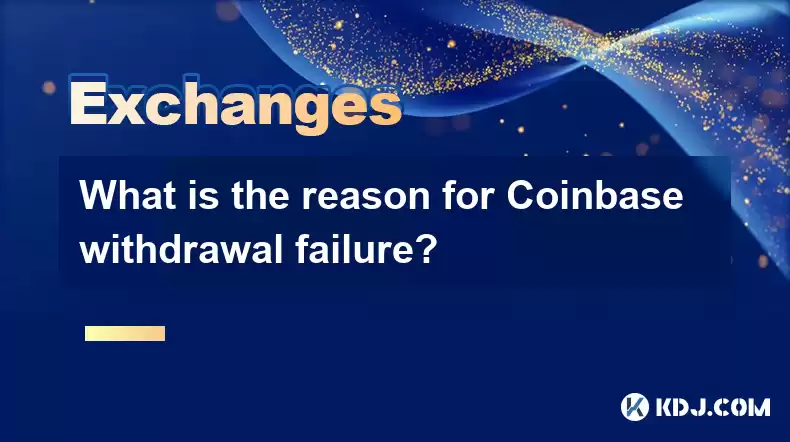
Key Points:
- Coinbase withdrawal failures can stem from various issues on both the user's and Coinbase's end.
- Insufficient funds, incorrect withdrawal addresses, network congestion, and security protocols are common culprits.
- Troubleshooting involves verifying account details, checking blockchain networks, and contacting Coinbase support.
- Understanding the specific error message is crucial for effective problem-solving.
What is the reason for Coinbase withdrawal failure?
Coinbase withdrawal failures are a frustrating but unfortunately common occurrence in the cryptocurrency world. The reasons behind these failures are multifaceted, ranging from simple user errors to more complex technical issues. Understanding the potential causes is the first step to resolving the problem. Let's explore the most frequent reasons for failed Coinbase withdrawals.
Insufficient Funds: This seems obvious, yet it's a surprisingly common reason. Ensure you have sufficient funds in your Coinbase account, including any associated fees for the transaction. Remember to account for network fees, which can vary significantly depending on the cryptocurrency and network congestion. Double-check your balance before initiating any withdrawal.
Incorrect Withdrawal Address: Entering the wrong cryptocurrency address is a frequent cause of failed withdrawals. Cryptocurrencies are highly sensitive to address formats. Even a single misplaced character can render the transaction irreversible. Carefully verify the address you are sending your cryptocurrency to before confirming the withdrawal. Always double-check the address on the receiving platform as well.
Network Congestion: Blockchain networks, especially popular ones like Bitcoin and Ethereum, can experience periods of high congestion. This can lead to delays in transaction processing, potentially resulting in a failed withdrawal. During periods of high network activity, transactions may take longer to confirm, or even fail entirely. Consider waiting for network congestion to subside before attempting another withdrawal.
Security Protocols: Coinbase employs various security measures to protect user accounts and funds. These measures can sometimes trigger temporary blocks or delays on withdrawals. Unusual activity, such as a large withdrawal or a sudden change in withdrawal patterns, might trigger these security protocols. If this occurs, contacting Coinbase support is recommended to verify your identity and release the funds.
Maintenance or System Issues: Occasionally, Coinbase may experience scheduled or unscheduled maintenance that affects its services, including withdrawals. Checking Coinbase's status page or social media accounts for announcements regarding outages or maintenance is crucial. These issues are typically temporary and will resolve once the maintenance is completed.
Withdrawal Limits: Coinbase may impose withdrawal limits based on factors like verification level, account history, and the type of cryptocurrency. Exceeding these limits will result in a failed withdrawal. Review your account's withdrawal limits to ensure you are not attempting to withdraw more than permitted. Higher verification levels often unlock higher withdrawal limits.
Troubleshooting Steps:
- Verify Account Details: Double-check your Coinbase account balance, withdrawal address, and transaction details.
- Check Blockchain Explorer: Use a blockchain explorer (e.g., etherscan.io for Ethereum) to track the status of your transaction. This can provide valuable insights into why the withdrawal failed.
- Contact Coinbase Support: If you've checked all the above and the withdrawal still hasn't gone through, contact Coinbase support directly. They can investigate the issue and provide assistance.
- Review Transaction History: Examine your Coinbase transaction history for any clues regarding previous successful or failed withdrawals. This might reveal patterns or potential issues.
- Check for Error Messages: Pay close attention to any error messages displayed during the withdrawal process. These messages often provide valuable clues about the cause of the failure.
Understanding Specific Error Messages:
Different error messages indicate different problems. For example, an "insufficient funds" message is self-explanatory. However, a more cryptic error message might require further investigation or contact with Coinbase support. Always note down the specific error message for reference.
Common Questions:
Q: How long does a Coinbase withdrawal usually take?
A: The processing time varies depending on the cryptocurrency, network congestion, and verification level. It can range from a few minutes to several hours or even days in some cases.
Q: What should I do if my withdrawal is pending for an extended period?
A: Check the blockchain explorer for the transaction status. If it remains pending for an unusually long time, contact Coinbase support.
Q: Can I cancel a pending Coinbase withdrawal?
A: The ability to cancel a pending withdrawal depends on the cryptocurrency and the stage of the transaction. Contact Coinbase support to inquire about cancellation possibilities.
Q: What if I sent my cryptocurrency to the wrong address?
A: Unfortunately, recovering funds sent to an incorrect address is extremely difficult, if not impossible, depending on the cryptocurrency and the receiving wallet's security measures. Contacting the recipient might be an option but success is unlikely.
Q: Are there any fees associated with Coinbase withdrawals?
A: Yes, Coinbase typically charges network fees in addition to any potential withdrawal fees. These fees vary depending on the cryptocurrency and network congestion. These fees are usually displayed before you confirm the transaction.
Q: Why might Coinbase temporarily suspend my account?
A: Coinbase might temporarily suspend accounts due to suspicious activity, violations of their terms of service, or security concerns. Contacting Coinbase support to resolve the issue is crucial.
Q: What is the best way to contact Coinbase support?
A: Coinbase provides various support channels, including email, phone, and online help center. The best method depends on the urgency and nature of the issue. Their website usually outlines the best method to contact them for your specific needs.
Disclaimer:info@kdj.com
The information provided is not trading advice. kdj.com does not assume any responsibility for any investments made based on the information provided in this article. Cryptocurrencies are highly volatile and it is highly recommended that you invest with caution after thorough research!
If you believe that the content used on this website infringes your copyright, please contact us immediately (info@kdj.com) and we will delete it promptly.
- BlockDAG, Chainlink, Hedera: The Cryptos Enterprises are Eyeing
- 2025-08-12 09:30:12
- Dogecoin's Wild Ride: Big Holders, Price Push, and What's Next for the Meme Coin
- 2025-08-12 08:30:12
- Coin Master Board Adventure: Free Energy and the Thrill of the Board
- 2025-08-12 08:50:12
- Bitcoin to $133,000? Here's What the Experts Are Saying
- 2025-08-12 08:30:12
- LYNO AI Presale: Early Bird Opportunity Before Token Price Hike
- 2025-08-12 08:50:12
- Dogecoin, Tron Update, Cold Wallet ROI: Navigating Crypto's Choppy Waters
- 2025-08-12 09:30:12
Related knowledge

How to use margin trading on Poloniex
Aug 08,2025 at 09:50am
Understanding Margin Trading on Poloniex

How to read the order book on KuCoin
Aug 10,2025 at 03:21pm
Understanding the Order Book Interface on KuCoinWhen accessing the order book on KuCoin, users are presented with a real-time display of buy and sell ...

How to read the order book on KuCoin
Aug 12,2025 at 02:28am
Understanding the Basics of Staking in CryptocurrencyStaking is a fundamental concept in the world of blockchain and cryptocurrencies, particularly wi...

How to set price alerts on Kraken
Aug 11,2025 at 08:49pm
Understanding Price Alerts on KrakenPrice alerts on Kraken are tools that allow traders to monitor specific cryptocurrency pairs for price movements. ...

How to earn cashback rewards on Crypto.com
Aug 12,2025 at 02:08am
Understanding Cashback Rewards on Crypto.comCashback rewards on Crypto.com are a feature designed to incentivize users to spend using their Crypto.com...

How to use advanced trading on Gemini
Aug 08,2025 at 04:07am
Understanding Advanced Trading on GeminiAdvanced trading on Gemini refers to a suite of tools and order types designed for experienced traders who wan...

How to use margin trading on Poloniex
Aug 08,2025 at 09:50am
Understanding Margin Trading on Poloniex

How to read the order book on KuCoin
Aug 10,2025 at 03:21pm
Understanding the Order Book Interface on KuCoinWhen accessing the order book on KuCoin, users are presented with a real-time display of buy and sell ...

How to read the order book on KuCoin
Aug 12,2025 at 02:28am
Understanding the Basics of Staking in CryptocurrencyStaking is a fundamental concept in the world of blockchain and cryptocurrencies, particularly wi...

How to set price alerts on Kraken
Aug 11,2025 at 08:49pm
Understanding Price Alerts on KrakenPrice alerts on Kraken are tools that allow traders to monitor specific cryptocurrency pairs for price movements. ...

How to earn cashback rewards on Crypto.com
Aug 12,2025 at 02:08am
Understanding Cashback Rewards on Crypto.comCashback rewards on Crypto.com are a feature designed to incentivize users to spend using their Crypto.com...

How to use advanced trading on Gemini
Aug 08,2025 at 04:07am
Understanding Advanced Trading on GeminiAdvanced trading on Gemini refers to a suite of tools and order types designed for experienced traders who wan...
See all articles

























































































