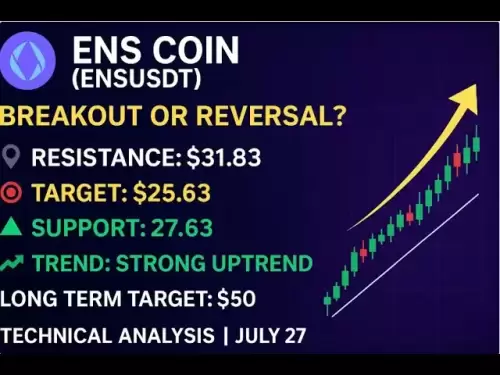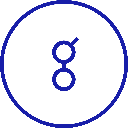-
 Bitcoin
Bitcoin $119800
1.38% -
 Ethereum
Ethereum $3873
3.25% -
 XRP
XRP $3.247
1.85% -
 Tether USDt
Tether USDt $1.001
0.02% -
 BNB
BNB $840.4
5.94% -
 Solana
Solana $190.0
2.55% -
 USDC
USDC $1.000
0.03% -
 Dogecoin
Dogecoin $0.2433
2.69% -
 TRON
TRON $0.3197
-0.05% -
 Cardano
Cardano $0.8367
1.39% -
 Sui
Sui $4.327
3.11% -
 Hyperliquid
Hyperliquid $44.00
0.31% -
 Stellar
Stellar $0.4461
1.76% -
 Chainlink
Chainlink $19.25
4.61% -
 Hedera
Hedera $0.2941
3.90% -
 Bitcoin Cash
Bitcoin Cash $598.4
6.89% -
 Avalanche
Avalanche $26.19
4.67% -
 Litecoin
Litecoin $115.1
0.50% -
 Shiba Inu
Shiba Inu $0.00001427
1.55% -
 Toncoin
Toncoin $3.379
2.01% -
 UNUS SED LEO
UNUS SED LEO $8.966
-0.16% -
 Ethena USDe
Ethena USDe $1.001
0.02% -
 Uniswap
Uniswap $11.04
4.16% -
 Polkadot
Polkadot $4.239
2.00% -
 Monero
Monero $324.6
0.36% -
 Bitget Token
Bitget Token $4.672
2.46% -
 Pepe
Pepe $0.00001294
2.69% -
 Dai
Dai $0.0000
0.01% -
 Cronos
Cronos $0.1443
2.71% -
 Aave
Aave $302.9
1.98%
How to query Coinbase's on-chain transactions?
To query Coinbase transactions, use blockchain explorers like Etherscan with the transaction hash from your Coinbase account for detailed on-chain insights.
Apr 15, 2025 at 06:00 am

Coinbase, one of the largest cryptocurrency exchanges in the world, facilitates millions of transactions daily. For users and analysts interested in tracking these transactions, understanding how to query Coinbase's on-chain transactions is crucial. This process involves several steps and tools, each designed to provide detailed insights into the flow of cryptocurrencies on the blockchain.
Understanding On-Chain Transactions
On-chain transactions refer to the movement of cryptocurrencies directly on the blockchain. These transactions are recorded on the public ledger, making them traceable and verifiable by anyone. When using Coinbase, your transactions are processed on-chain, and you can track them using various blockchain explorers and analytical tools.
Tools for Querying Coinbase Transactions
Several tools are available to help you query Coinbase's on-chain transactions. Some of the most popular ones include:
- Blockchain Explorers: Websites like Blockchain.com, Etherscan, and BscScan allow you to search for transactions by their hash or address.
- Crypto Analytics Platforms: Services like Nansen, Glassnode, and CryptoQuant provide advanced analytics and data visualization for on-chain transactions.
- Coinbase's Own Tools: Coinbase offers some transaction history features within its platform, though these are limited compared to external tools.
Steps to Query Coinbase Transactions Using Blockchain Explorers
To query Coinbase's on-chain transactions using a blockchain explorer, follow these steps:
- Identify the Blockchain: Determine which blockchain your transaction occurred on. Coinbase supports multiple blockchains like Bitcoin, Ethereum, and others.
- Find Your Transaction Hash: Log into your Coinbase account and navigate to the transaction history. Each transaction will have a unique hash.
- Visit a Blockchain Explorer: Go to a blockchain explorer that supports the relevant blockchain. For example, use Etherscan for Ethereum transactions.
- Enter the Transaction Hash: In the search bar of the blockchain explorer, enter the transaction hash you obtained from Coinbase.
- Analyze the Transaction: The explorer will display detailed information about the transaction, including the sender, receiver, amount, and timestamp.
Using Crypto Analytics Platforms for Deeper Insights
Crypto analytics platforms offer more advanced features for querying Coinbase's on-chain transactions. Here’s how you can use them:
- Sign Up for an Account: Register on a platform like Nansen or Glassnode.
- Connect Your Wallet or API: Some platforms require you to connect your wallet or provide an API key for access to detailed data.
- Search for Coinbase Addresses: Use the platform’s search functionality to look up known Coinbase addresses or transaction hashes.
- Analyze Data: Utilize the platform’s tools to visualize and analyze transaction patterns, volumes, and other metrics.
Limitations and Considerations
While querying Coinbase's on-chain transactions can provide valuable insights, there are some limitations and considerations to keep in mind:
- Privacy Concerns: Publicly available blockchain data can compromise user privacy. Always be cautious about sharing or analyzing personal transaction data.
- Data Accuracy: Ensure the tools you use provide accurate and up-to-date information. Some free tools might have limitations in data scope or accuracy.
- Transaction Fees: Some advanced analytics platforms may charge fees for access to detailed data and features.
Practical Example: Querying an Ethereum Transaction
Let’s walk through a practical example of querying an Ethereum transaction from Coinbase using Etherscan:
- Log into Coinbase: Access your Coinbase account and go to the transaction history.
- Find the Transaction Hash: Identify the transaction you want to query and note its hash.
- Visit Etherscan: Open Etherscan in your browser.
- Search for the Transaction: Enter the transaction hash in the search bar and press enter.
- View Transaction Details: Etherscan will display the transaction details, including the sender (likely a Coinbase address), receiver, amount, and gas fees.
Additional Tips for Effective Querying
To enhance your ability to query Coinbase's on-chain transactions effectively, consider the following tips:
- Regularly Update Tools: Blockchain explorers and analytics platforms frequently update their features and data sets. Keep your tools updated for the best results.
- Cross-Reference Data: Use multiple tools to cross-reference data and ensure accuracy.
- Understand Blockchain Basics: A solid understanding of how blockchains work will help you interpret the data more effectively.
FAQs
Q: Can I query Coinbase transactions without a transaction hash?
A: While having a transaction hash is the most direct way to query a specific transaction, you can also search for transactions using wallet addresses. However, this method will show all transactions associated with that address, not just those from Coinbase.
Q: Are there any privacy risks associated with querying on-chain transactions?
A: Yes, since blockchain data is public, querying transactions can reveal personal information. It's important to be cautious and use tools that respect privacy, such as those that do not require you to share personal data.
Q: How can I ensure the accuracy of the data I find on blockchain explorers?
A: To ensure data accuracy, use reputable blockchain explorers and cross-reference information across multiple platforms. Additionally, check the timestamp and block height of the transaction to confirm its validity.
Q: Can I use these methods to query transactions on other exchanges besides Coinbase?
A: Yes, the methods described can be applied to query transactions on other exchanges as well. You just need to identify the transaction hashes or wallet addresses associated with those exchanges and use the appropriate blockchain explorer or analytics platform.
Disclaimer:info@kdj.com
The information provided is not trading advice. kdj.com does not assume any responsibility for any investments made based on the information provided in this article. Cryptocurrencies are highly volatile and it is highly recommended that you invest with caution after thorough research!
If you believe that the content used on this website infringes your copyright, please contact us immediately (info@kdj.com) and we will delete it promptly.
- Bitcoin's Potential Final Rally: Decoding Historical Data and Future Projections
- 2025-07-28 06:30:11
- BlockDAG, XRP, and Utility-Driven Growth: A New Era for Crypto?
- 2025-07-28 06:30:11
- Litecoin's ADX Crossover: Rally Potential or False Dawn?
- 2025-07-28 06:50:11
- Arctic Pablo Coin: Meme Coin Mania and Presale Buzz in 2025
- 2025-07-28 06:50:11
- Arctic Pablo: Meme Coin Mania or ROI Rocket?
- 2025-07-28 06:55:11
- Worldcoin's Wild Ride: Uptrend Battles Resistance Amidst Regulatory Waves
- 2025-07-28 07:00:12
Related knowledge

KuCoin mobile app vs desktop
Jul 19,2025 at 08:35am
Overview of KuCoin Mobile App and Desktop PlatformThe KuCoin ecosystem offers both a mobile app and a desktop platform, each designed to cater to diff...

Is KuCoin a decentralized exchange?
Jul 18,2025 at 03:15pm
Understanding Decentralized Exchanges (DEXs)To determine whether KuCoin is a decentralized exchange, it's essential to first understand what defines a...

How to trade options on KuCoin?
Jul 19,2025 at 03:42am
Understanding Options Trading on KuCoinOptions trading on KuCoin allows users to speculate on the future price movements of cryptocurrencies without o...

What are KuCoin trading password rules?
Jul 20,2025 at 07:56am
Understanding the Purpose of a Trading Password on KuCoinOn KuCoin, a trading password serves as an additional layer of security beyond the standard l...

Does KuCoin report to the IRS?
Jul 27,2025 at 05:01am
Understanding the Reporting Obligations of KuCoinCryptocurrency exchanges are increasingly under scrutiny from global tax authorities, and KuCoin is n...

Who is the CEO of KuCoin?
Jul 20,2025 at 09:35am
Background of KuCoinKuCoin is one of the largest cryptocurrency exchanges globally, known for its diverse range of trading pairs and user-friendly int...

KuCoin mobile app vs desktop
Jul 19,2025 at 08:35am
Overview of KuCoin Mobile App and Desktop PlatformThe KuCoin ecosystem offers both a mobile app and a desktop platform, each designed to cater to diff...

Is KuCoin a decentralized exchange?
Jul 18,2025 at 03:15pm
Understanding Decentralized Exchanges (DEXs)To determine whether KuCoin is a decentralized exchange, it's essential to first understand what defines a...

How to trade options on KuCoin?
Jul 19,2025 at 03:42am
Understanding Options Trading on KuCoinOptions trading on KuCoin allows users to speculate on the future price movements of cryptocurrencies without o...

What are KuCoin trading password rules?
Jul 20,2025 at 07:56am
Understanding the Purpose of a Trading Password on KuCoinOn KuCoin, a trading password serves as an additional layer of security beyond the standard l...

Does KuCoin report to the IRS?
Jul 27,2025 at 05:01am
Understanding the Reporting Obligations of KuCoinCryptocurrency exchanges are increasingly under scrutiny from global tax authorities, and KuCoin is n...

Who is the CEO of KuCoin?
Jul 20,2025 at 09:35am
Background of KuCoinKuCoin is one of the largest cryptocurrency exchanges globally, known for its diverse range of trading pairs and user-friendly int...
See all articles