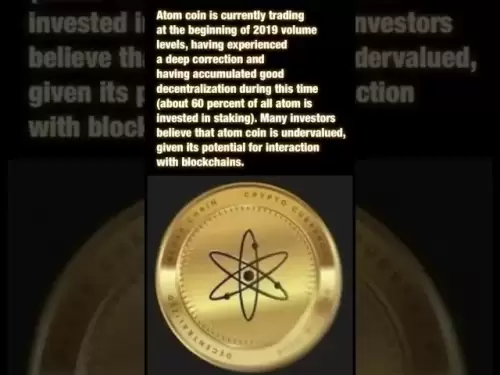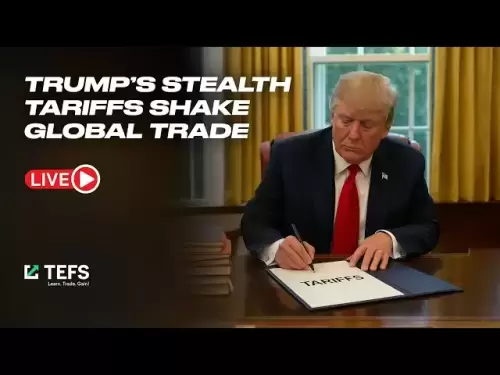-
 Bitcoin
Bitcoin $115200
-2.68% -
 Ethereum
Ethereum $3601
-5.16% -
 XRP
XRP $3.035
-2.96% -
 Tether USDt
Tether USDt $0.9997
-0.04% -
 BNB
BNB $764.5
-5.43% -
 Solana
Solana $168.1
-5.92% -
 USDC
USDC $0.9998
-0.02% -
 Dogecoin
Dogecoin $0.2090
-4.80% -
 TRON
TRON $0.3272
-0.49% -
 Cardano
Cardano $0.7306
-5.00% -
 Hyperliquid
Hyperliquid $39.16
-12.22% -
 Stellar
Stellar $0.3967
-4.96% -
 Sui
Sui $3.566
-5.95% -
 Chainlink
Chainlink $16.55
-6.57% -
 Bitcoin Cash
Bitcoin Cash $552.3
-3.90% -
 Hedera
Hedera $0.2516
-4.69% -
 Avalanche
Avalanche $21.99
-5.75% -
 Toncoin
Toncoin $3.621
-0.28% -
 Ethena USDe
Ethena USDe $1.000
-0.03% -
 UNUS SED LEO
UNUS SED LEO $8.951
0.02% -
 Litecoin
Litecoin $105.9
-3.59% -
 Shiba Inu
Shiba Inu $0.00001232
-5.00% -
 Polkadot
Polkadot $3.640
-5.55% -
 Uniswap
Uniswap $9.048
-7.03% -
 Monero
Monero $301.8
-1.51% -
 Dai
Dai $0.9999
-0.01% -
 Bitget Token
Bitget Token $4.334
-3.66% -
 Pepe
Pepe $0.00001064
-6.17% -
 Cronos
Cronos $0.1367
-5.78% -
 Aave
Aave $259.2
-4.59%
How to purchase cryptocurrency with a credit card on Bithumb?
Buying crypto on Bithumb with a credit card is easy: register, verify ID, add card, and purchase. Remember fees and limits apply.
Apr 20, 2025 at 07:07 am

Purchasing cryptocurrency with a credit card on Bithumb is a straightforward process that allows you to quickly enter the world of digital assets. Bithumb, one of South Korea's leading cryptocurrency exchanges, provides a user-friendly platform for buying and selling various cryptocurrencies. In this article, we will guide you through the steps required to purchase cryptocurrency using a credit card on Bithumb, ensuring you understand each part of the process.
Registering on Bithumb
Before you can purchase cryptocurrency with a credit card on Bithumb, you need to register an account. Here's how you can do it:
- Visit the Bithumb website and click on the "Sign Up" button located at the top right corner of the homepage.
- Fill out the registration form with your email address, a strong password, and the required personal information.
- After submitting the form, you will receive a verification email. Click on the verification link to activate your account.
- Once your account is activated, log in to Bithumb using your email and password.
Completing the Verification Process
To purchase cryptocurrency with a credit card, you need to complete the verification process. Bithumb requires this step to comply with Know Your Customer (KYC) regulations and to ensure the security of your account. Follow these steps to complete the verification:
- After logging in, navigate to the "My Account" section and select "Identity Verification."
- Upload a clear image of your government-issued ID such as a passport, driver's license, or national ID card.
- Provide additional personal information as requested, including your full name, date of birth, and address.
- Bithumb will review your submitted documents. This process may take a few hours to a few days, depending on the volume of submissions.
- Once your identity is verified, you will receive a notification from Bithumb, and you can proceed to the next step.
Adding a Credit Card to Your Bithumb Account
With your account verified, you can now add your credit card to Bithumb. Follow these steps to add your credit card:
- Go to the "My Account" section and select "Payment Methods."
- Click on "Add New Card" and enter your credit card details, including the card number, expiration date, and CVV code.
- Verify your credit card by entering the verification code sent to your registered email address or phone number.
- Once your credit card is successfully added, it will appear in your list of payment methods.
Purchasing Cryptocurrency with Your Credit Card
Now that your credit card is linked to your Bithumb account, you can proceed to purchase cryptocurrency. Here’s how to do it:
- Navigate to the "Buy/Sell" section on the Bithumb homepage.
- Select the cryptocurrency you want to purchase from the list of available options.
- Enter the amount of cryptocurrency you wish to buy. You can choose to input the amount in either the cryptocurrency or your local currency.
- Click on "Buy" and select "Credit Card" as your payment method.
- Review the transaction details, including the amount, fees, and the total cost.
- Confirm the transaction and enter your credit card's 3D Secure code if prompted.
- Once the transaction is processed, the cryptocurrency will be credited to your Bithumb wallet.
Understanding Fees and Limits
When purchasing cryptocurrency with a credit card on Bithumb, it's important to understand the associated fees and limits. Bithumb charges a fee for credit card transactions, which typically ranges from 3% to 5% of the transaction amount. Additionally, there may be limits on the amount you can purchase in a single transaction or within a certain period. Here are some key points to keep in mind:
- Transaction fees: Bithumb charges a fee for credit card purchases, which is added to the total cost of your transaction.
- Daily and monthly limits: Bithumb may impose limits on the amount you can purchase with a credit card daily or monthly. These limits can vary based on your account verification level and the specific credit card you are using.
- Credit card company fees: Your credit card issuer may also charge additional fees for cryptocurrency purchases, so it's important to check with your card provider.
Managing Your Cryptocurrency on Bithumb
After purchasing cryptocurrency with your credit card, you can manage your assets on Bithumb. Here are some essential tips for managing your cryptocurrency:
- Monitor your wallet: Regularly check your Bithumb wallet to keep track of your cryptocurrency balances and transaction history.
- Enable two-factor authentication (2FA): To enhance the security of your account, enable 2FA. This adds an extra layer of protection by requiring a verification code sent to your mobile device for login and transactions.
- Transfer to a private wallet: For long-term storage, consider transferring your cryptocurrency to a private wallet. Bithumb provides options to withdraw your assets to external wallets for added security.
Frequently Asked Questions
Q: Can I use a debit card instead of a credit card to purchase cryptocurrency on Bithumb?
A: Yes, Bithumb also supports debit card purchases. The process is similar to using a credit card, but you should check with your bank to ensure they allow cryptocurrency transactions.
Q: How long does it take for the purchased cryptocurrency to appear in my Bithumb wallet?
A: The time it takes for the cryptocurrency to appear in your wallet can vary, but it typically takes a few minutes to an hour after the transaction is confirmed.
Q: Are there any countries where Bithumb does not support credit card purchases?
A: Bithumb's credit card purchase service may not be available in certain countries due to regulatory restrictions. It's best to check Bithumb's official website or contact their customer support to confirm availability in your region.
Q: Can I cancel a credit card purchase on Bithumb if I change my mind?
A: Once a credit card transaction is processed, it cannot be canceled. However, you can sell the purchased cryptocurrency back on Bithumb if you decide you no longer want to hold it.
Disclaimer:info@kdj.com
The information provided is not trading advice. kdj.com does not assume any responsibility for any investments made based on the information provided in this article. Cryptocurrencies are highly volatile and it is highly recommended that you invest with caution after thorough research!
If you believe that the content used on this website infringes your copyright, please contact us immediately (info@kdj.com) and we will delete it promptly.
- Dogecoin's Price Support Under Fire: Can It Fend Off Competitors?
- 2025-08-02 04:30:12
- AI Cloud Mining: How AIXA Miners is Empowering Young Investors
- 2025-08-02 04:30:12
- Crypto Spotlight: Rollblock's Rise, Ripple's Resistance, and What It Means for Your Portfolio
- 2025-08-02 04:50:12
- Crypto's Golden Age: Tether Gold, Institutional BTC, and the Future of Finance
- 2025-08-02 04:50:12
- VeChain, Unilabs, XRP: Decoding August's Crypto Moves
- 2025-08-02 04:55:43
- Bitcoin, Whales, and Profit: Decoding Crypto's Latest Moves
- 2025-08-02 04:55:43
Related knowledge

KuCoin mobile app vs desktop
Jul 19,2025 at 08:35am
Overview of KuCoin Mobile App and Desktop PlatformThe KuCoin ecosystem offers both a mobile app and a desktop platform, each designed to cater to diff...

Is KuCoin a decentralized exchange?
Jul 18,2025 at 03:15pm
Understanding Decentralized Exchanges (DEXs)To determine whether KuCoin is a decentralized exchange, it's essential to first understand what defines a...

How to trade options on KuCoin?
Jul 19,2025 at 03:42am
Understanding Options Trading on KuCoinOptions trading on KuCoin allows users to speculate on the future price movements of cryptocurrencies without o...

What are KuCoin trading password rules?
Jul 20,2025 at 07:56am
Understanding the Purpose of a Trading Password on KuCoinOn KuCoin, a trading password serves as an additional layer of security beyond the standard l...

Does KuCoin report to the IRS?
Jul 27,2025 at 05:01am
Understanding the Reporting Obligations of KuCoinCryptocurrency exchanges are increasingly under scrutiny from global tax authorities, and KuCoin is n...

Who is the CEO of KuCoin?
Jul 20,2025 at 09:35am
Background of KuCoinKuCoin is one of the largest cryptocurrency exchanges globally, known for its diverse range of trading pairs and user-friendly int...

KuCoin mobile app vs desktop
Jul 19,2025 at 08:35am
Overview of KuCoin Mobile App and Desktop PlatformThe KuCoin ecosystem offers both a mobile app and a desktop platform, each designed to cater to diff...

Is KuCoin a decentralized exchange?
Jul 18,2025 at 03:15pm
Understanding Decentralized Exchanges (DEXs)To determine whether KuCoin is a decentralized exchange, it's essential to first understand what defines a...

How to trade options on KuCoin?
Jul 19,2025 at 03:42am
Understanding Options Trading on KuCoinOptions trading on KuCoin allows users to speculate on the future price movements of cryptocurrencies without o...

What are KuCoin trading password rules?
Jul 20,2025 at 07:56am
Understanding the Purpose of a Trading Password on KuCoinOn KuCoin, a trading password serves as an additional layer of security beyond the standard l...

Does KuCoin report to the IRS?
Jul 27,2025 at 05:01am
Understanding the Reporting Obligations of KuCoinCryptocurrency exchanges are increasingly under scrutiny from global tax authorities, and KuCoin is n...

Who is the CEO of KuCoin?
Jul 20,2025 at 09:35am
Background of KuCoinKuCoin is one of the largest cryptocurrency exchanges globally, known for its diverse range of trading pairs and user-friendly int...
See all articles