-
 Bitcoin
Bitcoin $120300
1.24% -
 Ethereum
Ethereum $4311
2.06% -
 XRP
XRP $3.197
0.16% -
 Tether USDt
Tether USDt $1.000
0.01% -
 BNB
BNB $805.1
0.34% -
 Solana
Solana $179.6
-1.14% -
 USDC
USDC $0.9998
0.00% -
 Dogecoin
Dogecoin $0.2303
-1.21% -
 TRON
TRON $0.3442
1.08% -
 Cardano
Cardano $0.7938
-1.23% -
 Hyperliquid
Hyperliquid $44.55
-0.69% -
 Chainlink
Chainlink $21.81
-2.59% -
 Stellar
Stellar $0.4436
0.05% -
 Sui
Sui $3.728
-3.42% -
 Bitcoin Cash
Bitcoin Cash $586.5
2.00% -
 Hedera
Hedera $0.2530
-2.62% -
 Ethena USDe
Ethena USDe $1.001
-0.02% -
 Avalanche
Avalanche $23.65
-1.46% -
 Litecoin
Litecoin $124.5
-0.71% -
 Toncoin
Toncoin $3.384
1.63% -
 UNUS SED LEO
UNUS SED LEO $9.001
-0.44% -
 Shiba Inu
Shiba Inu $0.00001321
-2.42% -
 Uniswap
Uniswap $10.87
-2.31% -
 Polkadot
Polkadot $3.956
-2.80% -
 Cronos
Cronos $0.1681
4.79% -
 Dai
Dai $1.000
-0.01% -
 Ethena
Ethena $0.8090
1.30% -
 Bitget Token
Bitget Token $4.425
-0.55% -
 Monero
Monero $272.6
3.08% -
 Pepe
Pepe $0.00001169
-2.54%
how to pay with usdt on binance
Binance, a reputable cryptocurrency exchange, allows convenient and stable payments using Tether (USDT), a stablecoin pegged to the US dollar, by connecting your Binance wallet to your bank account, buying directly through Binance with a card, or engaging in peer-to-peer (P2P) transactions.
Oct 25, 2024 at 01:57 am

How to Pay with USDT on Binance
Tether (USDT) is a stablecoin pegged to the US dollar, making it a convenient and stable cryptocurrency for making payments. Binance, one of the world's largest cryptocurrency exchanges, supports payments using USDT. Here's a step-by-step guide on how to use USDT to make payments on Binance:
Step 1: Fund Your Binance Account
Transfer USDT to your Binance wallet by depositing it from another exchange, buying it directly from Binance using a credit or debit card, or via a peer-to-peer (P2P) trade.
Step 2: Confirm USDT Transfer
Once you've transferred USDT to your Binance wallet, ensure that the transaction is complete and visible in your Account Overview. This process may take a few minutes.
Step 3: Choose Payment Option
When making a purchase or payment, select USDT as the payment method. Binance supports USDT payments for various services and products, such as crypto purchases, trading fees, and withdrawals.
Step 4: Enter USDT Amount
Specify the amount of USDT you wish to use for the payment. Binance will automatically calculate the equivalent value in the currency you're using.
Step 5: Confirm Transaction
Review the payment details, including the recipient's address, amount, and currency. Once satisfied, click "Confirm" to complete the transaction.
Step 6: Monitor Status
Track the status of your USDT payment in the "Transactions" or "Payment History" section of your Binance account. You will receive an email notification once the transaction is processed.
Tips:
- Ensure that you have sufficient USDT balance in your Binance wallet to cover the payment amount and transaction fees.
- Verify the recipient's address before confirming the payment to avoid sending USDT to the wrong account.
- Keep your Binance account secure with two-factor authentication (2FA) to prevent unauthorized access.
Disclaimer:info@kdj.com
The information provided is not trading advice. kdj.com does not assume any responsibility for any investments made based on the information provided in this article. Cryptocurrencies are highly volatile and it is highly recommended that you invest with caution after thorough research!
If you believe that the content used on this website infringes your copyright, please contact us immediately (info@kdj.com) and we will delete it promptly.
- Token Security, Agentic AI, Cybersecurity Guide: Navigating the New Frontier
- 2025-08-11 23:00:12
- Crypto Investments: Riding the Meme Wave with Layer Brett and Dogecoin
- 2025-08-11 23:00:12
- Nexchain, Crypto Presales, and Bitcoin Volumes: What's the Buzz?
- 2025-08-11 23:10:13
- Ethereum Treasury, Bitcoin, and Michael Saylor: A NYC Take on the Crypto Landscape
- 2025-08-11 23:10:13
- Pumpfun vs. Pepe Dollar: The Meme Coin Arena Heats Up
- 2025-08-11 23:10:14
- Altcoins Primed for a Bull Run: Investment Gains in the Making
- 2025-08-11 23:10:14
Related knowledge

How to use margin trading on Poloniex
Aug 08,2025 at 09:50am
Understanding Margin Trading on Poloniex

How to read the order book on KuCoin
Aug 10,2025 at 03:21pm
Understanding the Order Book Interface on KuCoinWhen accessing the order book on KuCoin, users are presented with a real-time display of buy and sell ...

How to set price alerts on Kraken
Aug 11,2025 at 08:49pm
Understanding Price Alerts on KrakenPrice alerts on Kraken are tools that allow traders to monitor specific cryptocurrency pairs for price movements. ...

How to use advanced trading on Gemini
Aug 08,2025 at 04:07am
Understanding Advanced Trading on GeminiAdvanced trading on Gemini refers to a suite of tools and order types designed for experienced traders who wan...

How to use advanced trading on Gemini
Aug 08,2025 at 10:56pm
Understanding Advanced Trading on GeminiAdvanced trading on Gemini refers to the suite of tools and order types available on the Gemini ActiveTrader p...
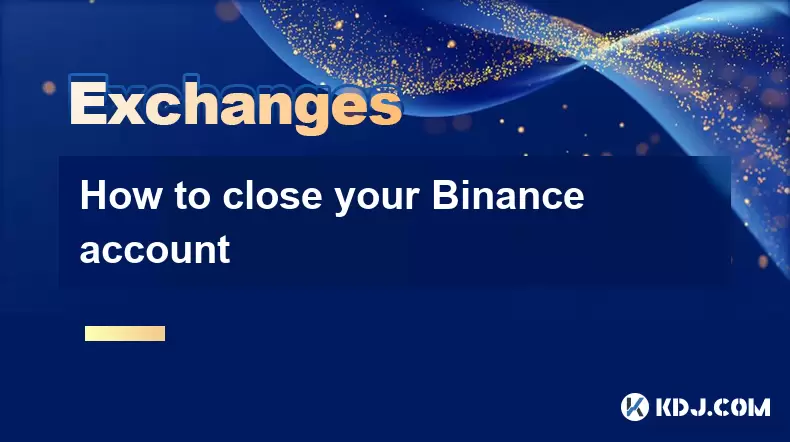
How to close your Binance account
Aug 12,2025 at 12:07am
Understanding the Implications of Closing Your Binance AccountClosing your Binance account is a permanent action that cannot be reversed. Once the acc...

How to use margin trading on Poloniex
Aug 08,2025 at 09:50am
Understanding Margin Trading on Poloniex

How to read the order book on KuCoin
Aug 10,2025 at 03:21pm
Understanding the Order Book Interface on KuCoinWhen accessing the order book on KuCoin, users are presented with a real-time display of buy and sell ...

How to set price alerts on Kraken
Aug 11,2025 at 08:49pm
Understanding Price Alerts on KrakenPrice alerts on Kraken are tools that allow traders to monitor specific cryptocurrency pairs for price movements. ...

How to use advanced trading on Gemini
Aug 08,2025 at 04:07am
Understanding Advanced Trading on GeminiAdvanced trading on Gemini refers to a suite of tools and order types designed for experienced traders who wan...

How to use advanced trading on Gemini
Aug 08,2025 at 10:56pm
Understanding Advanced Trading on GeminiAdvanced trading on Gemini refers to the suite of tools and order types available on the Gemini ActiveTrader p...
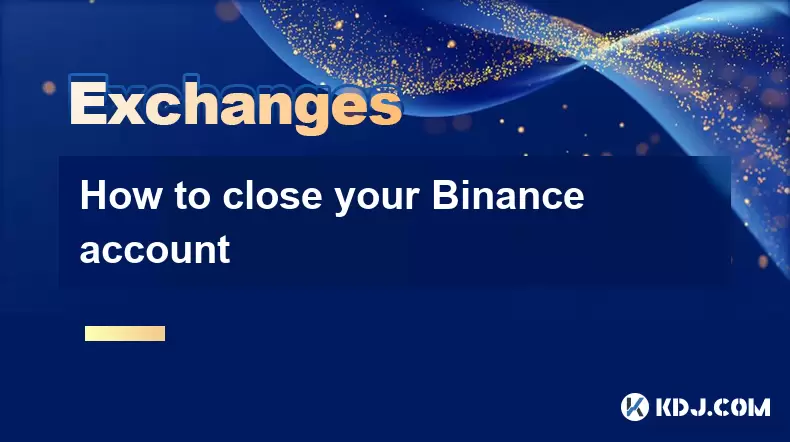
How to close your Binance account
Aug 12,2025 at 12:07am
Understanding the Implications of Closing Your Binance AccountClosing your Binance account is a permanent action that cannot be reversed. Once the acc...
See all articles

























































































