-
 Bitcoin
Bitcoin $115000
0.88% -
 Ethereum
Ethereum $3727
2.86% -
 XRP
XRP $3.001
2.15% -
 Tether USDt
Tether USDt $1.000
0.03% -
 BNB
BNB $765.7
0.59% -
 Solana
Solana $169.5
3.52% -
 USDC
USDC $0.9999
0.00% -
 TRON
TRON $0.3391
1.24% -
 Dogecoin
Dogecoin $0.2059
2.68% -
 Cardano
Cardano $0.7418
2.24% -
 Hyperliquid
Hyperliquid $37.92
1.29% -
 Stellar
Stellar $0.4017
2.54% -
 Sui
Sui $3.508
2.67% -
 Chainlink
Chainlink $16.87
2.81% -
 Bitcoin Cash
Bitcoin Cash $569.4
2.08% -
 Hedera
Hedera $0.2472
0.22% -
 Ethena USDe
Ethena USDe $1.001
0.01% -
 Avalanche
Avalanche $22.29
1.22% -
 Litecoin
Litecoin $118.0
0.74% -
 UNUS SED LEO
UNUS SED LEO $8.924
-0.75% -
 Toncoin
Toncoin $3.236
1.65% -
 Shiba Inu
Shiba Inu $0.00001238
1.79% -
 Uniswap
Uniswap $9.827
3.02% -
 Polkadot
Polkadot $3.684
1.92% -
 Dai
Dai $1.000
0.01% -
 Monero
Monero $283.0
-2.73% -
 Bitget Token
Bitget Token $4.362
0.47% -
 Cronos
Cronos $0.1458
4.97% -
 Pepe
Pepe $0.00001054
2.58% -
 Ethena
Ethena $0.6238
9.53%
How to participate in NFT transactions on Binance? Complete process of market operation
To engage in NFT transactions on Binance, set up your account, access the NFT marketplace, and follow steps to buy, sell, or manage your NFTs securely.
Jun 06, 2025 at 03:01 am
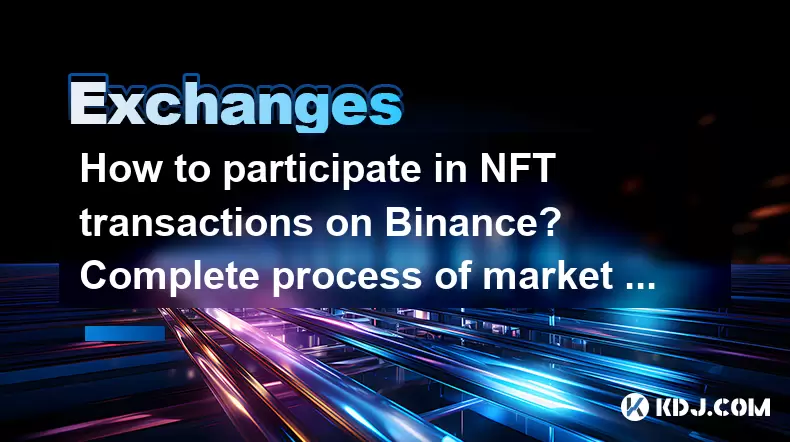
Participating in NFT transactions on Binance involves several steps, from setting up your account to buying, selling, and managing your NFTs. This guide will walk you through the complete process of market operation on Binance's NFT platform.
Setting Up Your Binance Account
Before you can participate in NFT transactions on Binance, you need to set up and verify your Binance account. Here’s how you can do it:
- Visit the Binance website and click on the "Register" button.
- Enter your email address and create a strong password. Click "Create Account."
- Verify your email by clicking on the verification link sent to your email.
- Complete the KYC (Know Your Customer) process by providing your personal information and uploading the required documents. This step is crucial for security and compliance reasons.
- Once your account is verified, you can log in to your Binance account.
Accessing the Binance NFT Marketplace
With your account set up, you can now access the Binance NFT marketplace:
- Log in to your Binance account.
- Navigate to the Binance NFT section. You can find it by clicking on the "More" tab and selecting "NFT."
- Explore the different categories such as Art, Sports, Entertainment, and Gaming to find NFTs that interest you.
Buying NFTs on Binance
To buy an NFT on Binance, follow these steps:
- Select the NFT you want to purchase from the marketplace.
- Click on the "Buy Now" button if it's a fixed-price sale, or place a bid if it's an auction.
- Review the transaction details, including the price and any applicable fees.
- Confirm the purchase by clicking "Confirm Purchase."
- Authorize the transaction using your Binance account. The NFT will be added to your Binance NFT wallet.
Selling NFTs on Binance
If you want to sell an NFT on Binance, here’s what you need to do:
- Navigate to your Binance NFT wallet.
- Select the NFT you wish to sell.
- Click on the "Sell" button.
- Choose between a fixed-price sale or an auction. For a fixed-price sale, set the price. For an auction, set the starting bid, duration, and any reserve price.
- Review the listing details and any applicable fees.
- Confirm the listing by clicking "List Item."
- Once listed, buyers can purchase your NFT, and the funds will be credited to your Binance account.
Managing Your NFT Collection
Managing your NFT collection on Binance involves several actions:
- Viewing your NFTs: Navigate to your Binance NFT wallet to see all the NFTs you own.
- Transferring NFTs: If you want to move an NFT to another wallet, select the NFT, click "Transfer," and enter the recipient's wallet address.
- Burning NFTs: If you want to burn an NFT, select the NFT, click "Burn," and confirm the action. This will permanently remove the NFT from circulation.
Understanding Fees and Taxes
When participating in NFT transactions on Binance, it's important to understand the fees and taxes involved:
- Transaction fees: Binance charges a fee for each NFT transaction, which varies based on the type of transaction and the payment method.
- Gas fees: When using the Binance Smart Chain, you may also incur gas fees, which are network fees for processing transactions.
- Taxes: Depending on your country of residence, you may be subject to capital gains tax on profits from NFT sales. It's important to consult with a tax professional to understand your obligations.
Security and Best Practices
To ensure a safe and secure experience on the Binance NFT platform, follow these best practices:
- Use strong, unique passwords for your Binance account and enable two-factor authentication (2FA).
- Be cautious of phishing attempts. Always double-check the URL and never share your private keys or seed phrases.
- Regularly update your software and use reputable antivirus software to protect against malware.
- Only purchase NFTs from trusted sources and verify the authenticity of the NFT before making a purchase.
Frequently Asked Questions
Q1: Can I use cryptocurrencies other than BNB to buy NFTs on Binance?
Yes, Binance supports a variety of cryptocurrencies for NFT transactions, including but not limited to BNB, BUSD, and ETH. You can check the supported payment methods on the NFT listing page.
Q2: How long does it take to list an NFT for sale on Binance?
The listing process is typically instant once you confirm the listing details. However, the NFT may take some time to appear in the marketplace due to network processing times.
Q3: Can I withdraw my NFTs from Binance to an external wallet?
Yes, you can transfer your NFTs from your Binance NFT wallet to an external wallet that supports the same blockchain. Navigate to your NFT wallet, select the NFT, and click "Transfer" to initiate the process.
Q4: Are there any limits on the number of NFTs I can buy or sell on Binance?
Binance does not impose specific limits on the number of NFTs you can buy or sell, but you may be subject to daily transaction limits based on your account verification level and the platform's policies.
Disclaimer:info@kdj.com
The information provided is not trading advice. kdj.com does not assume any responsibility for any investments made based on the information provided in this article. Cryptocurrencies are highly volatile and it is highly recommended that you invest with caution after thorough research!
If you believe that the content used on this website infringes your copyright, please contact us immediately (info@kdj.com) and we will delete it promptly.
- IREN Overtakes: A New King in the Bitcoin Miner Hashrate Race?
- 2025-08-07 16:31:29
- Memecoins Mania: Whales Eye Pepe Dollar (PEPD) as Bonk Cools Off, While MoonBull Hogs the Spotlight!
- 2025-08-07 16:51:17
- Unilabs, PEPE, and Investment Risk: Navigating the Crypto Hype
- 2025-08-07 16:31:29
- Meme Coin Mania: Rug Pulls, CZ-Inspired Tokens, and the Wild West of Crypto
- 2025-08-07 16:57:14
- HashFlare Founders Face the Music: Jail Time Looms?
- 2025-08-07 14:30:12
- Pepeto's Pounce: Meme Coin Mania Meets Blockchain Infrastructure
- 2025-08-07 15:10:12
Related knowledge

How to deposit USD on Bitstamp
Aug 07,2025 at 05:18pm
Understanding Bitstamp and USD DepositsBitstamp is one of the longest-standing cryptocurrency exchanges in the industry, offering users the ability to...

How to set up custom price alerts on Bybit
Aug 07,2025 at 04:31pm
Understanding Price Alerts on BybitPrice alerts on Bybit are essential tools for traders who want to stay informed about significant price movements i...

How to use the API for automated trading on OKX
Aug 07,2025 at 05:21pm
Understanding the OKX API for Automated TradingThe OKX API provides a powerful interface for users to automate their trading strategies, access real-t...

How to claim airdropped tokens on Gate.io
Aug 07,2025 at 04:01pm
Understanding Airdropped Tokens on Gate.ioAirdropped tokens are digital assets distributed for free by blockchain projects to promote awareness, incen...

How to paper trade cryptocurrencies on OKX
Aug 07,2025 at 06:01pm
Understanding Paper Trading in the Cryptocurrency ContextPaper trading, also known as simulated or virtual trading, allows users to practice buying an...

How to understand the order book on OKX
Aug 07,2025 at 03:49pm
What Is an Order Book on OKX?The order book on OKX is a real-time, dynamic list of all open buy and sell orders for a specific cryptocurrency trading ...

How to deposit USD on Bitstamp
Aug 07,2025 at 05:18pm
Understanding Bitstamp and USD DepositsBitstamp is one of the longest-standing cryptocurrency exchanges in the industry, offering users the ability to...

How to set up custom price alerts on Bybit
Aug 07,2025 at 04:31pm
Understanding Price Alerts on BybitPrice alerts on Bybit are essential tools for traders who want to stay informed about significant price movements i...

How to use the API for automated trading on OKX
Aug 07,2025 at 05:21pm
Understanding the OKX API for Automated TradingThe OKX API provides a powerful interface for users to automate their trading strategies, access real-t...

How to claim airdropped tokens on Gate.io
Aug 07,2025 at 04:01pm
Understanding Airdropped Tokens on Gate.ioAirdropped tokens are digital assets distributed for free by blockchain projects to promote awareness, incen...

How to paper trade cryptocurrencies on OKX
Aug 07,2025 at 06:01pm
Understanding Paper Trading in the Cryptocurrency ContextPaper trading, also known as simulated or virtual trading, allows users to practice buying an...

How to understand the order book on OKX
Aug 07,2025 at 03:49pm
What Is an Order Book on OKX?The order book on OKX is a real-time, dynamic list of all open buy and sell orders for a specific cryptocurrency trading ...
See all articles

























































































